Logitech G G502 X Wired Gaming Mouse – White

Original price was: $79.99.$47.49Current price is: $47.49.
Logitech G G502 X Wired Gaming Mouse – White Price comparison
Logitech G G502 X Wired Gaming Mouse – White Price History
Price History for Logitech G502 X Wired Gaming Mouse - LIGHTFORCE hybrid optical-mechanical primary switches, HERO...
Statistics
| Current Price | $47.49 | January 7, 2025 |
| Highest Price | $79.00 | October 11, 2024 |
| Lowest Price | $47.49 | November 14, 2024 |
Last price changes
| $47.49 | November 14, 2024 |
| $79.00 | October 11, 2024 |
Logitech G G502 X Wired Gaming Mouse – White Description
- Icon reinvented: From the legacy of Logitech’s most popular G502 design, the G502 X wired gaming mouse is reimagined and redesigned with the latest innovations in gaming technology
- LIGHTFORCE switches: All-new hybrid optical-mechanical switch technology for incredible speed and reliability, as well as precise actuation with crisp response, for hours of performance gaming
- HERO 25K gaming sensor: Incredibly precise down to the sub-micron for high-precision accuracy with zero smoothing/filtering/acceleration for high gaming performance every time on the computer
- Redesigned DPI-shift button: This wired optical gaming mouse features a reversible and removable DPI-shift button for precise customization depending on your grip and preference
- Redesigned hyperfast scroll wheel: Switch between hyper-fast free spin and precise ratcheting mode, and tilt left and right for two additional personalizable controls
- Weight reduced: Thin-wall exoskeleton for minimum material and maximum rigidity, lightened scroll wheel, and more to achieve 89 grams
- Make your choice: Available in black and white colorways
Logitech G G502 X Wired Gaming Mouse – White Specification
Specification: Logitech G G502 X Wired Gaming Mouse – White
|
Logitech G G502 X Wired Gaming Mouse – White Reviews (8)
8 reviews for Logitech G G502 X Wired Gaming Mouse – White
Only logged in customers who have purchased this product may leave a review.





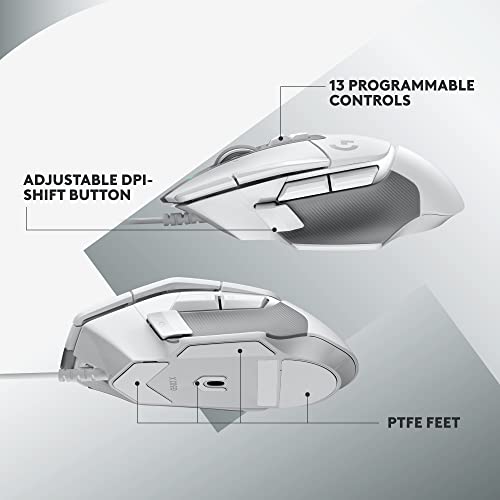





















Plazma –
A really good and lightweight mouse, excellent for office work and gaming.
Overall rating : 9/10
Pros:
-High DPI range from 80 to 24000
-Lots of reprogrammable buttons
-Ergonomic shape makes it comfortable to use for long periods
-A good quality mouse wheel that can either spin freely, allowing you to quickly scroll through documents, or more granularity when you need more precision
-Logitech G Hub app allows you to set different key profiles for different apps, and allows you to link different keyboard macros to buttons on the mouse
Cons:
-The lack of RGB might be seen as something bad by some, but personally I think the mouse is great even without it
-The free scroll mode for the wheel is harder to control precisely, and is really sensible to the slightest movement
-For the price, a detachable cable would be better
HUSSAIN ALBUSALEH –
وصلني خربان ما احرك الماوس بس في اللعبة كأني محركه
Abhishekh Reddy –
Before buying this mouse, I was a G402 user since 2015 and as most button switches including the primary ones reached EOL. I was definitely sure that my next upgrade’s gonna be the renowned G502 series.
I was very excited when Logitech announced the new G502X but due to the pricing, I wanted to try the older G502 Hero first when it went on sale at $35 recently. The G502 Hero felt pretty similar to G402 in terms of ergonomics with small improvements in accessibility of side buttons. But I felt the mouse was heavy even without the weights and didn’t like the metal scroll wheel. Even the RGB fun faded off just after a few hours and honestly found it distracting. (After 3 days of using).
So I wanted to try the wired G502X as well and decided to return one of them at the end. After trying out the G502X, I felt the improvements addressed every shortcoming G502 Hero and G402 did for me.
The new shape offers much better support to the left part of palm (Just below index finger) with some increased height there. The DPI shift button, the side buttons, especially the ones next to left click felt even more accessible and practical to use them more than ever before. The new switches feel more clicky, tactile and satisfying but needs a bit more effort to click. Should see how long these switch will last in the long run.
The lightened scroll wheel with rubber grip feels more mature, the feel of ratcheted mode is lighter yet snappy and satisfying. Can assign custom scroll functions. And the overall aesthetic feels really mature and evolved, ready for the future.
I usually have a mixture of palm and finger grip and the mouse perfectly fits in with the improvement in right part of the palm (Just below index finger) support and quickly got used to the feel of mouse (Usually a few minutes of break-in time). The skates are much larger and a huge step-up. The mouse glides much smoother which complements well with the lighter weight of mouse (Lighter than both G402 and G502 hero).
But also, the wired G502X is expensive, no RGB but most notably the cable is a bit worrisome. I still would prefer the wired version just for the years of life one can squeeze out without worrying about battery wear.
Finally, I returned the G502 Hero and am gonna use the G502X for the coming years. Despite the price, I don’t regret it. It’s an agile mouse with a ton of functionality. If you are upgrading from an older mouse like me or a lower-end/basic one, go directly for this. But if you’re already happy with the older G502/similar, need for this mouse is much weaker and it’s up to you.
Thank you for reading so far. Happy holidays!
John –
This is an excellent mouse. It might not be the absolute best mouse for competitive gaming, but it still performs very well. Rtings ranks this as the “best wired mouse” which it absolutely deserves. Tracking is excellent and the ergonomics are great. The rubber grips are nicer and don’t wear out quickly like my G403/G703 did. Given that it uses optical switches, I expect it to not start double-clicking like all my other Logitech mice, but we’ll see about that.
The best part about it is the amount of buttons and general utility it provides for non-gaming tasks. The scroll wheel unlocks and can spin at high speeds, and it can tilt left and right for horizontal scrolling. You have three thumb buttons, two extra buttons next to the left mouse button, and a middle button below the scroll wheel toggle. All of the buttons can be rebound, and you can also have an extra “layer” of buttons that can be switched to when a specific button is held (I use the “sniper” button for this). This means you get a ton of easily-accessible shortcuts which makes navigating web pages or documents very convenient.
Only two possible downsides to consider: it’s wired, but the cable is very thin and light, and not having to charge ever is a big plus. There’s also no RGB, which isn’t a deal-breaker for me but some might find it disappointing.
Erik Harris –
I’ve owned four different G502 mice over the years, and I just replaced a G502 SE HERO with this one because my “HERO” began exhibiting the dreaded Click Bounce failure, and spraying contact cleaner into it didn’t help.
First, the positive. This really is a nice mouse. The 502X is incredibly lightweight, so it’s easy to move around. And the thumb button, which was in a great position on the very first G502 mouse, but moved too far forward on models since then, is reversible, so that you can position it in the “too-far-forward” position (so you don’t accidentally use it) or further back (so you can use it without having to lift your hand). This is a fantastic improvement! The rubberized scroll wheel also feels nicer on the finger than the old plastic scroll wheel, so I appreciate that improvement, too. Finally, I’m hopeful that the new opto-mechanical switches (optical switches with a mechanical clicker to offer some satisfying resistance) might be immune to the “click bounce” problem that has plagued Logitech’s mice for *decades*. If the smallest bit of contamination gets into their mechanical microswitches, they begin malfunctioning, and you often can’t clean it without tearing the mouse apart (they’re never the same after doing that). In my experience, this consistently happens within 2-5 years of getting a new mouse. There’s a reasonable chance that the optical switch won’t have such a failure mode. Here’s hoping!
Unfortunately, everything else is a step backwards. This is priced comparably with the prior model (when it was new), but the mouse feels cheap, probably due to light-weighting. Clicking of the buttons and the scroll wheel sounds hollow and LOUD, to the point of being distracting (I’d prefer a slightly heavier mouse that isn’t so loud). The LED lighting was a nice-to-have feature that is now only available on the most expensive wireless “plus” model (I don’t want a wireless mouse). The substantial-feeling braided nylon cord has been replaced with a simple rubber cord that is higher-friction and likely more susceptible to wearing (I’ve never had a mouse cord wear out, so I’m not too worried).
This is a nice mouse, but overall, the HERO provided a better user experience. The thumb button is a big improvement, and I’m hoping the switches are more durable. But overall, it’s not as nice of a mouse as the prior G502 mice were.
John Smith –
Es exactamente lo que esperarías de este mouse, solo que si lo consigues en alguna oferta no dudes en comprarlo
Saud alanazi –
with in 2 month usage left click start to double clicking and feel like sticky its new unlike the normal g502 i have it since 2016 still working only middle mouse broke from a lot of dirt’s and liquid
Ramouz –
This review is for the Logitech G502 X wired.
I’m really happy that Logitech finally decided to use better switches. Can’t wait to see that in all their other mice, not just this one. I have been avoiding their great mice for a long time now. When I used to buy any of their mice (apart from the cheaper ones), their switches used to double click within the first week. I switched to Razer, which have been very reliable with no issues across 5 mice.
When this came out, I was surprised in a good way. And, I noticed that the Razer Basilisk V3 was already out too. I tried the V3 but found it too heavy and it slips more than my Basilisk V2 due to the rubber being worse/slippery. I returned it, even though its scroll wheel was amazing, both the actual middle click and free-scrolling were great and easy to use, and better than this G502 X.
I then bought the G502 X black, and returned it because I couldn’t stand its loud scroll wheel and how hard it is to press. However, after returning it and using my Basilisk V2 again, I realized I preferred the G502 X. So, I bought the white one, which I am keeping.
Pros:
– I really like the “sniper” button, which is used as the G Shift (and Razer Hypershift) for me. It feels great to press and to touch. Didn’t like the one on the V3 (cheap feeling button) but really liked the one on the V2 (paddle).
– Love the amount of buttons, and switching between profiles is easy and very customizable. I am really happy to finally have an LED light that tells me what DPI or profile I am using.
The wired version doesn’t have other LED lights and I am fine with that. Better for the eyes =).
– As for the colours, both black and white are superb looking. The white one looks better in person while the black one looks good in pictures and in person.
I would just suggest they make the markings (G7, G5, etc.) a bit more pronounced on the white version.
– The rubber on the sides is absolutely spectacular! The mouse is so grippy! I don’t use slippery mice as they make no sense.
– This is a very comfortable mouse. The shape is superb. Gripping it is excellent and more comfortable than the Basilisk mice. It’s light (thus why I got the wired version, and I don’t want more wireless devices, not good for health) and I can play better and aim better with it.
– All clicks apart from scroll wheel are top notch. Though, left/right scroll wheel side clicks are great too.
– It glides smoothly.
– The cable is great and flexible. Others saying “it’s not braided” are not mentioning that it’s a flexible cable. They really don’t know how to review. Both braided and non-braided/rubber cables are fine, as long as they’re flexible. If it had a super flexible braided cable, then it would be even better, but I really have no complaints since it’s fine for my use case and haven’t had any issues. To clarify, it’s not a cheap cable, it’s a good quality and thin cable.
– Sensor is excellent.
Cons:
– The big issue with the G502 X is the scroll wheel. It’s hard to press and actuate, which I cannot stand at all, since after a week or two, the finger that you use to click on the scroll wheel will get some pain all the way to the bone. It’s annoying and I don’t feel like clicking the scroll wheel anymore. I had the same issue with the V2.
– The other inconvenience is that scrolling the scroll wheel is loud and switching to free-scroll is loud. This is the loudest I’ve heard. It feels like plastic and metal or just plastic is rubbing against each other. However, scrolling does feel pretty good and is very tactile, though a bit too much strength is required. It grips well though, but is a bit slippery for side clicks.
– Logitech really needs to add the scroll wheel from their business mice into this. It would be brilliant. And, make it like the V3 where you can disable that in the software. I’m referring to the magnetic lock where the faster you scroll, it would enable free-scrolling and then re-lock on its own.
– The scroll wheel should be a bit thicker so that our finger rests better on it and it would cause less friction when side clicking.
– Pricing. The wired version goes on sale for about 90 and sometimes 85. I still find it slightly overpriced. It should have a base price of 79.99 and on sale between 60 and 70.
The wireless versions are obviously way more overpriced. The LED addition is even higher in price. Their pricing makes no sense. It’s a mouse.
– The scroll wheel is the only reason for the 4 stars or else this would deserve 5 stars easily. It produces a cheap sound while the rest of the clicks and mouse feel premium.
Software:
The software is okay, but Razer’s is superior. I actually need to use both the G Hub and the Logitech Onboard Memory Manager applications to customize the mouse the way I want since G Hub doesn’t let me save onboard some macros for the scroll wheel’s tilt right/left. Strange. Razer’s also is easier to use and makes a lot more sense (though it is heavier and I have to disable services in services.msc).
It’s at least a situation that can be solved, so I am happy with that.
This mouse is still entirely worth it. It just needs Logitech to improve the scroll wheel click and free-scroll switch loudness and potentially the system.