Logitech G PRO Tenkeyless RGB Keyboard

$64.99
Logitech G PRO Tenkeyless RGB Keyboard Price comparison
Logitech G PRO Tenkeyless RGB Keyboard Price History
Price History for Logitech G PRO Mechanical Gaming Keyboard, GX Blues 920-009388 Sealed New
Statistics
| Current Price | $64.99 | January 10, 2025 |
| Highest Price | $69.00 | July 17, 2024 |
| Lowest Price | $64.99 | July 19, 2024 |
Last price changes
| $64.99 | July 19, 2024 |
| $69.00 | July 17, 2024 |
Logitech G PRO Tenkeyless RGB Keyboard Description
“`html
When it comes to competitive gaming, every millisecond can make the difference between victory and defeat. Enter the Logitech G PRO Mechanical Gaming Keyboard, a high-performance, ultra-portable keyboard designed with and for esports athletes. This tenkeyless keyboard is built to deliver the speed, precision, and durability required for competition-level performance.
Designed for Esports Excellence
One of the standout features of the Logitech G PRO is its GX Blue Click switches. These provide an audible and tactile click, ensuring a solid, secure keypress every time. This feedback is crucial for fast-paced gaming, where knowing that a keypress has registered can give players the confidence they need to execute complex moves.
Compact and Portable
The tenkeyless design of the Logitech G PRO makes it incredibly compact, freeing up valuable table space for mouse movement. This is particularly advantageous in tournament settings where desk space can be limited. The keyboard is also easy to pack up and transport, thanks to its detachable Micro USB cables featuring a three-pronged design for a secure connection.
LIGHTSYNC RGB Lighting
Customization is key for any gaming setup, and the Logitech G PRO does not disappoint with its LIGHTSYNC RGB backlit keys. Gamers can highlight specific keys and program static lighting patterns to the keyboard’s onboard memory. This feature is especially useful for tournament systems that do not allow the installation of Logitech’s G HUB software.
Comfort and Stability
Comfort is not overlooked in the design of this keyboard. It features a 3-step angle adjustment for additional levels of comfort, allowing gamers to find the perfect typing angle. The keyboard also includes rubber feet that provide excellent stability, ensuring it stays in place even during the most intense gaming sessions.
Advanced Features
The Logitech G PRO is packed with advanced features such as F-key (F1-F12) programming and the ability to execute a set of complex or timed actions with the press of a button. However, it’s important to note that keyboard macros are generally not allowed in tournaments, and programming keys and lighting require the Logitech G HUB software.
Specifications
- Brand: Logitech G
- Series: Logitech G PRO Mechanical Gaming Keyboard – GX Blue Clicky
- Item model number: 920-009388
- Hardware Platform: Laptop, PC
- Item Weight: 2.16 pounds
- Product Dimensions: 14.9 x 6.5 x 1.9 inches
- Color: Black
- Manufacturer: Logitech
- Country of Origin: China
- Date First Available: October 1, 2019
With its combination of portability, customizable lighting, and advanced features, the Logitech G PRO Mechanical Gaming Keyboard is a top choice for serious gamers looking to elevate their performance. Whether you’re at home or on the go, this keyboard is designed to meet the high demands of esports competition.
“`
Logitech G PRO Tenkeyless RGB Keyboard Specification
Specification: Logitech G PRO Tenkeyless RGB Keyboard
|
Logitech G PRO Tenkeyless RGB Keyboard Reviews (11)
11 reviews for Logitech G PRO Tenkeyless RGB Keyboard
Only logged in customers who have purchased this product may leave a review.



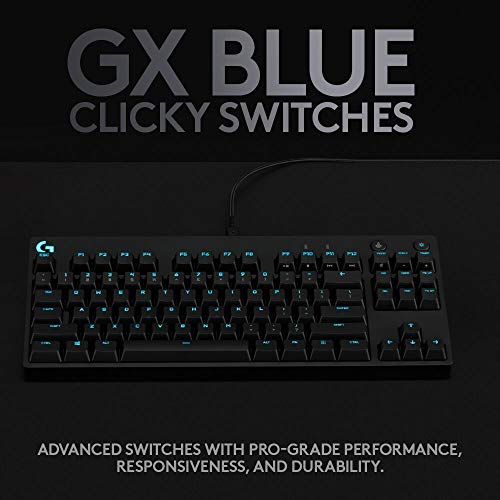




















Jordan –
I bought this to replace a corsair keyboard I have because I’m really nit picky and want all of my things to be usb c because I have an abundance of type c cables but can never find my micro usb cables.
This keyboard is nice. The only issue I had which was minor is for whatever reason the keyboard was turned on inside the box whenever I opened it which whatever I just charged it.
Lucca Barros Calheiros –
Vale la completamente la pena el precio de este teclado.
La iluminación es la mejor, tiene tantas configuraciones de tan alta calidad.
El sonido de las teclas a mi parecer es perfecto, siendo lo suficiente para sentirlo pero no tanto como para que moleste el ruido.
Puedo usarlo tanto para escribir y usarlo en la cotidianidad de mi vida, así como para un uso más riguroso en videojuegos.
Pablo –
My impressions as I unboxed this was that it’s very well built, it’s sturdy, and feels premium all around. As another reviewer mentioned, it’s pricey but for the optical switches and ‘unique’ factor of the volume scroll wheel on the side, I’ll take it. The keys are very responsive, optical linear keys are some of my favorites, with some added o-rings for a little bounce off the key. The scroll wheel is very nice, no complaints there. The keyboard comes with a shell case if you need to take it on the go. A small downside is it didn’t come with a keycap puller/remover.
It’s been easy to use so far and will update any issues as it’s used. I did notice a $10 limited-time offer after I purchased it, so you may find it around for lower.
Argyle Gargoyle –
Para um teclado com switch azul as teclas são bem leves e não tão barulhentas como outros concorrentes como HyperX. Na questão da construção é um plástico mas com certeza de ótima qualidade e a iluminação é ótima mesmo de dia. Realmente uma pena não ter a opção com o switch vermelho e teclado ABNT no Brasil, mas é sim uma ótima escolha pelo preço.
elviscera –
The X version of this keyboard is aesthetically pleasing. I like how the keys light, being bright and clear with rich coloration. The keys markings are well shown without distracting side glitter/glow (e.g. Roccat Vulcan). I also like the cord, it is braided and more flexible than the non-X version. I am impartial to the Shroud decorative theme, fortunately it’s not too prominent.
I can’t say that the keyboard has faster response time than some others (maybe) but what I can say is that subjectively, it feels good to use. It feels natural and never like an obstacle, it seems to help me get better game scores. I like the TKL format, it seems fine for use as a normal keyboard (productivity).
While it’s a personal matter, I like the linear keys on the G Pro X/Shroud version much better than the standard version; these have a much better feel and better sound. The keys are still a bit clicky but much smoother sounding than the browns or blues. This is something you can’t evaluate by looking at a web page.
I like the on-board profiles. You can setup your preferred key lighting, store into the default on-board profile and it will be remembered and show up on *any* computer that the keyboard is plugged into (without requiring any special software). However, for this to work, you have to store into the default profile. There is no published way to cycle between saved profiles without the support software which is quite lame.
I REALLY dislike the G-HUB software — it’s a complicated mess. For me, the only thing that G-Hub has going for it is that the fonts are bigger and the menu is resizable. Fortunately, the Logitech Gaming Software is still available, much less fiddly and much more intuitive. Perhaps in some minor ways the Logitech Gaming Software is less functional (hard to say), but it gets the setup job done much more easily than G-Hub. I may try the G-HUB software again in future since it can possibly be improved (though probably it cant get worse).
Jordan –
So first off, I received the version with “GX Blue Clicky” switches. And unfortunately, they are most definitely soldered to the board. I was hoping the GX switches meant they were removable, but it seems like that’s not the case with the one I received.
That issue aside, they keyboard itself is build well, though the key caps feel a little cheap/thin. I don’t know if that’s the best way to describe them, but they just feel… less than durable. However, the rest of the keyboard does feel tough. It’s weighted nicely and the frame feels sturdy.
It does have an actual capslock LED which is super nice. Seems like that’s uncommon in these compact-ish boards. If you’re okay with the stock witches and don’t intend to swap them out, then this is a hell of a deal on a good keyboard.
I however don’t like the clicks of these switches. They’re still very loud compared to what I’m used to (Kailh Silent Pink). BUT, they’d likely be perfect for anyone that wants the tactile and loud click.
Brandon Troupe –
Hey folks! Just gotta drop some love for the Logitech G PRO Mechanical Gaming Keyboard. Let me tell ya, this bad boy is a game-changer.
First off, the build quality? Top-notch! Feels like it could survive a nuclear apocalypse and still be clickin’ away like a champ. Plus, them mechanical switches? Pure magic under your fingertips. Typin’ on this thing feels smoother than butter on a hot skillet.
Now, let’s talk about them RGB lights. Man, oh man, they’re like a party on your desk! Customize ’em however you want, match ’em with your mood, your game, heck, even your socks if you fancy! And the software? Easy peasy lemon squeezy. No PhD in computer science required to figure it out.
Oh, and did I mention the compact design? Perfect for us desk space strugglers. Fits like a glove, leaving plenty of room for all your other gaming gear.
Sure, it ain’t the cheapest keyboard out there, but hey, you get what you pay for, am I right? And with the G PRO, what you’re gettin’ is pure gaming bliss.
So, if you’re in the market for a new keyboard that’s gonna take your gaming experience to the next level, look no further, my friend. The Logitech G PRO Mechanical Gaming Keyboard has got your back. Trust me, you won’t regret it!
Edgar Flores –
O teclado é muito e a bateria dura muito tempo e carrega ate que rapido, mas tipo ele é perfeito para windows e celulares mas se vc quer usar ele em um ps4 ou ps5 por exemplo ele n funciona
Samuel –
ive been searching for a decent TKL with linear keys for a while. about a year and a half ago – i purchased a bunch popular keyboards with the goal to find the one. corsair k70, steelseries apex pro tkl, logitech g915, razer deathstalker v2 pro tkl, and i think some more but dont recall the names – smething from nuphy and keychron i think. upon trying them out my conclusions were quick and mostly negative. corsair was just cheap and overall felt extremely bad, steelseries seemed to activate from the slightest breeze, the keys were super tiny and the screen gimmick was as useful as a heater in toronto summer. the g915 felt like absolute trash as well – thought the body was metal and nicely finished, the keys were very rattly and not satisfying at all to type on. nuphy had a non-transparent set of keys yet the backlight option – so kind of pointless at all and their customer support was not giving me a lot of confidence. and keychron felt more like a 20$ keyboard. eventually i returned them all and stayed with the deathstalker v2 pro tkl. it was a nice combination of mechanical feel, sound, functionality, and low profile meant no need for wrist rest. however recently the keyboard developed some issues – namely rogue presses – though it was never subjected to any physical abuse or mistreatment (read gamer rage). after a couple of weeks back and forth with razer it was clear they were not going to help me out on this and claimed i damaged it and would need to send it back for them to evaluate and maybe fix or replace or return it back as is. none of the options were to my liking.
since ive been using logitech products for many years now – i hardly ever had any issues with anything made by this brend, but when i did – i think every single time a replacement or equivalent product was sent to me at no cost and i was allowed to get rid fo the faulty one via recycling program or similar.
this experience gave me confidence in trying out this rather expensive keyboard from logitech and after just about half a day – i am absolutely loving it. it is super well built, with a beautiful shiny chrome trim while all black. the keys have very nice pbt fininsh and are shine through so the backlight makes actual sense. the linear switches are super smooth and joy to type on. i will definitely be getting a wrist rest but outside of that – i think its a great piece of kit and will certainly be on my recommended list.
cheers.
Samuel –
The media could not be loaded.
Chris –
Have been using corsair mechanical gaming keyboards the last few years. Wanted to switch to Logitech since I already have a G903; so 1 less piece of software to worry about after switching.
This keyboard feels way smoother when typing. The keycap styles are great, the edges are “smoother” than what I’m used to, but it just feels better. I actually type a little bit faster with it too. The G Hub software is good, it can be problematic for some people but I haven’t had any issues. It does what it needs to and doesn’t seem to eat up too many resources.
Definitely going to be buying another for my office.