Logitech M705 Marathon Wireless Mouse

$18.99
Logitech M705 Marathon Wireless Mouse Price comparison
Logitech M705 Marathon Wireless Mouse Price History
Price History for NEW LOGITECH M705 MARATHON WIRELESS MOUSE Graphite Color - New/Sealed
Statistics
| Current Price | $18.99 | January 9, 2025 |
| Highest Price | $19.88 | August 25, 2024 |
| Lowest Price | $18.88 | August 10, 2024 |
Last price changes
| $18.99 | November 7, 2024 |
| $19.88 | August 25, 2024 |
| $18.88 | August 10, 2024 |
Logitech M705 Marathon Wireless Mouse Description
- 3-Year Battery Life: This wireless optical mouse features an auto-sleep power-saving mode and on/off switch so you can enjoy up to 3 years (1) of charge on 2 AA batteries
- Designed for Comfort: Sculpted with comfort in mind; your wireless computer mouse follows the natural curve of your right hand; and all controls are within your reach
- Hyper-fast Scrolling: Dual-mode scrolling lets you switch between speed and precision with a click; so you can fly through long webpages; or go line-by-line
- Wireless Freedom: One tiny unifying receiver pairs up to 6 compatible devices; creating a clutter-free workspace; the USB receiver provides a strong; reliable connection within up to 33 feet (3)
- Extra Productivity: This wireless mouse features 5 customizable buttons; including forward and back thumb buttons; create shortcuts; jump to full-screen; open applications; and more
- Broad Compatibility: Mouse M705 is compatible with macOS and Windows, and is a Works with Chromebook(2) certified product
- Upgrade to Multi-Device Logitech M720 Triathlon Wireless Mouse: For increased productivity, broad compatibility (Windows, macOS, Chrome OS, iPadOS, Linux), and dual connectivity (USB or Bluetooth)
- Product carbon footprint: 4.25kg CO2e
- Note: In case of Wireless mouse; the USB receiver will be provided inside or along with the mouse
Logitech M705 Marathon Wireless Mouse Specification
Specification: Logitech M705 Marathon Wireless Mouse
|
Logitech M705 Marathon Wireless Mouse Reviews (9)
9 reviews for Logitech M705 Marathon Wireless Mouse
Only logged in customers who have purchased this product may leave a review.









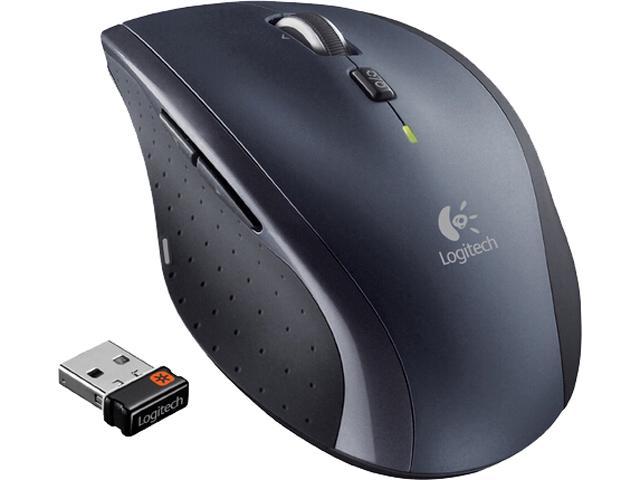





























pi86FR –
Ergonomics are terrific.
Responsiveness is outstanding. It moves as I move my hand. No lag whatsoever.
Unifying USB receiver is functional and reliable. It connected to my USB Logitech keyboard instantly.
My Chrome OS likes this mouse a lot.
I’ve never given a 5-star review to any product.
This is a first for me. Because it’s a superb mouse.
If you use the Chrome OS, feel confident to buy this mouse. It works flawlessly.
RosyHoney –
I’ve had the M720 for over five years, used primarily for gaming with my desktop setup. I’ve purchased a second one to use with my new gaming laptop. I shopped for other options, and I didn’t find anything I’d consider comparable for under $40. I recommend combing through the various features of this mouse presented in the listing, as it has a lot to offer. Below are six reasons I chose the M720 a second time, separated and numbered for convenience.
1) I’ve never had a connection issue with either the dongle or Bluetooth. Again, it’s been over five years.
2) The battery life is amazing. I have to change the single AA battery once a year, MAYBE twice some years. The new mouse also came with a Duracell already inside, and a plastic tab to pull out, indicating that it is fresh.
3) The responsiveness of the cursor on-screen to the mouse’s movement is accurate and feels natural.
4) I’ve never had need of the three side buttons, but it’s a really nice feature. I very rarely accidentally press the side buttons, but when I do, it’s quick and effortless to correct.
5) The finish is matte rubber, which to me looks much higher quality than shiny, hard plastic. The texture is smooth and soft, doesn’t stick to your skin during long periods of use, and feels good. It’s also worthy to note that the bottom of the mouse is no longer white like in the photos, it is now black to match the rest of the design. I like it better.
6) The shape, size, and weight of this mouse are perfect for me. The indentation on the left side holsters my thumb comfortably, while the high, rounded part on the top fits securely in my palm beneath my index and middle knuckles. It does not require much of a grip at all. My hand rests naturaly and operates the mouse with minimal effort. It’s a great multi-functional choice, capable of supporting me through many hours, and is suitable for browsing, work, and gaming.
Maria H. –
Llego sin el cuadrito sin el cuadrito transmisor usb
Armando –
Es un mouse muy completo, la batería le dura mucho, la calidad del materia es buena, tiene botones para personalizar y realizar ciertos comandos que son muy prácticos en el día, de igual manera es muy sencillo realizar el cambio de dispositivo hasta en tres equipos esto con un solo click.
Excelente precisión, tienen un botón para realizar desplazamientos rápidos o lentos en la pantalla, lo cual se agradece al estar revisando documentos de muchas páginas.
Mike –
Diseño y utilidad de los botones configurables. Excelente
MMR –
First let me tell you my experiences with wireless computer mice before discussing the pros and cons. I am very picky about mice, and trust me I have used a lot of mice – not only from Logitech but also from other brands – over the years. Even from Logitech alone, I have used several of their models – from the bottom tier to the top tier. But no other mouse has ever given the satisfaction that this one is giving. It is, hands down, the best wireless mouse for office and home uses imo. Now, let’s discuss the pros and cons.
PROS: In a nutshell, this mouse has everything you can ask from a office and home purpose mouse. Nevertheless, I would like to point out some major advantages:
1. Well built with quality materials, sturdy and good looking.
2. Ergonomic design that fits average size hands perfectly.
3. Scroll wheel is the best I have used. It does both horizontal and vertical scrolling. Also, you can switch between ‘line-by-line scrolling’ and ‘super fast scrolling’ just through a tap of the button over the scroll wheel. This method provides far more accurate and consistent scrolling than what I have experienced with Logitech MX Master 3S, although this model cost me one-third of the Master 3S’s.
4. Multiple programmable button that you can customize through the Logitech Option+ software.
5. There is a gesture feature also! You can tap and perform several commands using different gestures. The commands are customizable through the software. This feature helps me immensely.
6. Charging indicator light is very handy.
7. Connect up to 3 devices using the dongle and two different Bluetooth bandwidth. Each one has an indicator number that lights up according to which connection is active (how cute is that!). You can switch smoothly between multiple devices.
8. The battery backup is extraordinary.
9. There is an on/off button at the back of the mouse. You can turn it off in case you decide to not using it for a long time.
Now let’s discuss the cons. Well, these are not cons for me personally but I guess some people might find them uncomfortable.
1. This mouse is not well-suited for gaming. It doesn’t have that much high DPI that a gaming mouse needs. This is not a con of this model since it is not intended for gaming. Just a caution.
2. Some people might find the clicking sound a little louder, though I am totally fine with it.
I can’t think of any other cons, so far I have experienced none.
Conclusion: If you are looking for a mid budget mouse best suited for home and office uses, you do not want to miss it. Just give it a try and see for yourself.
Maria H. –
The 2 buttons where your thumb goes are seem to have a mind of their own.
The right click is way to sensitive and goes off when you think about it.
So all in all I thought it was a terrible mouse.
Amazon Customer –
I’ve been using this wireless mouse for a few weeks now, and it’s been a great addition to my tech gadgets. The first thing I noticed was its sleek and modern design, which not only looks good on my desk but also feels comfortable in my hand. The wireless connectivity is strong and reliable, providing a seamless experience with no lag or disconnection issues, which is crucial for both work and casual use.
Battery life is impressive; it’s lasted longer than I anticipated on a single charge, minimizing the hassle of frequent recharging. The mouse is responsive and precise, making tasks like photo editing and document navigation smooth and effortless.
One minor drawback is the lack of programmable buttons, which would have been a nice feature for customizing my user experience, especially for certain software applications. However, for general use, this hasn’t been a significant issue.
Overall, this wireless mouse offers excellent value for its price, combining functionality, style, and comfort. It’s a solid choice for anyone looking to upgrade their mouse without breaking the bank. I’d happily recommend it, giving it a solid 4 stars.
John F –
I’ve tried other names brands over the years, but always come back to LogiTech.
Logitech makes some of the best wireless mice. This recent purchase is my Third M705 mouse. The previous one lasted almost 10 years before it started acting a little quirky. It could have only needed a good cleaning, but for the price it is easier to get a new one.
I also recently bought a new computer, because my 9 year old Win 7 HP physically broke at the screen hinge. The well-designed Logitech M705 mouse lasted longer than my last two computers. LOL
I love the design and I’m so glad it hasn’t changed over the years. The mouse is very comfortable to hold and the buttons and wheel feel like a normal part of my hand. The mouse also has (programmable) side buttons, which are thumb operated for Forward and Back for use in a browser. They can also be easily programmed for reverse operation (whichever seems more natural for the user). Or, they can be programmed for custom commands in programs, besides the standard Forward/Back in Web Browsers.
The description says the batteries last up to 3 years, and they literally do, with good quality (Duracell) AA batteries. The mouse also gives an on screen notification when the batteries finally get low.
The mouse uses a very small USB dongle (Receiver) to communicate between the mouse and computer. There is no need to Pair devices via Bluetooth. Simply plug in the USB Receiver and start using the mouse. It’s truly Plug & Play.
It’s fortunate that the receiver & mouse are Plug & Play, because the the printed instructions are all but useless. The are no visual diagrams. And the instructions are printed in multiple languages using micro-fine text that is almost illegible.
It’s worth pointing out that the USB Receiver is hidden inside the battery compartment and is so small it is easily overlooked. It’s a good design to prevent losing the receiver when using multiple computers, or taking from home to school/work. But it confused me at first, because I expected it to be a separate item in box, which I thought was missing.
Overall, I highly recommend this mouse. I’ve bought it before and I’ll buy it again.
UPDATE: To MKay who is getting the 3 blank screens with images of multiple open programs. That is not a error with the Logitech mouse. On some versions of Logitech mice, there is a very small (almost unnoticeable) on the left side at the bottom. It is (by default setting) used to scroll through multiple open programs/windows when the taskbar is hidden. Microsoft Windows 11 (and probably earlier versions, too) has the feature of TaskView (a setting which can be turned off in Taskbar settings). The TaskView has a black & white icon on the Taskbar. It is a very annoying feature IMO! The small (programmable) button on the mouse is most likely activating the TaskView feature – which is exactly as the picture you provided. Don’t get mad at LogiTech for an MS Windows feature. Simply turn off TaskView in Taskbar settings, or reprogram the button on the mouse to do something else – and Love your mouse again!