MOKiN USB C Dual HDMI Docking Station
Set Lowest Price Alert
×
Notify me, when price drops
Set Alert for Product: USB C Dual HDMI Adapter, USB C Laptop Docking Station 9 in 1 - Free Shipping - $19.99
Last Amazon price update was: January 9, 2025 23:17
×
Product prices and availability are accurate as of the date/time indicated and are subject to change. Any price and availability information displayed on Amazon.com (Amazon.in, Amazon.co.uk, Amazon.de, etc) at the time of purchase will apply to the purchase of this product.

MOKiN USB C Dual HDMI Docking Station
$19.99
MOKiN USB C Dual HDMI Docking Station Price comparison
MOKiN USB C Dual HDMI Docking Station Price History
Price History for USB C Dual HDMI Adapter, USB C Laptop Docking Station 9 in 1 - Free Shipping
Statistics
| Current Price | $19.99 | January 10, 2025 |
| Highest Price | $19.99 | July 31, 2024 |
| Lowest Price | $19.99 | July 31, 2024 |
Since July 31, 2024
Last price changes
| $19.99 | July 31, 2024 |
MOKiN USB C Dual HDMI Docking Station Description
- USB C Adapter USB C Dual HDMI Adapter USB C Docking Station for Windows Laptops. Convert your usb c port into 6 ports:2 HDMI (4K 30Hz), 1 USB 3.0 and 2 USB 2.0 ,100w pd.
- 6 in 1 USB C Hub Dual HDMI With Advance Chip Expand your work opportunities and provide you more stable performance. No need any drivers or software, just plug and play. Support both SST and MST mode. Support Triple display for your Windows laptops. ❗Please note that if you use it to connect macbooks, it only support mirror mode without triple display.
- Cystal 4K Video and 2 HDMI Use HDMI port to enter mirror mode for usb c laptops or extended mode and transfer vivid 4K Ultra HD @ 60Hz or Full HD 1080p @ 60Hz video with 3D effect from laptop screen to a monitor, projector, HDTV, etc. Stream movies, presentations or video games on your monitors in one click: 2 HDMI ports can be used simultaneously, resolution up to 4K@30Hz.
- Fast Data Transfer 1XUSB3.0 & 2XUSB2.0 With 1x USB 3.0 ports with 900mA output and ensure instant sync and file transfer at 5Gbps and 480Mbps transfer speed accordingly, and easily connect smartphones, tablet, hard drives for effortless data transfer with USB-C port. 2 extra USB 2.0 allows you to connect keyboard or mouse without any lag.
- Strong Compatibility Compatible with Dell XPS13/15,Lenovo Yoga 720/910/920/930,Microsoft Surface Book 2/ Surface Go/ Surface Laptop 3,Dell Latitude 13 7000/Latitude 13 E7370 etc.
MOKiN USB C Dual HDMI Docking Station Specification
Specification: MOKiN USB C Dual HDMI Docking Station
|
MOKiN USB C Dual HDMI Docking Station Reviews (9)
9 reviews for MOKiN USB C Dual HDMI Docking Station
Show all
Most Helpful
Highest Rating
Lowest Rating
Only logged in customers who have purchased this product may leave a review.




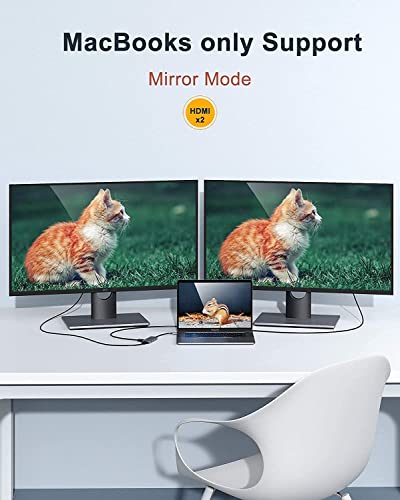

























jlbedford –
Just a fraction of the size of the Dell docking station that I got with my Dell laptop – see photo. Great for travel. Has the exact ports that I wanted – not anymore. You need to purchase 100W power supply with USB-C cable/connector – see photo for the one I purchased. I just plugged everything in, including 2 monitors with HDMI, and it worked immediately.
Amazon Customer –
Excellent product
Y. Maman –
Nice small size and great price. Easy to transport due to small size. But cable that connects to the laptop is too short as the device has to sit right in theh way of my mouse pad and keyboard. And it’s so sensitive that if I bump it or move it at all, I lose the connection to my monitors. I don’t know if it’s the connection to the laptop or the HDMI connections that are the issue. But when I happens (often!) I have unplug and replug it into the laptop, and sometimes have to unplug the monitor connections and try to get them to connect again. It’s too late to return, but I’m going to buy something else as the connection problem is just too annoying.
Jay –
The device packaging itself came a bit ripped. Not a big deal, the device itself was free of any scratches, scuffs or any internal damage.
The device works well for a 2-Monitor + Laptop setup (Of course make sure your laptop has a USB-C port since it is vital for this device to work.
Set-Up probably took around 2-3 Mins. Super easy and super sleek. Im chilling with it.
Tomas Pinheiro –
This was easy to use and set up, definitely an essential for work from home. Lasted about two years before it suddenly stopped working.
Joohyun –
Very pleased. I wanted a reasonably priced lightweight docking station for my Lenovo Yoga 720-15ikb and this one delivers. It plugs right into the Thunderbolt USB-C port and I was able to plug in two HDMI secondary monitors I wanted.
For those who want particulars, I happen to be using a Linux Ubuntu, currently on version 22.04 with Gnome (Wayland by default). Worked plug and play without configuring anything.
As always with Linux, make sure that each monitor plugs into your laptop’s plug (hdmi to thunderbolt in my case ) and works correctly on its own, before buying a docking station to use both monitors on. It isn’t magic. If the monitors won’t individually work with the OS, the docking station won’t make them work. But if they each do (as was my case), the combination seems to as well. They Show up as two separate displays in Settings->Displays.
Jay –
works well with a Dell Latitude 7430 and two monitors (Dell and LG) + mouse USB adaptor + can charge my wireless headphones
Details of my use (after 3 months of use):
– I use the USB-C, from the original Dell charger (65W), connected to this dock directly into the laptop – the laptop shows a slow charging alert, but works fine (example: charged the laptop from 65% to 100% in less than 1 hour)
– have two monitors via HDMI on this dock, sometimes the monitors showed an image failure (they blink a little), but this happened only few times in 3 months
– USB-A mouse adapter (HP) in this dock, and it recognized well/works without problems
– I can also charge my Avantree Headset using the USB-A 3.0 input in this dock
This way I can keep only the USB-C cable from the dock connected to the laptop, and everything else (two HDMI cables, USB-A mouse adapter and a USB-A to USB-C cable to charge my headset) just connected to this dock
+ so far I havent’t realized the dock heating up a little
Unforgettable_Fan –
Overall ok. The purpose I bought it was for having two monitors connected simultaneously. One monitor at anytime starts flickering which is annoying, especially when you are presenting something and everyone will notice the flicker.
Shirley Peavy –
I’ve had this product for 7months and everything was fine. HDMI dual displays were working with my windows laptop (which says it supports in description). USB feature were working. Product was great.
Quite literally this morning, the screen started to flicker and then eventually disconnected to the monitors. Since then, nothing worked. None of the usb ports work, neither monitors were connected. It’s simply a dud hdmi ‘docking station’ adapter.
Please do yourself a favor, save up for an actual docking station instead of this. In terms of longevity, even after following all the instructions posted in the listing, this will not hold up for even a year for windows laptop at least.