MoKo Universal Stylus Pen for Tablets

Original price was: $14.99.$13.99Current price is: $13.99.
MoKo Universal Stylus Pen for Tablets Price comparison
MoKo Universal Stylus Pen for Tablets Price History
Price History for MoKo Stylus Pen for Touch Screen, Active Universal Stylus Pen Compatible with...
Statistics
| Current Price | $13.99 | September 16, 2024 |
| Highest Price | $14.99 | July 23, 2024 |
| Lowest Price | $11.89 | August 21, 2024 |
Last price changes
| $13.99 | September 6, 2024 |
| $14.99 | August 27, 2024 |
| $11.89 | August 21, 2024 |
| $14.99 | July 23, 2024 |
MoKo Universal Stylus Pen for Tablets Description
In an era where technology reigns supreme, the MoKo Stylus Pen for Touch Screen emerges as a quintessential tool for anyone using tablets and smartphones. Whether you’re a digital artist, student, professional, or simply someone who loves the convenience of touch screen devices, this stylus pen promises to elevate your experience. Let’s dive into what makes this stylus pen a must-have accessory.
Wide Compatibility
One of the most impressive features of the MoKo Stylus Pen is its wide compatibility. It works seamlessly with a variety of IOS and Android tablets and smartphones. This includes popular devices such as iPad, iPad Air, iPad Mini, iPad Pro, iPhone, Huawei, Lenovo, Xiaomi, HTC, and Samsung (non-S Pen models). With this universal stylus, you no longer need to juggle between different pens for different devices. It’s important to note, however, that it does not support Microsoft, Amazon Fire, Kindle, Chromebook, EMR screens, or devices with the MPP/USI protocol.
Direct LED Power Display
Say goodbye to guessing your battery level. The MoKo Stylus Pen features a direct LED power display that shows the real-time battery level with just a touch of the top switch. This ensures you are always aware of the remaining power, helping you avoid unexpected power outages. After displaying the power for 4 seconds, it enters an energy-saving mode and displays a “-” symbol. Simply click the top switch again to redisplay the power.
Fast Charging & Auto-sleep Design
Charging your stylus pen has never been easier. The MoKo Stylus Pen charges quickly with a Type-C cable, taking only 30-35 minutes for a full charge. Once fully charged, it provides up to 10 hours of working time and an impressive 90 days of standby time. Additionally, the auto-sleep mode ensures the pen turns off after 5 minutes of inactivity, conserving battery power.
Magnetic Attachment & Double-tap Touch Switch
The MoKo Stylus Pen features a magnetic attachment that allows it to be conveniently affixed to the side of your tablet. This prevents the pen from rolling and dropping, making it easy to carry and use. While it doesn’t support magnetic charging, the double-tap touch switch design allows you to quickly turn the pen on and off with a simple double click. The current battery power is displayed once the pen is turned on.
High Precision & Smooth Writing
Equipped with a precise POM tip, the MoKo Stylus Pen delivers high precision and smooth writing. Whether you’re writing, painting, drawing, or even playing games, the pen ensures accurate strokes without any lag or skips. This versatility makes it suitable for various software and applications.
Packaging and Accessories
When you purchase the MoKo Stylus Pen, you’ll receive a comprehensive package that includes:
- 1 x stylus pen
- 3 x replacement nibs
- 1 x dust plug
- 1 x Type-C charging cable
- 1 x user manual
Product Specifications
Here are the specifications for the MoKo Stylus Pen:
- Product Dimensions: 6.54 x 0.36 x 0.36 inches
- Item Weight: 0.44 ounces
- Item Model Number: P840401413081
- Batteries: 1 Lithium Metal battery required (included)
- Date First Available: January 8, 2024
- Manufacturer: MoKo
- Country of Origin: China
The MoKo Universal Stylus Pen for Tablets is a versatile, high-performance tool that offers wide compatibility, convenient features, and precise functionality. It’s an excellent investment for anyone looking to enhance their touch screen experience.
MoKo Universal Stylus Pen for Tablets Specification
Specification: MoKo Universal Stylus Pen for Tablets
|
MoKo Universal Stylus Pen for Tablets Reviews (13)
13 reviews for MoKo Universal Stylus Pen for Tablets
Only logged in customers who have purchased this product may leave a review.
















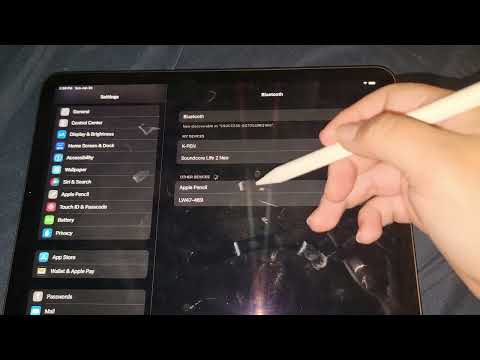







Mandy –
Ein sehr guter Stift. Ich verwende das für meinen IPad. Das funktioniert sehr gut und der Akku hält auch sehr lange. Ich empfehle das weiter
Alexandra Kendall –
The media could not be loaded.
I’ve been using this pencil for maybe a week or two. It’s super cute and the colors are very deep which I love. It works really well and does everything that it should do, and is very smooth (scribble and tilt works awesome). You only need to hit one button and it starts, just make sure that you properly disconnect your Apple Pencil from Bluetooth. Just like an ex, if your iPad doesn’t forget it, it will never connect with something new.
I really like the auto shut off. It was a bit of a pain when I was using it to study, but in a way it helped me keep track of time haha. But for real, something to keep in mind is that when it needs to be charged is that it will only stay on for maybe one minute and then automatically switch off. I would say keep a battery widget open on your IPad to keep track of it.
As for if this is a good Apple Pencil replacement, as long as you aren’t an artist who needs pressure sensitivity, this is gonna be your baby.
Rayaluna –
Worked well enough but has some lag. Seem to work better on my iPhone more than my Galaxy Tab.
Alexandra Kendall –
For an excellent, reliable & affordable alternative to the Apple Pencil, this one takes the cake! You get all the great features you would expect from the Apple Pencil at a fraction of the cost. I’ve had this pencil for almost a year now and it holds a charge with moderate use for about two days. Charges quickly, automatically adjusts the line thickness based on the angle you write and the best part of all, no Bluetooth needed. You just push the button to turn it on and boom it’s ready to go. The magnetic works wonderfully and stays put without any looseness or wobble while attached to my iPad Pro 12.9”. Definitely recommend this product for anyone who wants a dependable apple pen without the “Apple” price tag.
The Modern Maverick –
This little stand is very sturdy and weighted well. It is made well, with opens which a smoothly milled (or maybe cast) and lots of built in versatility! The extra USB C *and* USB A slots allow my to charge with my ancient Apple Watch charger, and newer lighting cable for, along with charging my pencil all at the same time! The stand charges my pencil from about 5% to full in a little over an hour when it’s the only thing plugged in. I haven’t timed it when the other ports are in use, but it’s definitely short enough that I was surprised. The indicator lights are just the right brightness for me. They are not too bright, so I can easily cover them up at night. They are bright enough to see in a well lit room, and my favorite feature is that they stop blinking and just have a steady light on the four indicator bars when the pencil is done charging. I’ll be ordering another to put on my desk at work! Oh, and the opening is low enough that the pencil sits in comfortably and sturdily, but shallow enough that it easily fits in the charger when I have my fill sleeve protector on my pencil (as pictured)
Half works –
Great pen, my daughter uses it for her Ipad. Tracking is good, battery life lasts a decent amount and it’s pretty.
The Modern Maverick –
I draw with it, it works well, I didn’t feel bad when I lost the $25 dollar pen but I would have been crying if I lost the genuine $150 ipen. I just came here and bought another and learned my lesson to keep an eye on where I put things.
Aaaaaawww –
Super produit. Très design et pratique avec son indice de pourcentage de batterie. Fonctionne parfaitement avec l’ipad
Mandy –
Works well. Battery lasts as expected.
Nice to hold.
What I expected.
OriHatori –
The media could not be loaded.
I love this pen! I just recently got my first ever iPad, and needed a pen because all I had was a stylus. I tried and failed with it, so I bought this one. I saw the palm rejection feature and I ultimately decided on it for that alone. I’ve used it quite a bit and I only have one complaint. It is most probably all my fault and where I hold it, but I always turn the pen off while drawing! (lol) My sister holds hers near the tip, so it’s probably just my fault. But I would highly recommend this pen if you are looking for one and can’t afford Apples ridiculously high pen costs. There is also a (blue) light indicator near the power button showing it’s on.
It comes with instructions, a USB-C Charger, and two extra tips.
Rayaluna –
So this pen is just ok. I have a first generation apple pencil and wanted a backup. This seemed like a great deal. And it IS a great deal. But I can’t tell if I got a dud or if it’s just finicky. If my apple pencil is paired with my iPad this pencil won’t work. I have to unpair my apple pencil.
Another strange thing about my pencil is that something is off with the magnets. It doesn’t attach to my iPad. It actually doesn’t attach to anything because one of the magnets is facing the wrong direction. So half the pencil sticks to the iPad and the other half pushes away from the iPad. This wouldn’t be a big issue but I really liked the idea that my pencil would attach to the iPad since my apple pencil isn’t magnetic and I didn’t want to go digging for two pencils in my bag.
My iPad doesn’t support wireless charging. So that doesn’t bother me.
The pen is USB c and charges perfectly.
I just wish the other features weren’t finicky and weird.
P Davidson –
I bought this pen to use on my iPad with Adobe Fresco and it works perfectly I have no complaints whatsoever! Great pen to draw on the tablet with
Amazon Customer –
I love the tap to wake feature and the visible battery life. Both are very cool. But the pen itself cuts off lines all the time. Using my sister’s cheaper pen, I can draw straight clean lines. This pen on the same platform is messy and broken up. Not very good. If I’d had time since getting it, I’d return it. Not sure if it’s broken or this is how they all come but it seems like the magnet inside is broken and replacing the tip didn’t fix it either.