MSI B550M PRO-VDH WIFI Motherboard

Original price was: $119.99.$89.99Current price is: $89.99.
MSI B550M PRO-VDH WIFI Motherboard Price comparison
MSI B550M PRO-VDH WIFI Motherboard Price History
Price History for MSI B550M PRO-VDH WiFi ProSeries Motherboard (AMD Ryzen 5000, AM4, DDR4, PCIe 4.0, SATA 6Gb/s,...
Statistics
| Current Price | $89.99 | January 9, 2025 |
| Highest Price | $99.99 | August 21, 2024 |
| Lowest Price | $89.99 | October 6, 2024 |
Last price changes
| $89.99 | October 6, 2024 |
| $99.99 | August 22, 2024 |
| $94.99 | August 21, 2024 |
| $99.99 | August 21, 2024 |
| $94.99 | July 19, 2024 |
MSI B550M PRO-VDH WIFI Motherboard Description
The MSI B550M PRO-VDH WIFI Motherboard is a robust and versatile motherboard designed to cater to the high-performance needs of gamers and professionals alike. Compatible with 3rd Gen AMD Ryzen processors and future AMD Ryzen processors with BIOS updates, this motherboard is a future-proof investment for those looking to build or upgrade their PCs.
Performance and Speed
One of the standout features of the MSI B550M PRO-VDH WIFI is its support for dual channel DDR4 memory up to 128 GB with speeds of up to 4400 MHz. This ensures that even the most resource-intensive applications and games run smoothly without any hiccups. Additionally, the motherboard comes equipped with PCIe 4.0 and Lightning Gen 4 M.2 with M.2 Shield Frozr, offering lightning-fast data transfer speeds and significantly reducing load times.
Connectivity and Expansion
For connectivity, the MSI B550M PRO-VDH WIFI offers a plethora of options. It features AMD Turbo USB 3.2 GEN 2 ports for faster data transfer, and multiple USB 2.0 ports to connect various peripherals. The motherboard also includes built-in Wi-Fi and Bluetooth, ensuring seamless wireless connectivity. Video output options include D-SUB, HDMI, and DisplayPort, providing flexibility for different display setups.
Audio and Thermal Solutions
Audio quality is not compromised on the MSI B550M PRO-VDH WIFI, thanks to the Realtek ALC892/ALC897 Codec and AUDIO BOOST technology. This combination delivers studio-grade sound quality, enhancing the immersive gaming experience. Thermal management is also top-notch with a premium heatsink thermal pad rated for 7W/mk and a PCB with 2oz thickened copper, ensuring efficient heat dissipation and maintaining optimal performance.
Advanced Features
The motherboard incorporates Core Boost technology, which combines optimized power circuit layouts and digital power regulation to provide precise and steady current delivery to the CPU. This is critical for maintaining system stability during intensive tasks. Additionally, the convenient Flash BIOS Button allows users to flash the BIOS without the need for a CPU or memory, simplifying the process of updating the BIOS.
Product Specifications
- Processor: Athlon_MP
- RAM: DDR4
- Memory Speed: 4400 MHz
- Wireless Type: Bluetooth
- Number of USB 2.0 Ports: 12
- Brand: MSI
- Series: B550M PRO-VDH WIFI
- Item Weight: 2.42 pounds
- Product Dimensions: 9.6 x 9.6 x 1.5 inches
- Manufacturer: MSI
- Country of Origin: China
- Date First Available: June 16, 2020
In conclusion, the MSI B550M PRO-VDH WIFI Motherboard is a feature-rich and reliable choice for anyone looking to build a high-performance PC. Its advanced features, robust connectivity options, and superior thermal management make it an excellent option for both gaming and professional applications.
MSI B550M PRO-VDH WIFI Motherboard Specification
Specification: MSI B550M PRO-VDH WIFI Motherboard
|
MSI B550M PRO-VDH WIFI Motherboard Reviews (11)
11 reviews for MSI B550M PRO-VDH WIFI Motherboard
Only logged in customers who have purchased this product may leave a review.


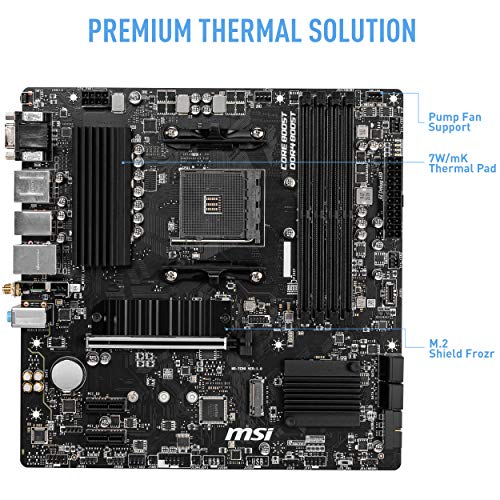
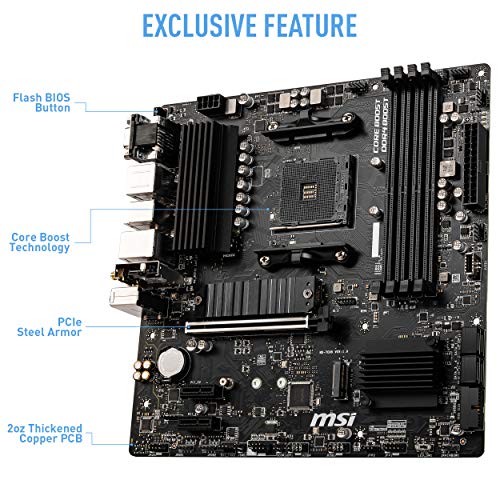

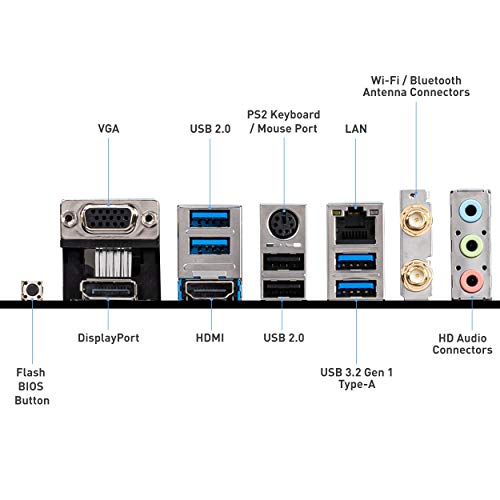





















David –
I have a Living room PC I built with left over parts from my main PC build and it has a B450 board that lacks certain features, such as WiFi and a USB-C header for the front port on my case. This motherboard was fairly cheap and an upgrade so I went with it. Having built-in Bluetooth and WiFi is nice, it saved from having to use adapters.
Installation was very easy but I’m disappointed at how low quality the IO shield is compared to my previous board, which had padding and was colored so you could see all the labels. The USB 3.0 header looked crooked but still works. The main M.2 slot gave me some issues with my boot drive not being detected. I thought at first that my drive had died but it would work in an enclosure. It would also work if I didn’t use the heatsink. Turns out that the screw for the heatsink needed to be installed somewhat loose or it would bend the stick. After figuring that out, the drive was detected.
I was able to boot into Windows without reinstalling and immediately got prompted to download some MSI drivers, which was convenient. Make sure to remember to remove the old motherboard’s software and drivers.
Mario –
La verdad no tengo quejas excepto que tal vez un puerto USB-C en la parte de atras hubiese sido agradable, de ahí en fuera esta excelente, en especial al precio que tiene. Lo tengo corriendo con una RTX 4070 y un Ryzen 7 5800X3D y el rendimiento es excelente, además de que se agradecen los dos puertos para SSD. Eso si, solo uno de los puertos sirve para leer el sistema operativo, siendo el puerto con el disipador térmico para la SSD, el otro solo sirve para almacenamiento de datos, al menos así fue en mi caso ya que trate de iniciarlo con una SSD en el puerto de más abajo y nunca detectó el OS de Windows. La BIOS ya viene actualizada para leer Ryzen 5000 lo cual se agradece y era bastante reciente la versión, así que aunque igual la actualice, en si sirve de salida de su caja sin tener que actualizar nada de manera obligatoria.
Así que no tengo quejas, excelente producto y a buen precio, también me gusto que cuando inicias en windows, automáticamente MSI abre una ventana para actualizar los drivers y firmware de la motherboard y de paso alguno que otro software opcional.
Walker Hughes –
My b450m mobo did not survive my recent move and was likely damaged in transit. It was a thin board with a lot of flex. Was going to buy it again to replace the damaged one but saw this. The b550m is significantly thicker and more sturdy. I also get front I/O USB c and Wi-Fi/BT for $30 more than the b450m. No brainer upgrade for me. The heat sinks look a little more functional as well and there is even one for the nvme drive. I’m not an overclocker and actually prefer a small undervolt for my amd CPUs and I just use xmp, so I can’t comment on how it handles overclocking. Great board for a mid to high end build, though.
Ashot –
If you’re looking for a decent-priced, Micro-ATX-sized B550 motherboard with built-in WiFi and Bluetooth, then look no further!
This one has everything you need to get started. I’m using it paired with the Ryzen 7 5700X, and the experience has been good so far.
Built-in WiFi and Bluetooth work just fine. The I/O shield was a bit difficult to adjust, but that’s not really an issue.
On the software side of things,. Well, you’ll need to have MSI Center installed. At least that’s as far as I understood. I don’t really use it, to be honest, since it’s a bit buggy. I’ve just set my preferred color for the ARGB light bar (white) and turned off the auto update along with auto start to prevent it from ever starting again (after updating everything to the latest version available at the time). Have no problems after doing that.
What else to say? Well, I’m pretty happy with it.
Walker Hughes –
I’m happy with this card. Everything works. Wifi is a bit tricky to activate, spent 2 hours figuring it out. I’ll save you some time. Basically what you have to do is initially connect to internet via Ethernet cable. From there download MSI Centre. Go to Support tab and then to Live Update. It will then list all the drivers that you’re missing (wifi, Bluetooth etc). Click update and you got your wifi
David –
Works well out of the box. Replaced the underwhelming WiFi AC with AX210/BT5.3. A little challenging to get the WiFi assembly apart, but not that difficult. Easy build with this board. Great product.
Nunia Bizness –
I recently upgraded my PC build with the MSI B550M PRO-VDH WiFi ProSeries motherboard, and it has proven to be a reliable and feature-rich addition to my system. This Micro-ATX motherboard offers a compelling blend of performance, connectivity options, and user-friendly design, making it an ideal choice for both casual users and enthusiasts.
One of the standout features of the B550M PRO-VDH WiFi is its robust performance capabilities. Designed to support AMD Ryzen processors, this motherboard delivers a stable and responsive platform for a wide range of computing tasks. The PCIe 4.0 support ensures compatibility with high-speed storage solutions and graphics cards, unlocking the full potential of the latest hardware.
The inclusion of built-in WiFi is a notable convenience. The motherboard features a reliable wireless solution, providing seamless connectivity without the need for additional adapters. The WiFi 6 standard ensures fast and stable wireless performance, making it suitable for online gaming, streaming, and other bandwidth-intensive activities.
The Micro-ATX form factor strikes a good balance between compactness and expandability. This makes the B550M PRO-VDH WiFi suitable for smaller PC cases while still offering sufficient PCIe slots and connectivity options. The placement of components is well-thought-out, allowing for easy access to essential ports and connectors without cluttering the motherboard’s layout.
The rear I/O panel is generously equipped with a variety of ports, catering to diverse user needs. The inclusion of USB Type-C, multiple USB 3.2 Gen 1 and Gen 2 ports, HDMI, and DisplayPort ensures compatibility with a wide range of peripherals and displays. The presence of legacy ports provides flexibility for users with older devices.
The VRM (Voltage Regulator Module) design is robust, contributing to stable power delivery and efficient heat dissipation. The motherboard’s cooling solution is effective, with strategically placed heatsinks and fan headers allowing users to optimize their system’s thermal performance. The fan control options in the BIOS provide further customization for cooling solutions.
The BIOS interface is user-friendly and offers a range of options for both beginners and experienced users. The ability to update the BIOS easily through the internet ensures that the motherboard stays up-to-date with the latest enhancements and compatibility improvements.
The purchase experience was seamless, with the motherboard arriving securely packaged and accompanied by clear documentation. MSI’s reputation for build quality is evident in the product’s construction, contributing to a sense of reliability and durability.
In conclusion, the MSI B550M PRO-VDH WiFi ProSeries motherboard offers a compelling package for users looking for a feature-rich and performance-oriented solution. Whether you’re building a compact gaming rig or a versatile workstation, this motherboard delivers on both connectivity and performance fronts. With its built-in WiFi, PCIe 4.0 support, and user-friendly design, the B550M PRO-VDH WiFi proves to be a reliable foundation for a wide range of computing needs.
Tanya Algee –
Excellent value for the price. This is the 5th build I have done using this board.
I built computers for friends, family, customers, etc from small to full multi- thousand dollar gamers and this board is hands-down the easiest to build and configure. So far none of these boards have failed me. I usually use these boards for multimedia micros and throw the latest AMD APU in them with 16Gb of RAM and they run great for multimedia use. Much faster than using the “Smart” chip in even the best TV’s.
Nunia Bizness –
Le alguns comentários que essa placa mãe não era compatível com Ryzen 7 5700G e que seria necessário atualizar, felizmente fiz a instalação do processador e funcionou perfeitamente, placa com suporte ARGB, perfeita pra quem colocar fans com leds coloridos, tem o aplicativo MSI center que você consegue controlar os RGBs
Julian –
Probably the best built motherboard I have ever held in my life, and I have been through a lot of motherbaord including the asus sabertooth motherbaords, overall for the price of 135$ I paid for it, every single dime was worth it. And yes I would still recommend to by this motherboard at original cost also! Good job msi!
JR44 –
Never used an MSI motherboard before but this one had all the features I need to put into a HTPC case. Kind of flimsy I/O plate but has 8 sata ports , 4 on the top and 4 on the side. I used it with a RYZEN 5 5600G and it plays 4K 60P videos just fine. Has built in WiFi and all the features of a modern motherboard. I bought a ‘used’ one from Amazon warehouse but all was new in the original wrappers and was $20 less expensive. Works just fine. Has plenty of features for gamers also if you use a good video card and processor. Why spend hundreds on a so called ‘gamers’ platform when this M-atx will work just fine, read the details.