NETGEAR 16-Port PoE+ Gigabit Switch
Set Lowest Price Alert
×
Notify me, when price drops
Set Alert for Product: NETGEAR 16-Port Gigabit Ethernet Unmanaged PoE Switch (GS116LP) - with 16 x PoE+ @ 76W Upgradeable, Desktop, Wall Mount or Rackmount, and Limited Lifetime Protection - $179.21
Last Amazon price update was: January 7, 2025 21:07
×
Product prices and availability are accurate as of the date/time indicated and are subject to change. Any price and availability information displayed on Amazon.com (Amazon.in, Amazon.co.uk, Amazon.de, etc) at the time of purchase will apply to the purchase of this product.

NETGEAR 16-Port PoE+ Gigabit Switch
Original price was: $189.99.$179.21Current price is: $179.21.
NETGEAR 16-Port PoE+ Gigabit Switch Price comparison
NETGEAR 16-Port PoE+ Gigabit Switch Price History
Price History for NETGEAR 16-Port Gigabit Ethernet Unmanaged PoE Switch (GS116LP) - with 16 x PoE+ @ 76W...
Statistics
| Current Price | $179.21 | January 7, 2025 |
| Highest Price | $189.99 | July 19, 2024 |
| Lowest Price | $179.21 | November 15, 2024 |
Since July 19, 2024
Last price changes
| $179.21 | November 15, 2024 |
| $188.61 | October 30, 2024 |
| $189.10 | October 19, 2024 |
| $188.45 | October 14, 2024 |
| $188.40 | October 12, 2024 |
NETGEAR 16-Port PoE+ Gigabit Switch Description
- 16 Gigabit Ethernet ports
- 16 PoE+ ports with 76W total power budget, and expandable to 183W (with separately purchased power supply module)
- Simple plug-and-play setup with no software to install or configuration needed
- Supports desktop, wall or rackmount placement, and includes all the necessary mounting hardware in the box
- Lifetime Limited Hardware Warranty, Next Business Day Replacement, and 24/7 chat with a NETGEAR expert
- Energy efficient design compliant with IEEE802.3az
- Silent operation ideal for noise sensitive environment
- Made for use in U.S. & CA only
NETGEAR 16-Port PoE+ Gigabit Switch Specification
Specification: NETGEAR 16-Port PoE+ Gigabit Switch
|
NETGEAR 16-Port PoE+ Gigabit Switch Reviews (13)
13 reviews for NETGEAR 16-Port PoE+ Gigabit Switch
Show all
Most Helpful
Highest Rating
Lowest Rating
Only logged in customers who have purchased this product may leave a review.



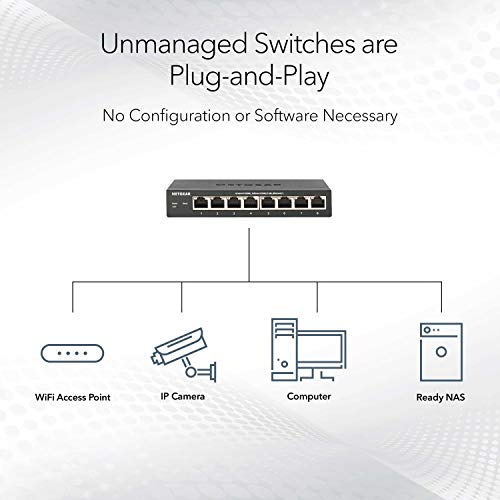

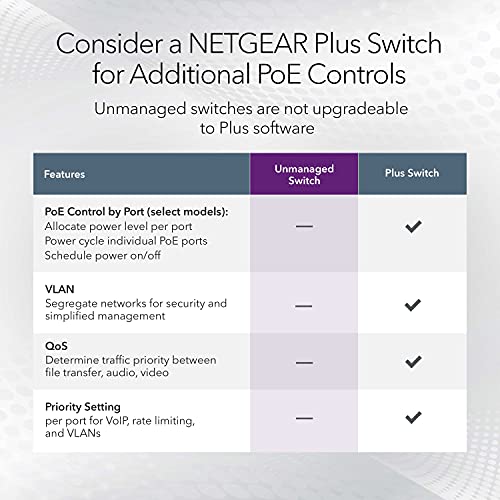

















Idefeat –
Bonjour,
ce switch vendu sur Amazon.FR par “Brème Store” est un équipement fait pour le marché US.
Il ne possède pas de cordon d’alimentation EU.
Cordialement
Superfly –
I know people tend to read and write these elaborate long reviews, and while sure, they’re often useful, the whole point of an *unmanaged* switch is that it be completely simple plug and play. This is. I’ve wired two full houses with these and never had an issue at all.
Some general notes:
– Works very well with the Ubiquiti WAPs, but get the EdgeRouter X, as the system just does not want to play nice with all routers.
– PoE does a completely sufficient job powering the above access points.
– Chaining switches, even different brands, pretty much no big deal. I wouldn’t chain more than 3, but I have this feed my office which has a 4-port to some fairly high traffic computers and it’s never been an issue.
Leo K –
I was looking for an affordable POE switch to add to my home lab. I wasn’t going to be doing anything too fancy with it, but I did want the capability to remote into the switch and do some basic administrator of it, but nothing at the level of Cisco IOS. I already had an unmanaged Netgear switch in the lab, so I opted to stay with the brand I already knew and trusted, and look for model that offered POE capability.
After looking at what was available, I went with the GS108PEv3, and purchased an Open-Box one from Amazon warehouse. Going this route, I save $15 on the switch and still had the guaranteed that is something was wrong with it, Amazon would refund me the cost. Luckily, I didn’t need to use this service, switch came well wrapped from the warehouse, with no obvious scratches or marks on it. Switch booted up right away and I immediately went through the paces of configuring it.
First thing first, firmware update check. One was available and I immediately upgraded it. Came up right after the upgrade, so no chip problem there. Even though this is categorized as a managed switch, the actual settings are pretty basic, and easily understood. Next came the actual reason for this, powering up a couple POR devices I had laying about. Again, plugged them in, and everything came up as expected. Tested all the ports on the switch, and everything was communicating as expected. I will not be testing any network intensive products, so I do not expect this device to have any issues with the traffic I will be generating.
Overall, I’m happy with my new additional my home lab. It adds the POE functionality that I wanted, and with breaking bank.
Leo K –
You generally get what you pay for. This is worth the extra money. Capably powers all my PoE devices without any issue, and I’ve got over a dozen. Works fine with non-PoE ethernet, too. The only slight thing to be aware of is that the fan makes a fair bit of a hum, but we have ours in a data/tech closet so we don’t really hear it. If you intend to have this on a desk next to you while you work, you will hear it, but it’s not “loud” per se, just constant whirring. Still, if this is going somewhere where you won’t hear it or won’t care, then it’s the best possible unit for both powering PoE and getting fast data from non-PoE and PoE alike. Five stars, would totally recommend.
Weston Winn –
This is a decent unmanaged switch. My only gripe is that it MUST be paired with a managed switch with VLANs in order to be practical. Otherwise, any PoE devices like IP cameras will have access to the Internet and all other devices on your network.
Alexandre DaCI –
excelente producto
Ian Ward –
This is an excellent switch. It’s fast, small, attractive, and has a great set of features. That’s especially true for the price. It has PoE. It has 802.1Q VLANs. It looks and feels nice. The web interface is exceedingly simple to understand and use.
There is only one gripe with the GS108PE: the abomination that is the NETGEAR Switch Discovery Tool (NSDT). It finds nothing. It doesn’t work. It is really a combination with a sort of weird DHCP implementation on the switch’s management software itself. Between the two of them, it will look like your switch is not working correctly. This is even worse if it appears to work intermittently.
If your switch does not get a DHCP address immediately upon boot, it sets itself to a static IP address and doesn’t retry. You need to connect to the switch over ethernet and manually set a static IP on your computer to access the switch. The NETGEAR Switch Discovery Tool (NSDT), made by the manufacturer and completely aware of this behavior could do this for you. It sounds like that’s what it would do given it’s name. No, it just does a simple NMAP of your network and looks for any switches. What a piece of junk. Once you get past that hurdle, though, this switch is great.
Jaime Arturo Montelongo Rodríguez –
Very good, easy to install and POE works for all my voip phones.
AJP –
I have a larger Netgear unmanaged switch but when I bought some Raspberry Pi computers to build a cluster, I didn’t want to have a bunch of cables in my small rack at home, so I purchased this PoE switch and a PoE HAT for each of the Pis. Works well and I like that there are separate lights for each port to indicate whether PoE is in use at that port; this makes troubleshooting easy.
I still have the Pis sitting on a shelf in the rack, but I hope to buy or 3D print a frame to hold them together.
Rob –
Yes, this is the third time I have purchased this product from Netgear
High quality and high power It’s really great for the value I also have PoE enabled cameras and IoT access points that need power. It does not heat up unlike other products I have tried, even under heavy load. This one is great with a nice, sturdy casing that is flawless.
precedent –
Perfect easy to use very responsive. I’m impressed
Joe Marrero –
Easy to install and nothing to configure…we’ll worth the price!
precedent –
Muy fácil de instalar, la configuración brinda opciones muy completas, la calidad es muy buena muy recomendable