NETGEAR Orbi Wi-Fi 6 System AX6000

Original price was: $699.99.$399.00Current price is: $399.00.
NETGEAR Orbi Wi-Fi 6 System AX6000 Price comparison
NETGEAR Orbi Wi-Fi 6 System AX6000 Price History
Price History for NETGEAR - Orbi RBK852 AX6000 Tri-Band Mesh WiFi 6 System with Router and 1 Satellite Extender
Statistics
| Current Price | $399.00 | January 9, 2025 |
| Highest Price | $719.99 | October 4, 2024 |
| Lowest Price | $396.51 | September 9, 2024 |
Last price changes
| $399.00 | December 22, 2024 |
| $699.99 | November 4, 2024 |
| $719.99 | October 31, 2024 |
| $699.99 | October 10, 2024 |
| $719.99 | October 4, 2024 |
NETGEAR Orbi Wi-Fi 6 System AX6000 Description
- Coverage up to 7,500 sq. ft. and for up to 100 devices. Extend coverage up to 2,500 sq. ft. with each additional satellite (sold separately)
- Ultrafast AX6000 gigabit speed with WiFi 6 technology for uninterrupted streaming, HD video gaming, and web conferencing
- Compatible with any internet service provider up to 2.5Gbps including cable, satellite, fiber and DSL. Connects to your existing cable modem, and replaces your WiFi router
- Easily set up and manage your WiFi with the Orbi app
- Plug in computers, game consoles, streaming players, and more with 4 Gigabit Ethernet ports on the router and each satellite
- NETGEAR Armor protects your family’s WiFi with an automatic shield of security across all your connected devices with a 30-day free trial
- NETGEAR Smart Parental Controls promotes healthy Internet habits, fosters responsibility and builds trust with your kids (30-day free trial included)
- Backed by a 1-year limited hardware warranty
NETGEAR Orbi Wi-Fi 6 System AX6000 Specification
Specification: NETGEAR Orbi Wi-Fi 6 System AX6000
|
NETGEAR Orbi Wi-Fi 6 System AX6000 Reviews (11)
11 reviews for NETGEAR Orbi Wi-Fi 6 System AX6000
Only logged in customers who have purchased this product may leave a review.




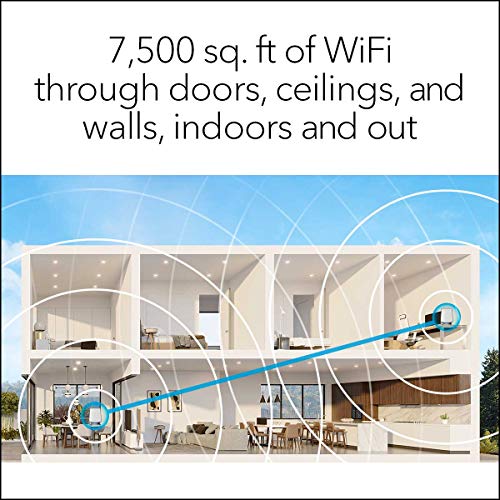
























David G. –
I updated my mesh router configuration with Orbi, and couldn’t be more pleased. Honestly, it was a bit of work to get my 80 odd devices connected, but in the end well worth it. No longer am I getting drops, and speed and coverage are much better than my previous setup. This router also takes me back to the days that you could actually modify network settings that many consumer focused offerings don’t allow. Well worth it!
SUKESH CHANDRA –
El mejor producto de su categoría, llevo poco probándolo pero en este tiempo su desempeño ha sido excepcional, lo recomiendo ampliamente, el precio es caro pero vale la pena cada centavo.
Mina Nazieh Kamel Said –
vengo de usar las versiones anteriores de orbi, estas evidentement son mas potentes y ha mejorado el UI y etc… fue lo que esperaba… tengo la vida usando netgear
marcoangp –
I originally had a basic Velop mesh system and decided to upgrade to a premium option. I chose Netgear, expecting great performance given its price and marketing. However, when I set it up in the same spot as the Velop, the units couldn’t even connect to each other. Despite the large size of the device, I was willing to overlook its appearance for a superior connection. Unfortunately, this turned out to be my worst experience ever, and I felt completely ripped off. I will be replacing it with the Deco X90.
Joe R. –
This Orbi Mesh Wifi 6 system is the sweet spot for me when it comes to cost and performance. It is more expensive than say the Google Nest Pro Wifi and Eero Wifi systems, but is not quite as expensive as other 6e or Orbi 7 systems.
The performance is absolutely stellar! The antennas packed into them are very strong. The setup was a breeze. And THEY WORKED FOR MY CENTURYLINK FIBER! The last point is a godsend as other routers have issues with Centurylink Fiber as it requires VLAN Tagging to get to communicate properly with the ONT. It was simple, but also a little tricky on getting the settings configured in the correct order so that the router stays connected while everything got changed over, but once it did it really took off!
Signal strength is great. The satellite is absolutely great as well. I now have an extremely consistent and fast connection all throughout my home! Better yet it has 3 LAN ports on both the Router and Satellite to connect all of my devices that I don’t need wireless!
Absolutely blown away by this system and I’m glad that I decided to test it out.
David G. –
Pros:
– Speed, speed, speed. Best WiFi speeds I’ve ever experienced, I routinely hit peaks at 800MBps+ (see pic) => +5 stars
Cons:
– Web interface is excruciatingly slow, counter-intuitive and cumbersome. The previous Orbi generation web interface was already pretty bad, but this is worse, the new Orbi supposedly comes with a much snappier CPU and should run the webserver a lot faster, but it doesn’t. To add insult to injury, Netgear removed a ton of options readily available in the Orbi first generation => -1 star
– Security is not implemented well, the thing leaks like a sieve (see picture, you absolutely don’t want the blue squares). I would caution against connecting the router directly to your provider’s WAN, you might want to leave a gateway or a cheap yet capable router in the way. That’s using the latest firmware available (V3.2.9.2_1.2.4), and with the firewall settings on (“Disable Port Scan and DoS Protection” is off, it makes no difference on or off anyway, I tried both) => -2 stars
I own the previous generation of Orbi router/satellites, they are far from perfect, but they are rock solid and reliable when it comes to security. This new product was obviously rushed to market, and consumers are essentially being used as beta testers. Given the amount of similar reviews all over the interwebs, I’m surprised Netgear is not stepping up, the firmware in its current state is either going to lead to extremely negative headlines when someone manages to exploit the security holes on the WAN side, or to a class action lawsuit for selling an unfinished product and not implementing what their website says they did. Netgear keeps saying here in the comments they provide high security and point to their website security “good practices”, but they haven’t even implemented the first “security measure” listed on their site.
I’ll come back and update my review as they make progress, in the meantime, I’m putting my RBR850 behind an el-cheapo router with a standard firewall stack (it doesn’t take much effort to implement, but I guess it’s too much to ask from Netgear for now). This is disappointing to say the least, especially when you have to drop a grand to get a router and 2 satellites.
*** 2/24/2020 update ***
I did submit a case on the Netgear support website (per their request in the comments), and also pointed out the security issues on their forum. No peep from Netgear, so that’s another star that’s gone. Some forum users acknowledged they saw similar issues with the built-in firewall, but Netgear reps never took the time to look/respond at the forum either. I gave up and bought an Edgerouter 4 from Ubiquiti and switched the Orbi to AP mode (access point only). The Edgerouter proved to be rock solid and secure, though if you plan to make a similar move, make sure to triple-check your firewall rules on he router before you make the switch. It’s unfortunate I had to spend another $200 to get basic security that was available in the previous Orbi generation. One positive note: the guest network in AP mode still works, it has its own subnet and dhcp, I was actually surprised moving to AP mode didn’t screw that up (one can argue since guest devices are on a different subnet with its own dhcp, they’re effectively being route, so it’s not true AP mode for them, but that’s the way it should be designed to keep the guest network isolated).
*** 3/1/2020 update ***
I keep finding new bugs on a regular basis. Latest one: if you plan to use the router in AP mode and plan to use a fixed IP address for the router instead of DHCP, the router will not connect to NTP servers to get the correct time, even if you try to use a third party server and not Netgear’s. Why does it matter? Many devices will not properly connect to WiFi guest due to the fact that the guest network has its own DHCP server (it’s on its own VLAN), I suspect the leases are out of whack due to the time discrepancy between the router and the devices.
*** 3/18/2020 update ***
Netgear pushed a broken firmware last week and essentially bricked many Orbi’s in the process. See Netgear forums, lots of unhappy users over there. We’re well into negative stars territory at this point.
*** 4/1/2020 update ***
Well, I really gave it the old college try, but I eventually gave up and put the thing for sale on fleabay. The hardware is great, but the software is simply not mature enough, and I have better things to do than debug the damn thing on behalf of Netgear. I switched to the Amplifi Alien and things have been rock solid since then. YMMV.
CWB –
ya hay internet en los rincones donde antes no llegaba la señal, ya no he tenido caídas de internet.
Yaagy Canales –
Product signals are weak and unstable are not covering my entire home
Good for smaller homes in same floor levels using mainly 5G signals 2.4G signals are weaker
Rlava –
Super easy to install and set up satellite for internet at home. Provides great coverage for WiFi around the house
Maghen –
Fantastic WiFi appliance! Super easy to setup and has incredible range and bandwidth! Very impressive
Lilly and Marc –
Update 25-Oct-2023:
I’ve had no issues with Orbi. I have rebooted a few times, not a big deal, and was probably related to my ISP if they did some maintenance work.
When I run backups to my NAS I’m clocking close to 1Gbps wireless – not too shabby at all given my previous WiFi router would do around 180Mbps (wireless) and close to 1Gbps wired.
My ISP is 100Mbps and I clock 110Mbps when I do a speed test.
I did set-up the Gust Network, no issues at all.
The app works well once Orbi is set-up and functioning. Overall, this meets my needs 100%. I don’t game, and no kids. Amazon Prime Video has been perfect, no buffering issues like I had with my old Netgear wireless router mentioned below.
I would give this 5-Stars if not for the messy, cumbersome set-up.
Original 8-Jul-2023:
RBR850 router (1Gbps WAN port) and 1 Sat for my 3,800 sq ft house, slab on grade, no second story. I chose the 2.5Gbps WAN rather than the 10Gbps. By the time my microwave wireless ISP offers 1Gbps (currently they offer up-to 200Mbps and soon 500Mbps) and higher it’ll be time to upgrade the Orbi plus by then 10Gbps will be standard. If you have a fibre ISP or over 1Gbps cable service, then the 10Gbps may be reasonable. Buy what you forecast for the next 3+ years and don’t over do it as at some point you will need to upgrade.
Others have mentioned set-up was not easy – it was a hot mess. The only instructions for the installation – download the Orbi App and use it, no more, no less. And if you don’t have a smartphone…so sad so sorry, I guess.
My ISP only requires providing the MAC address. Once called and updated I started the installation via the App. It failed over and over. I fooled around with reboots of the Orbi and my iPhone – spent an hour and some plus some “choice” language for a $600 rig. For this price, it should be flawless simple. Plus, you can spend over $1,000 if you go with the higher-end Orbi will more sats for a larger house.
Bottom line, I had to call Tech Support (7:30PM MT). I was on hold for close to 30 minutes. Once connected the tech was good and walked me through alternative steps. What was needed: I had to disconnect WAN/ISP connection, reboot, connect to the Orbi default Gateway Address (192.168.1.1) via a browser (not possible while the WAN was connected, I tried before calling), then configure via a browser, no Orbi App.
The App was useless for MY INSTALLATION. This doesn’t mean it won’t work for all, it just didn’t work for me. I wasted over an hour trying to troubleshoot and then another 30 minutes on hold, and about 15-20 mins with the off-shore tech guy.
Once the router and sat were up and running, the App was handy for some things however setting Reserved IP addresses for a few devices had to done via the browser. I set my devices up: DHCP space is 192.168.20->.50, Orbi Router 192.168.1.1 (gateway) to 192.168.1.9 (I used a Reserved Address of 192.168.1.2 for the Sat and space for more Sats if ever needed). 192.168.1.10-.19 are unused, no reason why, I just don’t use them. NAS is 192.168.201/202 (2 bonded 1Gbps wired ports) and the printer is 192.168.1.130, all Reserved Addresses. I don’t have that many devices, and this works well for me.
Overall, I have around 13 devices connected, way below the 100 devices Orbi is designed to handle. If I had like 80 devices to connect, I’d go with the next higher up model.
I do need to set-up the Guest Network 2.4g for visitors/friends – it’s easy via a browser. The defaults work well for my use, as will for the vast majority.
It would have been helpful if documentation, PAPER, recommended “If this happens try 1, 2, 3…” different ways to perform the initial installation, like the tech guy did. Just saying “Use the App” with no other documentation needs to be re-thought by Netgear.
Why did I buy Orbi? Overall, I have had good luck for many years w/Netgear. My 4 to 5-year-old AC4000 Nighthawk wasn’t allowing use of the 100Mbps of my ISP upgrade, it was capping off at around 15-20Mbps even with the latest firmware. I use a microwave service, no cable/fibre out here in my rural area, and 100Mbps is more than enough – this was an upgrade from 30Mbps, WAY better than the 1.5Mbps DSL CenturyLink has offered for 15 years.
I’ve used Netgear Ethernet ProSafe Unmanaged Switches in my house for going on 20 years. Excellent devices, all 1Gbps. When we built this house 15 years ago, I ran UTP to areas where I knew I wanted wired access. Now with tablets, smartphones, guests, ect, wireless is really needed. Orbi is robust enough to handle my environment. If your home is not wired, then you really need a solid wireless mesh set-up.
Yes, Orbi is expensive. I read reviews of other mesh set-ups, asked my ISP what they have experienced with others (they serve rural communities in Colorado, are not a corporate thing, plus they are a small business with great engineers and service) so I decided to spend the money on Orbi.
For the price, Netgear should offer 1 year of Premium Support. Typically, once you are set-up, support is rarely needed – it’s the thought that counts when buying premium equipment. One router and a satellite extender was $600, if you buy a 4 or 5 pack or the 10Gbps option it’s very pricey – I expect more for this price tier. And way better installation documentation.