NGTeco WiFi Fingerprint Time Clock

$299.99
NGTeco WiFi Fingerprint Time Clock Price comparison
NGTeco WiFi Fingerprint Time Clock Price History
Price History for (Used) NGTeco Office Terminal Fingerprint Automatic Punch in and Out
Statistics
| Current Price | $76.93 | January 9, 2025 |
| Highest Price | $109.90 | August 15, 2024 |
| Lowest Price | $65.94 | October 3, 2024 |
Last price changes
| $76.93 | December 23, 2024 |
| $109.90 | December 21, 2024 |
| $76.93 | October 9, 2024 |
| $65.94 | October 3, 2024 |
| $76.93 | August 18, 2024 |
NGTeco WiFi Fingerprint Time Clock Description
- Upgraded K4 Biometric Technology: Compared with previous versions, we have upgraded the sensitivity of fingerprint recognition and taken optical fingerprint recognition technology, adapting to a variety of punch environments. NGTeco K4 biometric time clock has a flexible schedule. No need to set up a shift schedule and support overnight work.
- No Need To Press In/Out Keys – In the Auto Punch Mode, the time card machine will be updated automatically based on the previous punch state of the user. Avoid mistakes when you forget to press the key. Audible beep, employee name, and Information displayed on-screen to confirm successful punch.
- Perfect Upgrade From Paper Card Machine – Green office environment without paper time cards to avoid recording data by hand. Unlimited punches per day, employees can clock in and out as many times as needed. Avoid printing errors to save time and money on time cards, racks, and ribbons. You can easily set up pay periods, and attendance rules, register users, add /edit missing punches, and download time reports from the NGTeco Time App (Note: Please connect to the same 2.4G Wi-Fi of the device)
- Auto And Accurate Hours Calculations: No need to spend time manually calculating hours, employees’ hours are automatically accumulated. Exports attendance reports with one click through the USB Or APP. The employee time attendance clock has built-in software that enables shift and data management, it meets your business needs by scheduling a weekly, bi-weekly, semi-monthly, or monthly pay period.
- Retains Data Even If The Power Is Lost: The fingerprint time clock features a quick setup, with no complicated network configuration. I can clock in/out normally even without wifi. Built-in 2000 mAh Battery protects the time data (including punch time reports and employee details) in the event of power loss. There is no need to reset the time clock and you never worry about data loss again.
- Tech Support: Works right out of the box with No Monthly Fees, No Contract Fees, and No Software Fees. We will provide a year of manufacturer’s limited warranty and free lifetime USA technical support. Contact us by phone or e-mail, Mon-Fri: 6:00 a.m.-6:00 p.m. (EST).
- Wide Application: The K4 time clock is made of high-quality ABS plastic, multi-angle mounting, mounting on the wall by fitting screws or put directly on the desktop. Convenient for management, widely used in offices, factories, hotels, schools, restaurants, retail stores, hospitals, etc.
NGTeco WiFi Fingerprint Time Clock Specification
Specification: NGTeco WiFi Fingerprint Time Clock
|
NGTeco WiFi Fingerprint Time Clock Reviews (7)
7 reviews for NGTeco WiFi Fingerprint Time Clock
Only logged in customers who have purchased this product may leave a review.


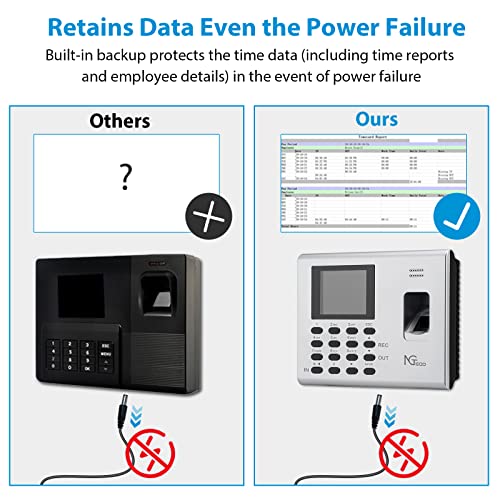
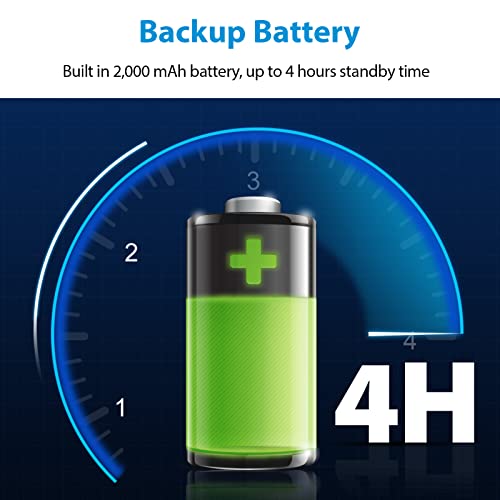

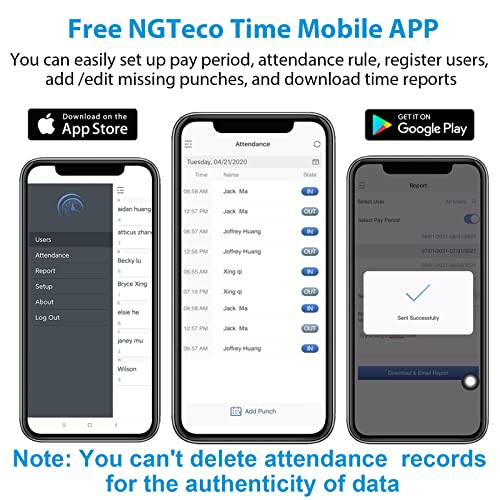
























Jessalyn Drake –
It worked well for almost a week then started shutting off. There’s an app for it but you can’t read any of the employee punch ins from the app unless you’re physically standing next to the time clock, which makes it absolutely pointless to have an app. I needed this so I can read my employee times from my home bc I don’t live in the same city where my business is located so this did not serve its purpose.
Suzanne –
We’ve been looking for a more automated option for keeping track of employee hours so I was excited when I saw this pop up. The documentation included in the package made it pretty easy to set up, however I did have a few questions about the features. The manufacturer was super helpful in helping me fully utilize all of the features of the time clock. So far there’s no complaints from employees as the time clock is pretty easy for them to use as well
Destro –
I got this for my husband for his car lot! He has been having some problems with the system on the computers that the employees clock into so I figured this time clock would be the best option for that! I’m super happy that I got this one because the quality is absolutely outstanding! Not only is it super well-made but it was beyond easy to use and put together! It comes with a very detailed instruction manual for getting everything set up which is super nice! It is the perfect size to mount by the door as they come in as well. We have tested it out this past week and we have had no issue whatsoever! It is perfectly tracked the hours for him so he can focus more on the business side of it. This looks super low key as well so it’s not overly gaudy and fits in well with the decor etc! I definitely feel like this is worth every penny just by how well it works and how nice the quality is! All of the controls are pretty self-explanatory and very easy to use. Each one of them can now clock in and we can guarantee that it will track the time rather than having to guesstimate. I’m definitely going to give this a 10/10 just by how easily it was set up and how easy it was to put together and mount to the wall. Comes with everything you need and even has an app that he can use to view all of the hours in the clock in times and he could edit any of them if you needed to as well. If you’re looking for a good time clock definitely don’t hesitate on this one! It really exceeded all of my expectations and I’m super happy that I found it!
J.J –
I’ll use a very specific situation to quantify the usefulness of this time clock. Have you ever had a habitually late employee that had a coworker that would clock them in, but you couldn’t prove it. Well funny how the day this went into use that habitually late employees time sheet started to reflect that. So this started paying for itself instantly. It was easy to set up. The battery back up is lasts way longer than is needed for everyone to clock out if the power goes out long enough to cause all work to cease, but the time fraud prevention is worth the price alone in my book.
Brandi Cox –
I purchased this time clock because of the advertised mobile application. I was looking for a device that I could access from a remote location – able to monitor employee time from anywhere. That is not possible with this time clock!! The advertised mobile app must be connected to the same wifi signal as the time clock – meaning you must be in the same building or general location. Although I can access via IP address, all applications within the time clock are not available – again defeating the purpose for my purchase. You cannot see a full roster of employee times for the week, you cannot edit punches if an employee missed and in/out, basically it is useless to me and I plan to return the device ASAP.
J.J –
This product is a small business employee time clock that features a fingerprint scanner, a finger number punch pad that is automatic for punching in and punching out. The time clock/card machine is compatible with both android and Apple iOS and also offers $0 dollar monthly fee for its usage. The device itself is gray/silver in color and features a 2.8 inch LCD screen above the keypad. The appearance of this time clock is dull & plain but has a business savvy, look and feel to it. The size of this product is small, but a good size for its intended use as you can have it set up on a wall space of your choice. After connecting the time clock to my Apple device, I was able to manage and see the punch ends and punch outs that were entered, using the time clock. This time clock you will need to download and import the the reports to a computer using your own USB drive, but there’s also one USB drive included. There is also a built-in back up battery that has up to four hours of standby battery included. This product is great for small businesses of all types to safely and securely manage time clock punches of their employees of up to 100 employees. After installing this time clock and using it for about 2 to 3 weeks, the LCD screen stopped working and I tried fixing/resolving the issue by shutting it off for 10 seconds leaving it off and leaving it off overnight and it did not fix itself so I had to get a replacement unit and shipped the other one back, so hopefully the replacement one works better.
ELIZABETH ALLEMEIER –
Great customer support from Joseph Swain , so far so good