Noctua NH-L9x65 Premium Low-Profile CPU Cooler
Set Lowest Price Alert
×
Notify me, when price drops
Set Alert for Product: Noctua NH-L9x65, Premium Low-Profile CPU Cooler (65mm, Brown) - $59.95
Last Amazon price update was: January 7, 2025 16:42
×
Product prices and availability are accurate as of the date/time indicated and are subject to change. Any price and availability information displayed on Amazon.com (Amazon.in, Amazon.co.uk, Amazon.de, etc) at the time of purchase will apply to the purchase of this product.

Noctua NH-L9x65 Premium Low-Profile CPU Cooler
$59.95
Noctua NH-L9x65 Premium Low-Profile CPU Cooler Price comparison
Noctua NH-L9x65 Premium Low-Profile CPU Cooler Price History
Price History for Noctua NH-L9x65, Premium Low-Profile CPU Cooler (65mm, Brown)
Statistics
| Current Price | $59.95 | January 7, 2025 |
| Highest Price | $59.95 | October 17, 2024 |
| Lowest Price | $59.95 | October 17, 2024 |
Since October 17, 2024
Last price changes
| $59.95 | October 17, 2024 |
Noctua NH-L9x65 Premium Low-Profile CPU Cooler Description
- Compact low-profile cooler with only 65mm total height – ideal for HTPCs, ITX and Small Form Factor builds
- Does not overhang the RAM or PCIe slots on most current motherboards
- Highly optimised NF-A9x14 slim 92mm fan with PWM support and Low-Noise Adaptor for automatic speed control and ultra-quiet operation
- Includes high-end NT-H1 thermal paste and SecuFirm2 mounting system for easy installation on Intel LGA1851, LGA1700, LGA1200, LGA115x and AMD AM5 & AM4 (offset mounting option for best efficiency)
- Recommended for CPUs with low to moderate heat dissipation (see CPU compatibility list), e.g. Intel 14900K, 14700K, 14600K or AMD Ryzen 7950X3D, 7900X3D, 7800X3D, 7700 etc.
Noctua NH-L9x65 Premium Low-Profile CPU Cooler Specification
Specification: Noctua NH-L9x65 Premium Low-Profile CPU Cooler
|
Noctua NH-L9x65 Premium Low-Profile CPU Cooler Reviews (10)
10 reviews for Noctua NH-L9x65 Premium Low-Profile CPU Cooler
Show all
Most Helpful
Highest Rating
Lowest Rating
Only logged in customers who have purchased this product may leave a review.





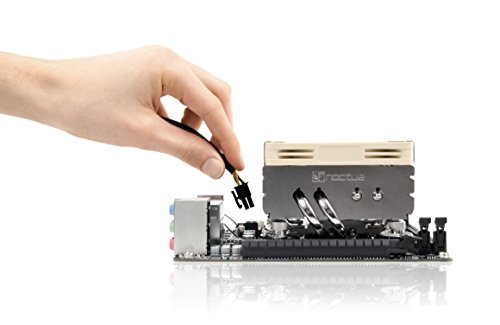









M. Baylor –
This cooler exceeds all my expectations. Install was a breeze, possibly the easiest cpu cooler install I’ve ever done. Dropped temps by up to 50% at idle and under load. So quiet I can’t even hear it. I have 3x120mm and 3x80mm fans in my mid tower InWin case and I never realized it was the CPU cooler making the most noise. Amazing upgrade. On first impressions, I’m very glad I decided to try a Noctua product. With this little beast installed, I’m running 20-25c at idle and running TW WarHammer at ultra settings on a 980GTX 4GB in a massive campaign I’m barely tipping 50c under load. That’s still 25% or more less temp than the stock fan did brand new with Arctic’s best avail thermal paste. ( I used the included NT-H1 paste since my order of the MX-4 paste was delayed in being shipped out. I’ll send it back I guess. I figured if Noctua included this paste, they trust it. Was a full 4g tube.)
I had a 6 year old stock intel cooler for my i5-2500k I OC’d about `15% with no issues of any kind for all those years but lately was not performing well at all keeping my CPU around 40-50c at idle and up to 81c under load. The fan was no longer revving up with the Asus AI Suite controls or manual control (ROG Gene-IV Maximus). Recently it became a bit sluggish, and more recently it began to set off temp alerts.
Was going to try a Corsair Hydro H60 but as much as I had to bend the hoses to fit into location in my case I felt the connections were going to be stressed so decided against it and issued an RMA. With the lack of actual pressure inside the cooling system I’m not sure why high pressure hoses are used…they are quite stiff. Should be able to accomplish the same thing with a high strength, thin walled, and highly-flexible tubing for roughly the same price.
Definitely going to Install one of Noctuas supersize coolers in my upcoming i7-7700k build instead of going liquid. More peace of mind and obviously outstanding cooling technology. Sure wish the fans had color options though. I don’t look inside a lot but these colors certainly don’t fit anything I’ve ever put into a PC case in almost 30 years of building PC’s. *yeah, all the way back to when RAM was measured in MB! 😮
I’d paint them but that’s not a long-term solution. The slightest amount of weight off center throws the fans a bit out of balance and shortens their life a great deal. I’ll let it work as intended and sit comfy with that amazing 6 year warranty.
Eduardo Galindo Martinez –
Es de lo mejor que puedes encontrar y sobre todo es un paquete muy completo, pasta y todo tiene este kit, muy contento con los resultados por ahora.
david paquette –
Noctua didn’t lie about this CPU cooler! It’s running actually on normal usage around ±35C (600rpm). Fan is scary silent even when at 100%! You can even replace the fan of a normal sized fan (80mm), the brackets allows two positions. i’ll love to have one in 100% copper just for the look… Noctua if you hear me! 😁
I little pricy but worth it!
david paquette –
Keeps the 5600G of my HTPC 7 decrees celsius colder than the stock cooler and is a lot quieter.
Daniel LaRoche –
This CPU cooler is probably the best choice on the market for anyone trying to cool a performance processor in a Mini ITX case like my Cooler Master Elite 130. Initially, I was scared away from this by the height of this cooler because my case specs said I only had 65 mm of clearance, but the true clearance is probably around 75 mm so this cooler fits just right under the PSU. Keep in mind, these will cool the S or T series Intel chips phenomenally, but for K processors like my i5-4690k, you are going to be seeing warmer temps, even though they are reasonable if you really can’t fit a bigger tower cooler.
Performance (4/5):
I idle between 35-40 degrees C with an i5-4690k OC’ed @ 4.0 GHz. Load on The Witcher 3 with my GTX 970 adding some heat to the case is <= 72 degrees C. A torture test I ran using EVGA OC Scanner reached 90 degrees C after 10 minutes, which is worrying but still under TJMax and well out of normal use case. Keep in mind, this test pegs all four cores at 4 GHz, 100% load. Compared to stock hitting 100 after 3 minutes, the cooler does a much better job but still won't perform miracles. Expect ~70-75 degrees with heavy load from a normal application or game and good case ventilation. The fan is rated at 2500 RPM but mine is showing up to 3000 on SpeedFan.
I switched from the stock cooler to the NH-L9i and then to this, and I am generally seeing around 10 degrees cooler temps with this versus those two, and I had the thicker 25 mm fan for the NH-L9i as well. I have no concerns with the temperatures I am seeing, though I would not consider upping my overclock beyond 4.2 GHz, and probably will just let it sit at 4 GHz.
Installation (5/5):
You will need access to the back of the motherboard for initial installation, but after that you can remove the heatsink and reseat it just from the front. The mount is solidly built and does a great job of simplifying the process of securing the heatsink once you’ve applied your thermal paste. On other coolers, you have to try hard to center over the processor and tighten 4 points at once. This cooler only requires two connections to the mounting bracket, is easy to align, and is very solid once it is secured. The thermal paste is top notch. Remember to aim for lentil size in the middle! The included Low Noise Adapter and screwdriver round out the package.
There are mounts for LGA 2011, LGA 115x, and AMD sockets included. It truly is a universal cooler for modern processors. The included fan locks to the cooler securely, and the fan cable is sturdy and was definitely long enough. This cooler is even lighter than the NH-L9i so it shouldn’t flex the motherboard much if at all. Overall, this was a very quick and sturdy installation.
Noise (4/5):
Definitely noticeable at 100%, but not obtrusive. At 70% or so, the fan is basically silent in the case along with the case fans. At idle, you’ll get about the same acoustic performance as the stock cooler. At load, the Noctua is quieter than stock, but a slight acoustic tone is introduced by the 14 mm fan. This is acceptable in my opinion, but people that require absolute silence may want to limit the fan curve or install the Low Noise Adapter at the cost of extra heat. I have not noticed any extra vibration or wind noises in the case. In conclusion, the noise goes from nonexistent to acceptable, which is a triumph for a part that is optimized for size and cooling at the same time as noise.
Build Quality (5/5):
My shipping box came with a corner dented in. Thanks UPS. Luckily, the Noctua packaging was well designed and the cooler was in good condition, no bent fins or anything. The fan is very well made. The heatsink felt a bit fragile but normal handling definitely won’t bend fins or make you worry about breaking it. Just don’t drop the heatsink and it will be just fine. The fins are much thinner than the NH-L9i or the Intel stock cooler. I’m guessing this helps performance somehow or reduces the necessary static pressure from the fan.
The contact plate was covered with a plastic shield but I had some dust under the shield. A quick wipe with 99% iso was all that was needed to get it completely clear of dust. I would definitely not trust the shield to replace a pre-installation cleaning. Instructions were clear and to the point. There is enough thermal paste for probably 4 overeager applications and a fifth, lentil-sized drop. If you look up reviews of this thermal paste, it is one of the best out there and you get enough to mess up a few times and still have some left over. Overall, this cooler is a premium product through and through.
Final Thoughts:
If you are considering this for anything but a space-restricted setup, you should look elsewhere. Noctua’s other coolers and even the cheap Cooler Master 212 will generally perform better. This product is specifically for small cases with limited cooler clearance and people that prioritize noise and performance over price. For what it is, it’s a godsend. Now you can use your hot Haswell chips in a Mini-ITX case with even a mild overclock! I have tried other coolers, including the Intel stock cooler and the Noctua NH-L9i with a fan upgrade, and this one is hands down the best performing. That said, the stock cooler will work for most people, so the value proposition of this cooler only makes sense if you need cooler temps or lower noise at minimal height and don’t mind the premium pricing. You get what you pay for with this product, and with the 6 year warranty and superb build quality along with promises to send you brackets for new sockets, this cooler may just last you through two builds.
I’m giving this 5 stars even though my average is 4.5 because for those who specifically need to cool their performance CPUs in a small case, this is the perfect product. For others with more clearance, I would probably give this a 4 star and urge you to save money or get better performance with the bigger Noctua coolers or the CM Hyper-212.
FMaes –
Passar bra till ITX lådor. Mycket tyst som utlovat.
SpaceRanger –
Noctua make great coolers and this is no exception. Performs very well and is near silent except at very highest fan speeds. Hard to imagine anything else being quieter and still performing as well. The mount is also very easy to use and works exactly as it should. Everything you need is included, including high quality thermal paste. Noctua products are also always packaged very well and include very clear instructions.
I’ve tried cheaper options but consistently find Noctua coolers to be worth the higher cost.
Erik –
This replaced a Scythe Shuriken, in Silverstone ITX case, socket 1155, with a second generation i5 rated at 77 watts.
The Scythe is also low profile but was large enough to touch the memory on one side, and it blocked the PCI slot at the other, thus making it impossible to install a graphics card.
This comes in exemplary packaging, a sort of double box, which makes damage in transit just about impossible. It also includes a long screwdriver and thermal paste. There are two separate packages of materials, for AMD and for Intel.
It turned out to be harder than expected to release the Scythe, which made me wonder how on earth I had managed to get it installed in the first place. You have to turn the usual plastic Intel rods anti-clockwise, and in the tiny space available this is quite awkward. The contrast with the Noctua system of fastening is very striking, and I will never use a cooler with the plastic push rod system again. I was thinking of using the Scythe on another build, but after seeing the contrast with the Noctua mounting system am having second thoughts and may drop it off at a charity shop instead!
To install, you have to take everything out and lift up the main board enough to be able to fit the backplate. This is very simple, you just push the bolts up through the main board holes, then drop it back and attach the mounting strips on the top side using some knurled nuts, which you tighten up fairly gently with a cross head screwdriver. The result is a very solid mounting base.
The instructions are very clear. The mounting strips can be installed on either pair of sides, and depending which way you do it, the heat sink will be differently oriented. The difference is that the heat pipes project a few mm on two of the sides, so if space is very crowded you might need to choose one way rather than the other. It is however so compact that at least on my own installation it comfortably cleared the memory and the PCI socket whichever way it was oriented.
In terms of vertical clearance, my own installation is in a Sugo5 case, using a Silverstone power supply. This is a little larger than a standard ITX supply and projects out over the cpu. The Noctual fits with a couple of centimeters clearance under the PSU. The PSU is mounted with the fan at the top, so it vents externally through the top of the case. It also is just about silent. On the front of the case there is a large Noctua case fan, also very low noise.
I cleaned off the old thermal paste from the processor using cotton buds and surgical spirit, then finished off with paper towel dipped in surgical spirit. Apply a small heap of the Noctual thermal past in the center of the processor, then remove the plastic cover on the contact plate and drop it onto the processor.
The backplate and mounting strips are very robust, and the method of attaching the heat sink matches. There are two threaded rods which project upwards from the mounting strips. Two spring loaded sockets project downwards from the heat sink, and you attach these to the rods using a cross head screwdriver. It is not necessary to remove the fan for this, you can reach through the fan blades.
To connect, you can use the low noise adaptor. I did not bother and doubt it will be necessary for many people. The reason I didn’t is that the processor is a little out of spec for this cooler, high by about 12 watts.
Its now mounted with plenty of space around it for access to the rest of the board, and the questions are noise and temperature.
In terms of noise, its just about inaudible. I am not doing any very demanding graphics work or anything that will really stress the processor, but in normal use of office or home media applications its inaudible. So far its never risen to any audible level.
Cooling is exemplary. Its at least as good as the Scythe, and quieter with it. Temps at idle are in the high thirties, rising to the low forties on one or two cores in use, and as I say, in just about complete silence. Writing this for instance the hottest cores are 38 and the cpu fan is at zero.
If I were assembling an ITX today, I’d, get a Silverstone 13 case, mount the biggest Noctua fan it will take in the front, use a 35 watt processor, a smaller power supply, and cool it with one of these. It will be silent and low power and will last forever.
Reservations? None. There is a comment in these reviews that the supplied screwdriver is chromed down to the tip, and that small bits peel off in use. It is indeed chromed, and just to be safe I used a standard cross head screwdriver with bare metal tip in most of the installation, but I used the supplied on on a couple of the heads with no problem. To anyone considering this I would say just get it. Its a real quality item, does exactly what its supposed to, well designed and built and great performance.
Leonardo828 –
I bought this because I was using a basic Intel cooler back in the day and I honestly don’t know why I didn’t do this before, not only perfomance improved but also the temps lowered a lot, while this cooler may look big in the pictures, it’s actually pretty portable and yes, the fan it’s indeed dead silent.
After upgrading to AM5, this cooler also had the parts to install it there, it’s awesome! If you are looking for a cooler that will manage to cool powerful processors but you don’t want to get those giant coolers some people have, this is your best bet!
S. Mayo –
Very well-built cooler. Has more fin area than any other cooler of this size. Everything about this cooler is heavy-duty and well thought out. Great mounting system! Fan is very quiet, but seems a little weak on CFM. Overall, the cooler works well with my Dell 5060, although I had to cut a hole in the cover to deal with the vertical airflow. A magnetic grill covers that up, no problem. Beautiful little cooler !!