Noctua NH-U9S Premium CPU Cooler With NF-A9 Fan
Set Lowest Price Alert
×
Notify me, when price drops
Set Alert for Product: Noctua NH-U9S, Premium CPU Cooler with NF-A9 92mm Fan (Brown) - $59.95
Last Amazon price update was: January 9, 2025 18:33
×
Product prices and availability are accurate as of the date/time indicated and are subject to change. Any price and availability information displayed on Amazon.com (Amazon.in, Amazon.co.uk, Amazon.de, etc) at the time of purchase will apply to the purchase of this product.

Noctua NH-U9S Premium CPU Cooler With NF-A9 Fan
$59.95
Noctua NH-U9S Premium CPU Cooler With NF-A9 Fan Price comparison
Noctua NH-U9S Premium CPU Cooler With NF-A9 Fan Price History
Price History for Noctua NH-U9S, Premium CPU Cooler with NF-A9 92mm Fan (Brown)
Statistics
| Current Price | $59.95 | January 9, 2025 |
| Highest Price | $59.95 | October 17, 2024 |
| Lowest Price | $59.95 | October 17, 2024 |
Since October 17, 2024
Last price changes
| $59.95 | October 17, 2024 |
Noctua NH-U9S Premium CPU Cooler With NF-A9 Fan Description
- Compact single-tower design combines strong cooling performance with excellent case-, RAM- and PCIe-compatibility
- Only 125mm height is ideal for HTPCs, ITX and Small Form Factor builds; Does not overhang the RAM or PCIe slots on most current motherboards
- Highly optimised NF-A9 92mm fan with PWM support and Low-Noise Adaptor for automatic speed control and ultra-quiet operation
- Includes high-end NT-H1 thermal paste and SecuFirm2 mounting system for easy installation on Intel LGA1851, LGA1700, LGA1200, LGA115x and AMD AM5 & AM4 (offset mounting option for best efficiency)
- Renowned Noctua quality backed up by 6-year manufacturer’s warranty, deluxe choice for Intel Core i9, i7, i5, i3 (e.g. 14900K, 14700K, 14600K) and AMD Ryzen (e.g. 9950X, 9900X, 9700X, 9600X)
Noctua NH-U9S Premium CPU Cooler With NF-A9 Fan Specification
Specification: Noctua NH-U9S Premium CPU Cooler With NF-A9 Fan
|
Noctua NH-U9S Premium CPU Cooler With NF-A9 Fan Reviews (7)
7 reviews for Noctua NH-U9S Premium CPU Cooler With NF-A9 Fan
Show all
Most Helpful
Highest Rating
Lowest Rating
Only logged in customers who have purchased this product may leave a review.


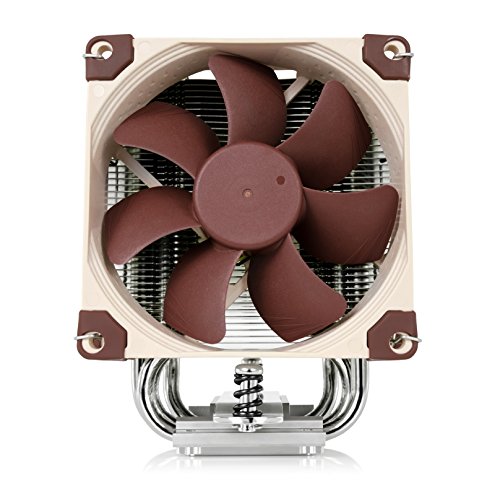
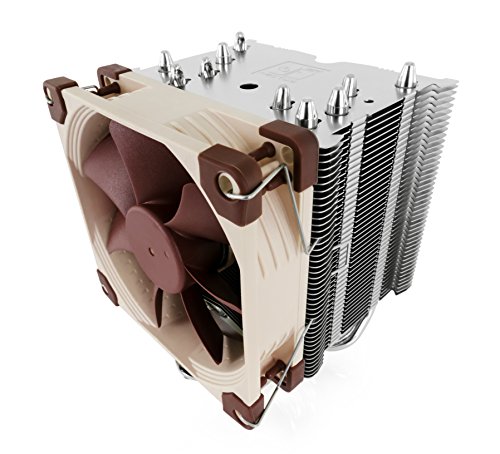

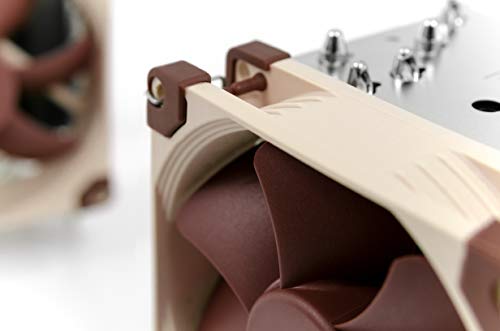









Connoisseur69 –
Comes with a bunch of screws, brackets for AMD/Intel.
I had to modify mine because I didn’t want to remove the motherboard. If they had just made a bracket screw that was thin on both sides, and added additional thumbscrews for that thin screw, then you could just mount this bracket without having to take apart your motherboard, because this is light enough that a front bracket can support it.
Aside from that, it runs great, very cool and essentially silent. The fan it comes with is just a high quality one, and it comes with like 5g of thermal paste. It’s not worth buying a thermal paste separate, unless you find some like extremely good one that’s better than Grizzly. I wasted $10 on Grizzly (gonna return it) and tested the paste on the stock cooler and there was no temp difference for me, and people say the Noctua pastes are about 90% as good anyway.
I added some example pics. The Handbrake picture is essentially a stress test or worst case scenario. My CPU throttles back to 3.8ghz because I’m using all these goofy Dell BIOS settings and then overriding them with Throttlestop to get an overclock. (I might have to manually adjust my machine to 4ghz or 4.2ghz to keep the temps low while encoding) You can see that 4.5ghz on low usage has great temps, 54C on 20% usage, so for gaming this will probably work very well and stay well below 75C, since you won’t hit the CPU usage you’d hit while encoding. In Nier Automata for example it’s staying around 60C at 4.5ghz, so pretty great. Some games may be more optimized for CPU and may push it hard. Not quite sure how they’re made these days, but generally they’ll all leave a certain % of your CPU aside so you can use your computer well, meaning your temps won’t get crazy.
D. Jackson –
My wife’s computer had the cheap Intel fan that came with her processor on it. It was LOUD. Made it sound like the computer was struggling. Replaced it with the Noctua and now it’s quiet and cool as can be and operating much better.
I also have a Noctua on my desktop computer and it’s quiet as can be and keeps the CPU cool.
Definitely worth the money!
A.B. –
This CPU Cooler is working great and the really quiet. It’s more worth than the price, but the only reason I give 4 star is a little bit hard to put it on. You have to remove the motherboard and fix it from the back. So it takes like 40 minutes to put it on include to clean the inside of my computer, at least it working good than I thought.
Aaron –
I needed a replacement for the crappy stock cooler on my Dell Xps 8950. The cooler came with free thermal paste so no need to purchase that. Assembly is straightforward and easy, but I needed to purchase M3 screws to put the cooler on (not a nocuta problem, more of a dell problem).
PingJockey –
I don’t want my PC case to be a disco nightclub like all these new coolers offer, it’s a waste of power and distracting. This cooler fit well and was easy to install, it even includes thermal paste. So far it’s quiet and cools my Ryzen well.
Connoisseur69 –
Even though I’ve built systems for several years, this was my very first non-stock-cooler install. I usually go with Intel’s stock cooling solutions, which typically work fine for non-overclocked purposes. Since the i5-9600k doesn’t come with a cooler, I decided to venture outside of my comfort zone and go for a third-party cooler.
After reading many reviews, I decided on this Noctua solution. The primary factors that drove my decision:
1) Air cooler.
2) Single fan.
3) Small profile, so I wouldn’t have to worry about overhang/selecting specific components.
4) Quiet. Be very, very, quiet.
5) Excellent build quality and compatibility, so it might last between several system upgrades.
I just finished installing it earlier today, and so far the results have been fantastic. On my old CPU (i5-4440), with the stock cooler, my low-stress temps (web-browsing, music playing) were about 65C. With this new cooler on my new i5-9600k, I’m seeing about 38C on average under a similar load. That’s in a fairly warm room, with a hot case (Antec Sonata III – I’m going for a quiet, subdued system.) Also, it is even quieter than my old system! I can’t tell that the computer is even on (in terms of noise level) unless I turn the ceiling fan off, which is what I was going for – near silence.
NEWBIE MISTAKES TO AVOID:
I did all of the silly things I’m about to list – if this is your first time installing a more complicated cooling solution, hopefully this will help! If you’re an experienced system builder, then here’s hoping you have a good chuckle.
1) Hey, look at this nice full-glossy instruction sheet! Guess what you should do before step 3 – you should make sure the CPU is LOCKED IN. I still had it unlocked after dropping in the new CPU, and had all sorts of trouble.
2) Step 4 – yay, time to apply the thermal paste! Only.. how do I get it out of the tube? The old paper-clip to the cap trick, right? NO – that cap unscrews with moderate force. Don’t punch a hole through it!
3) Step 5 – Man, tightening that one screw down with a regular screwdriver is a real pain in the patoot. They should have included a specialized screwdriver to help with this. Guess what, they did! I mentally discarded it after mistakenly thinking it was a piece for AMD CPU installation when I first opened the box. In fact, that odd piece of metal *was* a screwdriver. Oops!
Overall, my first adventure into non-stock CPU cooling has been refreshing and rewarding. This Noctua kit seems well made, the packaging was great, and so far it’s working like a champ, despite the mild levels of accidental abuse I dispensed during the installation process. I’ll be looking at Noctua in the future if I need any more cooling for my rig.
Sparky –
I bought this cooler before actually getting to know the NH-D12L. And dont get me wrong, this thing works well with my i5 13600k, but you now, it never hurts to bring temps as low as possible 🙂 . Since I don ‘t have an excuse to change it, guess I will keep using it for now until an opportunity arises.
As for the cooler itself, it’s easy to install, and easy to clean. Came with a lot of accessories in a really nice box and the price was fine for what it is, since it uses a Noctua fan and all.
My only grip is the fan locking system: it’s too tight. I know it’s meant to keep the fan in place and all, but it really is too tight. It takes a lot of strength just to take it apart and away from the cooler itself, and that might be a big issue if you are working in a tight place (like I had to). Maybe a magnetic solution could be a great option for future models, but Idk. Perhaps that locking system will get easier with time, not like I need to move it every week.