Norton 2024 Antivirus for 5 Devices, VPN
Set Lowest Price Alert
×
Notify me, when price drops
Set Alert for Product: Norton - 360 Deluxe (5 Device) Antivirus Internet Security Software + VPN + Dark Web Monitoring (1 Year Subscription) - Android, Mac OS, Windows, Apple iOS - $19.99
Last Amazon price update was: January 8, 2025 12:23
×
Product prices and availability are accurate as of the date/time indicated and are subject to change. Any price and availability information displayed on Amazon.com (Amazon.in, Amazon.co.uk, Amazon.de, etc) at the time of purchase will apply to the purchase of this product.

Norton 2024 Antivirus for 5 Devices, VPN
Original price was: $89.99.$19.99Current price is: $19.99.
Norton 2024 Antivirus for 5 Devices, VPN Price comparison
Norton 2024 Antivirus for 5 Devices, VPN Price History
Price History for Norton - 360 Deluxe (5 Device) Antivirus Internet Security Software + VPN + Dark Web Monitoring...
Statistics
| Current Price | $19.99 | January 6, 2025 |
| Highest Price | $89.99 | September 11, 2024 |
| Lowest Price | $19.99 | November 22, 2024 |
Since August 17, 2024
Last price changes
| $19.99 | November 22, 2024 |
| $22.99 | October 28, 2024 |
| $89.99 | September 11, 2024 |
| $24.99 | August 17, 2024 |
Norton 2024 Antivirus for 5 Devices, VPN Description
- ONGOING PROTECTION Download instantly & install protection for up to 5 PCs, Macs, iOS or Android devices in minutes!
- REAL-TIME THREAT PROTECTION Advanced security protects against existing and emerging malware threats, including ransomware and viruses, and it won’t slow down your device performance
- SECURE VPN Browse anonymously and securely with a no-log VPN while using public Wi-Fi Add bank-grade encryption to help keep your information like passwords and bank details secure and private
- DARK WEB MONITORING will monitor and notify you if we find your personal information on the Dark Web**
- 50GB SECURE PC CLOUD BACKUP store and help protect important files as a preventative measure to data loss due to hard drive failures, stolen devices and even ransomware***
- PRE-PAID SUBSCRIPTION A payment method must be stored in your Norton account to activate* You won’t be charged until the prepaid term ends For new Norton subscriptions only at an introductory price
- AUTO-RENEWAL Never have a service disruption since this subscription auto-renews annually If you do not wish to renew, you can cancel in your Norton account anytime
Norton 2024 Antivirus for 5 Devices, VPN Specification
Specification: Norton 2024 Antivirus for 5 Devices, VPN
|
Norton 2024 Antivirus for 5 Devices, VPN Reviews (3)
3 reviews for Norton 2024 Antivirus for 5 Devices, VPN
Show all
Most Helpful
Highest Rating
Lowest Rating
Only logged in customers who have purchased this product may leave a review.

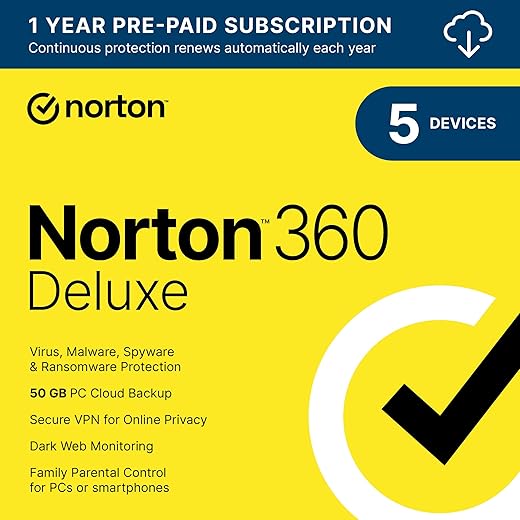
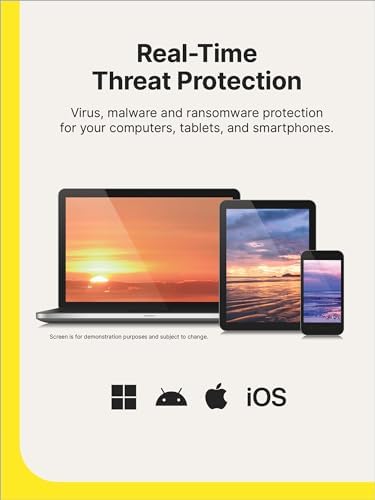
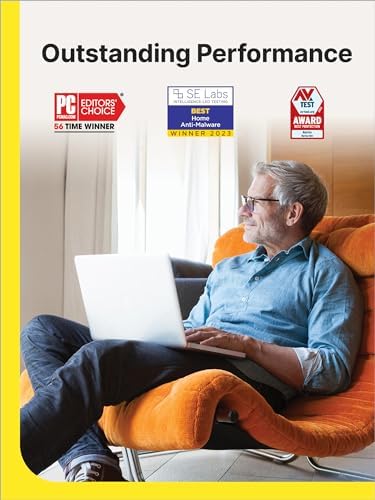
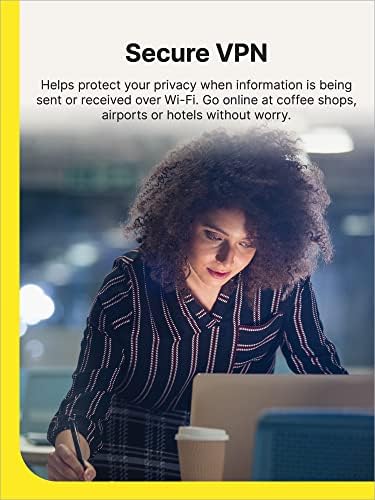
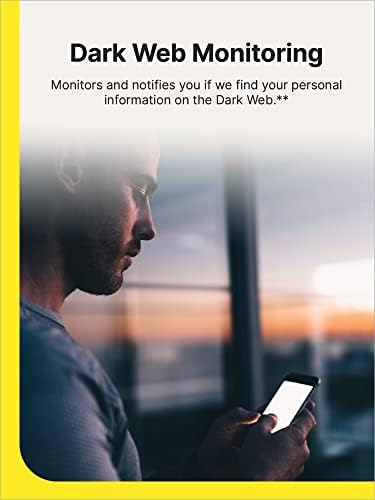



![Norton - 360 Deluxe (5 Device)... [Digital]](https://pisces.bbystatic.com/prescaled/500/500/image2/BestBuy_US/images/products/058d0033-18e2-4f9f-ac60-dd062a3832e7.jpg)
![Norton 360 Deluxe 2024, Antivirus software... [Download]](https://m.media-amazon.com/images/I/61+wn4LJx3L._AC_UF350,350_QL50_.jpg)

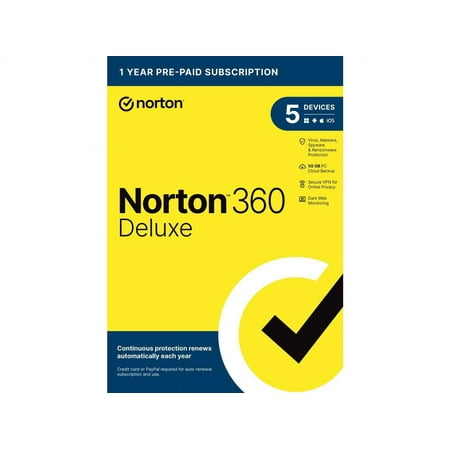

![Norton 360 Deluxe, Antivirus Software, 5... Download]](https://i5.walmartimages.com/asr/2357cd04-7d25-446a-b441-1d0523d05729.ad1a86b90b81699ac37b6994a81aee01.png?odnHeight=450&odnWidth=450&odnBg=ffffff)


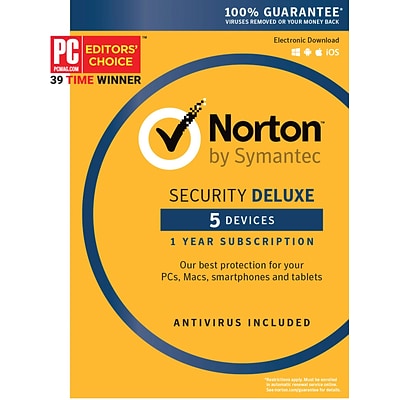

![Walmart Exclusive - Norton AntiVirus Plus,... Download]](https://i5.walmartimages.com/asr/5d645d90-6ce8-4891-bc32-8b6a2a50c00e.dd4468441e733c747867dc9a3fbcc4c5.jpeg?odnHeight=450&odnWidth=450&odnBg=ffffff)
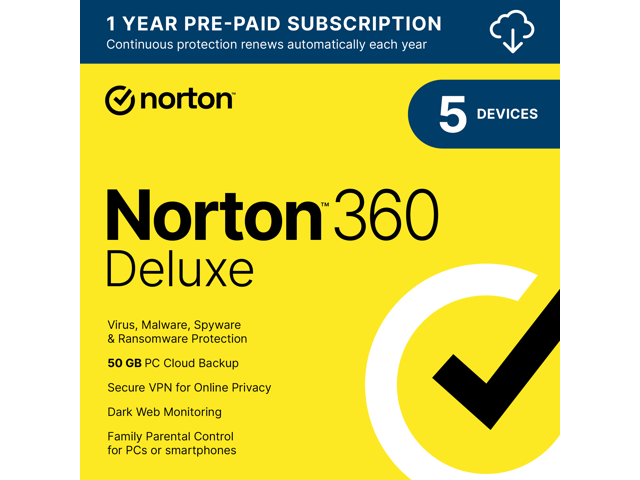













MADPWR –
This review is for Norton 360 Deluxe (5 Devices). I have been using Norton products for as long as I have had a computer. I have never had any issues or problems with their products or the devices that their software has run on. In all the professional reviews I read every year when I go to renew my service, I always see Norton ranked as the best.
I have used other brands over the years on other people’s or companies’ computers, including McAfee, Kaspersky, and Windows Defender. The only one I ran into real issues with was McAfee. The Kaspersky had worked great, but it’s hard to recommend them based on their location and government concerns. Windows Defender seems to have come a long way, and it is a viable option. However, Norton equals or surpasses it in each of the various protection categories, so I find the cost well worth it go with Norton.
I use Norton on my desktop PC, laptop, and Android phones. I have only used their VPN service (which is included) a little bit. Their VPN seems to be rated decently, and it is listed as trusted. This is important since it has come out over recent years that some of the biggest VPN turned out to be in shady locations or covering up some very serious security issues. Norton’s VPN is not rated the best, but it does work just fine, and, like I said, it is included. I have not run into any performance slowdowns on my devices, or more accurately, none that make a real-world difference. I will say I like one of their newer features that they call software updater. It checks the main programs to see if there is a newer version, and it lists each program, the installed version number, and the latest available version number. You then have the option to use Norton to update them, do nothing, or update them on your own.
There are multiple versions of Norton 360 available. They all offer the same security level. The real difference is how many devices do they protect: 1, 3, 5, 10, and so on. The 1 and maybe the 3-device version don’t offer parental controls (if you need them), and pretty much each higher quantity version offers a larger cloud backup storage. I have not used their cloud backup, since I have other options available.
Now, on to the negatives with Norton. Over the past few years Norton on my computer has turned into an advertisement pop-up machine. Pretty much every other day there is some message talking about tracking risks, dark web risks, or other security risks it has found and that I need to pay them more to get upgraded to protect myself from these other risks. Now in this past two years it has started advertising a new issue, and that has to do with the Windows registry. It keeps saying it finds errors and broken registries, and Norton has a solution to fix these if only you just pay them some more money. That would be all fine and dandy if it weren’t for the issue that when I run complete registry scans and so one that it comes back with no errors. So, I am very suspect about this addon feature they are trying to upcharge me on. I also do not recommend their security addons for the web browsers. I have done a lot of reading about it, and from what I have read it said that the web browser companies update the security in their web browsers quicker than Norton can react and that adding the Norton addon to the web browsers actually decreases the security.
This part here for some people can be a pro or a con, and that has to do with the Norton Anti-Spam feature. I find it to be an issue for me, since it tries to change the subject line of hundreds to thousands of e-mails to put the word [SPAM] in front of it. I find this tremendously annoying, especially since I am very IT security conscious, and this is doing it to non-spam e-mails. I use the Outlook desktop app, so the solution I use is to already have Norton installed. Then I install Outlook/Office Suite. As soon as I open Outlook, I immediately open the Norton Anti-Spam button in the tool bar, and I turn it off permanently. If you do this right away, you can catch it before it starts scanning e-mails for spam.
Currently, my plan is to continue using Norton. I will most likely only switch away from Norton if another, trusted, company comes out with a higher rated security suite or if Windows Defender equals or at least very closely equals the protection of Norton.
On a side note, it is critical to use security software on computers and smartphones. You want something that not only will work against viruses, malware, and the like, but you also want something that has a software firewall. In addition to this, I also use a hardware firewall/security appliance. Hardware firewalls/security appliances are available in a wide range of security levels and even a wider range of costs. Some are just basic firewalls, meaning you just set which ports are open or closed, and other firewalls (more accurately called security appliances) offer much more robust features, such as firewall plus unified threat management (UTM) software that runs inside the security appliances. It’s these security appliances with licensed UTM services that offer the next big step in security. I have even seen them block my smart TVs from trying to send out personal information and usage statics to manufacturers (I’m looking at you Samsung). With so much personal information on computers, smartphone, and sent across the Internet, it is money well spent to have the proper security software suite installed on your devices and a proper security appliance. The cost of not having them is greater than the cost of having them.
System Information:
Gigabyte AORUS Z590 Xtreme
Intel i9-11900K
Zalman CNPS9900MAX-Blue
Thermal Grizzly Kryonaut
ASUS GeForce RTX 3070 V2 OC Edition 8GB GDDR6
4 x 16GB G.Skill Ripjaws V DDR4 3600 16-19-19-39
2 x 2TB Samsung 980 PRO NVMe M.2 SSD in RAID 1 Mirror
1 x 2TB Seagate Constellation ES.3 SATA3 HDD
1 x 4TB Samsung 870 EVO 2.5″ SATA SSD in a Fideco external USB enclosure for backups
2 x ASUS BD-RE Burner
Corsair AX1200i 1,200W PSU
Thermaltake Core W100 Super Tower Chassis
Windows 10 Pro 64-Bit
4 x Gigabyte AORUS FI25F 25″ 240Hz 1080P IPS Monitor
Tina –
We were using McAfee security suite, but it was a pain to set up and was very quirky with the annual renewal process (through our internet provider). So, I was very pleasantly surprised to see how quick and easy it was to set up the Norton software. Purchased, downloaded, installed, customized and scan all run in less than 15 minutes.
Interestingly, it’s less expensive to purchase on Amazon, than it is on their website ($25 versus $50). However, when the renewal comes up next year, the pricing will be $120, and yes, as others have noted, you will need to enter your credit card information to auto-renew (but you can cancel at any time).
Also, it says cloud backup is included, but it is only for Windows users, not Macs.
D. Smith –
Logging in is horrendously difficult. I have many sites where I must login and this experience was the worst ever. I cannot see what I type, my fingers bounce typing 2 characters at once or the wrong one. I cannot see my errors, only****. Security Captcha pictures too hard to see cars, etc. An alternate security puzzle was 9 blocks in a grid. Identify the 2 with matching icons–pictures were so bad I never could identify them. Nothing to me looked like an icon, just vague shapes and visual noise.
Multiple login steps, then do again because it’s incorrect. To change password: type current password, type new password, retype new password, do the captha picture thing, security approval has expired, type password, password is approved, now type password, do the security captha again, then maybe I’m approved to log in–but I probably messed up someplace in all that because remember YOU CAN’T SEE THE PASSWORD to locate the errors.
Once installed, there are ubiquitous maddening Norton popup ads to sell more or install more Norton products. I rate customer service a zero whether it’s a bot or person. Norton is designed to never deal with customers.
One month before my old one expired Norton autorenew took payment without my approval. To me, that’s unethical. It would be reasonable if it were to renew day when it’s time to renew.
So why did I again buy Norton? I think it’s a good security product. I’m confident that it’s doing its job.
I did the chat because I wanted to find out if there is a way to allow me to view the password. The real person never gave me an answer that it can or cannot be done. He/she wanted to take remote access of my computer. No way! He said he was sure it was a hardware problem. Nooooo it’s that Norton doesn’t give us an option to see the password. He said I should uninstall and reinstall Norton. He said he would help me change my password. The password was not the problem. That particular problem was YOU CAN’T SEE THE PASSWORD to locate the errors! The human either had no clue what to do or didn’t read what I wrote. Quite a surprise, but suddenly our chat ran into a technical problem, and ended. I don’t envy their jobs and there would be a huge amount to learn. May God bless them all. I can assure them if they trust in Jesus they will go to heaven and NEVER be assigned to a Norton support team.