NVIDIA Jetson AGX Xavier Developer Kit 32GB

$1,147.75
NVIDIA Jetson AGX Xavier Developer Kit 32GB Price comparison
NVIDIA Jetson AGX Xavier Developer Kit 32GB Price History
Statistics
| Current Price | $799.00 | May 17, 2024 |
| Highest Price | $999.00 | December 3, 2023 |
| Lowest Price | $799.00 | May 17, 2024 |
Last price changes
| $799.00 | May 17, 2024 |
| $899.00 | May 2, 2024 |
| $999.00 | December 3, 2023 |
NVIDIA Jetson AGX Xavier Developer Kit 32GB Description
Stunning Performance and Image Processing Capabilities
The NVIDIA Jetson AGX Xavier Developer Kit offers an unparalleled level of power for AI development. It features a 512-core NVIDIA Volta GPU and 8-core ARM64 CPU, ensuring your application or robotics program can achieve the maximum of performance. This powerful set-up means you can run AI applications faster and with less latency, as it can process up to 30 trillion operations per second. Coupled with an impressive 32GB of memory, you have the power to take on the most demanding image-processing applications.
Enhanced AI And Robotics Development
The NVIDIA Jetson AGX Xavier Developer Kit is designed to make AI and robotics development and engineering more efficient and less time-consuming. It uses the innovative NVIDIA JetPack, which enables you to quickly develop, deliver, and debug applications to edge devices. This allows you to quickly deploy your experiments and designs, speeding up the entire robotics and AI engineering process. It also includes the NVIDIA Studio SDK, which allows developers to take advantage of AI and GPU optimization while enhancing their workflow.
Breakthrough Design Architecture
The NVIDIA Jetson AGX Xavier Developer Kit’s design architecture is built to meet the highest standards, allowing you to create powerful applications and robots at a fraction of the cost of competing products. Its small form factor allows you to easily mount it in your robot chassis, while its high I/O throughput lets you connect cameras, sensors, and other peripherals without any performance hiccups. It also features an efficient NVIDIA plug-and-go design, so you can rapidly deploy your applications or experiment ideas with minimal effort.
Features and Technical Specifications
The NVIDIA Jetson AGX Xavier Developer Kit features a large number of impressive technologies that make it the perfect choice for AI and robotics development. It comes with an impressive 32GB of high-speed LPDDR4 memory, allowing your experiments to load quickly and efficiently. This is complemented by 512 NVIDIA Tensor Core Volta GPU cores, a high-end computer vision processor, and 8-core ARM64 CPU for rapid multi-threaded computing. It offers an on-board Wi-Fi connection, dual USB 3.1 Type-C ports, four USB 3.0 ports, and two HDMI ports. Plus, with NVIDIA Xavier Vision, you can quickly process multiple HD streams simultaneously
Key Benefits:
- Faster AI Development And Debugging – NVIDIA Jetpack and Studio SDK speed up development and debugging by allowing rapid deployment of AI and robotics experiments.
- Powerful Performance – A 512 NVIDIA Tensor Core Volta GPU, 8-core ARM64 CPU, and 32GB memory allow for rapid AI and robotics processing with minimal latency.
- Breakthrough Design Architecture – The NVIDIA Jetson AGX Xavier Developer Kit’s small form factor allows for easy mounting in robotics chassises, and its high I/O throughput reveals maximum performance.
- High-Speed Memory – Featuring an impressive 32GB of LPDDR4 memory, this developer kit allows your experiments to load quickly.
- NVIDIA Xavier Vision – NVIDIA Xavier Vision allows you to quickly process multiple HD streams simultaneously.
- Versatile I/O – This developer kit offers an on-board Wi-Fi connection, dual USB 3.1 Type-C ports, four USB 3.0 ports, and two HDMI ports.
NVIDIA Jetson AGX Xavier Developer Kit 32GB Specification
|
NVIDIA Jetson AGX Xavier Developer Kit 32GB Reviews (5)
5 reviews
Only logged in customers who have purchased this product may leave a review.












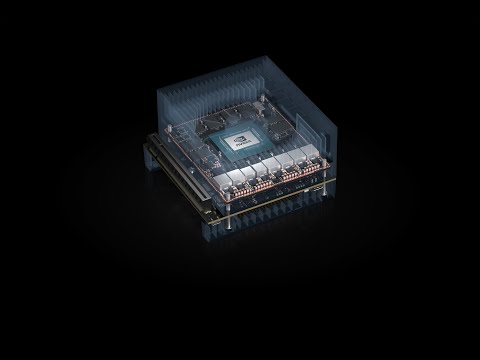









Satori Heart –
I had a very negative experience with the Jetson Nano, due to multiple incompatibilities with its Jetpack and prominent AI / vision development packages, in addition to its very slow speed. I was hoping the AGX would be an improvement. It’s actually much worse.
Under the hood, it has what could be an extremely powerful CPU / GPU combination, but it is completely marred by NVIDIA’s ineptitude to provide software support. The basic issue is that CUDA / CUDA-AX is installed on the units via the SDKManager (or other method), yet you cannot easily implement any of the CUDA-enabled libraries without significant hacking. NVIDIA includes OpenCV, for example, but it is *not* CUDA enabled. This should tell you the degree of sophistication among NVIDIA engineers.
There is zero support for CUDA-enablement of OpenCV, PCL, Eigen, Open3D, etc. because NVIDIA is still in the dark ages with Ubuntu 18.04 and a whole host of outdated dependencies. So if you want to get this working, you are going to spend at least a few weeks compiling, testing, re-compiling, and eventually coming to the conclusion that you “may” have a stable system, but it’s being held together with band-aids. If you are serious about AI-enablement and using edge devices, NVIDIA’s Jetson line might seem like a logical choice, but beware that even its own developers do not understand the product well and there are thousands of programmers around the globe with Gihub forks of major libraries attempting to fix problems as a result of “Jetpack incompatibilities”. And if that doesn’t convince you, consider that if you have a disk mounting problem or any other hardware failure at boot, there is no possibility for serial connection with the device via gtkterm / minicom, for example. You will connect and see device output, but be unable to interact with the device directly because, I presume because NVIDIA did not complete hardware driver support for TTYUSB.
You will find that most Jetson users have old, outdated libraries installed just to get it semi-functional and those that have the latest libraries have hacked their way to it. You will not find any master repository that works with a Jetson. Xavier AGX is the worst of the bunch. You could literally close your eyes and point to any other NUC out there, and it would perform better than Jetson or at least provide you with a working prototype in a fraction of the time.
In case it isn’t clear what I am trying to say here, let me summarize: Jetson devices are an afterthought for NVIDIA and there is no robust support for the hardware. They don’t stand behind the product, and it is clear given their lack of updates (or working patches) for known problems. It will not run anything that is not explicitly built for it, and what is available is outdated and incompatible with the latest repos. You have been warned.
Avoid NVIDIA at all costs.
npupyshev –
Solides Entwicklungskit mit gutem Funktionsumfang auf Basis von Ubuntu 18.04 (für aarch64). Achtung: KEIN PC. Die meiste Software muss ab Quellcode kompiliert werden. Nur geeignet für Entwickler, die bereits mit SoCs Erfahrung haben.
Viel hilfereiche Information auf den NVIDIA Entwicklerforen. Das mitgelieferte Betriebssystem “Jetpack” ist z.B. in der Lage, R und die CRAN Pakete fast ohne Besonderheiten zu kompilieren. Probleme treten nur auf, wenn Compileroptionen spezfisch für andere Prozessoren in den Build-scripts festgeschrieben wurden. So z.B. einige Pakete von Bioconductor nur nach Modifikation der Compileroptionen zu kompilieren.
Hat tatsächlich die Leistung einer GPU-ausgestatteten “Workstation”. Läuft bei gut eingestellter Lüftung monatelang stabil, auch unter Last kein Überhitzen. Zahlreiche Erweiterungsmöglichkeiten, funktionieren alle. Sicherlich interessant für alle, die die CPU/GPU Code entwickeln möchten.
Das Developer kit ist auch für den produktiven Einsatz geeignet – z.B. in Laborumgebungen.
Kevin Goss –
First, I own a few Jetson products. I have a few Nanos and they are great for the price, but as I am using python and tensorflow, it takes a TON of RAM and starts a lot of processes (duplicating the RAM usage). Not sure what is going on, but that is a tensorflow problem, not an Nvidia problem. I bought this unit to run many AI models in parallel, and with the memory issues I needed a lot of RAM. If you have low memory usage and are not training models with the device, go with one of the cheaper Jetsons. The Nano is a great value and does AI prediction extremely well. I am using a tornado server and am evaluating three networks in less than 50ms.
I am not a typical use case for this device. I wouldn’t say this is a bad buy, but unless you need the RAM, go with the lower models which are amazing for the price. Train your models on a 2070 or higher (if you want speed of the tensor cores).
UPDATE: I am now running a docker swarm with the Nanos and the Xavier. I got the RAM under control and my findings are this: for simple AI prediction I am getting about 2x the performance of the Nanos and double the RAM usage (as TF starts processes by core count and this is 8 vs 4 on Nano). For my small neural networks, this is overkill. I still think this is an amazing device, I just don’t require the power at this time. This unit does get very warm. Also, it does NOT auto power on when you have an electrical event. There is a way to jumper some pins to get it to auto power on but I haven’t done it yet. If you are training networks or doing video AI this is the Jetson for you. If you are doing less frequent prediction and don’t need the RAM, get the NX.
npupyshev –
I’ve bought an AGX for Armv8.2 development. After owning it for some time I’m really disappointed in software support by Nvidia. At the time of writing the most recent supported OS is Ubuntu 18.04 while 20.10 was out for some time. Nvidia didn’t announce any plans to support at least 20.04 LTS, only said it will be supported some time in 2021. The image provided by Nvidia is bloated with unnecessary stuff that you have to remove after installation. Also there is no Ubuntu server support which I’d pretty much like. Apart from that the hardware worked without any issues to this moment. The overall performance while performing general-purpose tasks is ok. The case is nice and I didn’t hear the cooler. If you’re looking for an ARM development machine which runs Linux this isn’t the worst choice, but if you don’t have requirements like armv8.2 support or being fast at AI workloads I’d advise to look at other products with better software.
Caoyang Jiang –
Overall, I like Agx Xiavier a lot better because it allows me to develop as if I am on a regular desktop. The nano is just way too slow and it even have hard time running VScode.
I got a bad board on my first purchase. It does run but crashes randomly when left idle. The log message from the system indicates “kernel oops”. After digging through NVIDIA forum, I was sure I got a lemon. In addition to crash problem, the fan is making an random “clicking” noise. At first I am not sure if this is a typical thing for PWM fans but after I made my second purchase I know for sure that is abnormal. If your fan does not produce a consistent sound, something might be wrong.
Here is my advice to make sure your board is good. After you receive the product, load the OS, attach internet, open a browser text editor or something, and let it sit for at least 6 hours or more (over night is better). After that, if there is no sign of rebooting, then you should be good to go. If you do notice rebooting, check if there is any kernel crash file under “/var/log”. Open crash file and search for “kernel oops”. If it does show up, don’t waste your time and just return the product.