NVIDIA SHIELD Pro 4K HDR Streaming Player

$199.00
NVIDIA SHIELD Pro 4K HDR Streaming Player Price comparison
NVIDIA SHIELD Pro 4K HDR Streaming Player Price History
Price History for NVIDIA SHIELD Android TV Pro Streaming Media Player; 4K HDR movies, live sports, Dolby...
Statistics
| Current Price | $199.00 | January 7, 2025 |
| Highest Price | $199.99 | July 18, 2024 |
| Lowest Price | $169.99 | August 11, 2024 |
Last price changes
| $199.00 | August 13, 2024 |
| $169.99 | August 11, 2024 |
| $199.00 | August 4, 2024 |
| $199.99 | August 3, 2024 |
| $199.00 | July 30, 2024 |
NVIDIA SHIELD Pro 4K HDR Streaming Player Description
The NVIDIA SHIELD Pro 4K HDR Streaming Player is undeniably the pinnacle of Android TV streaming media players. With its recent upgrade to Android TV version 11, it continues to set the standard in the industry. This powerful device is designed to meet the demands of modern entertainment enthusiasts, offering an array of features that guarantee an unrivaled streaming experience.
Real-Time AI-Enhanced Upscaling
The NVIDIA SHIELD Pro uses next-generation AI upscaling technology to transform HD video into stunning 4K quality. This ensures that every frame is clearer and crisper, providing an immersive visual experience that elevates your viewing pleasure to new heights.
Advanced Connectivity Options
Equipped with 2x USB 3.0 ports, the SHIELD Pro offers extensive options for storage expansion and connectivity. This allows you to connect USB cameras, keyboards, controllers, and more. Additionally, the device comes with Bluetooth 5.0, ensuring seamless wireless communication with your peripherals.
Dolby Vision – Atmos
Bring your home theater to life with Dolby Vision HDR and Dolby Atmos surround sound. The SHIELD Pro delivers ultra-vivid picture quality and immersive audio, transforming your living room into a cinematic experience. The addition of Dolby Digital Plus further enhances the audio-visual symphony.
4K HDR Content
With the SHIELD Pro, you can access the most extensive collection of 4K content available on any streaming media player. Watch your favorite shows and movies on platforms like Netflix, Amazon Video, Apple TV+, Disney+, and Google Play Movies & TV in breathtaking 4K HDR. You can also stream content from YouTube, Hulu, and more in 4K quality. Additionally, built-in Chromecast 4K allows you to stream content directly from your phone.
GeForce NOW Cloud Gaming
The NVIDIA SHIELD Pro is not just a streaming device; it’s also a powerful gaming rig. GeForce NOW transforms the SHIELD TV into a formidable PC gaming system, allowing you to play over 1000 titles, including nearly 100 of the biggest free-to-play games. The new GeForce NOW RTX 3080 membership unlocks access to 4K HDR gaming servers with the shortest wait times and longest session lengths, featuring ray tracing and DLSS graphics for supported games.
Voice Control and Smart Home Integration
The built-in Google Assistant puts voice control at your fingertips. You can see photos, live camera feeds, weather, sports scores, and more on the big screen. Additionally, you can control your smart home devices, dim the lights, and immerse yourself in your favorite shows or music using only your voice. The SHIELD Pro is also compatible with Google Home and Amazon Echo, allowing for hands-free control.
Comprehensive Format Support
The SHIELD Pro supports a wide range of formats, including Xvid, DivX, ASF, AVI, MKV, MOV, M2TS, MPEG-TS, MP4, and WEB-M. This ensures that you can play virtually any media file without hassle.
Product Specifications
- Brand Name: NVIDIA
- Item Weight: 2.1 pounds
- Product Dimensions: 1.02 x 6.26 x 3.86 inches
- Country of Origin: China
- Item model number: 945-12897-2500-101
- Batteries: 2 AAA batteries required
- Color Name: Black
- Special Features: Android Phone Control, Microphone Feature
In conclusion, the NVIDIA SHIELD Pro 4K HDR Streaming Player is the ultimate choice for those seeking the best in streaming and gaming. Its powerful features and advanced technology make it a must-have for any entertainment setup.
NVIDIA SHIELD Pro 4K HDR Streaming Player Specification
Specification: NVIDIA SHIELD Pro 4K HDR Streaming Player
|
NVIDIA SHIELD Pro 4K HDR Streaming Player Reviews (9)
9 reviews for NVIDIA SHIELD Pro 4K HDR Streaming Player
Only logged in customers who have purchased this product may leave a review.


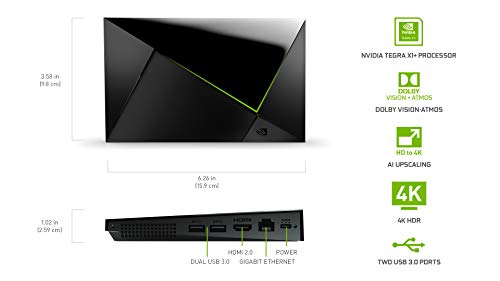
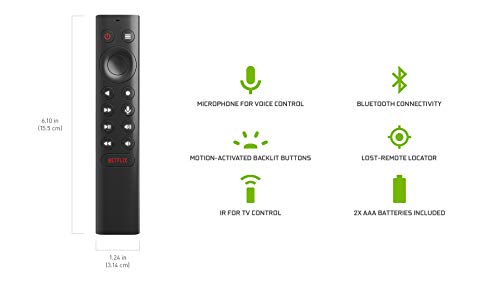

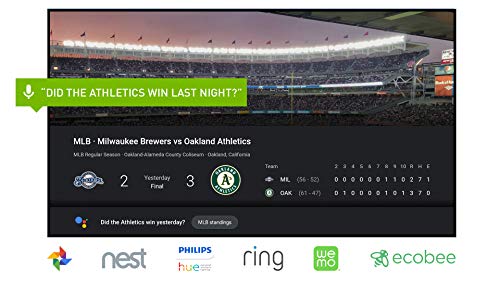























jaime –
Es lo máximo en Calidad de Audio y Vídeo.
Tuve Google Chromecast, Fire TV stick 4k y las reseñas y comentarios sobre que este ES el mejor Reproductor de Streaming en Verstilidad, Funcionalidad y Calidad son Ciertas!
Increíble el escalamiento por IA a 4K, lo complemente para un Proyector escalable a 4K junto con un Onkyo HT-S3910 y la combinación es Increíble, Audio y Vídeo impecables con las configuraciones adecuadas (necesitas ver turoriales para sacarles provecho y maximizar su rendimiento)
..por lo menos yo lo hice así y encontré mejoras Increíbles!
Además… puedes jugar en línea con Nvidia GE Forcé y agregar un control inalámbrico para X-BOX en mi caso…! (No soy tan gamer, pero representa otra gran ventaja, si no quieres adquirir una consola)
Haré una actualización en unos meses que pruebe juegos y más de su desempeño.
Avelino De Jesus –
This streaming device is the best Its super fast and was esay to set up I love the picture quality The remote felt a little strange at first but it still feels solid I put an external SSD on it and set up plex which is super great on this shield It may be a little pricey considering you only get 4 gigs of ram and 16 gigabites of storage on it but when you consider how fast this thing is and the picture quality on it being super great I think its worth it Im glad i got one and will consider another one if i ever need a streaming device
Ossi –
It’s perfect
Wesley Davis –
First, write this down and save it for when you need it, how to reset the remote when it locks up and new batteries don’t help: “Remove one of the batteries, press the home+dpad center button & slide in the battery. Continue to hold the buttons down till you hear a audible beep.” That happens about 6-9 months apart and knowing how to fix it makes this a flawless system. Can’t say that about upgrading my win 10 box to win 11 but the Android TV box that Shield TV is works well.
I have it on wired Ethernet because the house has that. As does Marantz receiver, Samsung QLED TV, BluRay player (UHD streaming is not as good as disks, I’m on fast fiber, Amazon prime custom content and new Paramount+ Star Trek stuff being exceptions). They all work together and I have an Amazon 4k fire stick that does well but can’t Chromecast. I cast things that aren’t available in streaming form, a typical example is MLB have highlights, available on phone app. Clunky if you try them via browser (exception is watching on the computer directly). Generally I stream a lot including a lot of ad free YouTube. News, science and IT training videos (how to software stuff). The shield works well, up scales okay but the fact is that this is not the same as real 4k content, which the Shield does flawlessly. The remote is easy to use, unlike the horrible QLED remote. If only Harmony would recognize the Shield.
I may shelve my 4k Fire stick, but I have the additional box to DVR broadcast stuff, which the Shield doesn’t do. I don’t use that anymore, once in 2 months, so I’m debating just removing the Fire stick. The shield just works but doesn’t have enough apps. What it needs is a music player that works with my Asustor NAS box. I can use Plex on NAS to stream a few hundred DVD disks I own and ripped, but music doesn’t work. Select a folder and it often just jumps to the root. I can cast (there are several phone apps on my Pixel that do that well) but a phone screen is small when I have folders of folders, couple of thousand CDs of music, over half is classical. Easy from PC, moderate from phone but it doesn’t work well in cast mode. Often I really to drill down to a folder – far quicker than artist or album (by probably a factor of 50-100) and then selectively play favorites. Nobody does that well in cast mode. Local mode to headphones is fine but not casting. I’m not interested in connecting a large multi TB drive to the shield as FAT32 winter cut it, NTFS will be necessary (I don’t use Linux except wsfl so EXT4 is out).
Mostly I use YouTube, Plex (client mode), Paramount+ and may migrate from Fire Stick: Amazon Prime & Amazon Music. I dumped Hulu (on an old Roku) years ago, and Netflix because I didn’t find much content worth while. Paramount+ is close to that now, likely after the next season of Brave New Worlds. If Netflix hadn’t turned Formula One into a racing version of real housewives I might still subscribe. The apps, though, work well and it was easy to use any that I wanted except music on Plex (movies and documentaries are fine).
I’d highly recommend the Shield TV. I saw an interesting YouTube video on Android TV boxes, the video was about security, specifically if they have a modified version of Android that allowed spying on your home network traffic. The answer was, and the person tested dozens of boxes, YES they do support spy with 2 exceptions. Shield was one, and it runs native straight Android and was clearly declared to be the one that should be considered trustworthy in this regard. The others had source code that was modified and some didn’t even try to hide it, the findings were enough to lose sleep over. Search YouTube for this:”Android tv box security” and one by Lon TV about “Is Your Android TV Legit?” is the one to start with but NordVPN “Pre Installed Malware on Android TV Box” is the other. Watch before you buy (these were made earlier in 2023) if you are thinking of a $40 Android TV box.
So get a cold one or as I’m writing in December, since hot chocolate, sit back in your recliner and enjoy some excellent content available these days.
Side note is that it was easy to get Bluetooth keyboard and mouse, combo from Microsoft, to work with the shield TV. The problem is more about how it isn’t easy to use them sitting in a recliner. But they do work. Just so you know.
He who refers to his gender as Batman –
I’ve been REALLY wanting one of these for awhile now and I’m glad that I waited. Sure, the previous model was fantastic but this 2019 upgraded shield is no joke! Nvidia really stepped up their game and rolled up their sleeves to see where they could improve on what was great and they really did look hard. I’ll start with the remote. I wasn’t sure about the trendy look of it at first but when I first put my hands on it, it made a lot of sense. They realized that form factor makes a big difference and when you hold the remote, it feels comfortable. The cool thing is that it lights up when you pick it up. There’s no guessing if you’re pressing the right button in the dark. The other factor that makes it great is that it also has a locator feature in it, I mean who hasn’t lost their remote in the couch or had their kids walk off with it in another room. Open up your Nvidia app on your phone and hit the finder and your phone starts beeping until you press a button on the remote itself.
For the device itself, I would say jaw dropping. It’s got bang for the buck to be perfectly honest. I tried REALLY hard to slow the console down and it was always right there with me when I was jumping in and out of applications. The Nvidia Tegra X1+ with a crazy sick 256 core GPU gets you into the games that you want to play. I do however wish that there was more RAM but I think that I’m just being greedy. I haven’t found any limitations yet with the 3GB RAM that it comes with. Also, 16GB onboard storage seems a little small but I as of yet haven’t had much of a problem with storage issues yet. The cool thing is that you can tie in a external drive to one of its two USB 3.0 ports and you solve your storage issue. You can also set up a NAS drive on the shield as well.
When it comes to game play, it took a little finesse for me to keep it on WIFI. Granted, attaching an Cat6 ethernet cable would have solved my issues, I was determined to keep it on WIFI. When playing and streamed games with GEFORCE NOW, the WIFI connect must be on a 5GHz access point, so thats what I did. I set up a non-broadcast access point dedicated to my Nvidia shield and ran with it. I was able to play on it for hours and I saw the connection got a little muffled once. Nothing for me to re-evaluate my stubbornness of wanting to keep it on WIFI, the connection monitor notified me that the connection was a little low but I didn’t see a difference in the quality. The cool thing is that Geforce Now attaches to other games providers like Steam and Uplay. It’s very easy to build up you gaming library and streaming high end games to your Shield. I quickly wen through a couple games that I had in my library, Fallout 4, Watch Dogs 2 and didn’t have any difficulty play with my SteelSeries Stratus bluetooth controller. Everything was fluid and highly responsive. I would suggest that anyone on the fence about buying one should just take a leap of faith. I promise at the very least, your kids will be very happy with the decision.
jaime –
Firstly, a rant:
I have spent years using Android TV boxes with Rii remote keyboards (and their copies, they all work the same). Something weird happened at Android 10 and 11 to stop them working properly. The escape key, the home key – It all broke. This is the case with this one too, and the supplied remote is dreadful.
I have an app called Button Mapper Pro that goes 50% of the way towards fixing it, but it’s frustrating that Android somehow broke all of this and nobody seems to mention it.
I went through a whole load of Android 10/11 boxes but finally stuck with this one. It’s not cheap, and the software is REALLY annoying, but the picture and sound quality and the speed of the thing is amazing. It’s well worth the learning and adaptation curve.
I still miss the usability of my old Android boxes, but the quality of this one is really good.
So despite the problems with keyboards, this is the best of the newer Android boxes I have ever seen, which is ironic because it’s not that new any more! I am mostly happy with my buy.
Hopefully, you find this review helpful.
Lorry –
We all know this is old now, but it’s still pretty quick.
Android TV imo needs a new front end, if for nothing else but to get rid of the adverts. Luckily the Shield is more than happy to accept one. Instantly better.
What is odd is that the Shield won’t play android games from the store, admittedly this could be cheap SSD I added as extra internal storage, so I am going to test that with a better one when it turns up.
Edit: yup, certainly was the cheap ssd hard drive, I got a Samsung SSD and it. Is. Glorious.
Talking of which, extra expenses:
1. You will need an SSD to expand the memory, 16gb including space for the OS is frankly a joke.
2. A decent hdmi lead.
3. The possibility of needing a high speed hdmi splitter if your TV wasn’t made yesterday. My TV has four 4k hdmi ports but only two super high speed, one of which is arc.
That’s fine, but the arc is taken up by my fancy soundbar and the other super high speed port is taken up by my Xbox.
This means the shield can currently only go into a normal 4k port and that means no Dolby Vision or HDR10 etc.
And really this box needs those settings as it’s just a bit lack lustre without them.
4. You might also need to consider buying a powered USB 3(+) hub. There isn’t a massive amount of power to spare in the Shield and obvs running the usb takes up some of it. So to avoid digital drudgery, extra power might help.
CEC is tricky to set up as it appears to conflict slightly with the rather nice IR settings you can tweak. I’m not yet savvy enough with the system to figure all this out yet, but I have hopefully stopped it randomly shutting down the Shield and my TV which was just annoying.
My intention is to run this as a retro gaming/TV box. It’s not the easiest thing to set up, but after a few days of nerdling around I think it has potential… it’s just slightly out of my grasp so far.
Edit: mostly got everything sorted for emulation. It’s fiddly and it’s a fine line between shaders and a CTD!
Oh and the remote is very cool, if a little bit sensitive.
Edit: all other controllers now feel old fashioned!
Rusty –
The NVIDIA Shield is the best streaming device I’ve ever owned. It blows away the Amazon Fire Cube and Roku Ultra in terms of speed and versatility. The interface is incredibly smooth, and it effortlessly handles 4K HDR content and even demanding games.
I love the ability to cast from my phone, and it’s the perfect Plex client, playing all my media formats without a hitch. But it’s time for NVIDIA to release an updated Shield. A faster processor, more RAM, and updated Wi-Fi would make this already great device even better.
They’re rich enough by now anyways!!!
Ehsan –
Good Product Worth every penny