Ooma Telo VoIP Home Phone System
Set Lowest Price Alert
×
Notify me, when price drops
Set Alert for Product: Ooma - Telo Air 2 Internet Home Phone Service with 2 Cordless Handsets - Black - $89.99
Last Amazon price update was: January 7, 2025 20:46
×
Product prices and availability are accurate as of the date/time indicated and are subject to change. Any price and availability information displayed on Amazon.com (Amazon.in, Amazon.co.uk, Amazon.de, etc) at the time of purchase will apply to the purchase of this product.

Ooma Telo VoIP Home Phone System
Original price was: $139.99.$89.99Current price is: $89.99.
Ooma Telo VoIP Home Phone System Price comparison
Ooma Telo VoIP Home Phone System Price History
Price History for Ooma - Telo Air 2 Internet Home Phone Service with 2 Cordless Handsets - Black
Statistics
| Current Price | $89.99 | January 6, 2025 |
| Highest Price | $139.99 | August 10, 2024 |
| Lowest Price | $89.99 | August 11, 2024 |
Since August 10, 2024
Last price changes
| $89.99 | December 2, 2024 |
| $139.99 | October 8, 2024 |
| $119.99 | September 24, 2024 |
| $139.99 | September 9, 2024 |
| $109.99 | August 26, 2024 |
Ooma Telo VoIP Home Phone System Description
- Ooma has been rated the top phone service by Consumer Reports.
- Crystal-clear nationwide calling for free and low international rates. Pay only monthly applicable taxes and fees.
- Includes three Ooma HD3 Handsets with 2″ color screen
- Take your home phone on the go with the easy-to-use Ooma Home Phone mobile app
- Includes unlimited nationwide calling, voicemail caller-ID, call-waiting, and 911 calling with text alerts.
- PureVoice HD delivers superior voice quality for a consistently great calling experience.
Ooma Telo VoIP Home Phone System Specification
Specification: Ooma Telo VoIP Home Phone System
|
Ooma Telo VoIP Home Phone System Reviews (7)
7 reviews for Ooma Telo VoIP Home Phone System
Show all
Most Helpful
Highest Rating
Lowest Rating
Only logged in customers who have purchased this product may leave a review.




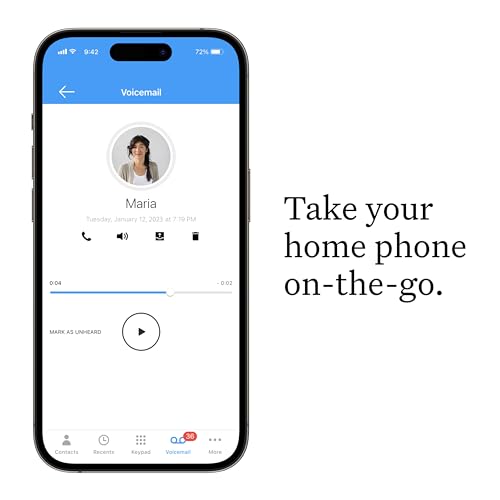































Andy G –
Bad choice made
Jenniffer –
The telo base device itself works great and setup no problem. Its nice and clear and works perfect.
The handsets on the other hand, they setup and sync to the base no problem. I had no problem syncing them. However, they will not ring when someone calls or even show someone is calling. I tested this with my cell phone. I unregistered them and registered, went through various settings but nothing seemed to work. In the end, I hooked up 3 panasonic handsets that I got from a local walmart and those are working great with the telo.
I could not get the handsets to work no matter what I did and I am someone I would consider pretty good with tech and I have a lot of patience with trouble shooting. And man, I really wanted these to work.
If I were you, I would buy just the ooma telo and a different brand of handsets (phones) of your choosing, do not get the HD3 handsets, they do not work. I am not sure what the problem is. But the problem was definitely with the handsets and not the base.
Overall, I am happy with the telo base itself and phone service. I will also be happy with the amount of money I will be saving vs paying for a landline. Just disappointed with the HD3 handsets though.
Robert Morrison –
Works fine, as should be expected.
Vince –
worked exactly as advertised
Guru –
I recently upgraded my home phone system to the Ooma Telo VoIP Home Phone with three HD3 handsets, and I couldn’t be happier with my decision. This product has transformed my communication experience with its superior features and exceptional quality.
Crystal Clear Call Quality
The HD3 handsets deliver outstanding call clarity, making conversations feel as though the person on the other end is right there in the room with you. The high-definition voice technology is truly impressive and a significant improvement over my previous phone system.
Easy Setup and User-Friendly Interface
Setting up the Ooma Telo was a breeze. The step-by-step instructions were clear and easy to follow, and I had the system up and running in no time. The handsets are intuitive to use, with a simple and clean interface that even less tech-savvy family members can navigate without any trouble.
Versatile Features
The range of features offered by the Ooma Telo is fantastic. From voicemail and call blocking to the ability to sync with my mobile phone, this system has everything I need. The intercom function between handsets is particularly handy for our multi-level home, allowing us to communicate easily without shouting across rooms.
Cost-Effective Solution
One of the best aspects of the Ooma Telo is its cost efficiency. The ability to make unlimited nationwide calls without a traditional phone service provider has significantly reduced our monthly bills. Plus, the option to add international calling plans at affordable rates is a great bonus.
Stylish Design
Aesthetically, the handsets and base station are sleek and modern, fitting seamlessly into our home decor. The handsets are lightweight but sturdy, with a comfortable grip that makes them easy to handle during long conversations.
Excellent Customer Support
Finally, the customer support from Ooma has been top-notch. Any questions I’ve had were promptly addressed by knowledgeable and friendly representatives. It’s reassuring to know that help is readily available if needed.
In summary, the Ooma Telo VoIP Home Phone with HD3 handsets has exceeded my expectations in every way. It’s an excellent investment for anyone looking to upgrade their home phone system with advanced features, superior call quality, and significant cost savings. Highly recommended!
MinorAgentofChaos –
Important details: we use an older (2018) Intel Macs on AtlanticBB/Breezeline.
We’ve used an ATT landline for years & have never had a cell phone or Internet phone; we’re probably the last GenXers in the US to even have a landline, & since we barely use the phone anyway, never felt the need to switch. However, ATT’s worsening service, horrible customer care, and persistent issues with our line finally drove us to look for other options. Ooma was recommended to us by folks on the Reddit sub for our city (r/Columbus).
I was a bit concerned over the bad reviews here, I admit, especially since health issues require us to have a reliable 911 ability. After going thru the entire setup process, I’m now puzzled; the biggest problem we had was entering our credit card info.
So, this is the basic Telo unit with three wireless/wifi handsets. Telo plugs into your modem/router, handsets’ bases need to be plugged into a power source & the bases connect over wifi to the Telo unit. We’ve currently got two of the handsets in use; third is being saved as a backup.
The setup directions (booklet & app) were clear and easy to follow: set up the account, plugged the Telo unit into the ethernet port of our modem/router unit & waited for all the updates to finish. That part took over an hour, mostly because our ISP had sent us new equipment the day before and THAT was having fits. Two reboots, one reset & a call to Breezeline support later, our Internet finally stabilized & Ooma’s Telo finished its updates. Plugged in the wifi handsets, waited for the handsets to download their updates, got the “welcome” call from Ooma, and much cheering commenced.
Our ATT line has been filled with static for the last couple months, ruining several important calls & making it hard for callers to hear us, too. As our first test, we had my elderly mother-in-law call us on the new temp number, and we talked to her on a perfectly clear connection on those wireless handsets while we walked around the apartment to make sure the connection held.
It’s a small apartment, roughly 600 sq ft, and the connection was clear & strong all thru it. We’re surrounded by tons of other Wifi points/home networks, but there’s no interference. We’re still getting used to all the options & menus on the handsets (old phone is just a simple handset attached to an answering machine), but the documentation & shortcut card have been easy to understand & follow so far, and our phone needs are pretty basic anyway.
the only major issue was getting the billing information entered in. For some reason, Ooma’s app, website, & automated phone customer-service refused to accept any credit card info from us. Bank showed no issue with the account, but didn’t show any declines or auth attempts from Ooma, either. Took two calls to Ooma Customer Service to resolve — first rep referred us to the automated phone line (no go); second call rep had to transfer us to an actual supervisor to manually enter the billing into our account.
Our old phone number finished its porting yesterday — took only a week & works great. I’m dreading the ATT cancellation call, but that’s ATT’s issue. I’ll add to this review after a month or so, after we’ve settled into and used Ooma a while. But so far? Impressed.
Lloyd –
Upgrading was extremely annoying and frustrating. You need to contact them to do an upgrade to a new device, which requires calling a 1-800 that takes forever to get through. When you finally speak to someone they need to escalate the request and advised I’d be emailed when it was ready to be plugged in. A week later, I contacted them back, and they said it had been ready for days.
Upgrading a phone modem should not be this hard.