PIONEER BDR-X13UBK USB External Writer, Black
Set Lowest Price Alert
×
Notify me, when price drops
Set Alert for Product: Pioneer Electronics BDR-X13UBK USB 3.2 Gen1 External BD/DVD/CD Writer, Black - $172.50
Last Amazon price update was: January 9, 2025 18:21
×
Product prices and availability are accurate as of the date/time indicated and are subject to change. Any price and availability information displayed on Amazon.com (Amazon.in, Amazon.co.uk, Amazon.de, etc) at the time of purchase will apply to the purchase of this product.

PIONEER BDR-X13UBK USB External Writer, Black
$172.50
PIONEER BDR-X13UBK USB External Writer, Black Price comparison
PIONEER BDR-X13UBK USB External Writer, Black Price History
Price History for Pioneer Electronics BDR-X13UBK USB 3.2 Gen1 External BD/DVD/CD Writer, Black
Statistics
| Current Price | $172.50 | January 9, 2025 |
| Highest Price | $172.50 | October 17, 2024 |
| Lowest Price | $172.50 | October 17, 2024 |
Since October 17, 2024
Last price changes
| $172.50 | October 17, 2024 |
PIONEER BDR-X13UBK USB External Writer, Black Description
- Industry-leading 16×1 (max) writing speed on BD-R (SL : 25GB) This drive combines Pioneer reliability and high performance with high-speed writing, providing up to 16×1 maximum write speed on BD-R (SL : 25GB) and up to 1x writing speed on BD-R (DL : 50GB). It is compatible with BDXL² format discs (BD-R XL : 100GB TL / 128GB QL, BD-RE XL : 100GB TL) as well as BD discs. High-speed reading and writing are supported for both DVDs and CDs. DVD-R discs can be written at up to 16x
- A better music experience with PureRead 3+ featuring unique algorithms When read errors caused by scratches or fingerprints occur when importing (ripping) audio CDs, using this function allows for automatic detection of the disc state, adjustment of the read method using an original algorithm, and then re-reading of the disc. This minimizes error data interpolation. *Not all discs or all portions of discs may be playable if they are too damaged.
- Displaying PureRead mode With the device not operating, press and hold the eject button for at least two seconds. The busy indicator flashes, and the current PureRead mode setting is displayed. You can check the mode in advance without launching the Drive Utility on your PC.
- Can be placed vertically on either side, and features ridged construction that offers high performance and a pleasing design Comes with four insulators for use in a horizontal configuration and eight for use in a vertical configuration. In addition to the horizontal configuration, the drive can be placed vertically, allowing you to use it in a configuration that suits the layout of your workplace.
- Compatible with high-speed M-DISC writing for long-term data archiving This product is compatible with M-DISC optical media for archiving, developed by US-based Millenniata Inc. It now also supports 6x writing on M-DISC (BD) SL and M-DISC (DVD).
PIONEER BDR-X13UBK USB External Writer, Black Specification
Specification: PIONEER BDR-X13UBK USB External Writer, Black
|
PIONEER BDR-X13UBK USB External Writer, Black Reviews (6)
6 reviews for PIONEER BDR-X13UBK USB External Writer, Black
Show all
Most Helpful
Highest Rating
Lowest Rating
Only logged in customers who have purchased this product may leave a review.

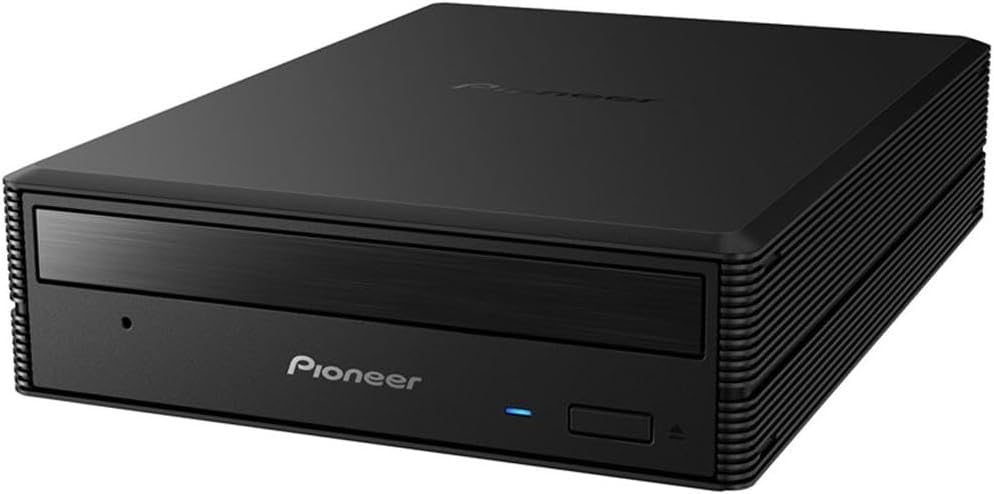




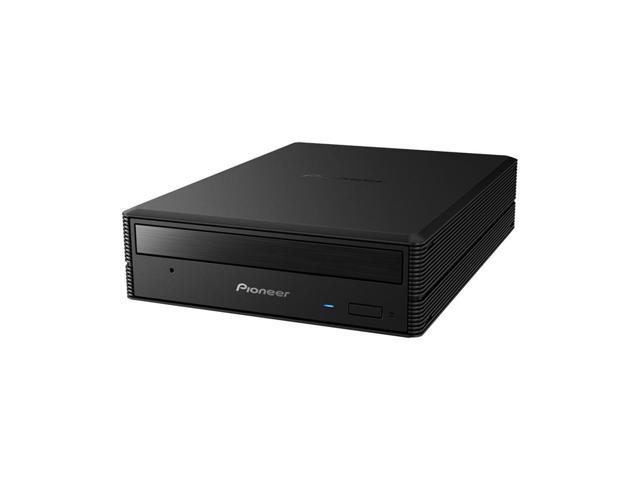









Jason Wilson –
Picked this up because I was tired of cheap or old drives failing or not reading or not burning.
There aren’t many good drives on the market anymore but this is one of the good ones. Picked this drive up to read and write media old and new and everything just works.
There’s actual documentation and support on pioneers’ site. If you need to read and write anything from CD to blu ray do yourself a favor and don’t cheap out.
wikiphd –
This drive is phenomenal. It’s easy to setup, fast and more importantly, it’s the quietest drive I’ve ever used. Where other drives sound like a small lawnmower engine when running at full rpm, this thing is incredibly quiet and stable.
Unfortunately, my unit stopped working after being connected to my pc for a couple months and pioneer’s customer support got me to mail it back at my own expense, acknowledged receiving it, then ghosted me and now refuse to respond to my emails. I honestly dont know if the rep I was dealing with just quit his job and left nobody with my case but at the end of the day, I’m left here with an empty box and a bad taste in my mouth.
Edit 10/15/2023:
Pioneer came through and finally mailed me a new unit to replace the broken one.
I contacted them on July 29th, they acknowledged receiving my drive on August 17th and then went radio silence shortly after until today. The whole process took just about 2 months and a half but frankly, I’m glad that I didn’t rage-buy another brand.
This drive is an absolutely fantastic product with some room for improvement in reliability and a somewhat frustratingly long RMA process.
Travis Dacey –
So I still intend on getting the higher end uhd drive but I’ve decided to keep this one solely for burning and copying over data. It’s vary well built and runs vary quietly. The biggest downside would be that the type B cable: It’s nicely made but maybe should’ve been packaged in a circular wrap without tension(its stuck in a zigzag pattern). I’ve burned 25gb Mdiscs without issue. I intend on getting a few 50gb and 100gb discs as well, hopefully they’ll burn just as nicely
im seeing newer reviews and im not quite sure how they arent working on windows. Win11 still supports bluray drives however they stopped supporting 4k discs.; found that out the hard way after ordering the 4k drive. as far as burning and reading though this works amazingly still on my Win 11 i7 13700 on my HP Omen laptop. the higher end drive is faster but i prefer using this one for burning and it works amazingly. i use cyberlink Media Suite 15 for burning but as far as reading it opens in files like any flash drive would.
dmurrell –
Bought a new PC and use as an external drive. Great drive. Does the job I want it to do. Drive auto powers down when PC is turned off. Data xfer is at USB 3.2 gen 2×2 speeds.
biff –
Windows 11 driver that automatically installs severely interferes with I/O when reading blu-ray discs even after updating to the most current f/w. Mouse/Keyboard become mostly unusable, and CPU use eventually reaching 100%, while data transfer goes to zero. Terminating the reads helps somewhat, but it only truly goes away when the device is unplugged from USB. Even disabling the device does not help. No alternative driver seems available. Installing the USB stack filter makes not difference, nor changing the read mode with the utility tool. DVDs work ok, but I sort of wanted to read blu-rays too.
Bobby Gunn –
If you’re having issues with this drive, and you have one of those until CPUs, they stop supporting Blu-ray, DRM. So if it doesn’t work, it’s not Windows and it’s not this drive. It’s Intel inside go with AMD.