PIONEER BDR-XD07B Slim Portable USB 3.0 Burner
Set Lowest Price Alert
×
Notify me, when price drops
Set Alert for Product: Pioneer Electronics BDR-XD07B 6x Slim Portable USB 3.0 BD/DVD/CD Burner Supports BDXL & M-Disc Format with CyberLink Software, Black - $129.95
Last Amazon price update was: January 7, 2025 14:14
×
Product prices and availability are accurate as of the date/time indicated and are subject to change. Any price and availability information displayed on Amazon.com (Amazon.in, Amazon.co.uk, Amazon.de, etc) at the time of purchase will apply to the purchase of this product.

PIONEER BDR-XD07B Slim Portable USB 3.0 Burner
$129.95
PIONEER BDR-XD07B Slim Portable USB 3.0 Burner Price comparison
PIONEER BDR-XD07B Slim Portable USB 3.0 Burner Price History
Price History for Pioneer Electronics BDR-XD07B 6x Slim Portable USB 3.0 BD/DVD/CD Burner Supports BDXL & M-Disc...
Statistics
| Current Price | $129.95 | January 7, 2025 |
| Highest Price | $129.95 | October 17, 2024 |
| Lowest Price | $129.95 | October 17, 2024 |
Since October 17, 2024
Last price changes
| $129.95 | October 17, 2024 |
PIONEER BDR-XD07B Slim Portable USB 3.0 Burner Description
- Pioneer external drive bundle includes an USB cable
- EQUIPPED with super lightweight design (230g) for the slim portability and USB 3.0 connector
- SUPPORTED WITH M-DISC: compatible with M-Disc, a special disc that is treated with a super hard coat to prevent scatches and resist fingerprints for long-term data protection
- SMOOTH MOVIE PLAYBACK: PowerRead feature enables the drive to bypass obstructed areas of a disc and attempt to move forward quickly to the next available data point, resulting in smoother playback
- A SMARTER DRIVE: Enabled with Auto Quiet mode, the drive monitors and adjusts accordingly to high speed for fast data transfer and low speed for stable music/movie playback
PIONEER BDR-XD07B Slim Portable USB 3.0 Burner Specification
Specification: PIONEER BDR-XD07B Slim Portable USB 3.0 Burner
|
PIONEER BDR-XD07B Slim Portable USB 3.0 Burner Reviews (12)
12 reviews for PIONEER BDR-XD07B Slim Portable USB 3.0 Burner
Show all
Most Helpful
Highest Rating
Lowest Rating
Only logged in customers who have purchased this product may leave a review.

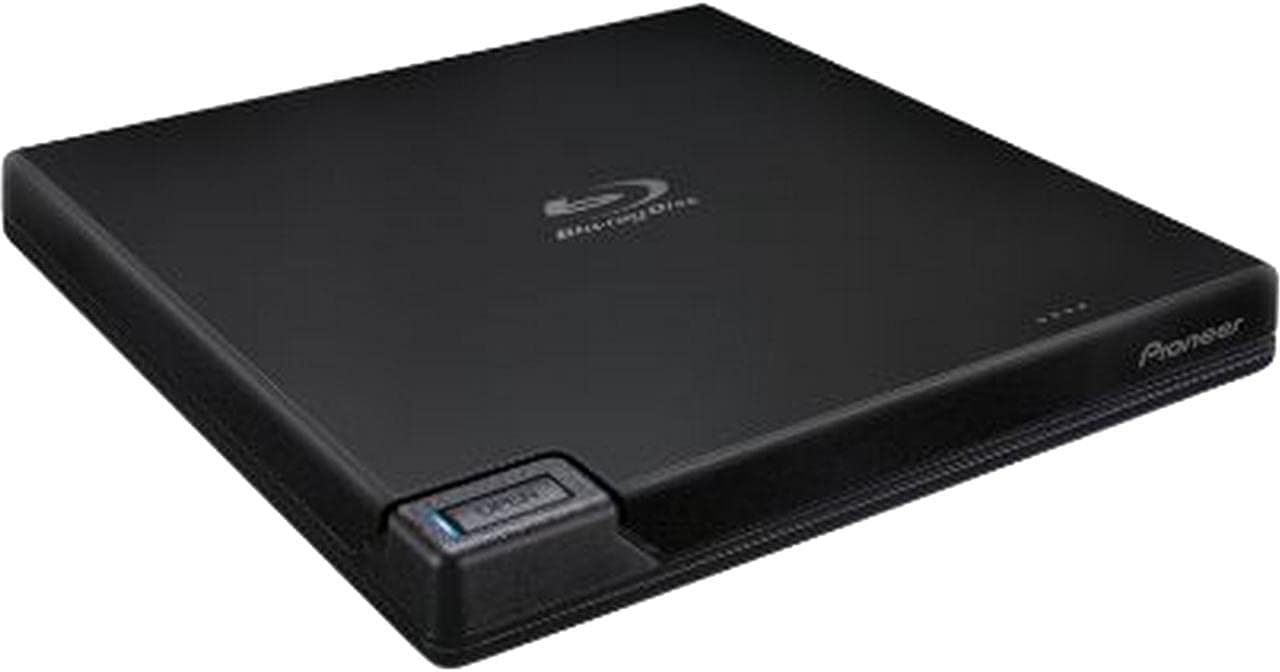










Geo Litning –
I like that it is compact, and draws power from the USB. I tried to find one that wouldn’t need me to download software, but I couldn’t, so I went with this one thinking Pioneer would have a trouble free experience, which it was. I’m happy with this item.
Chaw Koh Yong –
Bought this as a replacement to my old Pioneer BDR burner that uses the old micro USB connecter. Speeds are faster and the backups are done quicker. Nothing to shout about. Good to use.
David W –
Before I purchased this, I went through a lot of reviews of external Blu-Ray drives. Originally I was going to go with an LG drive, as I used an internal LG drive in my previous desktop. However, after reading some reviews where users reported their discs being scratched, I decided to go with Pioneer instead. Years ago, I had Pioneer head units in my vehicles, so I knew them for their quality back then.
I purchased this drive primarily for reading a bunch of my existing Blu-Rays and DVDs. In total, I’ve probably had it read over 100 various discs so far, and I’ve only had it not work once on a DVD that had a lot of scratches. To be fair, I also tried that same disk in another drive, which also failed to read it successfully. However, interestingly enough, the Pioneer drive was able to play discs that the other drive wasn’t able to play successfully, so I’ll chalk that up to a win for the Pioneer drive.
This drive is incredibly slim and lightweight. It’s fully powered over USB 3.0, which was a selling point for me as I didn’t want to use two USB ports to power the device. The version from Amazon comes with the latest firmware already installed (as of today that’s 1.03). When I first received the drive, I was using it on a shaky table, and despite the table being bumped multiple times the drive didn’t falter or slow down. All in all, I’ve been really impressed with it. My only concern is its portability, as it does seem a bit fragile. I’m not travelling with this drive though, so portability isn’t as important to me (other than it moving from my desk to a shelf).
A couple words to the wise though:
1. The drive comes with Quiet Mode enabled by default, which limits the read speed to 2.0x maximum. You’ll need to download the Pioneer Drive Utility to switch it to Performance Mode to unlock it’s ability to read discs up to 6.0x. Pioneer (strangely) doesn’t list the Drive Utility as a download on their US website when you look up the drive. You can find a link to the Drive Utility (as well as firmware updates) here: https://pioneer.jp/device_e/product-e/ibs/device_e/dev00001r_e.html#DriveUtility When I first started using the drive, I thought I had received a faulty one when the drive speed wouldn’t exceed 2.0x, only to find that it’s firmware had to be modified. Once you change this setting, you won’t need to change it every time you disconnect and reconnect the drive.
2. There are two variants of this drive. This particular drive (BDR-XD07B) does NOT play UHD disks. Pioneer does sell a version of this drive that does play UHD disks, which is the BDR-XD07UHD. You can find that drive here: https://www.amazon.com/Pioneer-BDR-XD07UHD-Slim-Portable-Burner/dp/B081R7HGV4/ Pioneer’s marketing doesn’t do the best job at highlighting the differences between their own drives. I meant to purchase a drive with UHD support, but ended up with this one. In either case, I’m still happy with the drive and it’s my own fault for not reading the description closely enough, so my rating remains at 5 stars.
S. McDaniel –
I have a Dell XPS with Windows 10 and no Optical Drive. I bought this item so that I could have an optical drive, as well as be able to burn CD/DVD’s. I used the provided USB 3.0 type C cord that came with the drive and attached the drive with double sided tape to the top of my computer. I did not have to download, or buy any additional software to use this drive. I plugged it in, my computer recognized it and I just started using it. I have been able to use this drive to watch video files, view photos and various other documents. I have also burned CD’s and DVD’s as USB drives with no issues. The drive has burned to files to disk quickly and without issues. I cannot watch DVD/BluRay movies with it. I believe this would take some secondary program, which I do not have and I do not know if it would be fast enough to smoothly watch a movie. I was concerned about it sounding like I would have to either buy, or subscribe to some third party software to use this drive. I have been able to use this drive for everything I have described, without using any third party software. I would recommend trying this drive if you are looking to add an optical drive to your PC. I have not tried swapping this drive between PC’s and do not know if there would be any problem doing this.
Frank Tan –
Worked well, as advertised.
S. Hintz –
PROS:
– Works great with MacOS Catalina. Plug-and-play. No additional software required.
– No additional power source needed (connected to usb-c). It does have a DC IN 5V port in the back, but it does not come with a power cable.
CONS:
– None really, but…
Things to consider:
– This drive is *loud* when ripping cds or dvds, but that’s because it is reading so fast.
– It’s a clam shell design, but the button to open is still electric. You may think it would be a manual latch, but it needs to be powered on in order to open.
– After use, the button to open is not functional until the drive is unmounted from the OS.
Michael R –
It is a small footprint. Records at pretty awesome speeds. Plays UHD disks. The CyberLink software included does not install because it won’t believe there is a Pioneer BD Burner attached to the system so that’s useless. There are many free programs out there to burn and read Blu-Ray. The supplied cord is 6 inches so it is also pretty useless. Luckily I had a USB 3 cord laying around. Burned two disks so far and it is doing great work.
Eduardo –
mi primer quemador fue un samsung, después compré un pionner por que samsung estaba descontinuado, y que diferencia, mucho mejor
B. Sherman –
I purchased this unit for two reasons; first it was top loading, second it came with burning software. I also would normally trust the Pioneer name. But what I quickly discovered is the provided software (Cyberlink PowerDirector15) is not only not fully functional, it’s barely partially functional. You can’t edit MPEG files and you can’t burn Blu-ray discs with it! So you are purchasing a Blu-ray burner that comes with software that does not allow you to burn a Blu-ray disc. I contacted Pioneer customer service and they confirmed it. “The bundled software is OEM and is not full version. You would need to upgrade the program through Cyberlink, to get the ability to burn Bluray movies.”
I have since purchased other Blu-ray burning software which is not great, but at least functional. The burner itself is fine, it’s small and plastic and so far seems to be working.
Daryl S –
I bought this for ripping CD’s and haven’t been disappointed. It’s top loading, so you can’t store stuff on top of it when you’re using it, but it’s USB3 powered, so if you’re not using it, it can be quickly unplugged and slipped in a computer bag or drawer or on a shelf. It does have an optional 5V DC in port if you’re using less than USB3 or if you prefer to use a better power supply than USB can provide. It’s slightly bigger than a CD jewel case and the same size as some folded paper multi CD cases. The body is metal and has one button, the CD spins up when you click the lid shut, and when you press the ‘open lid’ button, the CD quickly spins down completely before the lid opens. The lid doesn’t fly open when you press the open lid button, but it lifts about 5mm. The lid then has to be opened further with a fingertip, and then it swings up under spring tension.
My only complaint is that there is one indent at the front to pry up the CD instead of the normal one on each side of the CD. That means you have to lift on the front CD edge until it pops off the center spindle which seems harsher than pulling up on the CD from two sides while pushing the spindle down with your index finger, which also gives you a positive grip on the CD. There is an opportunity to carve away a little rim of plastic on each side of the CD to provide two finger holds, one on each side. I don’t know why those were not cut away during manufacturing. It seems the gaps are there for that purpose.
I use this CD/DVD Reader/Writer plugged into an Anker USB3 5-port hub with no problems. I have not burned any CDs or DVDs with it, because who does THAT anymore? I AM tempted to also buy the 4K BluRay version of this machine, but I have no use for that right now with my current setup.
paul kersting –
Only used a couple times but so far works great!
Donald Henderson –
This is a fantastic drive. It reads and writes everything and you can boot from it as well. When connected to a USB 3 port, it’s fast and requires no other power source. The included product key for the Cyberlink Media Suite is a huge selling point as well. Many other external drives don’t come with any software at all. The software downloads and installs easily and then functions flawlessly. I burned a Windows 10 installation DVD with Power2Go and it works fine. Power DVD plays all my discs as well. The only thing you have to make sure of during software installation is to have the drive plugged in to USB. The software will not install if it doesn’t detect a Pioneer drive connected to the system.