PIONEER BDR-XS07UHD 6x Slot Loading USB Burner
Set Lowest Price Alert
×
Notify me, when price drops
Set Alert for Product: Pioneer Electronics BDR-XS07UHD 6x Slot Loading CD DVD BluRay Portable USB 3.1 BD/DVD/CD Burner Supports Blu-Ray, BDXL, and M-Disc Format, Black - $174.99
Last Amazon price update was: January 6, 2025 07:26
×
Product prices and availability are accurate as of the date/time indicated and are subject to change. Any price and availability information displayed on Amazon.com (Amazon.in, Amazon.co.uk, Amazon.de, etc) at the time of purchase will apply to the purchase of this product.

PIONEER BDR-XS07UHD 6x Slot Loading USB Burner
$174.99
PIONEER BDR-XS07UHD 6x Slot Loading USB Burner Price comparison
PIONEER BDR-XS07UHD 6x Slot Loading USB Burner Price History
Price History for Pioneer Electronics BDR-XS07UHD 6x Slot Loading CD DVD BluRay Portable USB 3.1 BD/DVD/CD Burner...
Statistics
| Current Price | $174.99 | January 6, 2025 |
| Highest Price | $174.99 | October 17, 2024 |
| Lowest Price | $174.99 | October 17, 2024 |
Since October 17, 2024
Last price changes
| $174.99 | October 17, 2024 |
PIONEER BDR-XS07UHD 6x Slot Loading USB Burner Description
- USB 3.1 Gen1(3.0)
- Supports BDXL, Blu-ray, DVD, and CD media
- Up to 6x writing speed on BD-R & BD-R DL media
- Important notice about macOS Catalina Support on PC Drives:
PIONEER BDR-XS07UHD 6x Slot Loading USB Burner Specification
Specification: PIONEER BDR-XS07UHD 6x Slot Loading USB Burner
|
PIONEER BDR-XS07UHD 6x Slot Loading USB Burner Reviews (13)
13 reviews for PIONEER BDR-XS07UHD 6x Slot Loading USB Burner
Show all
Most Helpful
Highest Rating
Lowest Rating
Only logged in customers who have purchased this product may leave a review.

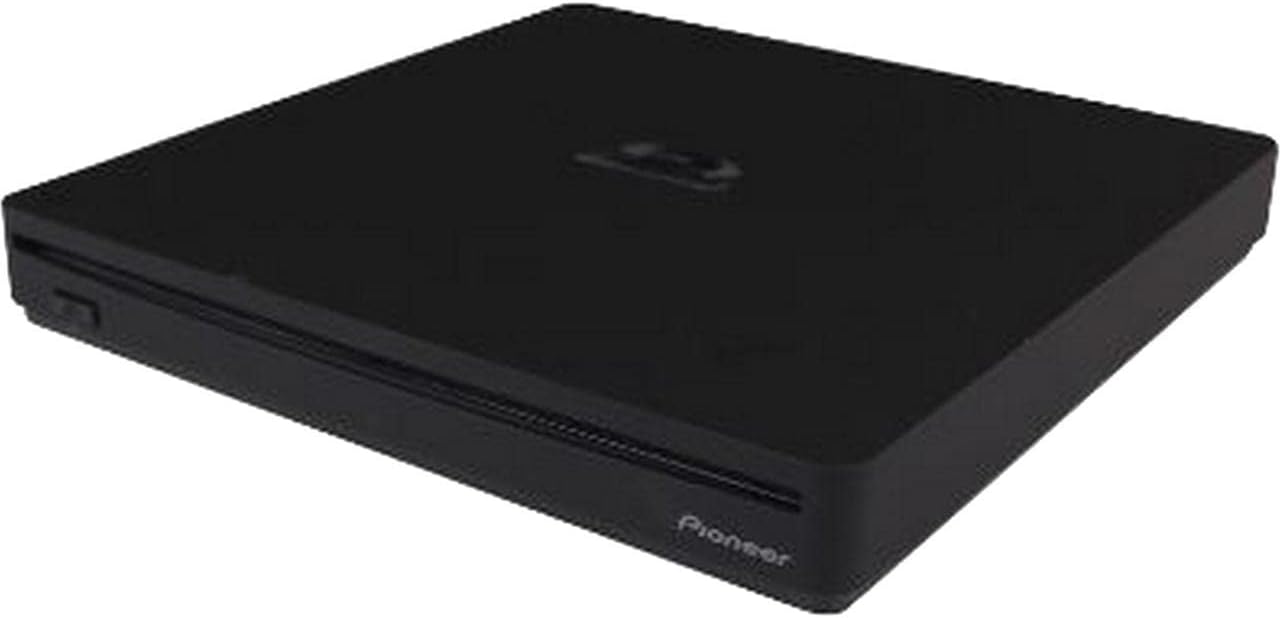

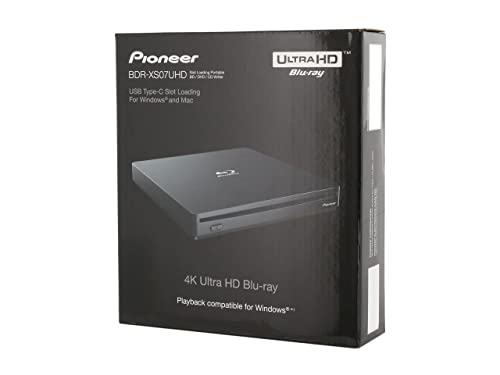











Lee –
Several times I have needed a disc player and having this small unit was a god send. My computer has no optical disk drive as most modern computers do not, I got this for the archival disk storage ended up using it for other things. Just the other day had to switch to wireless but the wireless usb dongle can only be installed via a CD lol. Hey no problem at all. Main complaint would be the price is ridiculous so hope this means quality and longevity. Works great though and very quiet. Amazingly small and light – depending on where and how your using it at times I have need a usb-c cord extension (male to female).
JJ Dumonceau –
Seams OK.
I buy it to use with 4k UHD but my computer is an AMD so I can’t read them.
forget to make a copy of it too, the new firmware does not allow that.
I use it to transfer my Data CD and it works very well.
It bugs one time with a DVD-Writable – can’t read it.
The software “Cyberlink Media Suite” comes with it.
It’s Version 16, with the old software (PowerDVD 14 for example) and if you want to upgrade to the new version (PowerDVD 22) it costs you 78$ US
It’s a little expensive for a CD-Reader.
So be aware of that
Me –
Too soon to have a good opinion. It seems solid, well built.
Edward Sage –
The only reason I didn’t give the product a 5 was due to the old product key provided in packaging.
In farness I haven’t reached out to Audorama to check on a update for the software. That will happen in the coming week. The software provided a product key fo Cyberlink 12, the newest from Cyberlink is version 23.
rj –
for 4k, this is so much better and faster than my previous solution, a full size asus in a 120V powered enclosure with USB2 data. I had 3 BDR-XS06 slot loading pioneers, nice but which don’t work for 4K. Plus the bulky asus which i use for 4k.
i use 1 USBC port for my disk array and have 3 available for BD drives. so even though this is crazy expensive i’ll buy 2 more so that all my drives are 4K compatible. USB2 on the asus doesn’t matter for speed (it’s plenty fast enough for BD reading), but it is very convenient to need only the usbc cables everywhere.
fantastic product. 10 years old!!! but makemkv has only supported it since about Feb 2022.
William A. Weston –
Purchased this specifically to rip my 4k movie collection. I use MakeMKV and Handbrake running on Ubuntu Linux. Out of the box the drive connected to my computer and worked seamlessly with my hardware and software. The only issue I had was the really short USB C cable – the included one is about 8 inches long. I did order one off Amazon a day or so before the new drive arrived; $12 will make for a perfect install. The drive has a slot load mechanism; again just click the eject tab in MakeMKV and the disc pops out. So far I’ve ripped two 4k movies. They’re about 3 hours long (file size about 80 gigs). Each took about 1.5 hours. I’m expecting once I attach my new USB C cable there might be faster operation. I also have Windows and Mac computers. I have yet to try the Pioneer on these, however I expect the same results. Delivery time was good – about 4 days from Ontario to my home in Calgary, Alberta. I highly recoomend this!
Ethan Vu –
The main reason I bought this was to play normal and 4K Blu-Rays. It’s relatively easy to everything up for regular Blu-Rays (use VLC and then download some libraries). But I haven’t been able to play 4K discs because, as one other reviewer said, the 1.03 firmware doesn’t really work. I suspect it’s not jiving with my AMD CPU or GPU.
There was a review from early last year by Adamknowsbest that said this worked for him, but I think that’s because he got a device with old firmware on it. I’m not able to flash this drive to put on the old firmware and the MakeMKV forums say the same thing.
I think if you had an Intel CPU with a motherboard that has SGX this will work because I sort of remember reading a Reddit post from 8 months ago where they toggled that feature off and on. So you might have better luck there.
Other than that, it looks sleek and seems to have high quality construction.
laura whicker –
This works perfectly for both my imac(ventura13.6.4) and pc(windows 11). I’m able to use this with makemkv to back up all my physical DVDs onto my computer. I was concerned about the new firmware but I’m having no issues.
Doctor Bonkersane –
This is a great burner/player for people who need to be able to use multiple formats, including archival quality Blu Ray M discs. Worked flawlessly the first try as a plug-n-play drive. If all you need is a CD/DVD reader-burner, this is probably overkill, and a simpler standard drive would do. You do need to download software to utilize the more advanced functions (liking burning to M-spec Blu Ray discs.) But for less than 200 U.S. dollars, you get a burner/reader that will do almost anything you need. Very impressive little machine.
Bruce –
I use this primarily with MakeMKV to convert my movie discs and put them into my home media server. It can handle 4k perfectly and has LIBRE support.
It performs about the same as a full-size 5.25 SATA unit – which is rare for a portable USB unit. I only have a few hours on it so far so I cannot speak to the long term reliability or support. But I expect it to work perfectly for my needs. UHD Blu-ray, Blu-ray, DVD, CD, it can handle them all. I especially appreciate the slot-load version of this drive – no tray to deal with.
I am delighted by how QUIET this drive is. Extremely smooth transport on it. Many of my previous portable disc drives were noisy and shake quite a bit at high rotational speeds. But this one seems to have exceptional balance and dampening built in.
I have no negatives to report.
So far I am very pleased with this unit and highly recommend it.
Don W. Disbennett –
If you are into ripping your 4K movies to your NAS or other media storage and you don’t want to have to change the built-in firmware by flashing your drive, this is the perfect solution. I had seen a post elsewhere that this drive had been given new firmware which removed the ability to rip 4K movies, but I just received mine two days ago and it works like a charm using MKV to rip DVD’s, Blu-ray’s and 4K movies. The drive is tiny and takes up very little space on your desktop, partly due to the slot loading design. The drive in my desktop computer would rip DVD’s and Blu-rays with MKV, but not 4K discs, so I was studying the methods of flashing SOME existing drives with new firmware, including mine. However, my drive in my computer was not among those which could be flashed, so I had to get a new drive, but I didn’t really want to have to remove my old drive and install the new one (most of those that are 4K ready are internal drives). Then I ran across this one on Amazon and took a chance that it would work as the reviews stated…to rip 4K movies with MKV. It works great an is pretty fast and quiet. I have been able to rip all of my 4K movies to my NAS and they play back just great using the player on my Hisense 4K TV. Oh, and delivery from the vendor was super quick to boot!
Paul –
I’ve ripped 5 4K Blu-Ray movies so far (writing this on first day of ownership). I have not used it to play media (movies, music, etc). I have not used it to read files from a disk. I have not used it to burn disks.
The drive comes with a stand and rubber pads for operating in a vertical orientation. It makes considerably less noise this way. The included instructions explain where to install the rubber pads and where to put the stand.
So far, the rips never seem to get above 18 M/s, so it’s unlikely that you’ll saturate a USB 3.1 gen 1 port during movie rips unless you’re on a hub and sharing that 5 G/s with other devices.
I installed the “Pioneer BD Drive Utility” (you’ll have to install a .DLL from Microsoft to get it to run), but ripping 4K disks didn’t seem to go any faster even in “high performance mode.” Maybe high performance mode matters if you’re just doing a straight file copy. I didn’t test it. After the current burn, I’m going to restore factory defaults and uninstall the BD Drive Utility.
It gets its power from the USB cable, so no power brick needed, which is very convenient.
Rips generally take around 45-60 minutes per movie.
Alex Ogle –
Pioneer does it again with a high quality, slim, and quiet UHD drive.