PIONEER External Blu-ray Drive BDR-XD08UMB-S
Set Lowest Price Alert
×
Notify me, when price drops
Set Alert for Product: PIONEER External Blu-ray Drive BDR-XD08UMB-S Matte-Black Body USB 3.2 Gen1 (USB Type-C) / 2.0 Slim Portable BD/DVD/CD Writer high-Grade Rubber Coating - $129.49
Last Amazon price update was: January 7, 2025 15:58
×
Product prices and availability are accurate as of the date/time indicated and are subject to change. Any price and availability information displayed on Amazon.com (Amazon.in, Amazon.co.uk, Amazon.de, etc) at the time of purchase will apply to the purchase of this product.

PIONEER External Blu-ray Drive BDR-XD08UMB-S
Original price was: $140.00.$129.49Current price is: $129.49.
PIONEER External Blu-ray Drive BDR-XD08UMB-S Price comparison
PIONEER External Blu-ray Drive BDR-XD08UMB-S Price History
Price History for PIONEER External Blu-ray Drive BDR-XD08UMB-S Matte-Black Body USB 3.2 Gen1 (USB Type-C) / 2.0...
Statistics
| Current Price | $129.49 | January 7, 2025 |
| Highest Price | $129.58 | October 17, 2024 |
| Lowest Price | $129.49 | November 14, 2024 |
Since October 17, 2024
Last price changes
| $129.49 | November 14, 2024 |
| $129.58 | October 17, 2024 |
PIONEER External Blu-ray Drive BDR-XD08UMB-S Description
- Firmware 2023 (version: 1.03 and up).
- The High-end model Blu-ray drive.Ultra-lightweight 230 g (0.51 lb) and portable clamshell type .PureRead 4+ for accurate reading of CDs.High grade rubber coating is against scratching and peeling in the industry.High-speed data transfer and stable power supply(Compatible USB 3.2 Gen1).
- Windows 11 / macOS Monterey 12 / macOS Ventura 13 Compatible Windows Software, CyberLink Media Suite 10 is included. (available for download free of charge.)You will need to check the URL(https://www.cyberlink.com/support/index.html ) provided by Cyberlink for instructions on how to update the software.
- Included Accessories: User manual (including application product key and warranty information)/ L-shaped USB cable (Type-A)/USB exchange cable (Type-A → Type-C).
- 【Important update for Limited Warranty】 The warranty period will now run from the date of product delivery from the first retail sale, applicable to all products sold at retail on or after July 1, 2023. A product’s updated Limited Warranty may contain terms and conditions different from the warranty card in the product packaging, please refer to the PDF of User manual in this page.
PIONEER External Blu-ray Drive BDR-XD08UMB-S Specification
Specification: PIONEER External Blu-ray Drive BDR-XD08UMB-S
|
PIONEER External Blu-ray Drive BDR-XD08UMB-S Reviews (13)
13 reviews for PIONEER External Blu-ray Drive BDR-XD08UMB-S
Show all
Most Helpful
Highest Rating
Lowest Rating
Only logged in customers who have purchased this product may leave a review.



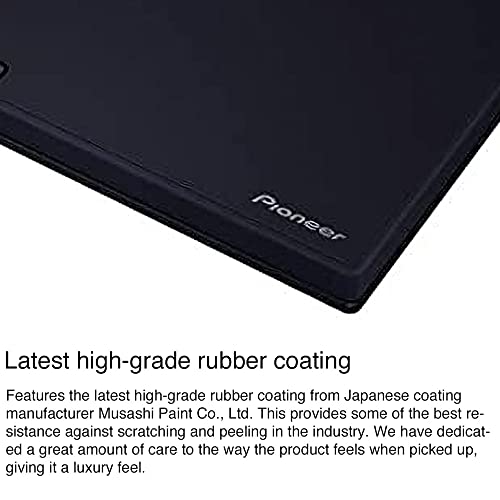
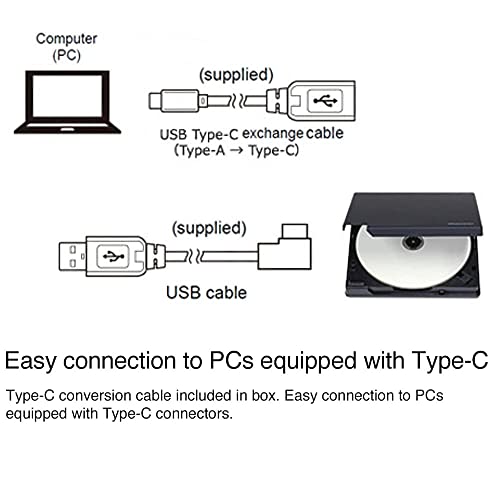
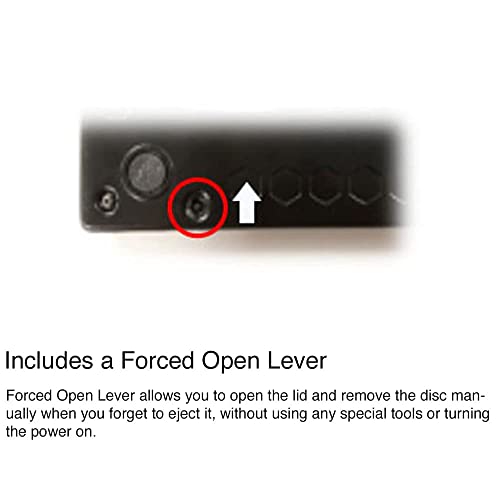














Alexandre –
Having only ever had desktops with internal Bluray / DVD Rewriter drives, I was not sure what to expect.
After an unsuccessful cheaper drive (which was not even recognised by my machine), I purchased this Pioneer BDR-XD08EMB-S drive and was pleasantly surprised:
-Works with Ventura (Mac OS 13.4)
-Plugs in (and works) with Thunderbolt
-Considering it’s external, it burned a DVD (4GB) in just under 10 minutes
-Plays various Bluray discs
-Noise levels is what you expect (sounds the same as my old internal drive); if put behind the screen / speakers, I found you can hardly hear it when playing a DVD/Bluray.
-Would recommend ‘Burn’ for OSX as a DVD burner software: it’s free
-The only purchase I made was to pay for a bluray player software; used manufacturer directly, Apple Store was more expensive.
-Comes with some Mac Software (Photo and Power Director) – not sure if these are trial versions but the licence key that came with the purchase worked.
-Recognised by the computer as soon as I plugged it in (a bonus)
All in all, I am happy with the purchase.
May leave follow up if need be but that will be in a few months’ time.
bevansciw –
This product is not compatible with Mac, as stated (false claim). At least not with the most current version. Won’t even boot up a simple DVD. I even went to the Pioneer website looking for the latest drivers or patches. Yeah, nothing. And like everyone else these days, no way to contact customer support, as they don’t really want to hear from or talk to their customers. Super disappointing for the price paid. It’s essentially a paper weight and not very good at that either.
Oana M –
As someone who still values the versatility of optical media in today’s digital age, the Pioneer External Blu-ray Drive BDR-XD08EMB-S has exceeded my expectations in every way.
From the moment I unboxed this sleek drive, I was impressed by its premium build quality and elegant design. The matte-black finish not only looks stylish but also resists fingerprints and scratches, ensuring that it maintains its pristine appearance over time. The addition of high-grade rubber coating adds a layer of durability and comfort, making it a pleasure to handle.
In terms of performance, this drive delivers on all fronts. Whether I’m burning files onto a DVD, watching my favorite Blu-ray movies, or ripping audio CDs, it handles each task with speed and precision. The USB 3.2 Gen1 connectivity ensures that data transfer rates are blazing fast, saving me valuable time during intensive tasks.
One minor drawback is the lack of support for Blu-ray 4K playback. However, considering the affordability and versatility of this drive, it’s a compromise I’m willing to make. For anyone in need of a reliable external Blu-ray drive that offers exceptional performance and portability, the Pioneer BDR-XD08EMB-S is an excellent choice. It’s a true testament to Pioneer’s commitment to quality and innovation in the world of optical media.
A. Karjoo –
This drive is very nice, sleek, and is fast when loading discs. Have not used to burn anything yet but I got this mail y to play 4K Movies on my laptop with 11th gen i9 CPU. I was able to download and install the CyberLink media suite. Just follow the instructions on the back of the user manual with the reg key. So I found out that playing 4K discs will never work for majority of users because Intel has removed the SGX PSW runtime capability from almost all CPUs. If you have the option in your BIOS and it is enabled then you will be able to play 4K UDH discs. So it gets difficult to justify this drive VS other lower cost drives due to this lack of hardware functionality. Do NOT consider this drive for 4K playback capability.
I tested load and playback Blu-ray disc times with the CyberLink software.
Time to load disc 17 seconds. Time to get to menu from pressing play 35 seconds.
Checked this vs an older Pioneer BDR-XD50S
Time to load disc 20 seconds. Time to get to menu 40 seconds. So it is a bit faster with my system.
This drive is an ok deal especially with the included CyberLink software. It comes with a lot of multiple software for editing and organizing pictures, music, and video editing. I found the movie load to playback to be glitchy at times and crashing such that the software stops responding and then win 11 does not function properly forcing shut down or rebooting the system.
I did not try the other suite softwares yet.
So overall with the software package it’s nice but if you are looking for 4K playback, first check if your Intel CPU has SGX available and enabled in your BIOS. You can check on the Intel web page for list of CPU’s with that capability though the functionality has been removed I think with Intel 10th or 11th gen and up.
Antoine B. –
Some have issues with it on MAC: not true, works seamlessly!
As long as you have a decent USB-C cable: as I am never a fan of USB Type A to USB-C adaptor (shipped with one). I tried 2 USB-C to USB-C cables: One didn’t work (drive start and spin but doesn’t mount), the second that is more robust (from a Corsair Headset actually quite long), worked like a charm.
Next was to test and backup some BlueRay, I havent found in Digital format = so ZERO issue with it!
And nice too: works without any trouble on my PCs: Desktop (Win11) or Laptop (Win 11).
Next test: running some backups over DVD-DL and BDXL.
In 2024, Pioneer could provide a USB-C to USB-C cable.
And at that price, a small carry case, would be nice, but hey it’s Pioneer and the quality is there.
Nathan Cron & Paul Manke –
It does everything I wanted it to and does it well. Plug and play for my Mac and wouldn’t have it any other way!
BnC –
Instantly worked, no fuss or muss. Finally a great UHD optical drive w/o need for multiple dongles firmware or more downloads. Thank you Pioneer
Heinz Wrosch –
Es gibt faktisch nichts, was dieses Teil nicht mitmacht!
DWG –
I knocked one star off because of the faulty cable that came with it. When I plugged the two usba pieces together to make a usbc to usbc cable (as shown in the description), nothing happened, it didn’t even power up. So I used my own usbc cable. However the free software worked great and I can watch dvd and blueray. I haven’t tried burning any discs yet and will update this review when I do.
Miro_961 –
Very good BD burner. Came with Cyberlink product key. Downloaded the SW and the Pioneer utility program with no issues. Burnt two Verbatim 100gb M-discs (max. 92gb) – no errors. Took 3 hours to finish each @2x speed as per the SW recommendation.
Good solution for long term archival of one’s important family photos, documents, files etc.… (can’t trust hdd reliability)
Also, the Pioneer utility software is a great means alter the burners working wise.
All in all, great little burner.
Bp –
Livré dans les temps Malgré la neige fonctionne très bien il grave parfaitement je peux sauvegarder mes photos sur un seule disque blu-ray espérant que ça dure et qu’il fonctionnera de la même façon dans quelques temps je suis ravi
JOHN VAN ZANDT –
I bought this to rip some BluRay discs. Works like a champ.
Sean McCracken –
I selected the Pioneer blu-Ray drive for my home cinema which uses a mini pc as a hub that connects the midi to an existing AV receiver and HD beamer.
The performance of the Pioneer player reflects the positive reviews on the internet. The only reason for this review is my satisfaction with the player.
The software associated/delivered with the system is less impressive.
The total price for the device reflects an good buy for the hardware and I would buy again. The software in my opinion is good as an interim solution.