PIONEER Internal Blu-ray Drive BDR-S13U-X Premium Model
Set Lowest Price Alert
×
Notify me, when price drops
Set Alert for Product: PIONEER Internal Blu-ray Drives BDR-S13U-X Premium Model for Computer videophiles BD/DVD/CD Writer with PureRead 4+ Realtime PureRead and M-DISC Support Equipped - $290.00
Last Amazon price update was: January 9, 2025 18:21
×
Product prices and availability are accurate as of the date/time indicated and are subject to change. Any price and availability information displayed on Amazon.com (Amazon.in, Amazon.co.uk, Amazon.de, etc) at the time of purchase will apply to the purchase of this product.

PIONEER Internal Blu-ray Drive BDR-S13U-X Premium Model
$290.00
PIONEER Internal Blu-ray Drive BDR-S13U-X Premium Model Price comparison
PIONEER Internal Blu-ray Drive BDR-S13U-X Premium Model Price History
Price History for PIONEER Internal Blu-ray Drives BDR-S13U-X Premium Model for Computer videophiles BD/DVD/CD...
Statistics
| Current Price | $290.00 | January 9, 2025 |
| Highest Price | $290.00 | October 17, 2024 |
| Lowest Price | $290.00 | October 17, 2024 |
Since October 17, 2024
Last price changes
| $290.00 | October 17, 2024 |
PIONEER Internal Blu-ray Drive BDR-S13U-X Premium Model Description
- 【Equipped with an audio CD playback quality checking function】 This product is equipped with an audio CD checking function that checks the playback quality of the audio CD being played and displays it at one of four levels (A to D). If the quality level is poor (C or D), the function displays methods for dealing with the issues, including changing the unit settings. You can choose from Full Mode,
- 【The latest version of PureRead 4+ and RealTime PureRead】 When read errors caused by scratches or fingerprints occur when importing (ripping) audio CDs, using this function allows for automatic detection of the disc state, adjustment of the read method using an original algorithm, and then re-reading of the disc. This minimizes error data interpolation.
- 【Compatible with high-speed M-DISC writing for long-term data archiving】 This product is compatible with M-DISC optical media for archiving, developed by US-based Millenniata Inc. It now also supports 6x writing on M-DISC (BD) SL and M-DISC (DVD).
- 【Custom Eco function helps reduce the drive’s power consumption】 If the drive does not receive any commands (instructions for operation) from the PC for a specified period, this function will reduce the drives power consumption, such as by stopping the disc from rotating or reducing the disc rotation speed. Shortening this specified period will make the drive enter the power saving mode earlier.
- 【All-black housing with vibration and noise reduction coating】 The dignified all-black exterior and interior of the body, which gives it the presence of a premium model, further enhances the drives performance with a special coating to reduce vibration, improve heat dissipation, and help suppress the lasers diffuse reflection.
- Included Accessories: User manual (including application product key and warranty information)
- 【Important update for Limited Warranty】 The warranty period will now run from the date of product delivery from the first retail sale, applicable to all products sold at retail on or after July 1, 2023. A product’s updated Limited Warranty may contain terms and conditions different from the warranty card in the product packaging, please refer to the PDF of User manual in this page.
- which checks all data for selected song, and Quick Mode, which checks data in a short period of time.
PIONEER Internal Blu-ray Drive BDR-S13U-X Premium Model Specification
Specification: PIONEER Internal Blu-ray Drive BDR-S13U-X Premium Model
|
PIONEER Internal Blu-ray Drive BDR-S13U-X Premium Model Reviews (8)
8 reviews for PIONEER Internal Blu-ray Drive BDR-S13U-X Premium Model
Show all
Most Helpful
Highest Rating
Lowest Rating
Only logged in customers who have purchased this product may leave a review.


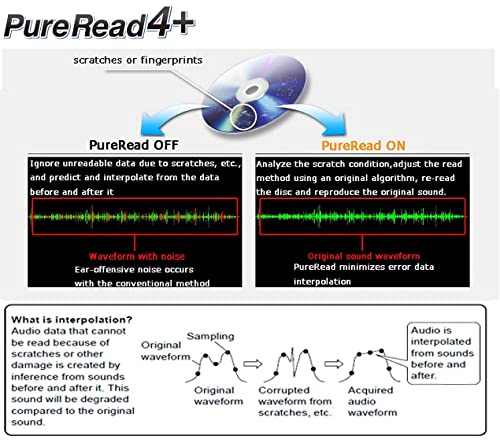

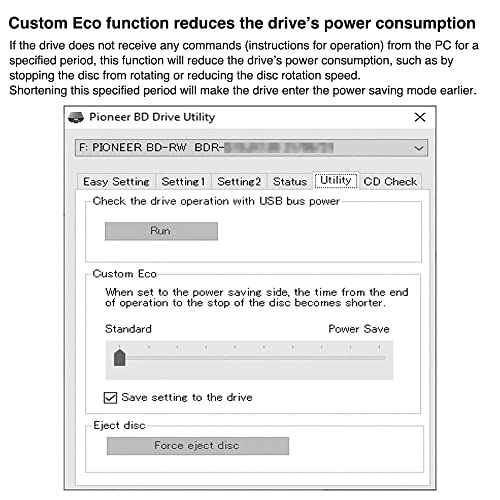
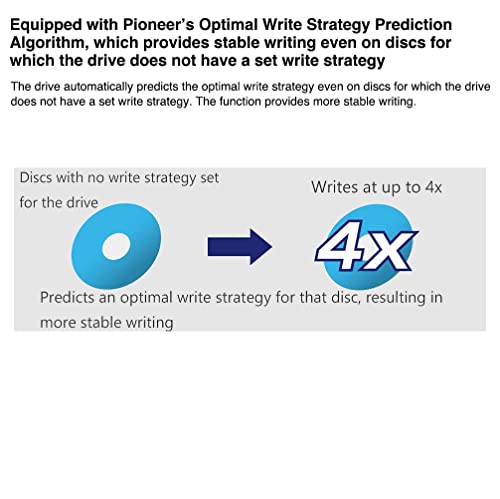











Xan –
Good stable drive….problem is it is not UHD friendly, so you cannot makemkv. Also flashing firmware will not allow you to go back to previous one.
Zach –
This $$$ overpriced drive is a paperweight due to Moronic DRM. The only way for 4K UHD BluRay support is to build an outdated Intel machine that supports “Intel SGX PSW” which even Intel doesn’t support any more. Oddly enough I expected a $300 premium BluRay drive to function as advertised. There are no indications or warnings in the product material that the advertised functionality will only be available if you are using one of a couple outdated CPU’s. DRM is a dumpster fire, and as currently being implemented is the greatest driver for media piracy that exists!
Client d’Amazon –
Leider ist es ab Werk kein Librelaufwerk und man kann somit die kopieten Dateien auch nicht vom Netzlaufwerk abspielen.
Ansonsten gilt:
Gute Ware, guter Preis schnelle Lieferung – was will man mehr.
William M –
With a branded product such as this you do have increased expectations. I would say it’s not off to the best start when the main part of the until is great rather than the black advertised. Not an issue for me but in a case with a glass side it won’t look great.
Still, I’ll focus on how well it works more than cosmetics, as the front panel is right and looks good. If you do need an internal Blu-ray writer then this is a solid choice. Reliability from this brand should be good and performance has been spot on.
Noise is about the same as usual and speed is very good. Especially given this has tech to reduce errors when ripping media. Writing is done in good time without issue. Play back is smooth as butter. Everything you’d hope for.
The software is cyberlink. A well known software that works very well. There are lots of free alternatives as well, including pioneers Blu-ray utility software.
I do feel the price for this is quite high but this is for the reliability and maybe aimed more at professionals than an average user. Anyone can use it though, the guide included is very good, and I’m happy with it.
Lemmi –
Monter sur pc interne ,ce graveur est de très bonne qualité avec un poids supérieure à bon nombre.
reconnu sous logiciel EAC et autre…
Son prix peut paraitre élevé ,mais compte tenu de ca qualité et de la suite logiciel ( power dvd , power 2go etc..) Licence illimité, pour lire entre autre le blu-ray protégé ,il les vaut bien!! Par contre pour le UHD 4 k il vous faut une ancienne config intel. Mais même sans ça, je le recommande Chaudement.
Gabor W. –
Beim Auspacken fiel mir die besonders hohe Qualität der Materialien und der Verarbeitung auf. Alles wirkt sehr solide und stabil. Um das Laufwerk mit unterschiedlichen Rechnern und Betriebssystemen nutzen zu können, habe ich entschieden es in ein eigenes Aluminium Gehäuse mit SATA zu USB-Anschluss einzubauen. Ein passendes Gehäuse habe ich hier auf Amazon gefunden und mit wenigen Handgriffen zusammenbaut.
Das Laufwerk wurde von Windows und von MacOS sofort richtig erkannt. Ich habe verschiedene Datenträger eingelegt und völlig problemlos lesen können. Dabei ist sind die ausgesprochene Laufruhe und der vergleichsweise sehr leise Betrieb aufgefallen.
Im nächsten Schritt habe ich unter Windows eine unbeschriebene DVD-R eingelegt, ohne irgendwelche Brennsoftware. Das Betriebssystem hat mir angeboten es beschreibbaren/lesbaren/löschbaren Datenträger zu mounten. Mit simplen drag-and-drop habe ich den Datenträger angefüllt. Auch das hat problemlos funktioniert. Diese DVD-R habe ich am Mac eingelesen, wieder problemlos.
Da das Brennen von BR-R mit Bordmitteln nicht möglich ist, wollte ich die mit dem Gerät gelieferte Software installieren, die laut Beschreibung Windows 10 und 11 unterstützen sollte.
Bevor das möglich ist, muss man sich zuerst auf der Webseite des Herstellers CyberLink registrieren, erst danach kann man die auf der Rückseite der Bedienungsanleitung angegebene Registrierungsnummer eingeben und ein Installationsprogramm laden.
Leider wurde das Installationsprogramm sofort von Windows 11 abgebrochen. Zurück auf der Webseite von CyberLink erfahre ich, dass das Programm unter der aktuellen Windows 11 Version nur dann ausgeführt werden kann, wenn man “Smart App Control”, eine der Kernfunktionen des Windows Sicherheitssystemes, deaktiviert.
Anstatt voll funktionsfähiger Software, liefert Pioneer das Gerät mit völlig veralteter Brennsoftware aus, die nicht zu den Sicherheitsfunktionen (!) des heute aktuellen Standard-Windows kompatibel ist. Die Empfehlung, das Problem durch das Abschalten einer wesentlichen Sicherheitsfunktion von Windows zu “lösen”, finde ich abenteuerlich.
Nicht genug damit: Teile der versprochenen Software können selbst bei deaktivierter Sicherheitsfunktion nicht geladen werden. Cyberlink schreibt dazu:
” …. However, we are still verifying InstantBurn/LabelPrint/Mediashow/MediaEspresso and will resume download them at a later date.”
Glücklicherweise habe ich bei einem anderen Hersteller eine wirklich ausgezeichnete Brennsoftware für Windows 11 gefunden, die dieser in einer light-Version kostenlos anbietet. Am Tag nach der Installation, hat mir dieser Hersteller angeboten, diese für €20 auf eine Vollversion zu erweitern, was ich gerne getan habe.
Mit dieser Software arbeitet das Pioneer Laufwerk perfekt zusammen bei CDs, DVDs und BlueRay.
Es funktioniert einfach alles fehlerfrei.
Dieses BlueRay Laufwerk ist das mit Abstand beste optische Laufwerk, das ich je benutzt habe. Ich habe keinerlei Bedenken mit diesem Gerät Datenträger für die langzeit- Lagerung anzufertigen. Trotz des unzumutbaren Softwarebundles halte ich die Anschaffung des Gerätes für empfehlenswert.
Man sollte jedoch berücksichtigen, dass für die Anschaffung von funktionierender Brennsoftware mit zusätzlichen Kosten zu rechen ist.
William –
This Pioneer drive has no speed control at all. It runs at full speed all the time. I have a modern motherboard (AMD) with updated Bios. ☹️
Gabor W. –
Une suggestion peut-être : informer l’utilisateur des marques des cdr /cdrw / etc pris en compte par le graveur…