Plugable 13-in-1 USB-C Triple Monitor Dock
Set Lowest Price Alert
×
Notify me, when price drops
Set Alert for Product: Plugable 13-in-1 USB-C Triple Monitor Docking Station with 100W Charging, Compatible with Windows, Mac, and Chrome with Thunderbolt or USB-C (3X HDMI, 1x USB-C, 4X USB, Ethernet, SD Card Reader) - $169.95
Last Amazon price update was: January 7, 2025 14:15
×
Product prices and availability are accurate as of the date/time indicated and are subject to change. Any price and availability information displayed on Amazon.com (Amazon.in, Amazon.co.uk, Amazon.de, etc) at the time of purchase will apply to the purchase of this product.

Plugable 13-in-1 USB-C Triple Monitor Dock
Original price was: $224.99.$169.95Current price is: $169.95.
Plugable 13-in-1 USB-C Triple Monitor Dock Price comparison
Plugable 13-in-1 USB-C Triple Monitor Dock Price History
Price History for Plugable 13-in-1 USB-C Triple Monitor Docking Station with 100W Charging, Compatible with...
Statistics
| Current Price | $169.95 | January 7, 2025 |
| Highest Price | $169.95 | October 17, 2024 |
| Lowest Price | $169.95 | October 17, 2024 |
Since October 17, 2024
Last price changes
| $169.95 | October 17, 2024 |
Plugable 13-in-1 USB-C Triple Monitor Dock Description
- Powerful Expansion: USB C docking station with 13 ports for professionals needing to expand across three monitors, even on laptops supporting only one extra screen, and offers 100W charging for all-day power
- Triple Monitor Support: Achieve a pristine picture on your main display with up to 4K 30Hz, and on displays two and three resolutions up to 1920×1200 @ 60Hz; DisplayLink technology enables adding three screens to M1 / M2 / M3 Macs
- Fast 100W Charging: Charge your laptop with up to 100W (96W certified) directly through the DisplayLink docking station; Front USB-C port allows for charging connected devices (20W)
- Enhanced Compatibility: USB-C dock is compatible with Windows 10 or later, and macOS 11+ systems with USB4, Thunderbolt 4, Thunderbolt 3, and USB-C; macOS requires installation of DisplayLink Drivers. Note: HDCP not supported
- Unlock Productivity: Transform your workspace with seamless connectivity and power delivery, ideal for professionals seeking efficient multitasking and enhanced display capabilities
Plugable 13-in-1 USB-C Triple Monitor Dock Specification
Specification: Plugable 13-in-1 USB-C Triple Monitor Dock
|
Plugable 13-in-1 USB-C Triple Monitor Dock Reviews (8)
8 reviews for Plugable 13-in-1 USB-C Triple Monitor Dock
Show all
Most Helpful
Highest Rating
Lowest Rating
Only logged in customers who have purchased this product may leave a review.



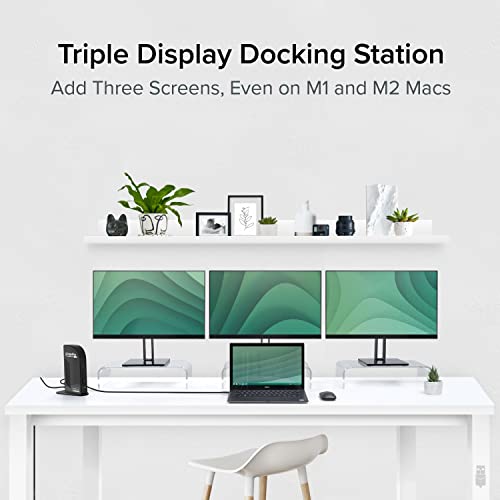





















Mike W. –
I am running a Macbook Pro 2016 with Touchbar. I’ve been looking for a dock that would ultimately end the “dongle hell” as I’ve been running off of those dongles for over a year and between them sliding out, poor performance or simply having to disconnect and connect other dongles to accomplish other items, it was a frustrating experience. Enter in when I decided to purchase this item last week, DisplayLink technology which is leveraged in the docking station has had issues with Mac OS 10.13+, however, the latest beta of Mac OS Mojave has re-added support in for DisplayLink allowing these to work properly and I went ahead with the purchase. I have been quite pleased, there is certainly performance differences such that DisplayLink causes some delays and that can be an aggravation factor at times but having the ability to be back to a “normal” setup, I can honestly say, I am more than pleased with the experience thus far. Read below for the full review.
Pros:
* Multiple Displays
* Plethora of Ports
* Built-in Ethernet
* Headphone and Microphone Jack
Cons:
* DisplayLink Software Performance
* Secondary USB-C port limited to 1.5A
* No Memory Card Reader
* Third Monitor Port not HDMI/DP
Initial Setup:
I initially unboxed everything and downloaded the DisplayLink installer, I ended up having to manually configure the DisplayLink agent for the mac as it did not auto-install itself. The installation will require a reboot. After doing this, I then hooked up all of my monitor cables and a couple USB devices. I connected my Mac power adapters USB-C / Thunderbolt cable from the docking station to my Macbook. I could only get a single monitor to display (The 2K one not the 4K which is a direct pass-through). After going through all other options, I used the provided cord instead of the one from my mac power adapter and the 2nd display turned on and ready to use! Therefore, DO NOT use your mac power adapters cord but rather use the provided cord with the unit, otherwise the 4K HDMI/DP WILL NOT WORK.
Up and Running:
The unit is nice and compact, leaving me with being able to hide it behind my monitor and attach it to the laptop. I can easily switch between more of a “desktop” environment and go mobile quickly without worrying about the 5 dongles that used to be thrown about and worrying about connecting each one (or as it happens, searching for said dongle after it falls off of the desk). I am now using 2 HDMI ports, the Ethernet port, all 3 USB ports. The only port I am not using is the headphone port as there is not a need to do so since I work from my home office and noise is not of a concern. The performance has overall been “good” not “great”. This is mainly due to the DisplayLink drivers sometimes causing a bit of a visual lag or causing a lag with the Macbook itself. This is not a consistent problem but does happen from time to time. That’s not necessarily a hardware issue but rather a software issue with DisplayLink which will slowly be ironed out (they are not known for their quickness in resolving problems).
Future Considerations?
* Having a memory card reader.
* Having a secondary usb-c / thunderbolt port that is not limited to 1.5A.
* Removal of DisplayLink technology
* Change the 3rd display port to be the same as the HDMI/DP
ぐっち –
パソコン買い替え時期で、今後のことを考えtype-c接続での構成を検討。
ASUS ZenBook3 UX390UA-256G を購入しましたの動作状況報告させていただきます。
Windows10 home 64bit
■ディスプレイ環境
①Acer EB321HQUBbmidphx WQHD(2560×1440)での動作確認OK
②古いディスプレイなので商品型番は割愛
1.WUXGA(1920×1200)HDMI接続
2.フルHD(1920×1080)DVI変換Dsub接続
上記環境にて正常に稼働しています。
尚、4Kディスプレイはないため確認しておりません。
■充電環境
正常に稼働しています
■USB環境
メモリ、及びUSB機器
正常に稼働しています
全て、問題ありません。
当機器が届くまでに、OSは最新にアップデートしておりましので
ドライバーあてる等、何もしておりません。
当方、システム開発等やっているのですが
家で私室、リビング、外での作業環境が2か所ありますので
type-c1本での接続は本当に楽でいいです。
また、家での移動ではPCを起動したままのホットな環境でもそのまま作業できます。
多変、満足な商品でした。
PS:質問等もさせていただきましたが
素早い対応で、適切に案内していただき購入に踏み切れました。
XICA –
The docking station was easy to installed and worked great for 2 months. Then it stopped working. I contacted customer service, and they were quick to respond and determined that issue. I was sent a replacement product. They followed up, to make sure it worked.
Excellent customer service experience!!
Lorne Taylor –
It took 5 minutes to set up and the device works perfectly with my MacBook Pro (M1) with 2 x LG 27″ monitors. Apple told me the new M1 chip would not support 2 monitors and even went as far as to offer a return/refund on the laptop. Fortunately, I found Plugable and the device is excellent. I also exchanged email with Plugable support before making the purchase and they were very responsive and helpful. Great purchase!
あき –
LG Gram 15Z960に本製品を接続しました。
・PCへの電源供給
・トリプルHDディスプレイ表示(4Kは環境が無いので未確認です)
・Gigabit LAN
・音声入出力
・USB3.0ハブ機能(外付け2.5インチHDDの認識可)
上記がUSB Type-Cケーブル1本の接続で動作し、とても便利です。
また、LG Gram 15Z960での動作可否を問い合わせた時のサポートの方のメール返信も真摯に対応して頂き、信頼ができました。
技術的なこと(Power Delivery、Alternate Mode等)、をご説明頂き、LG Gram 15Z960の取説を読み「これならば動作するハズ」
と判断し、購入しました。
上記「Power Delivery」と「Alternate Mode」に対応しているPCであれば、この製品はお勧めです。
ケーブル1本ですべてが動作する快感は素晴らしいものです。
M. Trail –
I read alot of reviews and bought this used. I have used it with my Galaxy book which only has a USB C video out. This works great. It charges my little laptop and will run my TV and projector. Sound can be played out thru the USB or out thru the 3.5mm. Surround sound works well also. I had some driver issues at first but those have been resolved. No issues anymore. It can also just be used as a charger if I need it for only that. It’s very versatile. Worth the money if you need it for that. I have not been able to get it to work with my note 8 though. It does not seem to support phones. Or at least the one I have. I have no others in which to try it.
*Update 07/2019
I have moved twice now with my job. I still have my galaxy book and it’s in my living room as I no longer use it for work. It’s hooked up to the TV with a USB to hdmi dongle and doing fine. I didn’t think I would use this dock anymore tbh. But I had bought a laptop to do a bit of gaming and light music mixing and editing with and like many older laptops I’d had over the past several years they would have had an hdmi out along with a vga. This laptop did not. But it did have usb 3.0 so I plugged the Plugable back in and ran a USB 3.0 to USB C which I had been using to charge my phone but was rated to transfer data and do video. And it took actually nothing but getting the connections correct and I had 3 monitors. 1 hdmi, one usb C running thru the dock and one running one the laptop itself. All were separate and extended. None mirrors. I can play Netflix or YouTube on any of the 3 and can see no lag. I have not tried gaming but I doubt it will hold up as well but who knows. I’m not the expert. I’m just surprised it works at all. I can plug in all my keyboards and my mouse into the plugable as well. No issues. I even have a Logitech wireless keyboard plugged into it. My sound is routed elsewhere thru a soundboard and such but I’m still impressed it works. This hub is impressive and keeps delivering no matter what I throw at it in so many different configurations. This is a long review for me. I don’t review tech. I usually don’t care enough to review it but when something impresses me I will give it the many accolades. After how this started out so expensive and with poor reviews. Well it was just ahead of its time. Like my 1997 Onkyo home theater system that them costs thousands and still holds up. I like older tech that really was way ahead of its time. Or can stand the test of time. But usually in tech it’s the one who can improve on the innovation that makes the biggest impact. Not the inventor. The innovator.
Zicco –
Cumple las funciones por la cual hice la compra. Sin embargo, el video DVI NO es muy fluido por lo que esa conexión no es apta para trabajos de precisión. Sería un excelente dispositivo si se pudiera limitar la carga de batería desde el mismo Dock, ya que en ocasiones quisiera trabajar usando el Dock SIN cargar la batería. Otro punto en contra, es que NO se puede apagar el aparato, se debe descontar de la alimentación eléctrica.
WLF –
I used the docking station with an Asus zenbook ux331 laptop with a USB-C connection to the docking station with two Dell monitors using DVI and HDMI outputs. I first downloaded the drivers as suggested by the Plugable user guide then connected the system using USB connections for the mouse and keyboard and using the Ethernet RJ45 for connection to a LAN. The system worked flawlessly using the monitors as extended from the laptop display. This gave me 3 effective displays. I had previously tried a Dell docking station but the display outputs didn’t work. Previous to installing the Plugable, I experience flickering on the laptop display when I used a separate monitor plugged into the laptop HDMI output (this has been noted by other reviewers for this laptop. However, when using the Plugable system I haven’t experience any flickering on either the monitors or the laptop display. I have been using it a few days, so hopefully I get a long life out of the unit.