Plugable 13-in-1 USB-C Triple Monitor Dock
Set Lowest Price Alert
×
Notify me, when price drops
Set Alert for Product: Plugable 13-in-1 USB-C Triple Monitor Laptop Docking Station with 100W Charging, 20W USB-C Charging, 3x HDMI - $139.95
Last Amazon price update was: January 7, 2025 17:09
×
Product prices and availability are accurate as of the date/time indicated and are subject to change. Any price and availability information displayed on Amazon.com (Amazon.in, Amazon.co.uk, Amazon.de, etc) at the time of purchase will apply to the purchase of this product.

Plugable 13-in-1 USB-C Triple Monitor Dock
Original price was: $179.99.$139.95Current price is: $139.95.
Plugable 13-in-1 USB-C Triple Monitor Dock Price comparison
Plugable 13-in-1 USB-C Triple Monitor Dock Price History
Price History for Plugable 13-in-1 USB-C Triple Monitor Docking Station with 100W Laptop Charging, 20W USB-C...
Statistics
| Current Price | $139.95 | October 20, 2024 |
| Highest Price | $139.95 | October 20, 2024 |
| Lowest Price | $139.95 | October 20, 2024 |
Since October 20, 2024
Last price changes
| $139.95 | October 20, 2024 |
Plugable 13-in-1 USB-C Triple Monitor Dock Description
- Get Connected: Expand your setup with three HDMI displays, power up using 100W charging, and connect via 5x USB ports, 1x USB-C port, Gigabit Ethernet, SD card reader, and audio in/out on this USB C dock
- Triple Display: Boost productivity with this HDMI docking station supporting multiple monitors, including 3x HDMI ports with 1920×1080 @ 60Hz resolution, even on laptops like M1 / M2 / M3 Macs
- Power Delivered: Stay charged all day with 100W Power Delivery on this 3 monitor docking station; Front USB-C port offers up to 20W charging for your phone or accessories
- Compelling Use Case: Elevate your multitasking game with seamless connectivity and power delivery on this versatile USB C docking station, compatible with Windows 10 and newer, macOS 10.15+, and ChromeOS, featuring USB4, Thunderbolt 4, Thunderbolt 3, and/or USB-C; Driver download required
Plugable 13-in-1 USB-C Triple Monitor Dock Specification
Specification: Plugable 13-in-1 USB-C Triple Monitor Dock
|
Plugable 13-in-1 USB-C Triple Monitor Dock Reviews (13)
13 reviews for Plugable 13-in-1 USB-C Triple Monitor Dock
Show all
Most Helpful
Highest Rating
Lowest Rating
Only logged in customers who have purchased this product may leave a review.



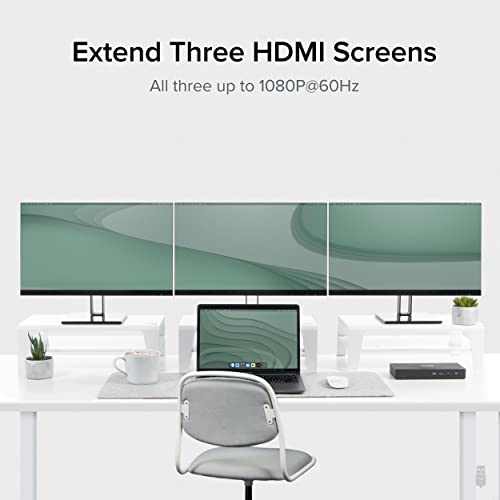



















AJ Kandy –
I’ve found Plugable products to be reliable, well-engineered devices that deliver what they promise.
I bought this particular unit to expand the ports on my 14″ MacBook Pro. Now, instead of being limited by just two Thunderbolt 4 / USB-C connectors, I have a wealth of useful ports to connect backup drives, external monitors, Ethernet, charging cables for devices, and other USB devices.
If I have one caveat, it’s that, like other devices in its category like the CalDigit TS3 / TS4 Thunderbolt docks, it has a relatively large external power brick which takes a 3-prong IEC power cord – which is good because it’s not another adapter clogging your power bar, but you should plan how and where you want to place it, particularly if you use a sit-stand desk. (Finding an under-desk mounting solution is what I recommend.)
NG –
I recently got the opportunity to get the Plugable 13-in-1 USB-C Triple Monitor Docking Station, and overall, I am happy with the quality of this product. It is a reputable brand which is consistent with the quality of the bring and its overall weight which makes it easier to transport.
While I did experience slight connectivity issues at first, I was able to resolve them with some troubleshooting, essentially updating drivers for all 3 HDMI to get working. It’s worth noting that the USB that came with the product feels a bit flimsy.
One thing to keep in mind is that there is a display limitation of 1080p, and this docking station does not support 4K displays. However, for those who don’t require 4K resolution, the video outputs are impressive, including one with 1 Alt Mode pass through HDMI port and two Silicon Motion HDMI outputs. I love that the Silicon Motion outputs are driven by a graphics chipset built into the dock, so the number of screens you use isn’t totally dependent on the video out capabilities of your laptop.
The docking station also has plenty of fast ports, including 4xUSB-A 5Gbps ports, 1xUSB-A 10Gbps port, and 1xUSB-C 10Gbps with 20W power delivery. Additionally, it has an SD/micro card reader and Gigabit Ethernet, which are both great features to have.
The 100W pass-through power delivery charging is fantastic, as it allows you to charge your laptop and other devices while using the docking station. This is a great feature for anyone who needs to stay connected and productive throughout the day.
Overall, I am impressed with the Plugable 13-in-1 USB-C Triple Monitor Docking Station. While it does have a display limitation of 1080p, for those who don’t require 4K resolution, this docking station is an excellent choice.
FFXGuy75 –
This worked out perfectly for two older HP monitors, my dongles for my keyboard and mouse and the plug to the printer. It also has a port in the front for my thumb drive. Highly recommend for other work from home professionals.
NG –
Pros: Great quality and warranty, 10Gbs USB ports, 100W power delivery, 20W USB power delivery, 3x HDMI ports capable of 1080P @60Hz.
Cons: Charging brick is heavy as expected.
The Plugable (UD-768PDZ) 13-in-1 USB-C Triple Monitor Docking Station is a versatile, compact and great quality. The device expands the capabilities of a mobile device to a full desktop experience with all modern connections and 100W power delivery. The main feature is the ability to connect to three displays simultaneously at 1080P 60Hz.
The docking station offers 4x USB 3.0 ports (5Gbps), 1x USB 3.2 (10Gbps), 1x USB-C (10Gbps) with 20W charging, an SD Card reader, Gigabit Ethernet and audio jack and 100W USB-C power delivery.
The docking station is a compact size and made with quality. The power delivery feature requires the power adapter block to be connected which is large and heavy but as expected for a good quality 100W capable brick.
When using the device I had no issue reaching up to 1GB per second read rates and 800MB/sec write rates using portable SSD (NVMe based) using the PC’s TB4/USB4 port.
Using the dock for three displays worked flawlessly on my Windows PC. I used two portable 15″ displays using HDMI with no problems and the OS taking care of any required drivers. This feature is great for expanding your desktop over multiple displays for ultimate productivity.
Overall this is a great device made with quality and is backed by a two year warranty that is able to expand the connectivity of your mobile device.
sailcloth buyer –
Was a 2-star and changed to a 4-star – purely for commendable customer service. I was offered a replaced device just passed the return period. However, I mentioned that I did replace the device with another one that is working quite well. Plugable honoured a refund when asked, which is something they probably didn’t have to do. What made me come back and add to this review and change the stars is that Plugable accepted an offer I made to them to take the device back to have a look at it. To me, that shows a company is not only interested in addressing reviews, but they went above their obligation to make me more than whole on the transaction and are paying the cost to receive the defective product to look at it – and at their cost. To me that shows an integrity in a company that truly went quite literally above and beyond to make a customer happy, but shows a genuine interest in improving their products.
I don’t have a use right now for a product because I have already replaced it. but when the need arrives from something that they do offer, I will be selecting something that Plugable offers. I miss companies that used to behave this way. I’ve left the rest of review as is, so that people can see.
***********
So, like the title. This docking station burnt in about 5, 4-hour sessions and about a month after I purchased it.
I had most of the available ports in use and three monitors on the go. Everything has been basically idle for about an hour while I was reading documents and the docking station zapped let out a tiny little, foul smelling, smoke signal. That tripped my monitors and computer, but thankfully everything I had connected, survived without any noticeable damage.
The docking station itself is toast.
This product had a lot of good features that I was looking for, usb3, 100w charging, 3xHDMI (the most important feature I was looking for) and a mid-tier price – which I thought was going to afford me some protection in power supply department. Well it didn’t. And nearly cost me a SIGNIFICANT amount of money in devices.
I replaced it with about the cheapest one available (recommended to me by a friend that uses it) and it works great. I don’t get charging with it, and I have to buy a Display Port to HDMI to get all the monitors back. Funny bonus, that cheap one plays nicer with both win11 and debian, and I can squeeze a lot more configuration out of it. Go figure.
I don’t want to completely slag this product, I’m sure there are many out there it works just fine for. But one short is one too many, and I thought buyers should know. I didn’t even hammer it like a power user either. So, be warned.
Mahmoud J. –
I had an issue with the unit, Plugable support team provided an excellent assistance in quickly replacing the unit.
Dave (Toronto) –
I’m really liking this USB-C dock. It works great with 1 x 4K monitor but the maximum resolution is 1080p 60 Hz (refresh rate). This is mentioned on the product page so I can’t take off any stars for it but I think this is a huge oversight in 2023. The max resolution should be 4K.
The dock itself is pretty light since the case is all plastic.
I found that on the first time using this dock you have to wait about 30 seconds before the other monitor(s) will get detected. I guess some drivers had to get downloaded and installed.
I tested this on my work laptop, a Microsoft Surface Laptop 3 (I believe it’s a 3), and everything was working just fine. My laptop charged quickly since the PD port is the usual 100W.
My personal Dell laptop worked fine with this dock as well. My Dell laptop needs a 100W charger and this charges my Dell laptop just fine.
I wish there were at least 2 x USB 2.0 ports though. I found out that USB 3.0 ports emit a wireless signal on the 2.4 GHz band that will interfere with wireless mice, keyboards, and headsets. So, if you plug in a USB dongle for a wireless mouse into a USB 3.0 port you will find that your mouse will stop working every few mins for maybe 3 seconds. This is not the fault of the mouse but of the USB 3.0 port.
I wish there was a micro SD card reader as well. It’s not completely necessary but just something extra that’s nice to have.
The dock will not work unless you plug in the power supply. I have a lot of USB-C docks and this dock is the only one that needs power to it. I’m guessing it has something to do with how this dock has all the bells and whistles (e.g., high speed USB ports). I didn’t take off any stars for this. I’m just mentioning this just in case anybody is wondering.
There is a power button on the left side of this dock which allows you to turn off the dock when not in use. You just have to press the button (and not hold it down for 1 or 2 seconds).
The thunderbolt 4 port to connect to your laptop is on the back. It would have been better if the port is on the front.
I can definitely recommend this dock.
Jesse Miller –
The docking station works for extending a Mac Air M2 to three monitors. You have to install software and allow screen recording for it to work. My only gripe is that there is no Night Shift functionality, so if you like to turn down the blue light, it can only be done with one monitor, not three. This was listed on their website FAQ.
PinkDragon –
This docking station is perfect for my 3 dell monitor setup. Plenty of ports. Good value and easy setup.
Amazon Customer –
This device overheats my laptop and looses connectivity in the middle of work sessions. It’s an absolute waste of money o tried the troubleshooting available ideas and none of them work. Save your money! Now I have to shop around for a better quality one and completely wasted money on this. It’s only 3 months old and started doing this 2 months after purchasing. It wasn’t immediate it was delayed and unfortunately my return window closed. If this will help anyone else make a different decision then it’s worth it save your money and invest in something legit. Now I’m worried it damaged my very expensive laptop with the over heating.
Philip Koh –
Didn’t work when plugged into host; host computer made a beep to acknowledge a USB insertion, then nothing. A keyboard and mouse inserted into the dock didn’t work. Downloaded every driver I could find on the Plugable website (although it said such drivers are not necessary to get USB hub operation). Overall, wasted hours with purchase, installation, driver download, troubleshooting, then pack up, return, and dropoff. Awful.
user1 –
This is exactly what I was looking for. Having the third monitor as a long or 90 degree or portrait view helps out a lot. Apple support stated Macbook M3 Pro does not support 3 monitors they are SO WRONG! It does now. By the way, don’t forget to install the driver from Plugable website or it won’t work.
Corey P –
I have deployed docking stations throughout our company for mobile employees and given the non GPU-intensive nature of our work and the wide variety of makes and models of laptops used (some company owned, some personal), I lean towards DisplayLink-based docks over brand-specific docks that rely on native hardware to operate. It allows us to buy a single dock without having to gamble what laptop hardware is needed to drive it. The only caveat is the DisplayLink driver on the client is required, but that’s a small price to pay given the capabilities of some of these universal docks. From what I have found Windows will detect and auto-install this, but it likely won’t be the latest version direct from Synaptics. MacOS will require a manual install from the Synaptics website.
We typically use Dell Latitudes in our environment but I have personally used Lenovo IdeaPads, Yogas, M1 MacBooks, and a number of other USB-C enabled devices with Plugable docks and they work as intended. This offers 100W PD which should be more than sufficient for almost any laptop that you’d find in a home or office environment. The 4 USB ports is a huge selling point for us as it allows us to connect all of the permanent peripherals to the back of the dock and not have any reach around to the front or use a USB hub. Front USB-C/PD port fast charges an iPhone 12 Pro Max just fine, I would imagine it would work with other PD-enabled phones and tablets as well. Perfect for charging your phone at your workstation throughout the day. The dock does get mildly warm but nothing alarming. The blue LED indicator on the front is nice and bright and seems to be just a power indicator so is on regardless of laptop status (connected/awake/sleep etc)
Would like to see a 3.5mm audio jack on both the back for speakers and front for headphones, but I have yet to come across any dock from any manufacturer with this arrangement. Also, a USB-C cable with a built in C to A adapter for non USB-C/PD laptops would be a nice touch even if it doesn’t charge those kinds of laptops. Not a dealbreaker though.
The only flaw I can see with any of these docks is going to be the durability of the USB-C ports or the cable itself. We had one of these develop a weakened USB-C port on the dock which caused loss of 2 displays and/or shaky video. However, Plugable support was friendly and quick to resolve the issue via email and advance replaced the unit, issuing an RMA the failed unit. I’ve had this happen with other brand docks as well – unfortunately it’s just the nature of a USB-C port that isn’t encased in metal reinforcement like Apple devices are.
I’ve used other docks prior to this one being released (including other Plugable models) and this is by far my favorite. Plenty of ports, plenty of power and a clean form factor make for a perfect fit in just about any environment.