Plugable 14-in-1 USB-C Triple Monitor Dock UD-3900PDZ
Set Lowest Price Alert
×
Notify me, when price drops
Set Alert for Product: Plugable 14-in-1 USB-C Triple Monitor Docking Station with 100W Charging - DisplayLink Dock with 3X HDMI, Compatible with Windows, Mac, Chromebooks (Replaced by UD-3900PDZ) - $189.95
Last Amazon price update was: January 7, 2025 14:14
×
Product prices and availability are accurate as of the date/time indicated and are subject to change. Any price and availability information displayed on Amazon.com (Amazon.in, Amazon.co.uk, Amazon.de, etc) at the time of purchase will apply to the purchase of this product.

Plugable 14-in-1 USB-C Triple Monitor Dock UD-3900PDZ
$189.95
Plugable 14-in-1 USB-C Triple Monitor Dock UD-3900PDZ Price comparison
Plugable 14-in-1 USB-C Triple Monitor Dock UD-3900PDZ Price History
Price History for Plugable 14-in-1 USB-C Triple Monitor Docking Station with 100W Charging - DisplayLink Dock with...
Statistics
| Current Price | $169.95 | October 20, 2024 |
| Highest Price | $169.95 | October 20, 2024 |
| Lowest Price | $169.95 | October 20, 2024 |
Since October 20, 2024
Last price changes
| $169.95 | October 20, 2024 |
Plugable 14-in-1 USB-C Triple Monitor Dock UD-3900PDZ Description
- Powerful Connections – USB C dock multiplies your workspace by adding support for up to 3x HDMI displays,100W charging, 5x additional USB 3.0 ports, SD and microSD card reader, a wired Gigabit Ethernet port, and 3.5mm audio input/output jacks
- Tri-Monitor Connectivity – USB C docking station supports up to three HDMI displays, with one HDMI port supporting 4K 60Hz and two HDMI ports supporting 1200p @ 60Hz each, even on laptops that only support one, like M1, M2, or M3 Macs
- Power Delivery – This 3 monitor docking station offers up to 100W of USB-C Power Delivery to supported host laptops. For laptops with lower charging requirements, safe power negotiation ensures the optimal power levels are delivered
- Compatibility – DisplayLink dock works with systems running Windows 10 and newer, macOS 10.14+, and ChromeOS with Thunderbolt 4, Thunderbolt 3, USB4, or USB-C. Driver download required
- 2 Year Warranty – We love our Plugable products, and hope you will too. All of our products are backed with a 2-year limited parts and labor warranty as well as Seattle-based email support
Plugable 14-in-1 USB-C Triple Monitor Dock UD-3900PDZ Specification
Specification: Plugable 14-in-1 USB-C Triple Monitor Dock UD-3900PDZ
|
Plugable 14-in-1 USB-C Triple Monitor Dock UD-3900PDZ Reviews (13)
13 reviews for Plugable 14-in-1 USB-C Triple Monitor Dock UD-3900PDZ
Show all
Most Helpful
Highest Rating
Lowest Rating
Only logged in customers who have purchased this product may leave a review.



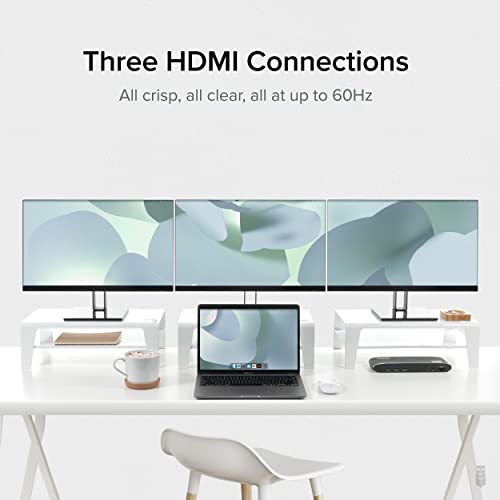















Jonathan Linsenbardt –
This product in and of itself works great. About 8 months into owning the product I had an issue with the USB flaking out. I sent support an email and after a small amount of troubleshooting, they determined it would be best to send a replacement. Quick, efficient, simple. Great customer service!!
CAH ATL –
I wanted a new MacBook Pro but I also wanted to plug stuff into it. I needed my two monitors and my other peripherals. After doing a lot of research before I bought the new Mac, I settled on the Plugable UD-3900PDH. The installation was effortless. It worked right out of the box using the software that’s easy to download and install. Plus, customer support is top notch – quick, responsive, thorough, and invested in a good user experience. For me, this is a 10.
Stuks –
Don’t usually write reviews but wanted to make people aware that if you intend to use this with the “DisplayLink” software on a Mac, you will need to grant permanent “Screen Recording” permission to the DisplayLink software. While this is the same permission that you need to grant for meetings software, you only need to do that if you’re actually sharing the screen, not *all the time* like with DisplayLink. It’s a permanent permission, there is no way around it if you want to use the software, and I wish I would have known that prior to order because it’s a deal-breaker. They *say* they aren’t using the screen recording but there really is no way to know that.
User02 –
I use a Dell laptop 2TB of internal storage with 3 additional monitors (27-29″) plus 4 additional external drives, plus 2 Epson printers. Total storage is 23TB. The plugable dock throughput allows for 4 simultaneous
live network broadcasts with sound for each… Impossible to watch… just a test.
Cursor control is landscape with is slick when using Photoshop editor for some serious wildlife photography.
Tried to add photo of layout.. unsuccessful.
CAH ATL –
I have a work Mac with an M1 Chip and as you’re probably aware, it is very limited with external monitors. I had another janky workaround with a cheaper dock setup, and it was always going in and out, and my third monitor was VGA vs HDMI.Not ideal. Anyways, long story short, I have 3 external monitors now, and this thing works great! Please note that you have to download the software from the manufacturers website for it to work correctly. It took me 2 hours to figure that out, haha.
CosmicRay –
I was looking for a docking station that would allow me to close my laptop and still be connected to the external monitor, this one does not do that. My laptop is the second monitor. I do like that it powers, charges my lap top. If this is what your looking for it functions exceptionally well. .HDMI port is great and the ethernet connection is fast. I do recommend this product as far as quality, very well built
T. Nguyen –
It works with MacBook Air and two external monitors.
It was frustrated that I couldn’t make use of both monitors with my MacBook Air. I bought this docker based on recommendations on the internet. I was more cautious than usual when opening it up fearing that I may have to return it. It took about 5 minutes to install the driver and hook everything up. I’m now able to use both external monitors.
The icing on the cake is that since this docker charges the laptop I can remove the charger that came with the laptop. So one less cable on the desk. And it frees up the other usbc port as well. The only cable going into the MacBook Air is from this docker. That means less things to unplug and plug when taking the MacBook on the road.
Robert Le Royer –
I believe Plugable excels in this space, but as for reliability, the jury is out. This 3-display model replaced one vertical 2-display that was functional but had lost one channel of the 3.5mm audio input. Not sure what happened, but it was only a few years old. I was using the jack on the PC but that defeats the purpose. This unit functions as the power supply, audio, and display so now I have a one cable interface that doesn’t require opening the lid. Love that because I have two offices and move around frequently. Runs a little warm, so I propped it under an aluminum shelf so it’s both accessible but hidden. The vertical style drove nuts the way it dominated the area around the monitors and required undesirable gaps. All-in-all, I love this option. 2 things: 2 external monitors are OK, and some older PCs don’t support three. Possibly a Win10/11 thing. Check that b4 buying.
Cookie –
本機はノートPCへ最大100Wの給電を行いつつ、
USB3.0を5ポート、HDMIを3ポート、LAN、(micro)SDカードスロット、
スピーカ、マイクの端子を増設するためのドッキングステーションです。
本機への給電はDCジャックで行い、ゲーミングノートで使うような
130Wの重いACアダプタがあるのでパッケージの総重量が結構あります。
まあ据え置き用なので問題は無いですが、できればGaN採用のアダプタが良かったですね。
DisplayLink技術を用いて、映像データの圧縮が行われ送信されている為に、
本来USB3.0では帯域が足りずに使えない、マルチディスプレイをそれなりの解像度とリフレッシュレートで使用することができます。
A –
Exelente para MacBook pro, es sencillo de instalar, soporta hasta 3 monitores, una salida 4k y dos de 2k. Solo desearía tuviera una salida USB-C, pero no importa sabía yo que no la traía, cumple lo que promete.
Alejandro Zarate –
Macbook本体含めてディスプレイリンクを使ってクアトロディスプレイで問題なく動きます。
ディスプレイリンクで投影してる画面はアプリが一部動きにくいところもありますが、それはディスプレイリンクの仕様上しょうがないかと思います。
価格もこの手の商材の中では安めで普通に満足してます。
渡邉新也 –
So far so good now ! 😃
PhotoMan –
Purchased the UD-3900PDH on April 23, 2023. Unfortunately, it died on November 1, 2023- barely 7 months in. So I reached out to their support team on November 2nd and worked with a tech named Michael (who was FANTASTIC!!!). Plugable dispatched a replacement device on November 3rd from Seattle, WA and it arrived to my location in Toronto, Canada on November 6, 2023…. Total downtime was 3 business days for my productivity but I am officially up and running. To recap, yeah, these devices are not cheap. However, they are backed by a 2 year warranty, the team is incredibly fast at email responses, and the warranty process is a breeze. Main point: they’ve earned my trust.