Plugable USB C Laptop Docking Station, Dual Monitor
Set Lowest Price Alert
×
Notify me, when price drops
Set Alert for Product: Plugable USB C Laptop Docking Station, Dual Monitor 4K 60Hz for Apple Mac M1/M2/M3, 2X HDMI or 2X DisplayPort, 100W Charging DisplayLink Dock, 2 Displays for MacBook, Driver Required (UD-6950PDH) - $199.95
Last Amazon price update was: January 7, 2025 14:21
×
Product prices and availability are accurate as of the date/time indicated and are subject to change. Any price and availability information displayed on Amazon.com (Amazon.in, Amazon.co.uk, Amazon.de, etc) at the time of purchase will apply to the purchase of this product.

Plugable USB C Laptop Docking Station, Dual Monitor
Original price was: $219.99.$199.95Current price is: $199.95.
Plugable USB C Laptop Docking Station, Dual Monitor Price comparison
Plugable USB C Laptop Docking Station, Dual Monitor Price History
Price History for Plugable USB C Laptop Docking Station, Dual Monitor 4K 60Hz for Apple Mac M1/M2/M3, 2X HDMI or 2X...
Statistics
| Current Price | $199.95 | January 7, 2025 |
| Highest Price | $199.95 | October 17, 2024 |
| Lowest Price | $199.95 | October 17, 2024 |
Since October 17, 2024
Last price changes
| $199.95 | October 17, 2024 |
Plugable USB C Laptop Docking Station, Dual Monitor Description
- 14-in-1 Dock for Mac: Premium aluminum housing with space gray finish; supports 2x 4K monitors in HDMI, DisplayPort or both, front-facing USB-C and USB port for charging, 3 additional USB 3.0 ports, SD and microSD card readers, 3.5mm headset jack, Ethernet, and 100W charging
- Dual 4K Display: 2x HDMI ports and 2x DisplayPort ports for connecting two screens up to 4K 60Hz without adapters, even on Macs that typically support only one
- How it Works: Utilizes DisplayLink technology to bypass display limitations on some Macs, providing a solution for multitaskers and users of M1/M2/M3 MacBook, MacBook Air, and MacBook Pro
- Ideal for Traditional and Hybrid Office Setups: Compatible with macOS 11+, Windows 10 and newer, and ChromeOS 100+ systems with Thunderbolt, USB4, or USB-C; driver installation required; HDCP not supported
- Enhance Your Productivity: Transform your workspace with seamless dual 4K display support, ideal for multitasking and boosting efficiency
Plugable USB C Laptop Docking Station, Dual Monitor Specification
Specification: Plugable USB C Laptop Docking Station, Dual Monitor
|
Plugable USB C Laptop Docking Station, Dual Monitor Reviews (13)
13 reviews for Plugable USB C Laptop Docking Station, Dual Monitor
Show all
Most Helpful
Highest Rating
Lowest Rating
Only logged in customers who have purchased this product may leave a review.


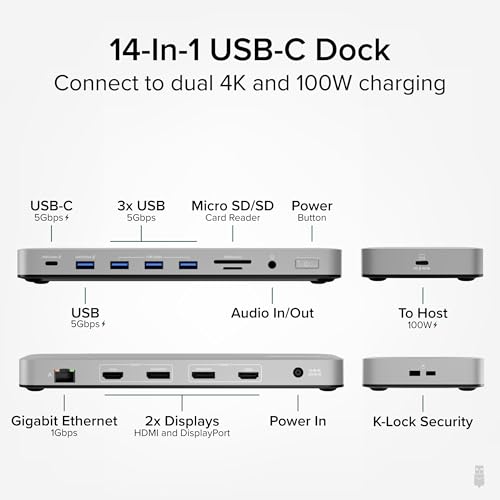






















Thelonious –
I bought this to run 2 1440p monitors. It drives them both at 144hz after taking a bit of time to boot initially and recognize them. However, I’m only rating it at 4 stars because it doesn’t look like the image–I must have received the older option.
sPuTnik –
This USB docking station is dream come true for those individuals who work long hours and have many items on their desks that require charging and/or USB connections to gain power. The product itself looks very nice and sleek and sits well on my desk. There is rubber padding on the bottom which helps in preventing the USB docking station from moving. The build quality of the USB docking station is also very good and sturdy. While it is plastic, it is not cheap plastic and feels extremely durable.
The hub comes with a power cord and adapter as well as a USB C to USB C cable. The power adapter has a long length so you can plug it into an outlet far away. One thing to note is that the USB C to USB C cable provided is only 1-meter long and so if this dock isn’t directly beside your setup, you might want to consider the length of the provided cable.
In terms of functionality, the USB dock works perfectly! I am able to charge my laptop, my phone, my watch as well as my headphones all while working and keeping my desk clean from a jumble of wires. This has completely changed the amount of productivity I have using my set-up. The 100W charging is a gamechanger for me as it allows me to have multiple things attached to the hub, all of which can be fast charged AT ONCE.
Overall, this product is a must-have for those who want maximum productivity in their workspace. The benefits of having 100W being supplied across various ports is tremendously convenient for those who have multiple devices.
lionogod –
This review evaluates the “13-in-1 USB-C 100W Docking Station” made by PLUGABLE. The product was shipped with no excessive or wasteful packaging. What’s in the box: One (1) 100W docking station, one (1) 1m USB-C to USB-C cable, one (1) AC power adapter, and an owner’s manual.
First impressions: Pretty hefty unit and built to last. The case is made of durable thick ABS plastic and has rubberized non-skid feet to keep it in position on your desk. The unit perfectly docks your laptop with two 4K HDMI/DP++ monitors and offers a plethora of USB3 ports, audio port, Ethernet port, SD and micro SD card readers etc. The 100W charging capacity is well sufficient to charge an average laptop and periphery equipment all from the convenience of your desk. It is very nice to just simply disconnect one USB-C cable and flee the office without cords and cables! There is not much else to say but it’s a great product that does exactly what it should.
Since I am evaluating this product as part of the Amazon Vine program, I am limited to a 30-day window to submit a review. Therefore I am going to monitor this product over the next 8-12 months of use and revise my review should problems arise.
Cost-effectiveness and value: Overall I am very satisfied with the product and it provides good functionality and convenience. At a current price of $279.00, I feel that the price of this docking station is in line with competing products in the same class.
In summary: The “13-in-1 USB-C 100W Docking Station” made by PLUGABLE is well-made, built to last, and provides a high level of both functionality and convenience.
Pros 👍:
✔ Well-made using quality materials.
✔ Supports dual 4K monitors using either HDMI, DP++, or a combination of either.
✔ Provides a total of thirteen (13) ports.
✔ Generous built-in 100W QC charging capability.
✔ 2-year limited parts and labor warranty.
✔ Great functionality and convenience.
Cons👎:
✘ None!
CM –
I ran into the issue with the MacBook Air 2022 M2 that it only natively supports 1 external monitor. I need 2 monitors for my work, so I needed to solve this issue. There are a lot of docks out there that will mirror two monitors but not many that will work to extend. This dock solves that issue and works decently well.
Pros: Works with M2 Macbook Air 2022 Chip for dual-extended monitor. One USB-C plug also charges it. Lots of ports for other USB/inputs to be added to the dock.
Cons: Netflix black screen due to ‘screen recording’ setting of the Display Link software. Also, the night shift doesn’t extend to the monitors (so had to adjust night shift settings on monitor hardware).
sPuTnik –
I’m using the Plugable 13-in-1 with a Macbook Air M2 and 2 monitors (each at 2560×1440 @75Hz) used in “Extended display” mode (so each monitor and the build in retina display has it’s own desktop/workspace). I’m driving each monitor using the HDMI outputs. I am also using the 1GbE connection and have a Logitech C920 Webcam, and a Jabra Evolve USB headset connected to two of the USBA ports, with external speakers plugged into the 3.5mm audio output.
Everything works perfectly. Driver install was a breeze. The SD reader is not part of my regular workflow, but I’ve tried it and it works fine. I frequently connect/disconnect the Macbook from the docking station and everything works perfectly on every disconnect/re-connect. I never need to reboot or restart anything after disconnecting/re-connecting.
Build quality of the Plugable is decent; solid but not to the same build quality as an Apple product – but no complaints here! The dock is warm to the touch when charging the laptop, but not excessively warm. The dock is a little pricey, but it has all features I needed – specifically the ability to drive two external monitors independently since the Macbook Air M2 can’t do this out of the box.
In a future version it would be nice to have a couple of USBC connections on the dock.
I’m a happy user – great product, I highly recommend it!
KT –
I was able to get it to work with dual 4k display on my 14” Macbook Pro. It took some time to set up and needed to reboot. However, each time it would take some troubleshooting and based on the customer support response it sounds like I would need to reboot frequently or it may not work. Eventually I just stopped using it for the monitors because I don’t have time to keep troubleshooting. I’ve had it for a few months and right now it is only being used as a power adapter because it won’t even extend to one monitor. I wanted it to just work for both monitors when I plug in, which I thought it would for the price, but it doesn’t do that for me. The experience was better when I plugged in one to HDMI and one to USB-C.
KY –
The whole purpose of Thunderbolt 4 was to be able to have an all in one port where you can connect almost anything to it and just have it work! Apple is supposed to be a company that always prioritizes user experience yet they don’t provide their own dock and leave it to third party manufactures to make their own all in one dock. They baffle me on this one. The sad truth is the majority of third party thunderbolt docks suck! They either don’t work at all or at best only work half the time! This Plugable dock works great with both my monitors plugged in every time I connect the thunderbolt cable from the dock to my 14 inch 2021 Macbook Pro! The only caveat is to get both my monitors to work I had to use the display port cable on both monitors into the dock and install the software. For some reason HDMI doesn’t work with both monitors for me (could be a bad HDMI cable). I give it a 4.5/5 total! The only reason I don’t give it a 5 is because on some rare occasions when I plug the thunderbolt cable back in my MBP it doesn’t show the login screen automatically and I just have to manually turn my monitors on (they automatically turn off if they are not plugged in) then hit any key on the keyboard then the login screen shows up but otherwise other than those rare glitches both my monitors turn on automatically upon plugging in the cable and hitting any key on the keyboard and pass through charging works great too!
curly19 –
I needed a docking station for my work computer and my 2 monitors. I also wanted to use it with my personal MacBook Air M2 Chip and it works wonderfully ! I have 3 screens when using my MacBook, and not a reflection/duplicate of the second display, as I learned could be a problem with M1/M2 chips. I can use my logi mouse, keyboard, and my headset which requires a USB dongle. I can use all my peripherals in both my windows work computer and on my MacBook. Keep in mind that this unit does get pretty hot. It will not burn you if you touch it, but I was concerned with long term desk damage, so I placed a small silicone heatproof mat underneath it. When my computer and monitors are idle, the docking station will significantly cool down. Excellent purchase! I wish I had bought this sooner instead of messing with cables and adapters every time I wanted to switch computers.
martin van der linden –
Just had a great warranty experience with the product.
The hub worked very-well for a little under two years, but started failing a few days ago. Seems like the usb-c charging connector became unable to connect to my computer. It only blinked into connecting very sporadically, erratically and for very short periods of time.
I was only two months shy of the 2-year warranty limited limit. But when I contacted the warranty service, they issued me a replacement very quickly and without requiring me to mail the faulty hub back. No hassle. And a very professional, speedy, and responsive process.
Spencer –
I purchased this product to get my laptop off my desk and connect to 2 displays. I selected this product because it had multiple HDMI ports which was needed for my configuration. Setup was easy enough, but I had issues initially with the dock disconnecting from everything, and the only resolution was to unplug/replug. After a few days, these issues calmed down and I didn’t think about the dock at all, which I think is the state you want to get to with a product like this.
After changing my desk configuration though, issues abounded, with the dock disconnecting multiple times within a few minutes, interrupting productivity and becoming extremely frustrating. It does eventually seem to get to a workable state, but I’m not convinced yet of stable reliability with this product. Plugable’s tech support mainly just suggests to disconnect everything, and reconnect in a certain order, but this doesn’t always resolve the issues. If you value your sanity, I’d look elsewhere for a laptop docking solution.
Amazon Customer –
I was actually looking for a hub which does not need power to work. However, after installing the driver and learning how to use this, I’m quite happy with this new hub. it doubels up as a charger for my laptop and more importantly, for my 2 4K monitors. It is so hard to find a USB C hub that fworks with 2 HDMI inputs, and at 4K. Still wish I could find one that does not need power, but so far the one I have currently is starting to give me trouble – few of these I bought last longer than 9 months.
curly19 –
Our office has purchased many of these docking stations and they work great with 3 monitors with either a MacBook Pro or a PC. We have had most of these for many years, but we just had an issue with 1 that we purchased a year ago. The support team acted quickly and sent us a replacement right away. I thought these were the best prior to dealing with their support team (as we’ve never needed to before). This experience makes this company even better in my eyes! Thanks Plugable!!!!!!
emskiphoto –
Successfully connected (2) 27” HP monitors at 2560×1440 resolution to 2023 MacBook Pro. Included power supply powers MacBook correctly. All of this through the single included thunderbolt cable. Need to set up DisplayView software to run automatically on start/login.