Plugable USB-C Triple Display Docking Station
Set Lowest Price Alert
×
Notify me, when price drops
Set Alert for Product: usb-c triple 4k display docking station - $45.00
Last Amazon price update was: January 7, 2025 15:15
×
Product prices and availability are accurate as of the date/time indicated and are subject to change. Any price and availability information displayed on Amazon.com (Amazon.in, Amazon.co.uk, Amazon.de, etc) at the time of purchase will apply to the purchase of this product.

Plugable USB-C Triple Display Docking Station
$45.00
Plugable USB-C Triple Display Docking Station Price comparison
Plugable USB-C Triple Display Docking Station Price History
Price History for usb-c triple 4k display docking station
Statistics
| Current Price | $45.00 | January 10, 2025 |
| Highest Price | $45.00 | July 31, 2024 |
| Lowest Price | $45.00 | July 31, 2024 |
Since July 31, 2024
Last price changes
| $45.00 | July 31, 2024 |
Plugable USB-C Triple Display Docking Station Description
- 12-in-1 Expansion – With a compatible USB-C, USB4 or Thunderbolt laptop running Windows, macOS, or ChromeOS, this laptop docking station can charge your device, connect up to 3 HDMI monitors while providing Gigabit Ethernet, 3.5mm combo audio jack, and 6x USB 3.0 ports
- Triple Display Docking Station – This USB C docking station features 3 HDMI video outputs including 1x HDMI output capable of 4K 30Hz, and 2x HDMI outputs capable of 1080p 60Hz using DisplayLink USB Graphics Technology. Supports 3 extended displays even on systems that would otherwise support 1, like Apple M1, M2, and M3 systems
- USB-C Features – Along with DisplayLink graphics technology, this triple monitor docking station supports native USB-C video path (“Alt Mode”) for an external display at the full native performance of your system’s graphics processor, and USB-C Power Delivery to charge the connected system
- Compatibility – Compatible with USB Type-C, USB4, and Thunderbolt Macs (macOS 11 and newer, with driver installation), Windows , ChromeOS 100 and newer, and other laptops which support USB-C Alt Mode and Power Delivery. Not supported with Linux. HDCP is not supported.
- 2 Year Warranty – We love our Plugable products, and hope you will too. All of our products are backed with a 2-year limited parts and labor warranty as well as Seattle-based email support
Plugable USB-C Triple Display Docking Station Specification
Specification: Plugable USB-C Triple Display Docking Station
|
Plugable USB-C Triple Display Docking Station Reviews (13)
13 reviews for Plugable USB-C Triple Display Docking Station
Show all
Most Helpful
Highest Rating
Lowest Rating
Only logged in customers who have purchased this product may leave a review.


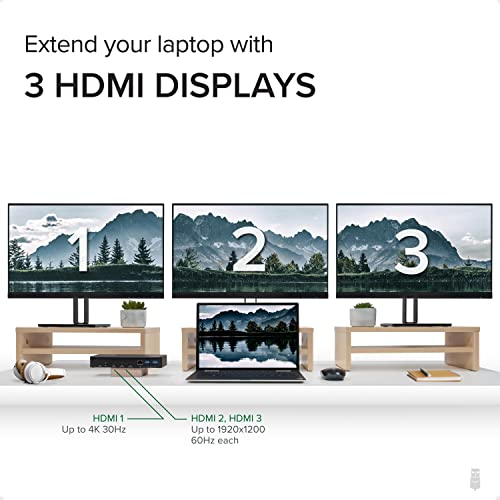


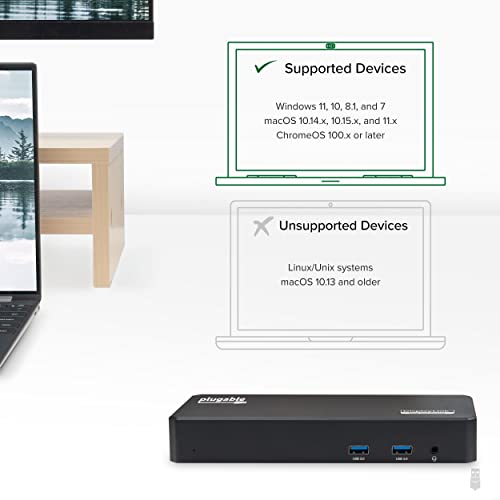





























Robinson –
Replaced a smaller docking station that would overheat frequently and cause my monitors to flicker. So far this docking station has worked well. I appreciate all of the ports; able to connect three monitors, laptop, camera, wireless mouse and keyboard without any issues.
Jessica L. –
Followed directions by downloading the display link driver, enabling access to microphone and screen recording, and my second display immediately popped up in display settings. Works like a charm to extend displays to up to 3 external displays which is amazing! I’m only using 2 external displays (laptop screen plus 2 monitors = 3 screens total with ability to add one more if I want)
I am using HDMI cables for both of my monitors and it has plenty of usb ports.
Also something I really appreciate is it does not take up both thunderbolt (usb-c) ports on my laptop. The thunderbolt port that it plugs into is not too wide and does not impede on the other port like many other devices did (I tried at least 8 other devices that had usbc cables with wide ends and I wasn’t able to use the other usbc port next to it because of it). This does not have that issue.
Sara –
The docking itself is very nice. It has 3 HDMI cords and 5 USC ports. I have some issues with the first docking station I receive and they even sent me a brand new replacement promptly. The customer service is excellent and I highly recommend this product!
eduardo ocampo –
Great product! Works straight out of the box for me! Thank you plugable for making an amazing product!
Amazon Customer –
I religiously shop on Amazon but rarely feel the urge to write a review. When I received this product, I had to share the good news. I bought my MacBook in February, but I’d been using my older MacBook Air until I moved my files over. So when I went to set up my laptop and saw it couldn’t connect to my screens, I was devastated! It was too late to return the computer, and without a two-screen connection, I knew my productivity would take a hit. After searching the internet for a solution, I found this product and decided to give it a try. I ordered it at 1:45 am, and was at my door by 6:45 am. I followed the instructions, and within less than 10 minutes, everything was up and running. This purchase was a definite lifesaver!
Gyo –
Bought this to enable 3 external monitors for my Mac Air (2023). After installing the driver, this worked really well. I now have a ton of screen real estate!. The front USB-A ports make it super convenient to plug in temporary devices. I have ethernet, wireless keyboard, wireless mouse, camera, printer and scanner on the back. All of this uses only one USB-C port on the mac. Super convenient.
Sara –
The instructions were very clear. Download the driver, connect it to the laptop, then add all the peripherals you want. So far, so good. Works as intended.
DowntownGuyTO –
simplemente instale el driver y mis 3 monitores recibieron señal, facil simple y elegante. Ahora en mi oficina tengo 3 monitores
Moises –
Works with the 2020 M1 MacBook Air. It is not plug-and-play. You do need to go through steps to set up which is fine with me but some people might have difficulty with it. The only thing that stops it from being a 5-star is that it is not perfect. When the computer sleeps or you are initially connecting it takes some time to recognize all three monitors or sometimes it won’t recognize one and I have to turn off my monitor and on again to recognize it. However, it gets the job done. But for this price point, I think it should be a bit more flawless. I currently have 2 1080p monitors and one 32″ ultrawide monitor which to my surprise it has been pretty reliable a couple of hours in. No lag is noticeable. I have not tried the Ethernet port. Charges the computer and no overheating. Overall, 4.5/5 stars. Great product to bypass Apple’s one monitor functionality with M1.
Jessica Parsons –
Seemed great and easy to setup. After 1 week second monitor stopped working. Only port working is HDMI 1. the other 2 no longer work. Went through amazon support and they want me to drive 30 minutes to a return center and pay 7.99 to send it back.
Fran –
In summary; works well, needs authorization for screen recording on MacOS, feels cheap.
This dock did everything I needed it do with my Macbook Air M2; be able to have multiple screens attached even though the Macbook Air M2 is not rated for more than 1 additioanl screen. I am pretty sure they use some sort of a software loophole to get around the restriction, but it does work and it works well.
The only issue is that you have to enable such things like screen recording to get it to work; small privacy concern and I am not sure if you can get it to work without authorizing a 3rd party app to get it to work, but if you don’t do anything super sensitive or work with sensitive information this would do the trick. I don’t doubt that anyone malicious is working for Plugable but it does seem like something that a bad actor can exploit. In terms of OPSEC and digital security, this is a risk that you will have to gauge yourself. I personally rate the risk very low. Once again, it is great if you do not work with sensitive information.
One aesthetic point I have to note about this device is that there is a hideous blue LED light to indicate that it is on. I taped some electric tape over it to hide it. There are certainly more elegant solutions like a white light bar.
Furthermore, the location of the connector ports are well-placed, at least in my setup. When deciding where I wanted to place the dock, I decided against placing it underneath or on the side just for ease of access to the ports.
The dock is made of plastic and is very, VERY light. It would be nice to have some sort of a weight to it if you were placing it on top of your desk so it doesn’t slide around.
Brian K. –
Okay, for those of you who are looking to have more than two screens on your Mac Mini, this device here holds the answer!
A. SETUP
Setting this device up is amazingly simple. First, go to http://www.displaylink.com, download the Displaink Manager software and install it. Next, plug in all the devices, and then plug the hub to the computer. Go to System Preferences/Settings/Displays to get to see the
monitors and arrange them
B. RESOLUTION
The resolution of my projectors snapped to the same refresh rate that the main screen had, and works flawlessly. Nothing to change at all.
C. AFFORDABLE
This product is at the correct price point, even though they could have EASILY charged more for this device. I will be checking out their other products as well!!
Mark Chidwick –
It works great with the macbook pro M2, I have it connected to 2 external monitors and the ethernet cable. It also charges the notebook.
Only downside is the power cable length, for my setup I need an extra few cm.