Razer BlackWidow V3 Mini HyperSpeed Wireless Keyboard

Original price was: $179.99.$95.37Current price is: $95.37.
Razer BlackWidow V3 Mini HyperSpeed Wireless Keyboard Price comparison
Razer BlackWidow V3 Mini HyperSpeed Wireless Keyboard Price History
Price History for Razer BlackWidow V3 Mini HyperSpeed 65% Wireless Mechanical Gaming Keyboard: Green Mechanical...
Statistics
| Current Price | $95.37 | January 7, 2025 |
| Highest Price | $95.37 | October 17, 2024 |
| Lowest Price | $95.37 | October 17, 2024 |
Last price changes
| $95.37 | October 17, 2024 |
Razer BlackWidow V3 Mini HyperSpeed Wireless Keyboard Description
- 3 MODES OF CONNECTIVITY — Supports Bluetooth for efficient power consumption, HyperSpeed Wireless for lag-free gaming, and USB-C for charging while in use
- GREEN MECHANICAL SWITCHES — Experience precise execution with a clicky, tactile feel that gives satisfying feedback in every keystroke and actuation that’s optimized for gaming
- POWERED BY RAZER CHROMA RGB — The world’s largest lighting ecosystem with 16.8 million colors and a suite of effects – sync its per-key lighting with the rest of your battlestation and enjoy greater immersion as it dynamically reacts with over 150 integrated games
- UP TO 200 HOURS OF BATTERY LIFE — Enjoy uninterrupted use in Razer HyperSpeed Wireless or Bluetooth mode, and minimize downtime with charging that goes from zero to full in just under 5 hours
- DOUBLESHOT ABS KEYCAPS — Using a doubleshot molding process to ensure the labelling never wears off, the keycaps also have extra-thick walls to withstand prolonged, repeated use
- RAZER SNAP TAP — Enjoy truly responsive in-game movement via Razer Synapse 4 by prioritizing the latest input between a pair of assigned keys; Snap Tap is OFF by default and can be toggled ON/OFF in Razer Synapse
Razer BlackWidow V3 Mini HyperSpeed Wireless Keyboard Specification
Specification: Razer BlackWidow V3 Mini HyperSpeed Wireless Keyboard
|
Razer BlackWidow V3 Mini HyperSpeed Wireless Keyboard Reviews (10)
10 reviews for Razer BlackWidow V3 Mini HyperSpeed Wireless Keyboard
Only logged in customers who have purchased this product may leave a review.




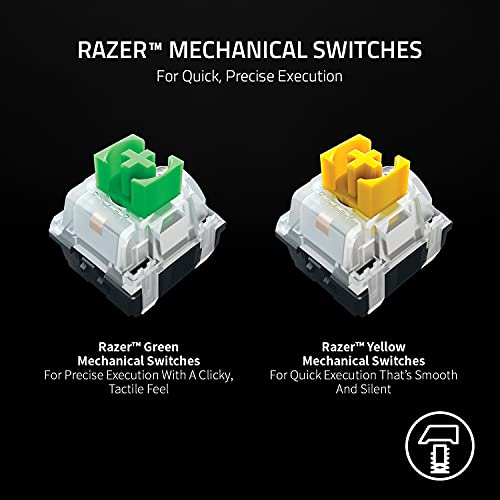
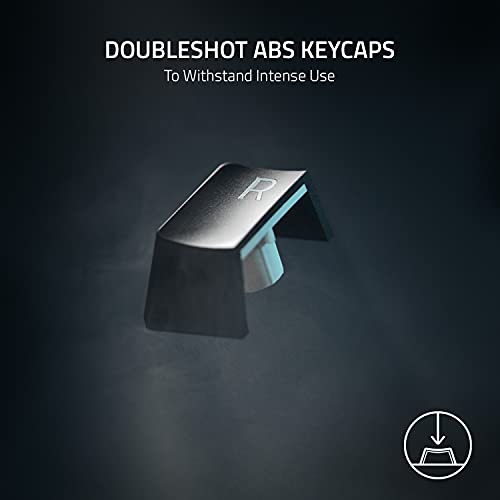











A D –
Excelente teclado calidad óptima. Viene muy bien protegido en caja de Amazon. Buen vendedor entrega rápida.
Araceli Flores –
I bought this Bluetooth keyboard half a year ago, and I am thoroughly impressed with its performance. One notable feature is its swift reconnection to the computer after waking from sleep mode, ensuring a seamless transition back to work.
The keyboard’s ability to connect to three devices simultaneously adds a layer of versatility to my workflow. I appreciate the convenience of effortlessly switching between devices, enhancing overall productivity.
The build quality of the keyboard is exceptional, providing a durable and reliable typing experience. I opted for the clicky version, which, while not optimized for gaming, offers a satisfying typing sensation. The absence of a number pad may present challenges for gaming enthusiasts, but for typists, it contributes to a more compact and ergonomic design.
AARL –
El teclado es perfecto, con su tamaño 65% sigue conservando algunas funciones que el formato 60% no tiene.
El teclado es bastante ligero, de unos 700 gramos aproximadamente, por lo que es bastante portátil.
La sensación al escribir en este teclado es increíble.
Pros:
El teclado es muy pequeño y portátil.
Tiene muy buen RGB.
Los materiales de construcción son de muy buena calidad.
Sus 3 modos de conexión te permiten conectarlo a cualquier dispositivo.
Puedes crear muchas macros.
Su software es muy intuitivo.
La batería es muy duradera.
CONS
No tiene ninguna desventaja para ser sincero.
Mi Opinión.
Es un teclado que vale completamente la pena si lo adquieres en rebaja, ( Yo lo compre en el Hot Sale, me salió en unos 1800 pesos mexicanos aproximadamente) pero si no tiene ninguna rebaja, no vale la pena, ¿por qué? Bueno, el precio del teclado sin rebaja es de casi 300 dólares, con ese dinero te puedes armar un teclado custom de mucha mayor calidad.
AARL –
Absolutely love the yellow switches..had a few intermittent connection issues occasionally, but all was solved with a firmware update. I got it deeply discounted, not sure I’d be raving so much if I had paid full price. Great keyboard
Natascha –
So much to love about this keyboard: It’s small, but feels premium. It sounds like a typewriter with the green keycaps that mine has. The ability to connect via bluetooth makes the keyboard incredibly versatile! Frankly, there’s no reason not to get this keyboard. Look for deals from the warehouse! The quality is essentially the same, the price just ends up being notably cheaper often times. 🙂
For people who like the sound of loud keys or that feeling that you’re maybe using a typewriter, I’d describe the experience of the green keys as such. They often get described as “loud” as if it is a complaint, and sure – they are “loud” , I suppose. But they also make you feel like you could be a prolific writer if you’d get your act together! And I mean…why not that, ya know?
Los cruz Cordero –
The media could not be loaded.
Conseguí este teclado en oferta, yo recomiendo no comprarlo al menos de que este en oferta, ya que ahí es cuando de verdad vale la pena, y es un teclado que te va a durar mucho tiempo.
Antes usaba todo de la marca Corsair, pero la verdad Razer me esta empezando a enamorar con sus productos y me esta causando reemplazar a Corsair.
Aquí doy unos puntos de los cuales no hablan mucho para la gente que quiera comprar:
Pros y Cons:
Pros:
– El teclado esta hecho de metal, por lo que se siente de muy buena calidad.
– El RGB en la aplicación Synapse empieza algo complicado pero se llega a entender.
– El RGB se ve increíble. Cuando activas Mayus se ilumina de blanco, y cuando presiones Fn (Función) para tener el resto de funciones secundarias de las teclas, estas se iluminan de blanco para saber fácilmente cual usar. Es increíble.
– Mantiene las teclas de flecha, las cuales son muy útiles para ver vídeos o jugar, y que la mayoría de los teclados 65% decide remover.
– El modo inalambrico sirve a la perfección, y se carga bastante rápido.
– Las teclas versión Phantom le dan un muy buen look al RGB, ya que permite que se disperse mas la luz.
Cons:
– La version que yo compre es la de switches verdes, la cual es bastante ruidosa con sus clicks, pero en mi opinión esto me encanta, aunque no le aseguro lo mismo a todos. Sobretodo al vivir con otras personas, ya que a estas les puede resultar molesto.
– El teclado es algo alto, lo cual puede causar cansancio en las manos. Recomiendo conseguir un reposa manos.
– Es algo difícil acostumbrarse por el pequeño tamaño que tiene, pero luego de acostumbrarse, es de lujo.
RTW1979 –
I purchased one of these for myself and one for my wife, both for a cheaper/more portable/low latency keyboard option. One model was the phantom with clicky greens, the other is standard with yellow linears.
When buying a Razer keyboard people generally either know what they are getting, or don’t entirely care and just want a high performance gaming keyboard.
I am giving this keyboard 5* because I know what I am getting. This is not a high end custom keyboard, it’s not even a budget custom keyboard. It is a decent gaming keyboard! It’s great for WHAT IT IS.
The keycaps are cheap and sound terrible, the keyboard itself is plastic and sounds terrible. This applies to both the phantom and normal keycaps. Though the phantom have a unique look which is a fun combo of pudding/blanks style. They are unique, but are 2 piece keycaps (not one solid piece of plastic). The 2 piece design unfortunately makes them even higher pitched (like doubleshot pbt, but worse). The stabilizer housings wobble a lot, and so do the stems/wires (no lube as far as I can tell). Injecting some 205g0/xht-bdz can help the stabs not sound SO bad.
The switches themselves are good. Newer Razer switches have improved, although a little bit of lube goes a long way to make them quieter (linears, I do not ever lube clicky switches). These Razer switches are totally clear for rgb, and have shorter distance to actuation when compared to other similar weight/type switches. Very responsive for gaming. The linear switches feel good enough with no lube, but they are a little loud and scratchy. The clicky switches feel like clicky switches (I don’t use clicky enough to give feedback on these, they are loud and they click…?)
If you want to change stabilizers and switches you will need to know how to solder, which should not be unexpected for Razer keyboards. Same for fixing anything, this board was not made for any customization or repair.
The performance of the board is really the only reason to purchase it. For anyone into gaming looking to shave off a couple ms, this is an extremely fast keyboard (wireless is lowest latency). It is also very portable, easy enough to throw into a bag and durable enough to take the bumps of travel. In order to get a decent custom keyboard with latency as low as this Razer, you’d be spending a LOT more money.
The Razer software is a point of disagreement for a lot of people. While many find it hard to use, or buggy, I have 0 issues with it. It isnt qmk/via, but it’s better than almost every other similar program (think glorious core *shudders*).
TDLR:
Buy if: You want a blazing fast gaming keyboard and don’t care at all about sound/feel of typing. You want a keyboard with easily programmable and beautiful rgb.
Kevin Chan –
Only reason I give it four stars is because of the price and the Bluetooth is not good. I however was lucky and found it on sale here for $130 new, I recommend this product for that price and NOT the msrp of $200.
The version I bought was the Blackwidow 65% wireless Phantom edition with the yellow silent switches. I haven’t used a mechanical keyboard before, and these feel great; the yellow switch is responsive enough to work if pressed halfway and its just enough to still rest my fingers on the keys.
PLEASE NOTE: the Phantom edition shows NO LETTERS when the keyboard lights are turned off. If you want to use this keyboard in an extremely bright room or outside on a sunny day, this keyboard will be practically unusable for you.
Complaints: Synapse (the razer software to program the lights) does not work with Bluetooth mode. You can only use preset lighting effects in Bluetooth. Then again you should NOT use Bluetooth on this keyboard because there is a noticeable delay. I also wish the keycaps were a little more transparent to make the keyboard brighter; the lights themselves are bright enough but the keycaps hold them back a bit; then again I assume this keyboard is shows more light than the standard version.
After a month, I can say I really enjoy this keyboard. Its small enough to fit in a backpack and the wireless feature was just what I needed. I use this all the time to type college essays and for games that use keyboard and mouse. If you want a keyboard that is small, looks great, and ok with phantom keycaps then you won’t be disappointed.
Jared Taylor Hill –
The Razer Blackwidow V3 Hyperspeed Keyboard with Yellow switches has completely exceeded my expectations. The dual connection modes—Bluetooth and Hyperspeed wireless—make it incredibly adaptable to any setup. Whether I’m switching between my gaming PC and work laptop or taking it on the go, it performs flawlessly in both environments. The build quality is top-notch, feeling solid and premium under my fingertips. The yellow switches are incredibly snappy and responsive, perfect for fast typing and quick in-game reactions. Highly recommend this for anyone who values flexibility, quality, and speed in a keyboard!
Araceli Flores –
The media could not be loaded.
30% brightness showed!
My experience with the Razer BlackWidow V3 Mini HyperSpeed has been nothing short of exceptional. Despite not receiving the original packaging, all the essential components came neatly packaged with clear instructions and stickers, ensuring that I had everything necessary to get started. The addition of phantom keycaps has transformed the keyboard’s RGB lighting, creating a visually stunning effect that adds flair to my gaming setup. In gaming scenarios, particularly with titles like Rainbow Six Siege, the keyboard has proven to be incredibly responsive, exhibiting zero input lag.
Moreover, the keyboard’s typing experience is a standout feature. The clicky feel, quieter than traditional blue switches, delivers a refined and unique typing experience, elevating both gaming and everyday use. Battery life has been reliable, especially when operating at 30% brightness, and the abundance of RGB settings, including the ambient screen mode, has added a new level of customization.
If you’re considering purchasing the Razer BlackWidow V3 Mini HyperSpeed, I would highly recommend it, even if it doesn’t come in its original box. The quality, performance, and unique features of this keyboard have significantly enhanced my overall computing experience, making it a worthwhile addition to any gaming or work