Razer Mamba Elite Wired Gaming Mouse: 16,000 DPI
Set Lowest Price Alert
×
Notify me, when price drops
Set Alert for Product: Razer Mamba Elite Wired Gaming Mouse: 16,000 DPI Optical Sensor - Chroma RGB Lighting - 9 Programmable Buttons - Mechanical Switches - $49.79
Last Amazon price update was: January 9, 2025 15:56
×
Product prices and availability are accurate as of the date/time indicated and are subject to change. Any price and availability information displayed on Amazon.com (Amazon.in, Amazon.co.uk, Amazon.de, etc) at the time of purchase will apply to the purchase of this product.

Razer Mamba Elite Wired Gaming Mouse: 16,000 DPI
Original price was: $89.99.$49.79Current price is: $49.79.
Razer Mamba Elite Wired Gaming Mouse: 16,000 DPI Price comparison
Razer Mamba Elite Wired Gaming Mouse: 16,000 DPI Price History
Price History for Razer Mamba Elite Wired Gaming Mouse: 16,000 DPI Optical Sensor - Chroma RGB Lighting - 9...
Statistics
| Current Price | $49.79 | January 9, 2025 |
| Highest Price | $49.99 | October 11, 2024 |
| Lowest Price | $49.79 | October 16, 2024 |
Since October 11, 2024
Last price changes
| $49.79 | October 16, 2024 |
| $49.99 | October 11, 2024 |
Razer Mamba Elite Wired Gaming Mouse: 16,000 DPI Description
- Connectivity Technology: Usb
Razer Mamba Elite Wired Gaming Mouse: 16,000 DPI Specification
Specification: Razer Mamba Elite Wired Gaming Mouse: 16,000 DPI
|
Razer Mamba Elite Wired Gaming Mouse: 16,000 DPI Reviews (9)
9 reviews for Razer Mamba Elite Wired Gaming Mouse: 16,000 DPI
Show all
Most Helpful
Highest Rating
Lowest Rating
Only logged in customers who have purchased this product may leave a review.





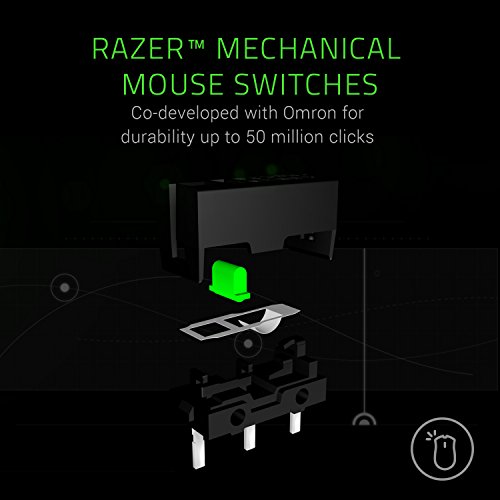









HMA –
Ottimo
Jon – Life from my wheelchair & TikTok –
After almost a years worth of use this mouse has finally failed me…I am rough on mice as I do travel a bit for work and it has gone on more than a few road trips in the past year…since I couldn’t find a hard case for it it usually got tossed unprotected into my laptop bag…It has been dropped it more times than I can remember…one time it took the brunt of a hard fall when I dropped my bag… Since then it has a tendency to left click whenever it feels like it….battery life is 2-3 days and I never turn it off like I should…I saw a review saying it can’t be be can’t be used during charging… This is a lie… I just got done using it while it was charging… Very smooth and easy gliding across hard mouse pads….until I mashed it the clicking issue was nonexistent….mostly used this mouse for cad work and it did a fine job of it…I think I might go with a another model of razer mouse for its replacement…maybe one that has an aftermarket hard case available for it…
Andres –
Adjustable DPI as well as insane DPI speeds will boost your productivity/Gameplay to astronomical levels, Razer put the P in precision with this one, the mouse is so good I’m going to order another, the ability to remap the side buttons is a huge bonus, the cable is solid but not kinky/irritating. Love it zero complaints much love Razer, Razer Please don’t even think about discontinuing this model it’s 99.99% perfect, that last 0.01% is the mouse is a bit chunky the upside to it being a little chunky is that it puts less strain on your hand the down side is if you have below average hand size this mouse might be a little unwieldy, I’m 6’3 with average to slightly above average (male) hand size
André –
Very nice mouse easy to use and cool ambient lighting
cptgantu –
Buenos materiales, colores de Led muy bonitos, muy cómodo y sensible.
Recomiendo
HMA –
Que dire, ça fait 7 ans que j’ai la même souris pour le moment aucun soucis, du coup j’ai acheter la même pour un cadeau, la qualité est au rendez-vous, que chercher de plus
Gregger –
I decided to finally update my aging Logitech gaming mouse. Had 2 Logitech gaming mice and still using the 2and one on my laptop now.
This Razer mouse has a much nicer feel overall, it is amazing at how well it responds to your movement.
The mouse is a good sized, nicely weighted comfortable feeling in the hand mouse.
If you own a Razer chroma keyboard then you already know you need to connect to the internet to use more advanced features.
I own a Black Widow keyboard and as soon as I connected the mouse they recognized each other and updated software downloaded and installed dated my reviewing it.
The new arrangement now allows both devices to have the same pr similar light functions. This is pretty cool looking if you ask me.
If LED is not your thing then by all means skip on any noise with LED features.
However, if like me you got a Razer chroma keyboard then you love your LED lights.
Now the lights on the mouse as is with the keyboard are the icing on the already amazing cake. And, unlike Portal thos cake is real.
The wheel is amazingly sensitive. Has a lumpy rubberized surface making it very nice to touch and use.
The wheel has multiple click options one being a light press you can access the menu options to open a new tab and such.
Press a little harder or a normal press on my old gaming mouse and it allows you to scroll around the screen just by moving the mouse. That one takes getting used to. Not sure if this is something you can change yet.
Theforqard and back buttons are located spot on perfect for my hands. I am a size large glove to give you a reference.
You can use the DPI buttons right in front of the wheel to adjust things on the fly. And, let me tell you this is amazing when you need the accuracy for certain needs and don’t for others.
The only con I can think of is the price point.
However, for that price you get one amazing mouse.
Also, to add more icing ot sprinkles to the cake you get some cool Razer themed stickers My Balckwidow keyboard didn’t come with stickers that I recall.
Overall this is a wonderful mouse packed with all sorts of actual features. With the added fun of LED light and ddcdirent and new modes compared to my keyboard. Works flawlessly with my Razer keyboard.
Highly recommend.
victor j. –
excelente mouse, além de ser lindo kkk
Gregger –
This mouse surprised me. I read so many bad reviews about the mouse itself or the software and I am so shocked that people feel the way they do. Sure the software isn’t the best it could be but it works well and gets the job done. But I’ll say I do not mess with it too much once I have things set how I like.
I have been through so many mice over the last year.
Coolermaster CM710 (incredible mouse but too small for my hands)
Zowie EC2 (very slick and slips in my hands but is a good size. Cable is unbelievably thick and stiff though)
Logitech G403 (as a mouse it’s a great design but logitech’s software is miserable and doesn’t recognize the mouse half the time and between two of these G403’s the left click went out within 2mo of playing FPS games where it became incredibly inconsistent in registering the click)
Glorious Model D (great mouse overall but the cord got annoying. The Coolermaster cable is similar to this one but doesn’t flail around and land on your hand like this one’s does and even their own mouse bungee didn’t secure the cord as it would slip out of the connector – but great quality mouse)
Going through these mice is what led me to finally going with the Razer Mamba. I was ready to get away from dealing with cables now that the wireless tech seems to finally be here and I didn’t want to spend a lot of money as I have spent hundreds on them over the last year and I wasn’t sure I’d like Razer so I wanted to keep the investment minimal. Well, despite buying this at a pretty low price (I believe around $50) it has become a top 3 favorite mouse for me. I know it’s not some super fancy mouse with tons of features but all I really cared about was reliable wireless, forward/back buttons, a nice fit for my hand, not too heavy.
So far after about 2 months this has been THE mouse for me. I don’t know a lot about other Razer products but I will say that I will look to their mice before any other brand unless I experience something worth skipping them and so far I’m not seeing that happening. I will update if it does since i’ve only had it about 50 days but so far so great!