Roku Streambar SE: 4K TV Soundbar & Streamer

Original price was: $99.99.$69.99Current price is: $69.99.
Roku Streambar SE: 4K TV Soundbar & Streamer Price comparison
Roku Streambar SE: 4K TV Soundbar & Streamer Price History
Price History for Roku Streambar SE | 2-in-1 TV Soundbar with Built-in Streaming, Premium Speakers, & Enhanced...
Statistics
| Current Price | $69.99 | January 6, 2025 |
| Highest Price | $99.99 | July 24, 2024 |
| Lowest Price | $59.99 | October 8, 2024 |
Last price changes
| $69.99 | November 22, 2024 |
| $79.99 | November 12, 2024 |
| $99.99 | October 28, 2024 |
| $79.99 | October 23, 2024 |
| $99.99 | October 13, 2024 |
Roku Streambar SE: 4K TV Soundbar & Streamer Description
In an era where home entertainment is more important than ever, the Roku Streambar SE stands out as a stellar 2-in-1 solution, combining impressive audio capabilities with top-notch 4K streaming. Whether you’re living in a spacious home or a snug studio apartment, this compact device promises to upgrade your entertainment experience with minimal hassle.
4K Streaming with Brilliant Quality
The Roku Streambar SE brings seamless streaming directly to your TV. Forget about slow app launches or poor picture quality. With this soundbar, you can enjoy brilliant 4K HDR visuals optimized for any TV. Apps load quickly, and the user-friendly interface ensures you spend more time enjoying your content and less time navigating through menus.
Enhanced Audio Experience
Say goodbye to muffled dialogues and unclear speech. The Roku Streambar SE is equipped with enhanced speech clarity features that make every word crisp and clear. Two premium speakers and a dedicated bass port provide dynamic tones, enhancing your TV’s audio quality to deliver a big-screen sound experience in a compact package.
Smarter Soundbar Features
This soundbar is smarter than your average audio device. It automatically adjusts the volume to make voices clearer and reduces the volume during loud commercials. With presets available for different types of content like music and movies, you can easily customize your audio experience to suit your preferences.
Simple Setup and Control
Setting up the Roku Streambar SE is a breeze. Everything you need comes included in the box. Just plug it into your TV, connect to the internet, and you’re ready to go. One of the standout features is the ability to control your TV, adjust the volume, and manage your streaming all with a single remote, eliminating the need to juggle multiple remotes.
Expandable and Versatile
The Roku Streambar SE is designed to be easily expandable. If you’re looking for an even richer audio experience, you can add the Roku Wireless Bass subwoofer for booming bass. Additionally, the soundbar supports Bluetooth connectivity, allowing you to pair headphones for quiet streaming or play music through your TV sound system.
Product Specifications
- Brand Name: Roku
- Item Weight: 2 pounds
- Product Dimensions: 9.6 x 3.5 x 2.4 inches
- Country of Origin: Vietnam
- Item Model Number: 9104R
- Color: Black
- Special Features: Compatible with Wireless Headphones, Enhanced Speech Clarity and Automatic Volume Control, Quick Guided Simple Setup, 4K HDR/HDR10+ Streaming, Automatic Volume Control
For those looking to elevate their home entertainment without breaking the bank, the Roku Streambar SE is a smart and versatile choice. With its combination of high-quality audio and vibrant 4K streaming, it’s an all-in-one solution that delivers a premium experience right out of the box.
Roku Streambar SE: 4K TV Soundbar & Streamer Specification
Specification: Roku Streambar SE: 4K TV Soundbar & Streamer
|
Roku Streambar SE: 4K TV Soundbar & Streamer Reviews (8)
8 reviews for Roku Streambar SE: 4K TV Soundbar & Streamer
Only logged in customers who have purchased this product may leave a review.




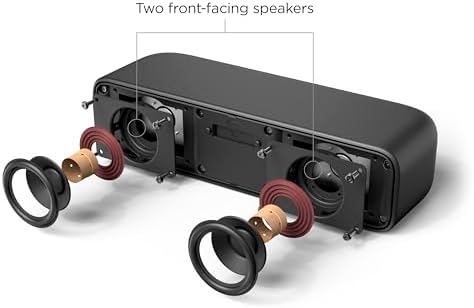


























Did –
I really should’ve returned this pain in the neck, but I did not. First of all, it’s not as easy to set up and then put in all your Roku passwords and Internet passwords and channel passwords as you may think. The other thing that drives me crazy is that I have headphones and sometimes I put them on and sometimes I don’t. With this particular product, it’s a pain in the neck to toggle – because you can’t toggle between speakers and headphones. You basically have to go to the audio settings on the stream bar and disconnect the headphones every time you want to use the speakers, and that’s not easy. I had a Roku express And I should’ve just kept it is certainly a better product of the streambar. I think it also has disappointing sound. It may be like 5% better than using the TV speakers, but not much more than that. Don’t bother with this item, it’s unnecessary and very frustrating.
Anna M. DiStefano –
I have the full size streambar an love it, this is a great size for a smaller room. I was surprised to find out that the remote included does not have a pairing button so I can’t use it to power on/off the TV. Good thing I had another one and it works fine. There is no microphone button but I knew that.
ginger –
We used to have our volume on max (100) with the TCL Roku TV and it wasn’t loud enough to hear over our feet running on the treadmill. Now, with the soundbar and volume at 40 (of 100) we can hear perfectly! And you can ask Alexa to turn up or down the volume, mute, change streaming service, etc. so handy while we’re doing our home workouts, definitely recommend.
Phyllis –
I love Roku products. This was very easy to setup—plug and play. The only negative thing I have found is that this streaming player is not compatible with my Roku wireless speakers. I’m still quite happy with my purchase.
Cherie –
I like the fact that I can adjust the sound to focus on dialog. I have a hard time understanding dialog without this, I used to have to use closed captions sometimes because just adjusting the volume just makes all the audio louder. Thank you
petite1866 –
Easy to set up, and the sound is crisp. It’s worth it!
Vernon Vistine –
Finally contacted Hisense and they gave me Roku phone #. Had dish on HDMI 3 and tv would come back on to hdmi arc or 1. Had to go to Hisense settings and to power settings and check hdmi 3 as power on setting. Sound bar works much better on hdmi arc than optical cable. Has extra sound settings in menu that tv did not. Still have to use old remote to go to hdmi2.
Demy –
By itself it has great sound, but I wanted to add to my wireless speakers I already have, to create the surround sound, but it is either this speaker or those speakers. So, I thought I’d hook it up to my computer monitor, but it didn’t allow me to use my headset either. It’s not a bad speaker, just doesn’t play well with others.