SABRENT 8-in-1 USB Type-C Hub DS-UHCR
Set Lowest Price Alert
×
Notify me, when price drops
Set Alert for Product: SABRENT 8-in-1 USB Type-C Hub with HDMI(4K) Output, 3 USB 3.0 Ports, 1 USB 2.0 Port, SD/MicroSD Multi-Card Reader [4K and Power Delivery Support] (DS-UHCR) - $29.99
Last Amazon price update was: January 8, 2025 00:17
×
Product prices and availability are accurate as of the date/time indicated and are subject to change. Any price and availability information displayed on Amazon.com (Amazon.in, Amazon.co.uk, Amazon.de, etc) at the time of purchase will apply to the purchase of this product.

SABRENT 8-in-1 USB Type-C Hub DS-UHCR
$29.99
SABRENT 8-in-1 USB Type-C Hub DS-UHCR Price comparison
SABRENT 8-in-1 USB Type-C Hub DS-UHCR Price History
Price History for SABRENT 8-in-1 USB Type-C Hub with HDMI(4K) Output, 3 USB 3.0 Ports, 1 USB 2.0 Port, SD/MicroSD...
Statistics
| Current Price | $29.99 | January 7, 2025 |
| Highest Price | $29.99 | October 20, 2024 |
| Lowest Price | $29.99 | October 20, 2024 |
Since October 20, 2024
Last price changes
| $29.99 | October 20, 2024 |
SABRENT 8-in-1 USB Type-C Hub DS-UHCR Description
- Expands your computers display with USB Type-C to HDMI display at resolutions up to 4K@30Hz
- 3 USB 3.0 Type‐A ports for data transfer up to 5Gbps and 1 USB 2.0 Type‐A ideal for additional peripherals like mouse or keyboard
- Compact design with sleek aluminum construction
- Backward compatible with your high-definition 1080p displays
- Plug & Play: No driver installation required
SABRENT 8-in-1 USB Type-C Hub DS-UHCR Specification
Specification: SABRENT 8-in-1 USB Type-C Hub DS-UHCR
|
SABRENT 8-in-1 USB Type-C Hub DS-UHCR Reviews (13)
13 reviews for SABRENT 8-in-1 USB Type-C Hub DS-UHCR
Show all
Most Helpful
Highest Rating
Lowest Rating
Only logged in customers who have purchased this product may leave a review.


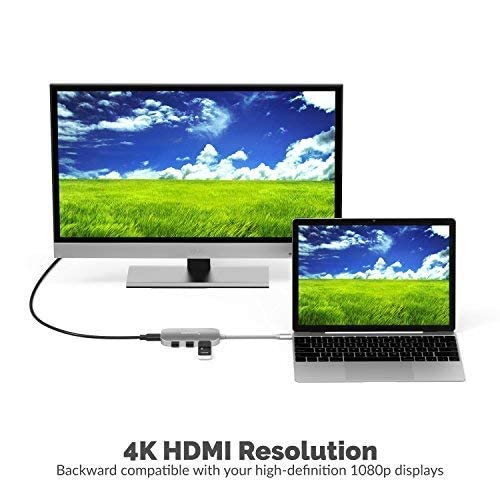

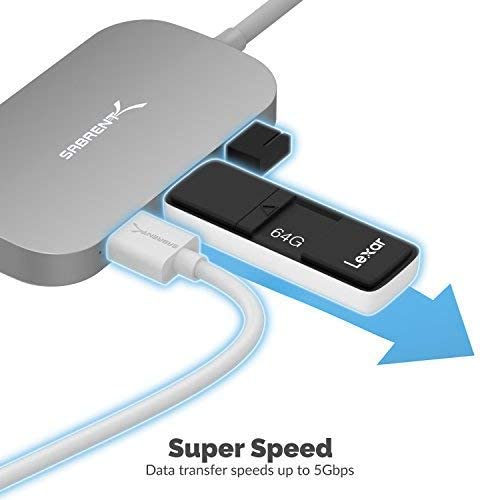












Mark Wilkinson –
The 1 adapter you need for the new MacbookPro!
LS –
I have a 2016 MacBook, which has no ordinary USB port, only a USB-C port, the small oval-edged one. When I hesitated to buy it the Apple salesperson said no problem, you get a connector, and you can plug in any ordinary USB peripheral you want. NOT!!!! Using other connectors, some things worked normally, some slowly, some not at all. And, no arrangement or connector I bought ever permitted me to connect a peripheral AND charge my computer at the same time, even if the connector had appropriate ports for that. Not even an expensive Apple connector. did that for me. So I gave up. When I happened upon an ad for the Sabrent connector I’m writing about, it was expensive-ish, but the description was tempting so took one last chance—AND IT WORKS! I can connect, eg, a microphone and my charger, and they both work. I can back up my computer to an extrnal hard drive and charge the Mac at the same time. And the back-up goes much more quickly that it did using other connections. So have had this more than a few weeks and, so far, am extremely pleased with the job it does for me.
KQOxon –
Bought quite a few of these to give colleagues additional USB ports when wfh
Craig Matichuk –
There seemed to have been a mixup in the initial shipment of the item to me, as I received Toyota hubcaps instead of this USB hub. Once that was sorted, I’ve been happy with this hub. I got a MacBook Pro 13 from work. Apple made the decision to only provide two USB-C ports, meaning esstentially everything needs an adapter or a hub to make connections (I really don’t understand their logic… While I understand it, but I don’t agree with it). This little hub has worked well for me so far to do what I need it to do. I’ve used it to connect a mouse, power, USB headset, memory stick, Android phone, and a full-size SD card. No compatibility issues and charging through the hub seems to work well. Also, the hardware seems to be pretty solid construction, inculing the ~6″ pigtail.
NOTE: I have yet to connect any monitors via the HDMI port, which seems to be problematic on this and similar devices. I’ll update my review once I do.
Overall, a good device at a good price to solve a poor design decision by Apple.
Jacquz –
I’ve had this product for a couple years now and it will make a ridiculously high pitched buzzing noise if only one socket is filled. The buzzing noise will go away but only if I have 3 or more sockets filled. This has been happening since I first purchased the product. Save your money and buy a different brand.
thompga –
Good compact device for working out of the office
Kaitlyn Sawchuk –
pretty disappointing and a trip to best buy later…. found a different one to do the job
Billion Bites –
SD Card slot isn’t the right size so I can’t fit in any sd cards, had to buy a separate sd card reader.
Kbps –
This model is one of the worst model in the marker, buyers DONT buy this model even you get it for $1. ports sucks. display on and off and it goes into infinite loop.
never buy these products
Michael Haas –
I bought a new Mac and of course some of the needed cables to go with it and found it to be very expensive. So I checked on Amazon and found this great option that had more ports for half of the price of the Mac cable option. Great purchase.
firewolf –
I mainly use this to download ~20-90GB from my micro SD card, it will got overheat half way through the file transfer and disconnect from my Mac. So now I only do 1-3GB transfer each session and repeat for next batch. Wait a bit if it feels warm to the touch instead full 20-90GB file transfer. Troublesome? yes but ok for the money I paid for it. If I ever need to do large file transfer (>20GB), will have to go back to my bigger old trustworthy Apple multiport USB C + USB micro SD adaptor from Sandisk.
Amazon Customer –
Product description does not state DP Alt Mode support is required for the USB-C port. For the other Sabrent products, the product description indicated DP Alt Mode requirement. There’s a review by someone which says that as long as you updated the driver via windows update or something, it should work. No, that’s not true. There is absolutely no driver available to support this product. Some products indicate no driver to download and install because windows 10 automatically installs the driver for you. That does not mean 3rd party driver is not required. It is misleading and gives me the impression that there will be auto install of 3rd party driver to support this product which will not require DP Alt Mode support for the USB-C port.
christopher kimble –
This is a better solution to hub extension. If you have the right extension cable and can power the hub via its own power input, you’ll get up to three SSHD running off this hub. I’ve tried more but its pretty stable with three. Mechanical drives rob the hub of power, so just mech-disc on it will foul your play.