SAMSUNG 970 EVO Plus SSD 2TB – MZ-V7S2T0B/AM
Set Lowest Price Alert
×
Notify me, when price drops
Set Alert for Product: SAMSUNG 970 EVO Plus SSD 2TB - M.2 NVMe Interface Internal Solid State Drive with V-NAND Technology (MZ-V7S2T0B/AM) - $170.99
Last Amazon price update was: January 7, 2025 16:10
×
Product prices and availability are accurate as of the date/time indicated and are subject to change. Any price and availability information displayed on Amazon.com (Amazon.in, Amazon.co.uk, Amazon.de, etc) at the time of purchase will apply to the purchase of this product.

SAMSUNG 970 EVO Plus SSD 2TB – MZ-V7S2T0B/AM
$170.99
SAMSUNG 970 EVO Plus SSD 2TB – MZ-V7S2T0B/AM Price comparison
SAMSUNG 970 EVO Plus SSD 2TB – MZ-V7S2T0B/AM Price History
Price History for SAMSUNG 970 EVO Plus SSD 2TB - M.2 NVMe Interface Internal Solid State Drive with V-NAND...
Statistics
| Current Price | $170.99 | January 7, 2025 |
| Highest Price | $177.74 | October 18, 2024 |
| Lowest Price | $170.99 | November 14, 2024 |
Since October 18, 2024
Last price changes
| $170.99 | November 14, 2024 |
| $174.95 | October 27, 2024 |
| $177.74 | October 18, 2024 |
SAMSUNG 970 EVO Plus SSD 2TB – MZ-V7S2T0B/AM Description
- Always Evolving SSD: The 970 EVO Plus is powered by the latest V-NAND technology and firmware optimization, maximizing the potential of NVMe bandwidth; Comes in storage capacities of up to 2TB, with reliability of up to 1,200 TBW.Computer Platform:PC.Internal Storage : Samsung V-NAND 3-bit MLC. Voltage : 3.3 V ± 5 % Allowable voltage.Allowable Voltage : 3.3 V ± 5 % Allowable voltage.
- Breakthrough Read/Write Speeds: The 970 EVO Plus reaches sequential read/write speeds up to 3,500/3,300 MB/s, up to 53%* faster than the 970 EVO
- Samsung Magician for Data Security: This software provides a suite of user-friendly tools that help you keep your drive up to date, monitor drive health and speed, and even boost performance
- Superior Heat Dissipation: Samsung’s Dynamic Thermal Guard automatically monitors and maintains optimal operating temperatures to minimize performance drops
- 7 Year Limited Warranty: The 970 EVO Plus provides up to 1200 TBW (Terabytes Written) with 5-years of protection for exceptional endurance powered by the latest V-NAND technology and Samsung’s reputation for quality
SAMSUNG 970 EVO Plus SSD 2TB – MZ-V7S2T0B/AM Specification
Specification: SAMSUNG 970 EVO Plus SSD 2TB – MZ-V7S2T0B/AM
|
SAMSUNG 970 EVO Plus SSD 2TB – MZ-V7S2T0B/AM Reviews (12)
12 reviews for SAMSUNG 970 EVO Plus SSD 2TB – MZ-V7S2T0B/AM
Show all
Most Helpful
Highest Rating
Lowest Rating
Only logged in customers who have purchased this product may leave a review.

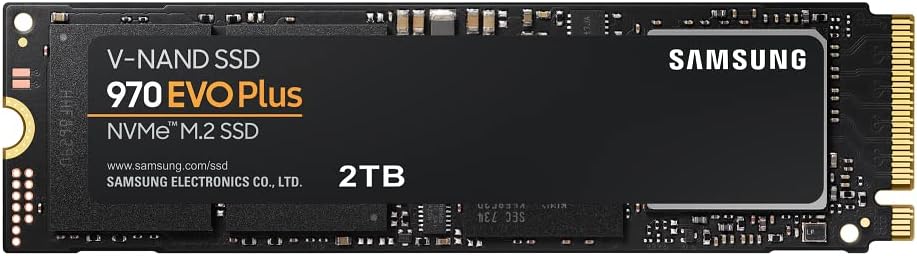













eokampo –
Muy buena tarjeta de memoria, muy rapida, excelente compra.
Rafael do Carmo Araujo –
Uma das melhores fabricantes de SSD do momento, vc paga um pouquinho a mais do que a concorrência porém sabe que está levando um produto de qualidade.
Al D –
I purchased this to upgrade the SSD on my son’s older laptop. The installation was simple. The 1TB is optimal and operating speed was decent.
Fernando Alberto Velazquez –
I recently upgraded my system with the SAMSUNG 970 EVO Plus SSD 2TB, and it has significantly boosted my computer’s performance. Here’s my detailed review:
Performance:
The NVMe interface delivers blazing fast read and write speeds of up to 3,500MB/s and 3,300MB/s, respectively. This translates to rapid boot times, quick file transfers, and smooth multitasking.
Capacity:
With 2TB of storage, this SSD offers ample space for storing large files, applications, and games, making it ideal for heavy users and professionals.
Reliability:
SAMSUNG’s V-NAND technology ensures durability and longevity. The SSD also features advanced thermal control to prevent overheating, ensuring consistent performance.
Installation:
The M.2 form factor makes installation straightforward, even for those with limited technical knowledge. It fits seamlessly into compatible motherboards without the need for cables.
Conclusion:
The SAMSUNG 970 EVO Plus SSD 2TB is a top-tier storage solution that combines speed, capacity, and reliability. It’s an excellent choice for anyone looking to enhance their system’s performance.
Ariel –
Blazing Fast and Reliable: A Game-Changer for Storage!
I recently upgraded my system with the Samsung 970 EVO Plus SSD 1TB NVMe M.2 Internal Solid State Hard Drive, and I am absolutely thrilled with its performance.
Firstly, the installation was a breeze thanks to its M.2 form factor, fitting snugly into my motherboard without any hassle. Once up and running, the speed boost was immediately noticeable. The read and write speeds are astonishing, significantly reducing boot times and application load times. I can now say goodbye to those dreaded loading screens during gaming sessions!
What’s truly impressive is the drive’s reliability. Samsung has a solid reputation for quality, and this SSD lives up to that reputation. I’ve experienced no slowdowns or crashes since installing it, even with heavy multitasking and demanding software.
The 1TB capacity provides ample space for my extensive media library and numerous games, offering the perfect balance between speed and storage. The drive’s heat management is also commendable, maintaining consistent performance without overheating.
Additionally, Samsung’s Magician software is a fantastic tool, offering features like firmware updates, performance optimization, and data security, adding even more value to an already outstanding product.
In conclusion, the Samsung 970 EVO Plus SSD is a game-changer for anyone seeking top-tier performance and reliability in storage solutions. Whether you’re a gamer, content creator, or professional requiring speed and stability, this SSD is a worthwhile investment that delivers beyond expectations. Highly recommended!
Matt –
Does a dang good job and a relatively affordable M.2 SSD. Hard to go wrong with SAMSUNG, so if you want performance and quality that’s what you’ll get with this product!
michael elben –
is samsung quality,works great in my device,is fast and smooth.
Carlos R –
El desempeño de este SSD es implacable, con tiempos de carga inexistentes o limitados solamente por la RAM o CPU que integre tu equipo.
1TB es la capacidad ideal para tu equipo si planeas mantenerlo por una cantidad de tiempo relativamente prolongada
La calidad de los materiales/elaboración es de lo mejor, tenerlo en las manos supone una sensación de haber adquirido algo que vale lo que cuesta y no te arrepentirás
Tico –
It is a little expensive but it’s worth the money,I used to upgrade my Laptop internal storage, at this time, no complain, superfast and a lot of space, just plug and play.
Gabriela –
Estou usando há quase um mês, até agora não apresentou problemas. Deixou meu notebook perceptivelmente mais rápido, tanto para ligar ou abrir programas. Foi de 10 ou mais minutos na inicialização, para menos de 1. Alguns jogos que também levavam vários minutos para carregar também estão carregando em segundos. De modo geral um ótimo produto, apesar do preço um pouco salgado, mas é de se esperar considerando que deixa a máquina melhor do que nova.
T. Catranis –
Purchased the Samsung 970 EVO Plus SSD 2TB NVMe M.2 for my mid 2015 MacBook Pro (Excellent computers that many people still use and love). For some time Apple played evil by not permitting SSD upgrade other than from one company, which made prices expensive.
I used a Sintech adapted (about $12) for the installation. Installation was very easy. It is quite fast and works very well. I am very happy.
Installation/Migration recommendations:
First, check out the Apple Support Boot to Recovery Options.
There are a few way to reload or migrate files after purchasing the SSD upgrade.
1) Not recommended. Cloning the SD with specific cloning apps. I do not recommend. Too much hassle.
2) Mot recommended. Attempting to use an external USB enclosure for the new SSD and using the migration process through Disk tools (reboot to recovery). You will need to format the SSD, load system, and then start migration. Unfortunately, the disk or enclosure will likely not be recognized. You may very well get frustrated.
3) Best method. Create and use and external USB Boot drive. It will take a bit to load the files on the the USB thumb drive, but it is very worth it. This process will work. Make sure you do a little homework on how to make a boot drive and for migration. Then shut down the computer and install the new adapter with the Samsung SSD “internally.” Then restart with the external Boot Drive that you just made, and make you way to Disk tools (pretty clear cut). The drive will now appear. Format the SSD and load system. You can now migrate files using either the Time Machine back-up that you should have made, or place the new SSD in the external enclosure and use the Migration tool. I chose to remove the SSD, place it in my external USB/SSD enclosure, and then use the Migration tool. To do that I restarted in Recover Mode (Not the external boot drive) again made my way to Migration. It took a while to migrate all of the data (over night for 900 GB) but it worked very well. You will need to log in to a few apps. You may also need to take care of any cloud services that will re-sync. DropBox may to a a bit of attention.
I did not include all of the steps. Do a bit of homework. It is not that hard. But follow the steps.
* Be patient and do the migration right. This SSD is very good and will work.
Richard G. –
FASSSSSST little M.2 SSD! Works flawlessly out of the box, installed with ease, and the price was perfect!
This M.2 SSD delivers on the speeds advertised. packed it with games, and it loads them fast, and flawlessly!!