SAMSUNG 98-Inch QLED 4K Q80C Smart TV

Original price was: $7,997.99.$3,997.99Current price is: $3,997.99.
SAMSUNG 98-Inch QLED 4K Q80C Smart TV Price comparison
SAMSUNG 98-Inch QLED 4K Q80C Smart TV Price History
Price History for SAMSUNG 98-Inch Class QLED 4K Q80C Series Quantum HDR+, Dolby Atmos Object Tracking Sound Lite,...
Statistics
| Current Price | $3,997.99 | January 7, 2025 |
| Highest Price | $4,497.99 | October 12, 2024 |
| Lowest Price | $3,997.99 | November 16, 2024 |
Last price changes
| $3,997.99 | November 16, 2024 |
| $4,497.99 | October 12, 2024 |
SAMSUNG 98-Inch QLED 4K Q80C Smart TV Description
- DIRECT FULL ARRAY: Super precise LEDs are the secret to this TV’s straight fire contrast; That’s Samsung QLED Direct Full Array; Get caught up in the details as you experience precision-controlled contrast with deep blacks and bright whites
- NEURAL QUANTUM PROCESSOR W/ 4K UPSCALING: If you’re streaming an HD movie, watching sports, or looking at home videos, experience it all transformed into sharp 4K resolution with our high-performance, AI powered processor*
- QUANTUM HDR+: Catch the latest releases on a big screen at home, instead of at the theater, with rich details and more immersive colors thanks to Quantum HDR+ that analyzes and enhances each scene**
- DOLBY ATMOS & OBJECT TRACKING SOUND LITE: Get in the mix with Dolby Atmos and Object Tracking Sound Lite; You’ll hear 3D surround sound that follows the movement on screen using our incredible virtual top channel audio
- 100% COLOR VOLUME W/ QUANTUM DOT: Take in a billion shades of unwavering color and enjoy vivid, lifelike color at any brightness level as Quantum Dot technology works to create every shade you see on screen***
- Q-SYMPHONY 3.0: Amp up your audio with the greatest duo of all time—Samsung TVs paired with a Samsung soundbar; With Q-Symphony, your TV speakers paired with Q-Series and S-Series soundbar operate as one****
- MOTION XCELERATOR TURBO+ (4K @ 120 Hz): Keep up with the supersonic speed and catch every thrilling frame without lag or motion blur; Instead, you’ll enjoy seamless gaming action and sensational 4K visuals at speeds up to 120Hz*****
- SAMSUNG GAMING HUB: Gaming comes together–bringing the best of console games, streaming games and more–all in one place; Get easier access to games, standalone apps and accessories, get recommendations for other games, adjust settings and more******
- SOLAR CELL REMOTE: Turn up the volume on sustainability with the innovative SolarCell Remote; It features a solar panel for charging, as well as other smart features including a built-in microphone to use with your favorite voice assistant
- CONNECTTIME: It’s now easier to take video calls from connected devices by using a big screen TV platform; No need to pause your conversation for a snack break – ConnecTime allows users to transition calls from their TV to a smaller device*******
SAMSUNG 98-Inch QLED 4K Q80C Smart TV Specification
Specification: SAMSUNG 98-Inch QLED 4K Q80C Smart TV
|
SAMSUNG 98-Inch QLED 4K Q80C Smart TV Reviews (8)
8 reviews for SAMSUNG 98-Inch QLED 4K Q80C Smart TV
Only logged in customers who have purchased this product may leave a review.



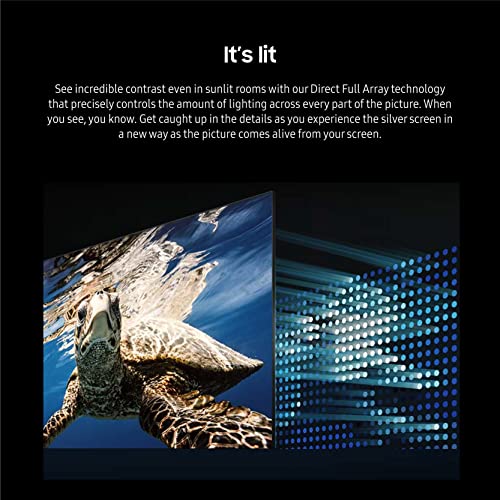

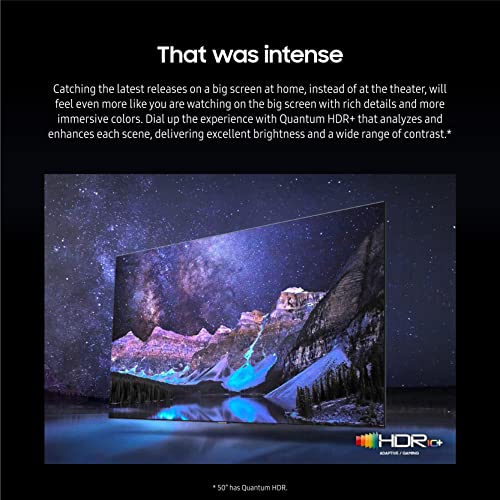











Tony Ledford –
Really like the Samsung TV. The Qleds are brilliant and the sound is great for a flat panel .
Waited a few months to review. No problems thus far.
The remote is simple and recharges itself in light. Also can be recharged with USB. One other plus is the remote doesn’t have to see the TV. Will even work under the cover or in other rooms.
Joe G. –
I recently purchased this TV. It was better than I expected. The picture quality is excellent, and it has very nice features. But I especially like the size; it’s perfect for the room where I put it.
Alex Colon –
This tv is really nice. It has a great picture, beautiful colors and amazing sound. This is next best when it comes to OLED to the point I think it’s worth getting this over an OLED due to the price comparison. I am really satisfied with this tv and it makes a great addition to my room.
Amazon Customer –
This purchase was a great deal. I can’t wait for Walt,s TV to offer as good a deal on a OLED 75″ Samsung. I did have some trouble mounting the stand on the body of the TV as the holes with threaded inserts did not match up for an easy installation. What I did was assemble the stand then mount the stand to the TV, perfect. Again, I am waiting for next great deal from Walt’s TV through Amazon.
John Falo –
The TV is nice, but don’t turn it off. I turn it off when I go up to bed, every morning it wont turn on. It will eventually turn. Found these steps to try
– Unplug for 30 seconds (if this doesnt work then…)
– Unplug and hold the reset button for a minute under the Samsung insignia on bottom of tv
This probably wont work on first try but keep repeating the steps and youll probably get lucky after 3 or 4 tries.
A real headache!!!
Joe G. –
I brought some time ago very happy with the TV and options, streaming and apps work great comes with Samsung TV Plus with over 1500 Channels free
Scott Katora –
Great pic and color
T. Baker –
Pros: The video quality is great. Obviously check to see what kind of TV you need. QLED, OLED, etc. But if this is the type you want, it’s a good one. The sound quality of the TV is clear enough, but very little bass. I would suggest a sound bar or something. Remove control no longer requires batteries. I just charge it every few months with a USBC cable. But other than that it’s basically a Samsung remote. Initial set up is easy. At the homescreen it does have a box for what ever was opened last, which can male it easier to jump right back into a video.
Cons: I hate the UI. Granted, you get used to it, but the last Samsung TV I had was so much better. It just had a thing pop up at the bottom, which I preferred, but that’s preference. However, it’s two separate screens for movie apps and gaming apps, which means switching back and forth. I downloaded certain apps for streaming, and didn’t add it to the homescreen, and I couldn’t figure out how to do that afterwards. If you go into the app store, and you select it, it just brings up the app page with no real discernable way to just add it to the home screen. I’m used to using different tech, so this isn’t just someone who can’t send an email. They just made it hidden. Finally, the biggest gripe I have has to do with gaming. Over all a great experience once I start, but more often than not if I turn on my PS5 and it loads up the PS5 on the TV, I get a black screen. That’s it. I have to either go load up Netflix or something, then go back to the PS5, or unplug and plug back in the HDMI cable if that doesn’t work. I’ve never had this issue with any other TV. I don’t know if it’s something to do with switching to game mode, but the selling point is that I just turn on the console and it switches to it for me. If I then have to do extra steps to get it to work, then I would rather it not. And it seems to be doing it more and more over time. So that is an annoyance you have to live with, but it’s also something that makes me sometimes consider if I should have gotten another model.