SAMSUNG Galaxy Tab S6 Lite 64GB WiFi Tablet

$229.99
SAMSUNG Galaxy Tab S6 Lite 64GB WiFi Tablet Price comparison
SAMSUNG Galaxy Tab S6 Lite 64GB WiFi Tablet Price History
Price History for SAMSUNG Galaxy Tab S6 Lite (2024) 10.4' 64GB WiFi Android Tablet, S Pen Included, Gaming Ready,...
Statistics
| Current Price | $228.99 | October 15, 2024 |
| Highest Price | $228.99 | October 15, 2024 |
| Lowest Price | $228.99 | October 15, 2024 |
Last price changes
| $228.99 | October 15, 2024 |
SAMSUNG Galaxy Tab S6 Lite 64GB WiFi Tablet Description
- GALAXY TAB S6 LITE, MORE POWERFUL THAN EVER: With an included S Pen, crystal-clear display and Dolby Atmos surround sound, this reliable tablet is all about fun plus a little work
- CHANGE THE WAY YOU NOTE: It’s easier than ever to write notes, edit photos and videos, mark up documents and more with the included S Pen
- SLEEK, MODERN STYLE IN FRESH COLORS: Take this sleek, lightweight tablet anywhere; Its slim design slips right into your bag and comes in your choice of stylish colors – with newly included Mint color
- STUNNING STREAMING. THRILLING GAMING: The shows and games you love look epic, thanks to our latest processor, crystal-clear screen and Dolby Atmos surround sound
- PC-LIKE PRODUCTIVITY WITH SAMSUNG DeX: Get more done each day by turning your Galaxy devices into an expanded desktop workstation; Send multiple windows to the devices of your choice and control them all from your Galaxy Tab S6 Lite like a boss
- WORK OR PLAY, THIS BATTERY LASTS: Whether you’re multitasking, relaxing or both, this long-lasting battery keeps you going with up to 14 hours of use on a single charge¹
- PLENTY OF ROOM FOR YOUR FILES: Have more space to save your content and files with expandable microSD²
- TEAM UP YOUR TABLET WITH YOUR PHONE: Sharing your photos, videos and documents is fast and easy with Quick Share; Just a few taps and you can instantly send files from your Galaxy Phone, Tab or Book to other nearby Android devices or to multiple devices³
- FIND YOUR BEST ANGLE: Stand your screen up on one of your cover’s two angles for easy viewing; Whether you’re lounging on the couch or sitting at a cafe, simply adjust the screen to watch all your favorite content with added comfort⁴
SAMSUNG Galaxy Tab S6 Lite 64GB WiFi Tablet Specification
Specification: SAMSUNG Galaxy Tab S6 Lite 64GB WiFi Tablet
|
SAMSUNG Galaxy Tab S6 Lite 64GB WiFi Tablet Reviews (8)
8 reviews for SAMSUNG Galaxy Tab S6 Lite 64GB WiFi Tablet
Only logged in customers who have purchased this product may leave a review.


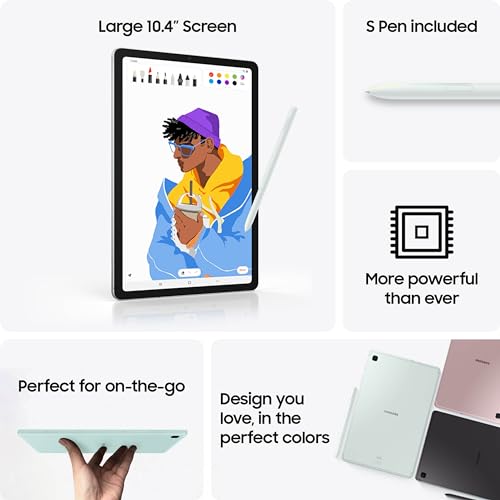


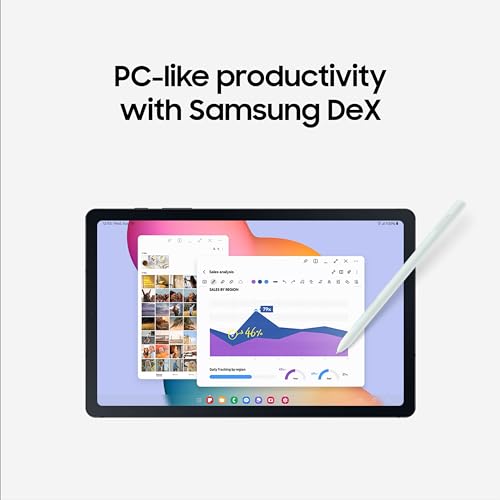











luriahs –
The media could not be loaded.
For the price, this is one of the best one to get if you are entering into the tablet platform with stylus function especially S-pen. An updated version of the same model in 2022, this is still better than the A series, if you are looking for low-mid range performance.
Amazon Customer –
I have found this tablet to be a nice size, weight, and easy to set up to use. I transferred information from my cell phone without a hitch, other than for the few programs that required that some data be entered again for privacy and protection purposes. Every tablet I have ever had has used battery power much more quickly than cell phones, and this one is typical in that respect. They are also slower to recharge, as a rule, and this one is typical in that regard. However, I did buy a charger for this tablet that had a higher speed and charge strength than what I use on my cell phone. I found that the tablet charged very quickly with this charger, so some of the people who had charging issues might want to do the same.
Placeholder –
The initial setup took a little while but that is to be expected with a new phone, tablet, etc. The tablet is speedy, well designed, Samsung has some useful apps that come preinstalled and since I have an android phone I had my email, text messages and favorite apps up and running quickly. It is a great tablet at a reasonable price.
The only negative is that the pen skips when drawing. I decided to purchase a V-Pen to see if it was the pen or the tablet causing the problem, and the V-Pen works flawlessly with my drawing apps. I was relieved to discover the problem was just the S pen. Product support (Samsung and Amazon) confirmed that I would have to send the tablet back in order to get a new pen (and tablet), which is the last thing I wanted to do after I had it all set up, so I decided to purchase some pen tips for the S pen to see if that fixes the problem. The tip is wobbly, and I don’t know enough about these pens to know whether or not that is normal. It’s not really a problem because I like the V-Pen a lot, but it would be nice to have a backup and know what was wrong with the S pen. (No, I’m affiliated with V Pen, it was a good choice for me!) I didn’t see a need to give the tablet a less than 5 star rating because of the pen – the tablet is great, just be aware of the fact that the tablet has to go back too in the event the pen has issues and you need a new one. 5 stars!
Sarimah Laursen –
Just perfect for my class.
Só esquenta, não é bom! –
Perfeito
AnotherUser –
Bought this on discount. Definitely worth the price at the point. With the S-Pen and the good usability of the tablet, I find it very useful for browsing and doing minor edits in Google Docs, etc. The battery life is pretty decent, and the screen and sound is pretty good for watching videos. Better than the Kindle 10 fire.
So if you only want to watch videos / browse and not do much else, buying a Kindle 10 Fire on discount is probably a better deal. Though if you want to do more productivity stuff, the S-Pen that comes with it is very handy. There are plenty of affordable and sturdy cases for this device that will also hold the pen.
In terms of speed, it works fine. But if you’ve used an iPad Pro, you will notice it has more of a lag when loading new web pages. Not enough to matter, but to be noted if you’re used to the rapid loading speeds.
Upon initial device setup, there’s a lot of software updates, etc. which makes the lag more noticeable until they’re all done.
Finally, you can also consider the Samsung FE tablet, which is more premium table for more money. I ended up sticking with this one, not because of the price, but because that one is about 20% heavier, and this lightweight tablet made it so easy to carry and use. Also, there are sometimes trade programs to get the FE tablet. If you use this one for a few years, then pay a little bit to get more for a new FE tablet, then it’s an even better deal. But you can’t go wrong with the FE tablet now too if you’re in the market for a more powerful device.
G. Gegelia –
I have been searching for the tablet that I could use as a note pad and I would be able to jot down ideas and meeting notes, plus I was trying to have one Tablet for reading books, travel entertainment, e-mails, etc. There are some good tablets for note taking out there but those don’t have versatility. This tablet is having all the features I needed. It’s handwriting recognition is outstanding. It is very responsive and operates decently well. Price is affordable.
Charles Childers –
I have this as a secondary tablet, alongside an M1 iPad Pro 11″.The Tab S6 Lite is no where near as powerful, but that’s ok. It’s still a quite usable tablet, with solid construction and good battery life.
My main use cases: taking notes with Samsung Notes, reading books (FBReader, Bible Study by Olive Tree), playing games (nothing demanding, mostly Stardew Valley, Another Eden, and some emulation of older consoles), programming (under Termux), music (YT Music) and audio books (Audible). All of these work well on it. It takes a little longer to start some of the games than my iPad, but they run fine once loaded. It’s not great for multitasking. I’ve found that using two apps in split screen is ok. It feels a bit sluggish with three on screen. When running larger games it’ll have to restart apps when switching. None of this is problematic for me, but it’s worth noting.
Battery life has been good so far. On my longest day with it I started using it about 10 AM, and plugged it in at 11 PM with 29% remaining battery. During that time I only had the screen off for two hours, and it was otherwise in continual use. (I run about 25-30% brightness). About half of that time was spent reading, and the rest was a mix of playing Stardew Valley, taking notes, and programming under Termux.
Notetaking is pretty nice. The included S Pen works well, and attaches magnetically to the top. It does not need charging, so is always ready to use. My son (more artistically inclined than I) says it’s not as good at pressure sensitivity as the Apple Pencil, but he had no complaints with the feel or accuracy.
The build quality is fine. The tablet is a little heavy, but feels solid. It’s a touch more slippery than I’d like, but this hasn’t actually been a problem. I have no other complaints on this.
The display is a bit of a let down. The resolution is fine, but there’s a bit of backlight bleed along the edge with the USB C port. It also has a lot of glare. I can mostly ignore these, but they are sometimes a bit problematic.