Samsung QN85C 85-Inch TV QN85C

$1,747.95
Samsung QN85C 85-Inch TV QN85C Price comparison
Samsung QN85C 85-Inch TV QN85C Price History
Price History for SAMSUNG 85-Inch Class Neo QLED 4K QN85C Series Neo Quantum HDR, Dolby Atmos, Object Tracking...
Statistics
| Current Price | $1,747.95 | January 7, 2025 |
| Highest Price | $1,987.95 | August 8, 2024 |
| Lowest Price | $1,603.49 | September 1, 2024 |
Last price changes
| $1,797.95 | January 7, 2025 |
| $1,747.95 | January 7, 2025 |
| $1,797.95 | January 4, 2025 |
| $1,747.95 | January 4, 2025 |
| $1,797.95 | January 1, 2025 |
Samsung QN85C 85-Inch TV QN85C Description
Brilliant 4K QLED Picture Quality
The Samsung 85-Inch Class Neo QLED 4K QN85C Series Neo Quantum HDR TV presents the world’s most advanced Quantum HDR system ever and is host to a dual LED backlighting system for the darkest and brightest scenes. Separate LED backlights adjust their intensity helping to reveal details even in the lowest of lows and highest of highs. The QLED panel also provides 4K resolution with over 8 million pixels for an exceptionally clear and smooth picture. HDR 10+ allows for an incredible array of details and ultra-deep contrast which allows viewers to experience all the colors of life with the beautiful Neo QLED 4K QN85C Series.
Intuitive Quantum Processor 4K
The Quantum Processor 4K unleashes Samsung’s best picture performance ever. With incredible AI-based features like Adaptive Picture, viewers can have their contrast, color saturation, and sharpness adjust automatically to suit their viewing preferences. AI-based algorithms also apply a unique process to upscale content to 4K resolution; owners can enjoy their favorite content more vibrant and clear than ever before.
Premium Smart Home Experience
The Smart Hub on this Samsung TV puts a world of content at your fingertips, with access to streaming services, games, music, and more. The intuitive voice control lets you ask questions and control your TV conveniently. You can even interact with compatible connected devices using a single remote and series of simple commands. The Samsung 85-Inch Class Neo QLED 4K QN85C Series also offers support for multiple applications that allow users to tailor their viewing experience.
Modern Design for an Unitexperience
The Samsung 85-Inch Class Neo QLED 4K QN85C Series has a sleek, modern design with a slim profile and minimal bezel. With its slim design, this TV fits perfectly in any living room setting. It also features an anti-glare screen that helps prevent annoying glares and reflections. The stand can also be adjusted to various angles for optimum viewing. Combined with a slim design and minimalistic look, this TV delivers a complete viewing experience that is sure to impress.
Features:
– Dual LED Backlighting for Detail Enhancement
– Brilliant 4K QLED Picture Quality
– 4K Upscaling Technology
– Intuitive Quantum Processor 4K for Detail Enhancement
– Premium Smart Home Experience
– Affordable Price Point
– Anti-Glare Screen
– Multiple Applications for a Tailored Viewing Experience
– Minimal Bezel for a Sleek Design
Samsung QN85C 85-Inch TV QN85C Specification
Specification: Samsung QN85C 85-Inch TV QN85C
|
Samsung QN85C 85-Inch TV QN85C Reviews (2)
2 reviews for Samsung QN85C 85-Inch TV QN85C
Only logged in customers who have purchased this product may leave a review.

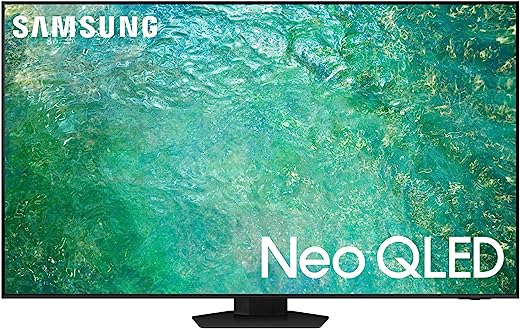
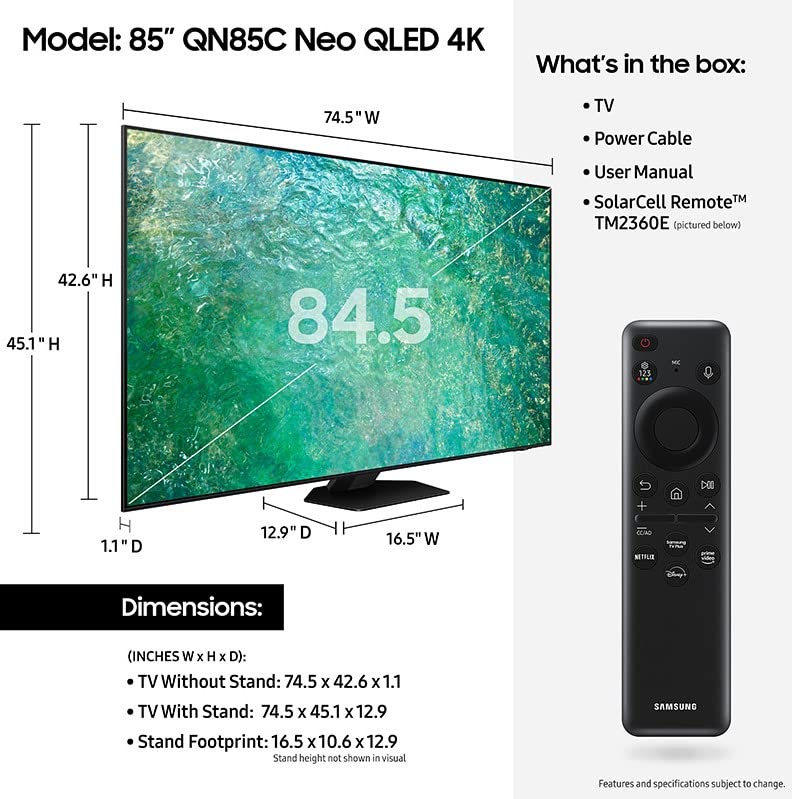
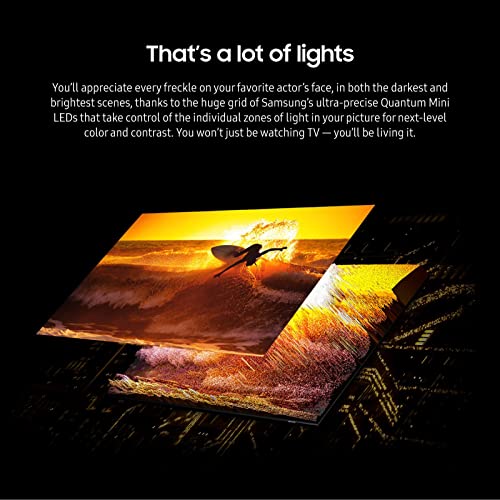
















Julie –
If you’re used to only having $400 Smart TVs and you switch to this you’ll never want to go back to a budget TV ever again! The most impressive thing for me personally is the almost instantaneous response time to selecting any apps, channels, settings menu navigation everything loads the moment you select it! That applies to the streaming movies as well every TV in my house and even on my fire Stick, everything always seems to take ages to load the actual content. Mind you I am on 1Gbps Up/Down fiber internet so in theory not a single device in the home should have any issues with speed trying to download and start playing a show or movie. Yet it does, but that is not the case with this Samsung. The moment I select a show it starts playing immediately and I’ve been spoiled with this ever since. I’d much rather watch my shows and movies on this 55-in then I would on the 75-in in the living room for the response time alone! Lol
It has a solar remote which is really ergonomic and convenient because you don’t have to point it at the television for it to work it is RF controlled instead of IR which is great especially when it’s cold and I don’t want to get out from under the blanket, not even my arm to change the channel, I don’t have to with this! Is a very thin sleek remote that I’ll never have to buy batteries for and has the same high quality feel as the TV itself. When it comes down to gaming though this TV really shines! My son hooked his PS5 up to it and the picture quality was unbelievably crisp and beautiful! Deep blacks with incredibly bright vibrant colors makes for an awesome gaming experience. Even with lots of light flooding the room you can see everything clear as day on this TV. On top of that it’s extremely thin with a very fine thin bezel around the edge of the screen so it gives off the appearance of almost being edgeless.
I have always loved Samsung products, I have Samsung soundbars, Samsung computer monitors, Samsung cellular phone and everything integrates seamlessly just as I imagine the Apple ecosystem would function like. Overall I feel like five stars doesn’t even begin to do justice for the rating on this TV! It really deserves a hundred stars or better! It’s so good that I will never buy a budget Smart TV ever again after these large ones go I’m just going to have to pony up the extra couple thousand and buy TVs in this class going forward. I always thought it was never worth the additional money but come to find out after having played with it for over a month now I’ve come to realize that being cheap was only adding to my own aggravation in the long run. Never again! If you’re in the market for a television strongly suggest putting this one in your top three contenders list, you absolutely will not regret it!
Kevin Bender –
I want to start by staying that I’m really, really tired of Samsung throwing mentions of the One Connect box around on TVs that don’t include it. To be fair, the product photo that shows the inputs does show the inputs on the TV itself, but one of the other photos clearly mentions that the One Connect box is included in the box. I absolutely love the idea of the One Connect box, and it’s a huge bummer that this TV doesn’t have it, despite one of the product photos suggesting otherwise.
I can’t comment on the quality of the stand, as I wall-mounted this particular TV. I have the 55″ model, and I’m very pleased with how easy it was to wall-mount by myself. I wouldn’t recommend this for everyone, and the mount you choose certainly makes a difference in terms of how intuitive the process is, but I felt that the mounting process went very smoothly. Unfortunately, since the inputs are on the TV itself, and the mount I purchased only supports portrait mode in one direction, I’ll need to use some overly long cables to allow the sort of flexibility I want in rotating this for certain games.
The setup process is simple but tends to favor misleading you into doing unnecessary things. Between data sharing terms you don’t need to accept, a Samsung account you don’t need, and maybe one or two other things I’m probably forgetting at the moment, I really just wish more of these screens flat-out had a “Skip” button on them, rather than relying on you to skip through them with button presses that aren’t all that intuitive within the moment.
Using the TV is mostly a pleasant experience for basic use, but Samsung’s “smart” input management system is still overzealous as ever, making it a serious pain to deal with. Also, Samsung’s made it somewhat unintuitive to find more advanced options and continues to mistreat PCs with respect to default profile inputs for that device type.
That said, everything I’ve watched thus far on this TV has looked great, and I’m really impressed with the built-in speakers. Even on the Standard sound mode, dialog has been really easy for me to hear, and the other available modes seem to make audio even better under certain use cases.
I essentially use Samsung TVs as glorified PC monitors, so I can’t really get into the ins and outs of Tizen OS. If I wanted to use the smart features on a TV, then I’d probably go with a different app platform, especially since I’m not a fan of how Samsung pushes its account system. That said, if you’ve liked Samsung’s TVs in the past, then you’ll probably like this one.