SanDisk Solid State Drive 2.5-Inch SD7SB6S-256G-1122
Set Lowest Price Alert
×
Notify me, when price drops
Set Alert for Product: SanDisk Solid State Drive 2.5-Inch SD7SB6S-256G-1122 - $35.99
Last Amazon price update was: January 9, 2025 19:16
×
Product prices and availability are accurate as of the date/time indicated and are subject to change. Any price and availability information displayed on Amazon.com (Amazon.in, Amazon.co.uk, Amazon.de, etc) at the time of purchase will apply to the purchase of this product.

SanDisk Solid State Drive 2.5-Inch SD7SB6S-256G-1122
$35.99
SanDisk Solid State Drive 2.5-Inch SD7SB6S-256G-1122 Price comparison
SanDisk Solid State Drive 2.5-Inch SD7SB6S-256G-1122 Price History
Price History for SanDisk Solid State Drive 2.5-Inch SD7SB6S-256G-1122
Statistics
| Current Price | $35.99 | January 9, 2025 |
| Highest Price | $35.99 | October 18, 2024 |
| Lowest Price | $35.99 | October 18, 2024 |
Since October 18, 2024
Last price changes
| $35.99 | October 18, 2024 |
SanDisk Solid State Drive 2.5-Inch SD7SB6S-256G-1122 Description
- Storage Capacity: 256 GB
- Form Factor: 2.5 inch
- Interface: SATA 6 Gb/s
- NAND Flash: TLC
- Thickness: 7.0 mm
SanDisk Solid State Drive 2.5-Inch SD7SB6S-256G-1122 Specification
Specification: SanDisk Solid State Drive 2.5-Inch SD7SB6S-256G-1122
|
SanDisk Solid State Drive 2.5-Inch SD7SB6S-256G-1122 Reviews (13)
13 reviews for SanDisk Solid State Drive 2.5-Inch SD7SB6S-256G-1122
Show all
Most Helpful
Highest Rating
Lowest Rating
Only logged in customers who have purchased this product may leave a review.

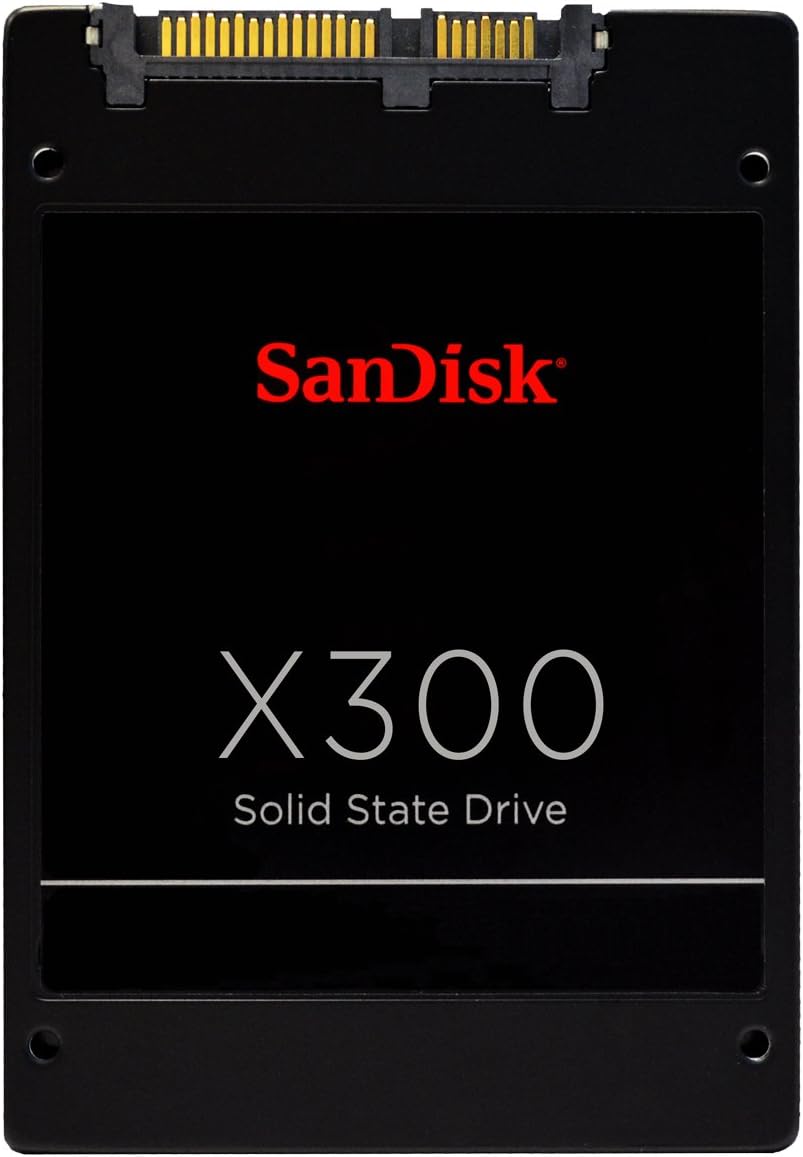

















Cray Grey –
We bought a couple of these for work to refresh older Linux machines in the lab that still had mechanical disks, and we’re quite happy. This was a cheap upgrade, and was very much worth it.
These systems don’t need much in the way of local storage; everything of importance gets stored on a network file server, so these were primarily intended as OS & application drives. Because they’re older, they don’t need the latest and greatest by any means; their SATA ports are limited to 3Gb/s, so spending the money on the fastest SSDs known to mankind would have been a real waste.
For the price, these seem to be great. They’re significantly faster in use than a spinny rust drive, which is all that mattered to us. Compared to the latest and greatest from the likes of Samsung or Crucial (or even Sandisk’s own Extreme Pro line, which are no slouches), these seem almost laughably slow, but that’s not the point.
In desktop usage, they seem snappy enough. Applications launch far faster than they did with the old mechanical drive, which is the whole point.
Real-world file use with an ext4 filesystem suggests sequential reads are somewhere in the 270MB/s region, and writes a bit slower, perhaps 200MB/s or so. I didn’t see any particular difference between fairly random, uncompressible data or a pile of zeroes from /dev/zero.
On these older machines, copying data from one place to another on the same drive seems to be limited to a little under 110MB/s on average for long file copies (for example, 18.3GB of test junk copied to another file in 2m50s). The net bandwidth is obviously doubled as the data is read from the drive and then written back, so call it 220MB/s over long copies. The transfer rate was fairly consistent. with ‘iotop’ showing instantaneous peaks around 130MB/s and lows around 90MB/s.
Actually, they’re very consistent. Repeated copies of the same 18.3GB gibberish test file (an mp4 video that a colleague put together for a talk concatenated on itself a bunch of times to bring the size up to something reasonable) completed to within a second or two; copy times of 2m50.1s, 2m50.9s, 2m50.8s, 2m49.3s and 2m49.8s were observed back-to back.
This consistency suggests that performance also doesn’t go off a cliff when all of the available blocks have been written to at some point, which is a very good thing. It just seems to plod along at the same rate regardless, which is preferable to a drive that’s amazingly fast until there are no more zeroed blocks left, then slows to a crawl. All the blocks on this drive have likely been filled at some point during my testing as it currently reports a total of 176GB written.
In terms of raw performance. this is nothing to write home about. They work, but they don’t come close to setting records (and the drive is apparently also not capable of saturating the available 3Gb/s SATA link). This would definitely be a 3-star product if it weren’t for the price.
These are significantly cheaper than a 120GB Evo 850 or Crucial BX100, and given we’ll probably go through more machines to do the same thing with them, the cost savings start to add up quickly; three of these are roughly the same price of two of Samsung’s or Crucial’s offerings. For situations where outright speed isn’t needed, a permanent buy-two-get-one-free setup can’t be ignored.
SMART reports ‘Total_LBAs_Written’ and ‘Total_LBAs_Read’ attributes, which appear to be in units of GB (both rising by 18 after copying said junk file) so guesstimating the remaining drive life should be simple enough (Crucial says > 80TBW on their website). I’m not sure what the raw value for the ‘Media_Wearout_Indicator’ represents, as it appears to climb over time and is larger than LBAs written. This did also rise by 18 for one copy so perhaps this is an indication of the effective writes after any amplification effect stated in GB?
SMART’s reported temperature doesn’t rise by any huge amount while the drive is active. In this particular system the idle temperature appears to be about 30C, rising to 36C during minutes-long copy operations.
I can’t judge their long-term reliability just yet (i’ll try to remember to report back in a year or so), but these have thrown up no initial surprises in installation and initial usage.
To summarise, for replacing mechanical disks in cases where you don’t need a lot of local file storage, these are a no-brainer. They’re not exciting and aren’t nearly as fast as the state of the art in SSDs, but they’re far better than spinny disks, they appear to perform at the same consistent level instead of being very bursty with large peaks and troughs, and are cheap for their capacity. There are far faster and larger SSDs on the market, but if price is more of a concern than size or speed, these are definitely worth considering.
Josh –
I’ve had an X300 drive for a little over a year now and it just went kaput, dead, silent, useless….yup, I lost the data contained therein 🙁
Luckily for me I also have a Samsung SSD that I got around the same time and I had my OS on my Samsung as well as a backup on my 4TB HDD so I didn’t lose windows or my absolutely critical files but all of my save games and some of my documents are long gone.
Spend the couple extra dollars to get a better drive than this POS…OR…make sure you’ve got a secondary which you’re backing the data up to on a regular basis (which kinda defeats the purpose of having the drive.
Tenebrous –
Hard drives are like silent partners; you don’t usually appreciate them until they’re gone or they flake out on you, and so they don’t get the usual ecstatic “this changed my life” kind of praise that other components such as video cards get. I’m not about to rectify that imbalance with this review, but I am quite pleased with SanDisk’s 256 Gb 2.5 SSD.
I received a MacBook Pro recently and knew that the second or third thing I would do was swap out the 5400 hard drive for an SSD. I went searching around the interwebz, and found that Amazon had the best price. The SSD arrived quickly and installation was a breeze. With the OS installed and TRIM turned on, the MBP has been a joy to use. It’s completely quiet, fast, and has generated no problems whatsoever. If you’re looking for read/write speeds and a comparison of this SSD vs. others in the Samsung line or other SSDs, sorry — I don’t have other SSDs around to do that. However, a rather well-known fix/repair/upgrade site recommends this family of drives.
It does what I wanted it to and after weeks of light-to-moderate usage and no problems, it’s fully deserving of five stars.
Eduardo Ramiro Ramos –
Ich hatte diese SanDisk X300 512GB schon über 1,5 Jahre und mit sehr höhe intensiv (schreiben und lesen) und hatte noch nicht einzige Problem, dank durch nCache 2.0 technologie.
Ismet Tasdelen –
This SSD is a great value. One of the things I really like is the fact that the formatted capacity is a little bigger than the average 500GB spinning disk, making the upgrade very simple since in most cases no partition resizing is necessary beforehand. The speed improvements are 4X to 5X. Consider buying some double-stick tape to mount it if you’re putting it in a desktop PC.
Thai Dang –
Installed in a 2009 MacBook Pro, cloned over the old drive with carbon copy cloner (free trial), swapped it out and booted up. So far so good, read speeds 296, write speeds 202 mb, boot up time 20 sec with Mac OS X 10.10 El Capitan. It’s ok, not terribly fast, but my laptop is still stuck with SATA2 speeds.
Of note, the package is bare with zero documentation, just the drive in plastic sleeve haha that’s it. So if you need a little hand holding, this is not for you, probably because it’s marketed to businesses.
Lazarides –
Item OK.
Kirill A. Novikov –
Aunque sea un SSD antiguo ya, para mi portátil va de maravilla, lo compre aprovechando la liquidación y he mejorado considerablemente mi portátil, hace un poco de ruido cuando esta en marcha no se si sera por el mecanismo o por otra cosa pero al principio es un poco molesto.
The Filter Guy –
Buen disco para almacenamiento secundario, si estas buscando darle nueva vida a tu laptop un SSD podría ser la mejor opción. 8 meses y todo funciona bien, no es lo mejor de lo mejor pero si tiene muy buena relación costo-beneficios.
Thai Dang –
It needs a high quality motherboard.
Ray Denholm –
Um ein Mid-2009 MacBook Pro noch eine Weile weiter nutzen zu können, wurde diese Platte angeschafft. Ich habe mich für diese Platte in erster Linie entschieden, weil Sie bei der ifixit-Anleitung zum Umbau verlinkt war. Ich hätte sonst zu einer Kingston oder Intel tendiert, wollte aber keine Überraschungen erleben. Der Um- und Einbau ging kinderleicht, wie ein Vorrezensent schon schrieb, die Platte wurde sofort erkannt und war für eine Neuinstallation bereit. Alles in allem eine absolut erfreuliche Sache. Und der Rechner ist wirklich kaum wiederzuerkennen.
Mudgie –
Its served me well for now but the storage as its mention’d isn’t as given when plugged in and used.
Typical of SanDisk, low cost, alright quality.
DarkSasuke –
I purchased this as a performance boost to my old HP all-in-one PC. It worked great.
Note: I used velcro to hold it in place in the PC because it is a different form factor than the original spinning disk. However, I knew when I purchased it that the sizing was different. I could have purchased an ‘adapter’ to make it fit, but the velcro works great so why spend the money?