SanDisk Ultra II 480GB Solid State Drive (SDSSDHII-480G-G25)

$249.99
SanDisk Ultra II 480GB Solid State Drive (SDSSDHII-480G-G25) Price comparison
SanDisk Ultra II 480GB Solid State Drive (SDSSDHII-480G-G25) Price History
Price History for SanDisk Ultra II 480GB Solid State Drive (SDSSDHII-480G-G25),Black
Statistics
| Current Price | $249.99 | January 9, 2025 |
| Highest Price | $249.99 | October 18, 2024 |
| Lowest Price | $249.99 | October 18, 2024 |
Last price changes
| $249.99 | October 18, 2024 |
SanDisk Ultra II 480GB Solid State Drive (SDSSDHII-480G-G25) Description
- Storage Capacity: 480GB Solid State Drive.
- Interface: SATA Revision 3.0 (6 GB/s).
- Form Factor: 2.5 inch.
- Sequential Read Speed: 550MB/s; Sequential Write Speed: 500MB/s.
- SanDisk’s nCache 2.0 technology delivers enhanced speed and endurance.
SanDisk Ultra II 480GB Solid State Drive (SDSSDHII-480G-G25) Specification
Specification: SanDisk Ultra II 480GB Solid State Drive (SDSSDHII-480G-G25)
|
SanDisk Ultra II 480GB Solid State Drive (SDSSDHII-480G-G25) Reviews (7)
7 reviews for SanDisk Ultra II 480GB Solid State Drive (SDSSDHII-480G-G25)
Only logged in customers who have purchased this product may leave a review.



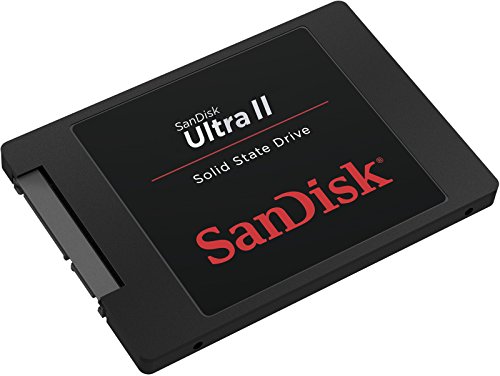









Hsiao F. –
It works great and fast and improved my computer by 130% improved my new laptop booting speed by 1:30 minutes and has not died on me yet and i am looking forward to use it years to come
NY Lawyer –
There are so many detailed reviews that I am sure I don’t have too much to add, but let me say this…
I have an ASUS ROG g740jm. Love it. I don’t play games but do a lot of business computing and video watching. It always felt like it wasn’t running as well as it could, however. Looking at the performance specs, I noticed that the standard Toshiba 1TB disk in it was always the bottleneck, running for extended periods of time at 100 percent when looking at the stats. The computer was fast, but lagged whenever disk access was necessary for what it was doing. I only had about 150MB of stuff used on my disk after several years, so I thought that 500MB would be more than enough, and this SSD, by a brand I trust and with good reviews, should be more than enough to eliminate the problems.
I used the Apricot Notebook Drive Upgrade Kit to clone the old disk to the new disk. Super-easy!! Took 30 minutes through USB3.0. Anybody could do that with no difficulty at all. Also bought a very nice, but reasonable, Jaway six-screwdriver bits set that had just the right tools for the job. Excellent quality.
Then, I went to the ASUS owner’s manual online to see how to remove the old drive and replace it with this SanDisk. Again, I was super-careful with everything, and it went extremely-smoothly. I have a place for a second disk, but rather than put the new clone in slot 0 and moving the old disk to slot 1, I just decided to take the old one out. So I removed the old disk caddy from the computer (3 screws), and removed the old disk from the caddy (4 screws). The swap was again super-easy. Reinstalled everything, flipped the machine over, turned it on, and voila! The whole process took no more than an hour, including copying the old disk to the new.
The key here is that this is a quality product. It does everything that I expected to improve my computer’s performance, and then some. It has completely-eliminated the bottlenecks where the disk is running at 100 percent, and it flies through all the little procedures when monitoring the computer’s performance.
One really-noticeable place that this disk makes a difference is when using the Internet. Chrome, which I use a lot, is pretty-fast, but this disk sped it up a lot. At first I wondered why that was, then I realized that Chrome stores oodles of individual files with little bits of web pages in them. Accessing those files to display a particular page was slowing down performance of the total process. Now, with the SSD, pages just leap onto my screen. Incredible.
And just for fun, I ran a Norton full system scan. Looking through the history file, it usually took about 1:15 to 1:30 to do 900,000-ish files. With the SSD, 13 minutes. Thirteen!! How fun is that. A good example of the SSD’s ability to deliver a stream of file-contained information to the CPU. Both were running at or near 100 percent much of the time. Before, the disk would be at 100 percent, while the CPU would be ambling along. No more!
Great price! Couldn’t be happier.
Manuel P. –
Para dar un poco mas de vida a un MacBook Pro 7.1, decidí gastar algo de dinero en algunas mejoras, entre ellas, ampliar RAM y sustituir el disco duro mecánico original de 256 Gb por un SSD mas rápido y con mas capacidad.
Este es de una marca prestigiosa, suficientemente rápido (SATA III) para este portátil en particular (SATA II). En cuanto a la instalación, es un juego de niños. Ha bastado retirar el disco original, quitarle los tornillos laterales que lo anclan al chasis y ponerlos en el nuevo.
El disco nuevo es mas delgado que el original, pero incluye un marco de plástico que se puede pegar sobre el propio disco, para completar la altura en los equipos en que sea necesario. En el MacBook, al ir anclado con cuatro tornillos, no parece que se necesite.
Una vez instalado, el portátil lo reconoce sin problemas. Aprovechando las ampliaciones (memoria y disco) realizadas, he instalado El Capitan y el portatil ha quedado mejor que nuevo.
Tal como se indica en varias webs, hay que formatearlo en HFS+ con registro para poder instalar OsX en él y luego hay que habilitar TRIM en él, pero eso queda fuera de esta opinión.
RustyLargo –
Took some week sdeciding about size and make but ended up here with this item, a 480gb for a good price. It was easy to install in a toshiba r830 1gz i5 6 gb ram . I had purchesed windows 8.1 pro elsewhere and installed with a disc as a new operating system. I used an old xp operating system disc to create a partition first as i intend fitting windows 7 from my existing drive to the other half of this drive. I had the most terrible trouble with athwbx.sys blue screen( which googling did little to help, but i found it to be bluetooth driver so i disabled) and have re installed five times as refresh would not accept the repair. Once reasonably stable i now have one update that no matter what i do i cannot install, as it is a six month old defender update i have hidden it and will deal with it if i have other update trouble in the future. I could complain a lot about windows, but it has now settled down after some days and i have begun tweaking various settings to eke out more speed and prolong ssd life. This sandisk 480 gb drive has been faultless all through my nightmare and has not complained once. it comes with a small plastic self adhesive spacer so if your drive is a slightly different thickness do not worry, it is a tight spacer once applied but is reassuring that the ssd fits snugly and will not move when laptop is thrown about on ocassions. Speedwise. Well, others have posted their various sppeds so i will not get technical. What tweaks are available make a difference, google them but do one at a time so you can either undo or refresh to get back as some tweaks do slow down shut down times i noticed. My start up is between six and twelve seconds. Shut down is mostly four to six seconds….but, sometimes i get it hanging and have to force shut down, which never has happened with windows 7. I do know of another windows 8 machine that also hangs on shut down, a common xp problem that i thought was solved in windows 7, but alas, it is back with windows 8 and 8.1 pro. As this review is about the ssd i will not go on. I have run temperature tests with Openhardwaremonitor shareware software. The figures are astounding for my three cores. With windows 7 and old drive i was fluctuating between the three and temperatures were mainly ok but the fan was always coming on when surfing and 70+ degrees for the core was the norm. With the ssd on high performance 63 degrees max right now and no fan and cool to the touch laptop, which means longer life for my laptop. This, apart from windows , has been a good experience and i would recommend either this or the faster version, although i was put off that one as i have an i5 with 6gb ram aleady and any faster than what i have right now would sacrifice both fan and battery life, no, it is quite fast enough now, to think, once pressing the on button i am into my mail in under30 seconds, that is pretty fast and well worth it. Lastly….Battery life, was eight hours with this but the battery is getting old now so recent tests were around 6 to 6.5. With ssd we’re way past 8, it was 10 last time i looked and still with 30% life left but i was light surfing with power saving in full swing so some actions were noticeably slower, but if i was with a new battery there would be no reason to be plugged in during the day at all.
update
Had blue screen loop on installing win 8.1 pro. Found it to be a wireless driver so installed it before internet connection. This took two weeks to sort out, which meant 10 installations of win 8.1 on my SSD. Shortened its life but now at long last i have a stable system. There are NO glitches at all, it is perfect, but the road was very full of angst and should not be, but that is windows fault, not this drive. I must say, this SSd performed perfectly throughout multiple installations and partitioning. I would most certainly but this SSD again
*******UPDATE******* 02 aug 2016
The drive has been excellent so far
ordered a second as i had a hdd drive giving warnings that it was about to fail and after testing with hddscan3.3 found that re allocation was down to 14, meaning imminent failure as an operating system drive. I ordered this item again, it was delivered quick, i re installed windows 10 on it re activated other microsoft software by phone and re installed all other items and it is excellent so far. No trouble in windows re activating itself through the motherboard. Only issue was licence activation of other microsoft software but a phone call and the issue was solved. Please people, don’t waste your time replacing with a spinning disc, they are good, and this is the first i have that has failed, but seeing it in action, i have never had any flash or ssd fail on me yet, the re allocation of any bad blocks seems far improved with ssd than hdd, and the original i have from here still has 100% good health according to hddscan3.3 and crystaldiskinfo, i am sure there are many others but i prfer open source.
this drive and windows 8.1 which i run the first drive on are made for each other. on the win 8.1 computer i have nothing but good to say, but on windows 10, well, only a few hours and the speed is alrming considering the computer clocks at a slower speed, it is actually faster than the 2,350 advertised somehow, and very quick to shut down and re boot, three seconds shut down 6 seconds boot, with all apps off etc
Delhi boyz –
works @ Supersonic speed……
JRod –
Upgraded my wifes 1TB spinning platter to this 480GB SSD. Boot times and game load times have dramatically improved, I didn’t go to the trouble of benchmarking this system, but the laptop was taking 3-4 minutes to boot and is down to 10 seconds. One of the games was taking about 3 minutes to load and is down to 30 seconds, although I think this is due to processing not disk I/O.
The cloning software worked flawlessly. I used a USB to Sata cable, and the cloning process was as straightforward as possible, I would give it full stars for ease of use and the fact that its FREE to use. Here’s the link to the cloning software if you are looking for it: […]
I highly recommend this drive at the price I was able to buy it for. I did not shop it at its full price, so for those of you looking to purchase it at full cost I would recommend you compare prices for similar sized drives, but don’t hesitate to buy this from a performance perspective – it rocks!
As an Amazon Prime Day Special this was priced so well I couldn’t refuse it (about $51 off), but I have to say, dealing with Amazon to straighten out the missing discounted cost after purchasing it took 2 customer service chats and a 1 hour phone call to finally get rectified.
Mark R. Wietstock –
Bought this drive to replace the Hitachi HDD in my daughter’s old Macbook Pro (15-inch, mid-2009), after having bought and installed the Samsung equivalent SSD in my personal laptop (Toshiba Satellite A665, running Windows 7). The Samsung SSD’s are a bit more expensive, because they’re built with components that are rated to outlast their closest competitors by about 2 to 1; I wanted the more durable drive for that computer, and my daughter’s old Macbook will now be a “backup” device, so total lifespan of the SSD is not as important there.
I already reviewed the Samsung drive, and the main reason I’m separately reviewing this one is to assure potential buyers that this drive (and probably all the others now quickly emerging from, e.g., Samsung, Crucial, Toshiba, etc.) WILL work with Macs. However, since Apple does not provide any kind of cloning or optimization support for replacement of “their” drives with third-party alternatives, you just have to follow a bit more cumbersome procedure for putting a third-party SSD like this one into your Mac. First, you’ll need a SATA-to-USB connector (I got the Star-Tech one — worked fine) to connect the bare SSD to a USB port, and your Mac has to be functioning so that you can re-format the SSD using the Mac’s “disk utility” feature. Once you’ve formatted the SSD so that your Mac can “see” and use it, then you’ll need to download a third-party cloning software to copy all of the data from your existing HDD to the SSD. I used “Carbon Copy Cloner,” which worked great, and produced a perfectly functioning clone of the original HDD, with no boot errors or other problems.
Assuming you have no problems swapping out the drives and booting up from the SSD, the last piece of the puzzle is “optimization” … that is, a program similar to Samsung’s “Magician” software, which helps your computer work more efficiently with its new SSD; minimize unnecessary data transfers from/to the drive (e.g., excessive reading/writing from/to the flash memory will shorten the lifespan of the drive), and provide some monitoring and diagnostic tools to measure the performance and “health” of the SSD over time. I obviously don’t know, but suspect that many of the sudden failures of these drives reported by a few users in some recent reviews were caused by the users’ failure to address “optimization” when they first installed the SSD. If some attention isn’t given to this, the drive WILL still work, but it will probably run a bit slower than it should, and be more vulnerable to failure. It’s my (admittedly limited) understanding that most recent Windows OS’s (e.g., 7, 8, 10), all have some kind of SSD optimization features built into them, and that programs like “Magician” simply provide a few additional tools and a “dashboard view” interface, as an alternative/addition to whatever tools are already present in the Windows OS.
Apple, on the other hand, provides no such native support for non-Apple replacements of *their* drives, so you have to get this assistance elsewhere. Good news is, that help isn’t hard to find, or to use. “Chameleon SSD Optimizer,” for example, is free and reputedly works with a large cross-section of the most popular/widespread Mac OS X variants. I opted for “Trim Enabler” from Cindori Software, at a cost of $10, which gave me all the tools I was interested in, and which, once downloaded and installed, all worked fine with this SSD and the Macbook Pro described above, running OS X.9.5 (“Mavericks”).
Following the procedures outlined above, I cloned over 300GB onto this SanDisk drive from the Mac’s original HDD, and so far, the new SSD is working flawlessly in this Macbook Pro. It has dramatically decreased startup and shutdown times, and sped up every function that requires reading/writing data from/to the drive … no more “spinning beachballs.” The computer is once again a real pleasure to use.
I’ll come back and edit this review if I run into any problems, but so far, none to report. This drive deserves every one of its five stars …