Seagate Backup Plus 5TB External Hard Drive STDR5000100

$129.00
Seagate Backup Plus 5TB External Hard Drive STDR5000100 Price comparison
Seagate Backup Plus 5TB External Hard Drive STDR5000100 Price History
Price History for Seagate 5TB Backup Plus Portable Storage Drive
Statistics
| Current Price | $129.00 | January 10, 2025 |
| Highest Price | $129.00 | October 20, 2024 |
| Lowest Price | $129.00 | October 20, 2024 |
Last price changes
| $129.00 | October 20, 2024 |
Seagate Backup Plus 5TB External Hard Drive STDR5000100 Description
- Want an easy, on the go USB drive for storage: Seagate Backup Plus Portable hard drive offers 5TB
- The perfect complimentary laptop hard drive featuring a minimalist metal enclosure
- Simply plug this external hard drive for Mac and Windows into a computer via the included USB 3.0 cable to back up files with a single click or schedule automatic daily, weekly, or monthly backups; Reformatting may be required for use with Time Machine
- Take advantage of a complimentary 2 month membership to the Adobe Creative Cloud Photography Plan for access to awesome photo and video editing apps
- Enjoy long term peace of mind with the included 2 year limited warranty
Seagate Backup Plus 5TB External Hard Drive STDR5000100 Specification
Specification: Seagate Backup Plus 5TB External Hard Drive STDR5000100
|
Seagate Backup Plus 5TB External Hard Drive STDR5000100 Reviews (8)
8 reviews for Seagate Backup Plus 5TB External Hard Drive STDR5000100
Only logged in customers who have purchased this product may leave a review.



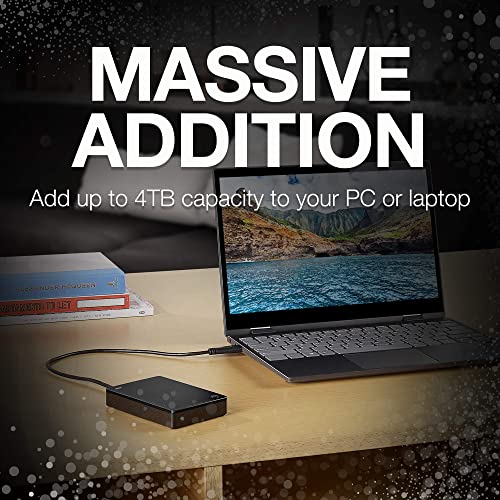

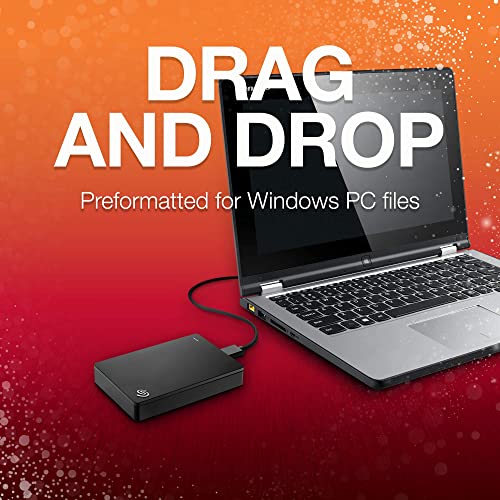











Alex Avil –
worked as expected. perfectly
Amazon Reviewer –
Hard to go wrong here. If you are using this as an external drive, this product has 2TB in very small space and is USB powered. The drive itself only takes 0.7-2.3W to operate! On Mac OSX 10.9.2 running the included Paragon NTFS driver, I was able to see write rates in 8-10 MB/sec with USB 2.0. On a Windows 7 Machine I averaged 18 MB/Sec; 14 MB/sec running the latest 8.1 update.
I pulled the drives from two of these units (instructions below – photos to be added soon) for use in my laptop. This product is the only way I know of to obtain the 9.5mm tall, 2.5-in 2T Samsung Spinpoint M9T drive(s). Note: the 2TB version has 1 drive, the 4TB has 2 drives. After installing them in my laptop (has 3 internal HDD bays with SATA connections, 1st bay has OS, apps, etc. on 500GB SSD), I tested data txfr speeds. I moved 1.5 TB of data from one drive to another with average speeds of 194 MB/Sec in Windows 8.1. Laptop now has 4.5 TB of hard drive capacity.
Have also successfully installed one in a PS4! Next project will be to install one in a Macbook Pro. Great way to get a lot of internal storage space for little money (Purchased early April 2014 for $103.99 directly from Amazon with 2-day Prime shipping).
Removal Instructions (WARNING -THIS WILL VOID YOUR WARRANTY – BUYER BEWARE):
1. Obtain small, flat-bladed screw driver and gently insert between the aluminum top and the plastic bottom.
2. Rotate screwdriver slightly to pry the top off. At this point slide the screwdriver around the perimeter and the top will come off.
3. Once the top is off, you will see the top of the internal drive. Carefully remove from the plastic lower without prying or subjecting the drive to significant shock. It is easiest to remove by lifting the side opposite the USB connector.
4. Once the drive is out of the plastic enclosure, you’ll need to remove some aluminum tape and wax paper from the drive. Be careful when doing this to avoid ESD which may damage drive circuitry.
5. Once the tape and paper are removed, the USB to SATA board can be carefully removed from the drive. It is an interference fit without any fasteners.
6. You now have a bare 2TB, Samsung Spinpoint M9T drive that is only 9.5 mm tall! Great for laptops and the PS4.
7. Install in your new device per your device manufacturer’s instructions.
Enjoy!
Alex Avil –
Hd pratico, rapido e de qualidade
Isaac –
Lo compré en febrero 2018 para mi xbox one x, jamás tuve inconveniente, y hasta ahora; febrero 2024, ya no enciende, lo cambie hace un año a un xbox series x, corría muy bien los juegos de gears, crash, resident evil, etc. Los únicos que no se podían correr desde el disco duro eran los de nueva generación (gears 5,F1 2023, farcry 6, Forza horizon 5)… Fue muy buen producto, no hace ruido cuando ejecuta juegos o cuando se están descargando. La velocidad es muy buena y es muy práctico para llevarlo a otras consolas de amigos. Volveré a buscar opciones económicas para reemplazarlo.
Joe –
Tengo años con el disco y aún me funciona perfectamente
Anas Abdullah –
Nota 10 para o produto e para o vendedor!
Amazon Reviewer –
I bought this 2TB slim drive in 2015. Why am I writing a review today in July of 2024? It has proven to be the most reliable, steady, consistently excellent external storage device I’ve ever owned. I have regularly switched out data for various backup reasons using this drive. I’ve even dropped it on the floor a few times over the years. It’s extremely durable. I get no lag while using this drive. It still works perfectly nearly a decade later. I typically get 80-100mbps while transferring files which is not bad for an external HDD.
If you only need 2TB of storage and you’re looking for reliability, look no further.
AppleSuperFan –
I purchased two drives, a 2TB in Black and a 2TB in Red. They will each take the place of two desktop bound external 2TB drives that have been dutifully serving as my Media and Time Machine drives that, until bad sector errors have reached critical mass, have performed quite well for a few years. It’s fortunate that they should choose to die now, as I’m also moving overseas and would have hated for them to go a month or two from now while I’m over there. Portable was definitely the way to go for me. I don’t need 7200 or 10800rpm drives and I don’t want to be adapting bulky wall warts overseas, either.
Now, there’s a bunch of options out there from Toshiba, Western Digital, Seagate and many other lesser-known brands for external, portable drives in the 2TB range. I’ve been mainly a Seagate customer for the past 5 years or so because they’ve proven to me that their products have a long life and perform well. This was for desktop models only, however, and design never played a part because they are all, pretty much, big and clunky boxes that sit and do nothing. A portable drive is a different story, and I think Seagate has outdone itself with this drive.
Design. Before I bought the two Seagate models, I had bought a WD My Passport 2TB drive at Staples. It was alright, but it was very thick. Nearly twice the thickness of my MacBook Air at the hinge end. The chassis was metal surrounded in plastic and it looked alright. It certainly wasn’t going to vie with the MacBook Air for looks and I think it suffered because it tries. The performance was fine, just what I’d expect from a portable USB 3.0 drive. The real problem with the design, though, was not the thickness but the shape. There was virtually no flat surface on the drive at all. Every edge was tapered and the flat surfaces had some convexing going on. Mine would rock side to side on a desk and wouldn’t stay in position in my lap. I looked on Amazon for alternatives and found this. I’m happy to report that, with the sides leading to the bottom are tapered, the bottom of these drives are flat and are made of a nicely textured plastic that feels good and grips well on a desk or a leg. The top is even better, being a piece of aluminium that is completely flat and very good looking. Despite the colour scheme not being derived from Apple, the slimness and choice of materials certainly make this feel as though it belongs in a bag with my MacBook or on my desk next to my Magic Trackpad. It’s the best looking external drive I’ve seen. The light on it, however, feels distinctly Apple. Overall, the design is excellent and, without going to the lengths of moulding a piece of metal over a bare drive (see the Seagate Seven), this is probably as slim as you can expect these drives to get. It’s nice to see products that design around the user and still manage to keep it looking good rather than just make it pretty.
Performance and Heat. As said, these replace my other drives that serve other purposes and that are just about full. So, first order of business was to copy over the old Media and backups to the new drives. First, I formatted them for Mac. For those who don’t know, you can buy just about any drive and use it for Mac, even if it says Windows or PC. This can save you a lot of money. Just open Disk Utility, click the drive, select Format and click Mac OS Extended (Journaled) or whatever filesystem you’d like to use. After that, I just dragged and dropped. From a USB 3.0 drive to another USB 3.0 drive with my Retina MBP, two terabytes copied in a little over five hours. This puts the total transfer speed around 100MB/s. Pretty damn fast. While the files were transferring, I made sure to keep an eye on the heat coming from the Seagate Slims (well, I kept the back of my hand on it) and was pleased to report that neither the metal top nor the plastic bottom got any hotter than my MacBook Air runs on my lap. That is to say, they didn’t get hot at all, merely warm, and I don’t think there’s a hazard here.
Packaging. Who cares? Its a cardboard box around a plastic shell. The tape holding the box shut was annoying like the tape on new DVDs and Blurays that never comes off in one pull, no matter how much you use your nail to free it. Included is the drive, a fact sheet and a USB cable. Who needs more?
This is a great buy. At (if I remember what should be the numerator and what the denominator) $0.05/GB this isn’t the best you can do for 2TB, but it’s really close. I’m happy with the performance, the design is stellar and user-centric and I suspect the lifetime of this product will be far longer than the time it will take me to fill these drives and need bigger ones.