Seagate Seagate 1TB Desktop SSHD ST1000DX001
Set Lowest Price Alert
×
Notify me, when price drops
Set Alert for Product: (Old Model) Seagate 1TB Desktop SSHD(Solid State Hybrid Drive) SATA 6Gb/s 64MB Cache 3.5-Inch Internal Bare Drive (ST1000DX001) - $89.90
Last Amazon price update was: January 8, 2025 00:33
×
Product prices and availability are accurate as of the date/time indicated and are subject to change. Any price and availability information displayed on Amazon.com (Amazon.in, Amazon.co.uk, Amazon.de, etc) at the time of purchase will apply to the purchase of this product.

Seagate Seagate 1TB Desktop SSHD ST1000DX001
$89.90
Seagate Seagate 1TB Desktop SSHD ST1000DX001 Price comparison
Seagate Seagate 1TB Desktop SSHD ST1000DX001 Price History
Price History for Seagate Desktop SSHD ST1000DX001 1TB 7200 RPM 64MB Cache SATA 6.0Gb/s 3.5' Solid State Hybrid...
Statistics
| Current Price | $75.00 | October 20, 2024 |
| Highest Price | $75.00 | October 20, 2024 |
| Lowest Price | $75.00 | October 20, 2024 |
Since October 20, 2024
Last price changes
| $75.00 | October 20, 2024 |
Seagate Seagate 1TB Desktop SSHD ST1000DX001 Description
- Ideal for performance desktop, gaming and video / graphic editing
- 5x faster than Desktop HDD and more capacity than SSD,Up to 4TB capacity
- 64MB Cache with 8GB NAND Flash for more speed, cost efficient
- Now with a 5 year warranty
- Refer to user manual below
Seagate Seagate 1TB Desktop SSHD ST1000DX001 Specification
Specification: Seagate Seagate 1TB Desktop SSHD ST1000DX001
|
Seagate Seagate 1TB Desktop SSHD ST1000DX001 Reviews (7)
7 reviews for Seagate Seagate 1TB Desktop SSHD ST1000DX001
Show all
Most Helpful
Highest Rating
Lowest Rating
Only logged in customers who have purchased this product may leave a review.




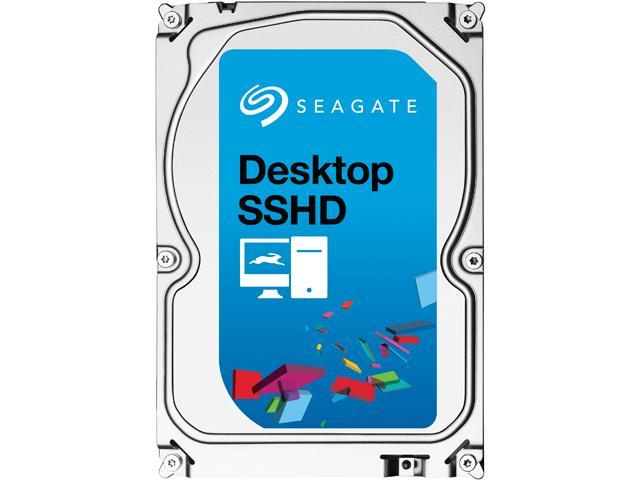









vikash –
it is a very good hdd
i want to sell my not even used once also, as my motherboard does not support 4tb
djxdxsingh@gmail.com
Hank –
FIVE STARS!.. Outstanding cost effective quality product that does “exactly” what is claimed and really “is” an excellent compromise for those of us who can’t afford an expensive SSD.
With apologies to Seagate… This is an edited review from my previous 3 star one which expressed disappointment because I had higher expectations… A Seagate support rep left a comment to that one correctly stating that it would take a few reboots before higher speeds are achieved with this drive via the adaptive memory feature….. They were right and “I stand corrected”. Being a fair minded person I find it necessary to “make it right” and try to explain as best as possible my own personal experience so that other people will not make the same initial “assumptions” that I did.
Like many people I leave my desktop PC on all the time so that automatic functions like system backups, virus/malware scans, Windows updates, maintenance functions etc. all can occur as scheduled on a regular basis. I should also note here before I go any further that my computer doesn’t normally get rebooted very often unless a software installation or update requires it…… “It does now”.
Also like many people I equated this drive with a full dedicated SSD and expected an almost instantaneous increase in speed and performance. But… “it doesn’t work that way”. Apparently some of us forget (as I did) or fail to notice the “H” in SSHD.
I’m using this on an HP TouchSmart 300-1125 with 64bit Windows 7. After using this drive for not quite 2 months now I am seeing an almost daily increase in speed and performance… Time will tell how fast it will actually get before it finally peaks out. I estimate that my speed increase to date is about 50-60% faster than before as I write this. Not as fast as a dedicated SSD (yet), but “much” faster than my original drive. Or any other regular “non” SSD or SSHD drive currently available for that matter.
First noticecable speed increase was with my “feature loaded” email program since I use it several times a day… I needed to do a software update on a different program that required a reboot and after that I noticed that my email seemed to start up just a bit faster than usual. With each reboot it seemed to get a little faster and faster… It used to take almost 2-3 full minutes to load all the way. Now it loads up in less than 5 seconds. Performance results with all the other programs that I normally use on a daily basis has produced pretty much the same results. Bootup and reboot times are now also less than half as long as they used to be. Needless to say, I now reboot my machine at least once a day “every day” and will continue to do so until I feel that performance has finally peaked.
The adaptive memory feature of this drive is the key to it’s success and also (in my case) the cause of some confusion about how it actually works. It takes a few reboots before the drive starts to remember which functions that you do most often on your computer and then it stores that data on the “high speed” side of the drive using the NAND flash memory. Simply stated this drive “learns” which functions that are performed most often and then each time you reboot your PC it updates itself and your most often used programs start to run faster. here’s a page that explains it: http://www.seagate.com/tech-insights/adaptive-memory-in-sshd-master-ti/
Federico Boscardin –
I installed it in my PS4 (to everyone who thinks you can’t install 3.5 inch HDD into PS4 because it takes only 2.5 inches into a caddy – you can get yourself SATA extension cable, cheapest HDD enclosure and connect the HDD externally!)
This hard drive is a beast! It’s quieter than PS4, so you don’t really hear a thing, especially mine is located behind the telly, and when I sit on the couch you don’t hear a thing.
The drive is also twice as fast as stock PS4 drive – it took me 8 hrs to make a full backup from the stock HDD and only 4 hrs to make full backup from my 4TB SSHD.
Loading times in games are also noticeably improved.
Syed Gouhar –
SSHD is simple mishmash of both drives
You play competitive stuff over&over this will give you ~almost SSD levels of loading time
Boot time is little faster
Basically it will be a SSD like drive for the stuff you usually do but a somewhat alright HDD for stuff you dont.
EV –
La verdad ya tengo algunos meses con el y no he tenido ningún problema con el disco, yo normalmente uso discos de estado solido, pero necesitaba uno mas grande para guardar todos mis archivos, este al ser híbrido es mas rápido que los normales y aparte tengo buen espacio para almacenar cosas, este disco ya casi lo lleno por lo que quería comprarme otro igual, sin embargo ya subió mucho de precio debido a la devaluación del peso frente al dolar.
Cliente Amazon –
Disco duro fantastico, el nivel de sonido es inperceptible. Su velocidad es un 30% mas rapido que un hdd normal. Se nota mucho mas la velocidad en archivos que abres repetidamente.
Crash and Burn –
After my HDD drive on my laptop at work failed, I got one of these to replace it. Boot times improved, and massive program load times improved tremendously, especially if I hadn’t done much in between program loads.
I got another one for my new computer build. I already have a 1 TB Caviar Blue for my Win 7 disk, and it works fine, so I didn’t replace it. I have an Asus P9 X79 Pro Motherboard based computer. I know its old technology, but its already a lot faster than my i7-920 HP Pavilion. I put a SanDisk SSD Cache in the Pavilion, and that sped things up, a lot, so one of the reasons I got this MB was so I could use native SSD caching. Asus made it sound so simple.
I thought at first, the cache was part of the board. Then, I thought the SSD plugged into the MB directly. Turns out, I have to use the Marvel controller, and I not only need a SSD, but also a HDD to do my SSD disk caching. I chose this drive for its capacity, and price. As it is a cache drive, none of the data on it is irreplaceable. The 8 GB of SSD is gravy, for the most part. The SSD I’m using is a Crucial 240 GB SSD, so I expect as my SSD fills up, the excess will spill over to the HDD, and the least often used files will end up on this drive. The most often used of the overflow files will live in the 8GB cache, so that will help, as will the 7200 RPM.
As the drive is hidden in the disk caching setup, I can’t tell what its transfer speed is. Windows seems to boot faster than ever before, and my multi-tabbed IE seems to start up a lot faster than before.
The drive has a 3 year warranty, but I expect it to last a lot longer, because it will be off most of the time. That’s because the SSD will be doing most of the caching.
This was a bare drive, and came in a box in a box. It was in a sealed anti-static bag, and had two plastic supports, one on each end, to keep it from rattling around. There were no cables, nor screws included, as expected. I have a modular power supply, so I found a spare power cable for it, and used that for power, and bought an 18″ SATA III 6Gb/s cable to run between it, and the Marvel controller. My computer case has tool-less HDD drive bays, so I didn’t need any screws to install the drive.
The drive was recognized immediately, and the SSD Caching software works flawlessly with it installed. What’s not to like?