SimplyCoding Typing for Kids: Space Mission Software
Set Lowest Price Alert
×
Notify me, when price drops
Set Alert for Product: Typing for Kids Ages 9-12 Keyboarding Space Mission: Learn to Type Software Program - Beginners to Advanced Computer Typing Games and Lessons Compatible with PC/Mac/Chromebook - $28.45
Last Amazon price update was: January 8, 2025 12:56
×
Product prices and availability are accurate as of the date/time indicated and are subject to change. Any price and availability information displayed on Amazon.com (Amazon.in, Amazon.co.uk, Amazon.de, etc) at the time of purchase will apply to the purchase of this product.
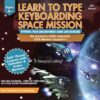
SimplyCoding Typing for Kids: Space Mission Software
Original price was: $39.95.$28.45Current price is: $28.45.
SimplyCoding Typing for Kids: Space Mission Software Price comparison
SimplyCoding Typing for Kids: Space Mission Software Price History
Price History for Typing for Kids Ages 9-12 Keyboarding Space Mission: Learn to Type Software Program - Beginners...
Statistics
| Current Price | $28.45 | January 9, 2025 |
| Highest Price | $28.45 | December 21, 2024 |
| Lowest Price | $24.95 | August 20, 2024 |
Since August 20, 2024
Last price changes
| $28.45 | December 21, 2024 |
| $24.95 | August 20, 2024 |
SimplyCoding Typing for Kids: Space Mission Software Description
- ✓ TYPING FOR KIDS SPACE MISSION COURSE: You have purchased the learn to type book, the typing lessons, games, toys, and have tried every typing help for kids thing you know. Boring! Engage them with this fun interactive space mission game and your child will learn how to type the correct way with proper technique, hand placement, and learn all keys on the computer keyboard with total speed and accuracy.
- ✓ LIVE MENTOR SUPPORT: No need for those typing for kids book or download codes. You won’t even need a typing instructor, because this online course allows you to chat directly with a real human mentor. Unlike other learning to type programs for kids that offer you some learn to type workbook, we offer live chat assistance.
- ✓ SCHOOL, HOMESCHOOL APPROVED CURRICULUM and STEM EDUCATION CERTIFIED: Simply Coding courses have been approved by school systems throughout the world, both as an elective and as an after school program. Including receiving high school credit for course completion. There are over 30 hours of course content with 7 keyboard modules
- ✓ DESIGNED BY PROFESSIONAL PROGRAMMERS with LIFETIME UPDATES. The feedback of thousands of teens helps us test, refine, and perfect our system. Ditch the silly typing for dummies and practice workbooks. Kids typing games for computers is the perfect STEM gift for boys or girls ages 8-12 to learn.
- ✓ COMPATIBLE WITH PC or MAC: You need either Windows 10 computer or an Apple Computer version 10.13 or higher. Then simply access our online class via the provided pin code, create an account, and start learning from our step by step tutorials.
SimplyCoding Typing for Kids: Space Mission Software Specification
Specification: SimplyCoding Typing for Kids: Space Mission Software
|
SimplyCoding Typing for Kids: Space Mission Software Reviews (8)
8 reviews for SimplyCoding Typing for Kids: Space Mission Software
Show all
Most Helpful
Highest Rating
Lowest Rating
Only logged in customers who have purchased this product may leave a review.

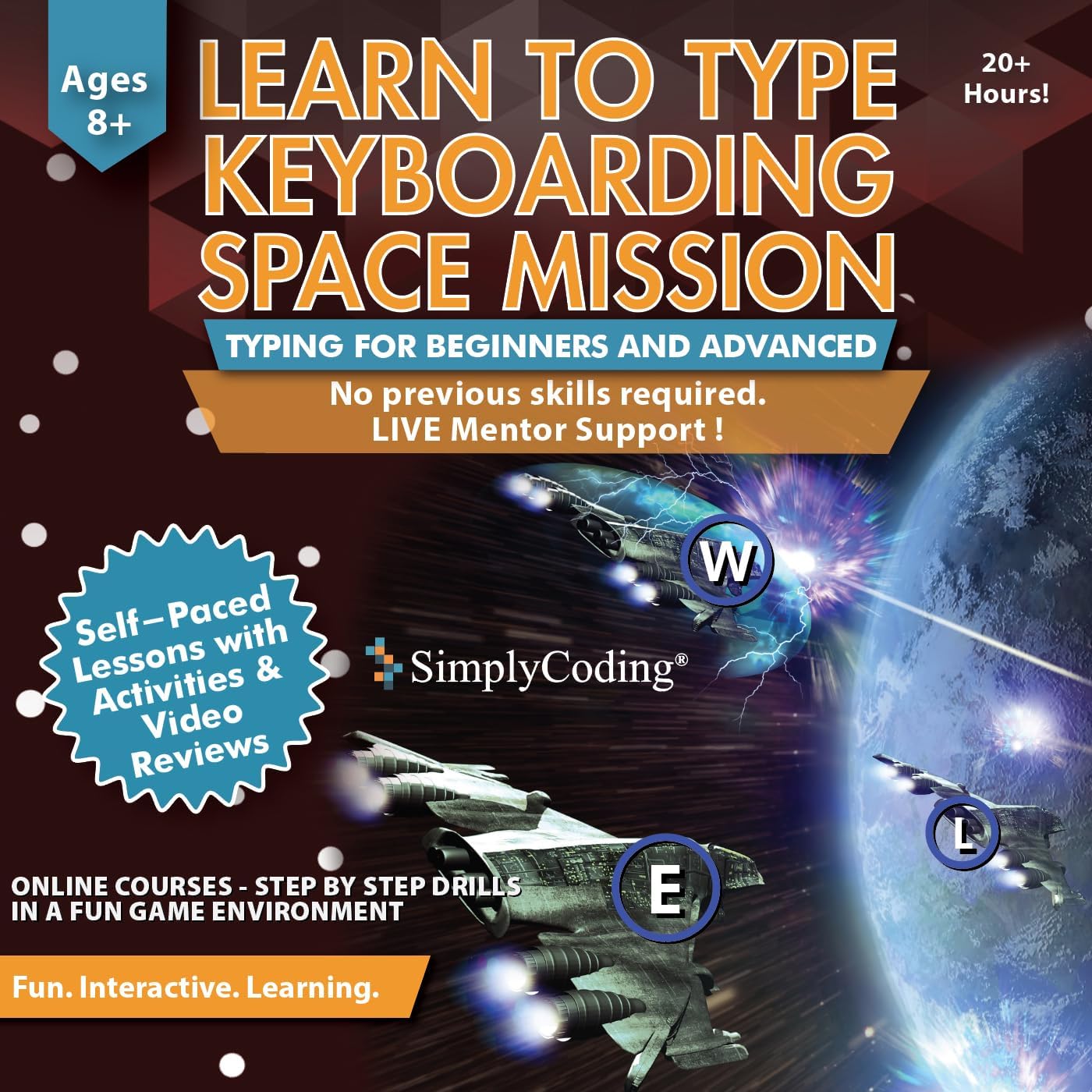
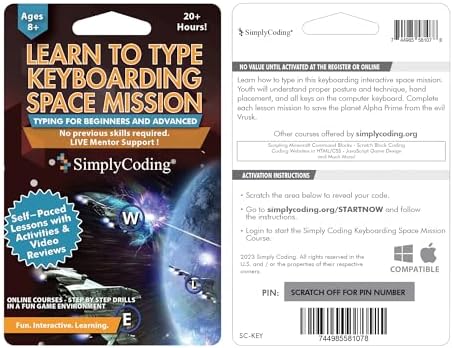

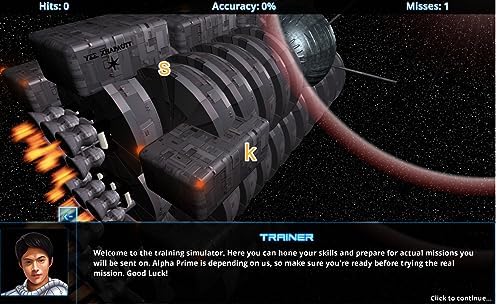
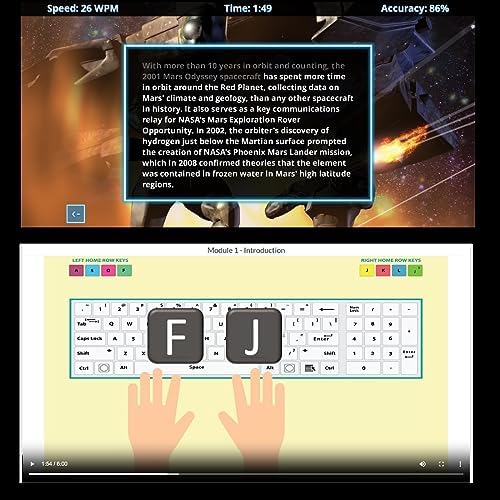











Ceelo –
Love the introduction modules, very informative. I got this to teach my 6 year old. It has been a great experience for him, he loves how interactive the missions are and the characters help bring it to life. Can’t wait to keep completing the other missions. I felt like I was playing one of my old NES games LOL.
Hannah Puckett –
Initially I got this for my 11-yo with selective mutism. She tried it and absolutely didn’t love it. So we moved on to my 9-yo, and she really enjoys it! It works well on a laptop and is web-based, so you can switch devices if necessary. It was running very slowly initially, but it was our internet that was the issue. When we upgraded our internet, it worked great!
CraftyNicoleH –
Great beginner program – easy to use and fun. Multiple different age kids all enjoyed it.
brian snell –
This is pretty much a basic program that kids will really enjoy it gets them really interactive with learning how to type with fun games especially if they like space and planets
Shirley L Schepp –
We were impressed by the good videos , which kept the kids engaged. There were fun missions with step by step instructions! I like the different levels with video tutorials. Kids love anything to do with Space so this is a good choice of theme for Simply coding keyboarding space mission which kept their interest!
Marie –
This program is not set up to use for your household. It only allows you to have 2 students. We have a family of 6 including 3 homeschool students. This is unacceptable. I’m not buying it again for my third student. They can use typing.com for free. If I can get another code for my third child I will happily update my review immediately.
ColaCrock –
I really like the style and ease of use of this program. My kids enjoy playing while learning. The lessons are engaging and fun for them. They have improved with their use of the keyboard and typing correctly, which is important as they get older.
Brenda Major –
After purchasing, I received a code in the mail to download the software. The software is easy to set up and allows me to create accounts for two kids. I let my teenager test it with me. She hunts and pecks. After just a few lessons I could see an improvement in her typing skills. My younger daughter wanted to try after seeing her sister play the games. The games are cute and she enjoyed “playing” them. She is just getting started but I can see her getting better already.