Thermaltake Matcha Green Mid Tower E-ATX Case CA-1Y7-00MEWN-01
Set Lowest Price Alert
×
Notify me, when price drops
Set Alert for Product: View 270 Plus TG ARGB Matcha Green Mid Tower E-ATX Case; 3x120mm ARGB Fans Included; Support Up to 360mm Radiator; Front & Side Dual Tempered Glass Panel; CA-1Y7-00MEWN-01; 3 Year Warranty - $79.99
Last Amazon price update was: January 7, 2025 15:44
×
Product prices and availability are accurate as of the date/time indicated and are subject to change. Any price and availability information displayed on Amazon.com (Amazon.in, Amazon.co.uk, Amazon.de, etc) at the time of purchase will apply to the purchase of this product.

Thermaltake Matcha Green Mid Tower E-ATX Case CA-1Y7-00MEWN-01
$79.99
Thermaltake Matcha Green Mid Tower E-ATX Case CA-1Y7-00MEWN-01 Price comparison
Thermaltake Matcha Green Mid Tower E-ATX Case CA-1Y7-00MEWN-01 Price History
Price History for View 270 Plus TG ARGB Matcha Green Mid Tower E-ATX Case; 3x120mm ARGB Fans Included; Support Up...
Statistics
| Current Price | $79.99 | January 7, 2025 |
| Highest Price | $87.05 | October 17, 2024 |
| Lowest Price | $79.99 | October 27, 2024 |
Since October 17, 2024
Last price changes
| $79.99 | October 27, 2024 |
| $87.05 | October 17, 2024 |
Thermaltake Matcha Green Mid Tower E-ATX Case CA-1Y7-00MEWN-01 Description
- Full view front & side tempered glass pillarless design.
- Supports up to a 360mm Radiator at top.
- 3 x 120mm ARGB fans included.
- I/O Ports: USB 3.2 (Gen 2) Type-C x 1, USB 3.0 x 2, HD Audio x 1
- Max VGA Length: 420mm
Thermaltake Matcha Green Mid Tower E-ATX Case CA-1Y7-00MEWN-01 Specification
Specification: Thermaltake Matcha Green Mid Tower E-ATX Case CA-1Y7-00MEWN-01
|
Thermaltake Matcha Green Mid Tower E-ATX Case CA-1Y7-00MEWN-01 Reviews (9)
9 reviews for Thermaltake Matcha Green Mid Tower E-ATX Case CA-1Y7-00MEWN-01
Show all
Most Helpful
Highest Rating
Lowest Rating
Only logged in customers who have purchased this product may leave a review.


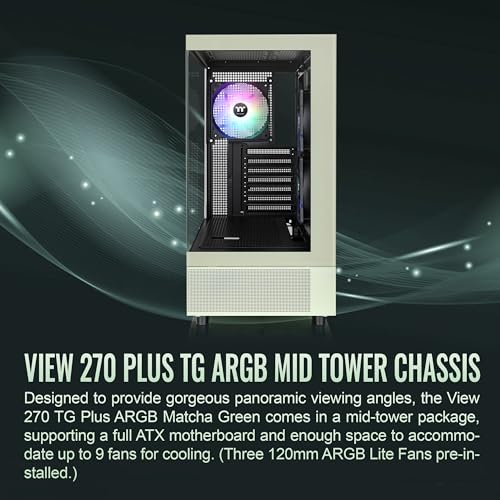

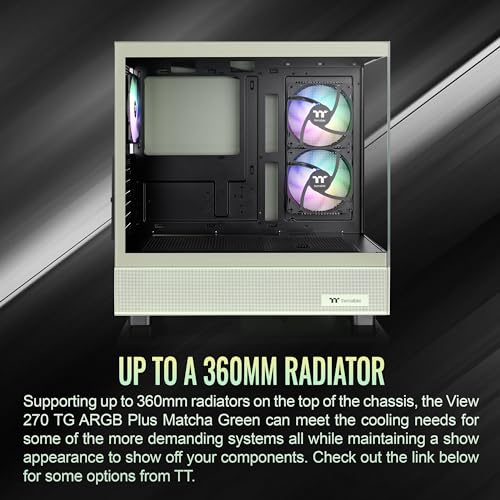










Saúl Salazar –
Only complaints are, filters are a different shade of white, and could have used a little more space for wire management.
Brent –
Venía con 3 ventiladores preinstalados, perfecto para mí ensamble con placa ATX, mantiene las temperaturas adecuadas todos mis componentes además de que es muy bonito visualmente, como extra viene los broches para los cristales lateral por si llegará romperse alguno
AD2 –
Anyone that has used Thermaltakes excellent cases know that sometimes they do some strange things. Not in this case. This case is both aesthetically pleasing and functional not to mention very modular.
Pros:
Sturdy.
Fans were well designed (near silent) with really long cables that can be routed multiple ways.
Great airflow from the front. Despite the closed look the vents let in air nicely.
Dust filters work perfectly (top and bottom)
Plenty of space behind motherboard to route cables, larger than other cases I have used.
It doesn’t say in most spec listings but 3.5 inch hard drives are mountable on the backside.
Fan controller included was a nice bonus (yes you do have to take the glass off to get to it but that isn’t uncommon right now)
Cons:
Bolts to hold on sides were tiny thumb screws I will be replacing those with something handier.
Area behind motherboard is covered by glass so your cables will show albeit the glass is tinted. Going to have to work on your cable routing for this one folks lol.
No shroud around power supply and at this price point I felt it needed one but making a custom one isn’t hard, just get some acrylic.
Other thoughts:
This case will handle any upgrades I could think of and included the parts to do so.
Water cooling will be a breeze to install should I decide to go that route.
Case is large and has a bit of weight compared to non-glass cases but that’s expected.
Every time I see it powered on it’s as relaxing as watching fish in an aquarium.
Zach hawkins –
My complaints about this case are minimal, so I want to go over the things I like first, which are many:
Pros:
* Vertical GPU mounting – For anyone that cares about the aesthetics of their build, I’d seriously consider choosing a case that allows for vertical GPU mounts. Most GPUs place the majority of their good looks on the fan-side of the card, with some bits occasionally on the side. Vertical mounting puts both on full display in your case. Outside of aesthetics, this gives additional air movement that you otherwise wouldn’t have. Depending on your PSU mounting, the fan there typically pushes air to the bottom of the case. Instead of having your GPU and CPU fans blowing in exactly the same direction, you’re getting more air movement throughout the rest of the case – it seemed counterintuitive to me that creating what basically amounts to turbulence would help with temperatures, but I tested with the normal mount, and then vertical, and saw a consistent 3-5 degree drop across both GPU and CPU
* Modularity – These days, there’s always SOME component that is bigger or smaller than you expected it to be when ordering it. Having the ability to fully remove your drive trays, vertical mounting bar, etc, is extremely helpful for people who may have mis-measured (or not even taken into account) the size of the components they’ve ordered. This makes it a great case for both first time and seasoned builders. You have room for radiators if you’re in to water cooling, and if not, you still have room to mount something like 10 fans in total if you really want to go nuts on it.
* Filtration – I’ve lost count of the number of machines I’ve seen that were housing a family full of dust bunnies at this point. Magentic filter screens on both the top and bottom are easy to see, remove, and replace once cleaned. You’ll still want to blow out the machine every so often, but this kind of thoughtfulness in design is apparent throughout.
And now onto the things I’m not super happy with:
* Cooling/Fans – There’s only one exhaust fan, and for a machine that’s geared towards enthusiasts, that will likely not be enough. This can easily be remedied with the purchase of an additional fan. On the fan side, the RGB controller is annoying… Unless you want wires hanging outside the case, totally shredding any desire to have a clean design, you basically just set the lights how you want them, then you’re stuck with them. Forever. If you want more control, do what I did and buy a multi-fan connector, plug them in directly to a RBG fan control header on your motherboard, and simply throw away the included controller. This way, you can control them in software, which thankfully works with Aura and many others.
* PCIe Extension/Vertical GPU mount – No PCIe extender is included, and if you buy the less expensive/shorter one from thermaltake, you’re likely going to have a bad time. The shorter cable isn’t just shorter – it’s shielding is terrible, it’s quality is somewhat questionable, and I’ve read multiple reports of failures. If you plan on using the vertical mount, budget in the ~$50-70 (they do occasionally go on sale) for the 300mm extension, part number AC-045-CN1OTN-C1
* See through cable management – Not a huge deal, but the tempered glass on the cable management side of the case, while tinted, is still easily visible. I wish they’d gone with a more heavy tint there.
Final thoughts:
The case is a solid buy for anyone looking for an aesthetically pleasing build. Cable management is simple, with ample rubber grommets and tie-down positions, vast modularity is packed in, and there’s tons of room for even the absolutely MASSIVE Strix series cards as well as the YUUUUGEst of Noctua coolers. My complaints are both minor and easily correctable, and none of them detract from the usability of the case itself (with a little knowledge beforehand). 10/10 would buy again.
KE –
This was my first time buying my own after-market case, despite building out computers for almost 25 years. This case is large (which i wanted), plenty of room for all of your components and cabling. There is a nice cabling area in the back to get a clean look.
Aesthetics:
The RGB fans come pre-installed and are very nice – smooth and quiet. Was pretty simple to setup. with the hub that comes with the case. The glass sides are high quality, and the screw is in the back, not directly through the glass which allows you to easily remove and screw in the case without having to press your fingers against the glass smudging it up. The Riing 14 fans look really cool, i have them on a breathing effect and they show nicely through the front of the case. Sometimes i just sit back and admire the case. You are definitely going to want to go full RGB to get the maximum enjoyment out of it. An added plus was that the mystic light feature of the B450 allows the motherboard lights to be visible through the 2nd glass case window.
Function:
I use a wireless headset, so the USB ports on the top are great, because previously i only had the option of my dongle hanging out of the front, waiting for someone to kick it and break it. Now it instead points upwards, so that concern is gone. The buttons and plugs are sturdy and feel high quality. Installation of the motherboard (i chose a B450 tomahawk) was a piece of cake. All of the motherboard holes and screws accepted the board no problem. The 3 bay SSD holders made installing an SSD quick and easy. The cable routing on this case is something worth taking note of – you have a lot of space to route cables (about ~2 inches of space). There is a nice magnetic screen on the top of the case, which can also hold a few more fans.
If i had to list out any cons, there are only two that i can think of:
1) The case can be pretty heavy – it’s big with tempered glass. For me this is not a con since i’m not moving it around much – but if you want something portable, this is not your case.
2) The RGB controller that comes with the fans is manual, meaning that you need to open up the case to press the buttons to change the lighting effects. I keep mine on a breating effect, but if you are someone that likes to change lighting effects alot, know that this is a limitation.
All things considered i couldn’t be happier with this purchase!
Tman –
Excelente gabinete por el precio.
Es un gabinete muy amplio, tiene una muy buena gestión de cables, posee paneles laterales de cristal y el panel posterior es de plastico, esta la opcion de colocar la tarjeta de video en posicion vertical.
Se pueden colocar los HDD de manera tradicional o 3 en los laterales y así colocar una bomba para enfriamiento liquido. eñEn la parte superior caben perfectamente 3 ventiladores de 140 mm, en la frontal 3 de 120 mm e inferior 2 de 140 mm
Tman –
Great case to build with, from beginner to expert
Very spacious on the inside, lots of breathing room and vents for air cooled setups
This would be a great custom loop liquid cooled case
Cable management made easy due to the space available behind the motherboard
Two glass panels are just beautiful to admire
I just wish the basement’s “ceiling” top cover went front to back, and not just half way the length of the case, but that is not a deal breaker!
Zach hawkins –
So easy to build in so munch room for current gpu sizes, only thing I wish there was aio radiator support on the side of the case. Other then that this thing looks amazing and quality is grate for $80!!
Saúl Salazar –
Liked the aesthetics, and space to build. Not impressed with three 140mm Riing fans installed that have a manual controller that cannot be accessed by the user other than having to take the rear side off to change settings. The C31 case has at least a small fan controller supplied with it why not this one too? Who wants a set of Fans that cant be controlled other than opening the case? Or, buying a fan controller and discarding the manual controller already paid for! So, 4 stars… 🙂 Would I buy it again? Probably not… look for a case either with a decent fan controller supplied with it or a case that is less expensive and budget for a fan controller if fans are your thing.