TP-Link AC1900 Smart WiFi Router

$49.00
TP-Link AC1900 Smart WiFi Router Price comparison
TP-Link AC1900 Smart WiFi Router Price History
Price History for TP-Link Archer C9 AC1900 Smart Dual Band Gigabit WiFi Internet Router
Statistics
| Current Price | $34.99 | January 8, 2025 |
| Highest Price | $34.99 | August 7, 2024 |
| Lowest Price | $34.99 | August 7, 2024 |
Last price changes
| $34.99 | August 7, 2024 |
TP-Link AC1900 Smart WiFi Router Description
- OneMesh Compatible Router- Form a seamless WiFi when work with TP-Link OneMesh WiFi Extenders.
- Wave 2 Wireless Internet Router, 600 Mbps on the 2.4GHz band and 1300 Mbps on the 5GHz band
- MU-MIMO Gigabit Router, 3 simultaneous data streams help your devices achieve optimal performance by making communication more efficient
- Boosted WiFi Coverage, Beamforming technology delivers a highly efficient wireless connection, long range WiFi
- Full Gigabit Ports: Create fast, reliable wired connections for your PCs, Smart TVs and gaming console with 4 x Gigabit LAN and 1 x Gigabit WAN. No USB Port
- Parental Controls: Block inappropriate content and set daily limits for how much time your children spend online with parental controls
- Works with all internet service providers, such as AT&T, Verizon, Xfinity, Spectrum, RCN, Cox, CenturyLink, Frontier, etc.( a modem is required for most internet service providers)
TP-Link AC1900 Smart WiFi Router Specification
Specification: TP-Link AC1900 Smart WiFi Router
|
TP-Link AC1900 Smart WiFi Router Reviews (9)
9 reviews for TP-Link AC1900 Smart WiFi Router
Only logged in customers who have purchased this product may leave a review.


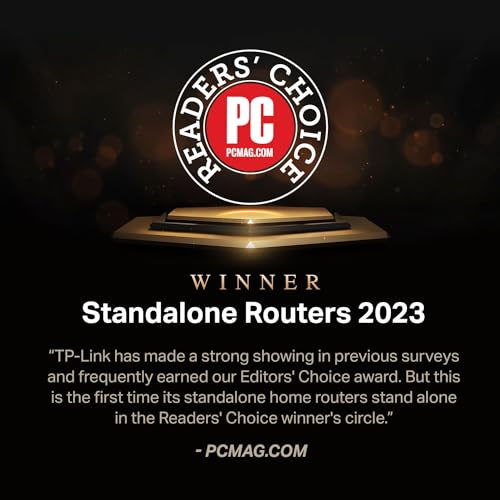


































LP –
So far it seems to be working very well. Speed tests show that it’s working at the max speed my ISP provides. It showed stability issues twice in the first couple days I had it, but I rebooted it and gave it time to get the newest updates and it’s been perfect since. I’m running 3 tv’s and several other devices on it and it works great.
rfpro12 –
Pretty happy so far. Just set this up tonight. I’m a tech, but setup was very easy. Didn’t feel like I had to fumble around, it guided you through setup fairly quickly. I was probably up and within 15-20 minutes. Easy to follow setup.
We use this for a small house, and had a netgear nighthawk router that finally decided it had enough. The 2.4ghz band wasn’t working properly. On that router I’d even gone as far as flashing a 3rd party firmware to try to get it to stay working properly.
Didn’t want to spend a lot so picked up the archer a8 for a fair price. As I said easy setup, for our small home I have it in the basement and it is running our ring doorbell, Roku devices, phones etc. So far decent signal and good throughput. If you need a router for a larger home you probably want a higher end model or a mesh network. But for a small 2 bedroom home with a basement like ours, placed in the center of the basement it’s fine.
The delivery was slightly late, but acceptable and not the fault of the product. To be honest for the money it’s hard to complain about it. Time will tell regarding longevity but I’ve used tp link routers in order applications before and they seem to work well enough. Recommended.
Richard Singer –
decent router, worked as expected
Lucky J. –
Easy to set up.
Amazon Customer –
Increíble producto a un precio muy accesible, vale la pena para bajar el PING subir la velocidad y aumentar la cobertura del Wifi.
Lucky J. –
1. The item was delivered earlier than expected.
2. The item was packed securely and has no damages.
3. Installation was very easy
4. Signal strength is awesome
5. Highlt recommended
Jennifer –
I’ve been dragging my feet on replacing my WiFi router for 5 months until I was having issues for work. I WFH but sometimes sit in my patio or office and need strong signal. This TP Link did the job and took me less than 10 minutes to set up. I’m not technical at all but I can now brag! For $56 it’s worth it.
Amazon Customer –
I had been using a dual band WiFi router for a few years, but kept having problems with freezing screens during Zoom meetings that I didn’t have in the past. I tried moving the router to a different location, but it didn’t help significantly. I optimized the WiFi channels I was using. I finally realized that I’d added four new wireless cameras to the system which must have been a major drag on the old router. I even logged my 5G speed, at the laptop location, at a tiny fraction of the incoming internet speed. Putting this router in the same location as the older unit fixed everything. No frozen video and internet speed equal to the incoming.
TigerDoc –
Was fairly easy to install and worked well with my Spectrum router. I have good coverage through my 1000 square foot home and is more than fast enough for streaming.