TP-Link USB Bluetooth 5.0/5.3 Adapter
Set Lowest Price Alert
×
Notify me, when price drops
Set Alert for Product: TP-Link USB Bluetooth Adapter for PC, Bluetooth 5.0/5.3 Dongle Receiver, Plug and Play, Nano Design, EDR & BLE, Supports Windows 11/10/8.1/7 for Desktop, Laptop, PS5/PS4/Xbox Controller (UB500) - $12.72
Last Amazon price update was: January 8, 2025 12:40
×
Product prices and availability are accurate as of the date/time indicated and are subject to change. Any price and availability information displayed on Amazon.com (Amazon.in, Amazon.co.uk, Amazon.de, etc) at the time of purchase will apply to the purchase of this product.

TP-Link USB Bluetooth 5.0/5.3 Adapter
Original price was: $14.99.$12.72Current price is: $12.72.
TP-Link USB Bluetooth 5.0/5.3 Adapter Price comparison
TP-Link USB Bluetooth 5.0/5.3 Adapter Price History
Price History for TP-Link USB Bluetooth Adapter for PC, Bluetooth 5.0/5.3 Dongle Receiver, Plug and Play, Nano...
Statistics
| Current Price | $12.72 | January 8, 2025 |
| Highest Price | $14.99 | October 11, 2024 |
| Lowest Price | $12.72 | October 8, 2024 |
Since July 19, 2024
Last price changes
| $12.72 | October 31, 2024 |
| $14.99 | October 11, 2024 |
| $12.72 | October 8, 2024 |
| $12.97 | July 19, 2024 |
TP-Link USB Bluetooth 5.0/5.3 Adapter Description
- 𝐁𝐥𝐮𝐞𝐭𝐨𝐨𝐭𝐡 𝟓.𝟎/𝟓.𝟑 𝐒𝐮𝐩𝐩𝐨𝐫𝐭 – Applies the latest Bluetooth 5.3 plus EDR technology and is backward compatible with Bluetooth V4.2/4.0/3.0/2.1/2.0/1.1. UB500 turns non-Bluetooth PC, desktop or laptop into Bluetooth-capable (𝐏𝐥𝐞𝐚𝐬𝐞 𝐝𝐨𝐰𝐧𝐥𝐨𝐚𝐝 𝐭𝐡𝐞 𝐥𝐚𝐭𝐞𝐬𝐭 𝐝𝐫𝐢𝐯𝐞𝐫 𝐟𝐫𝐨𝐦 𝐓𝐏-𝐋𝐢𝐧𝐤 𝐰𝐞𝐛𝐬𝐢𝐭𝐞 𝐭𝐨 𝐮𝐭𝐢𝐥𝐢𝐭𝐳𝐞 𝐁𝐥𝐮𝐞𝐭𝐨𝐨𝐭𝐡 𝟓.𝟑)
- 𝐅𝐚𝐬𝐭𝐞𝐫 𝐒𝐩𝐞𝐞𝐝, 𝐅𝐚𝐫𝐭𝐡𝐞𝐫 𝐂𝐨𝐯𝐞𝐫𝐚𝐠𝐞 – With the more advanced technology, this USB Bluetooth adapter will grant you up to twice the speed and four times the coverage compared to Bluetooth 4.0.
- 𝐄𝐃𝐑 𝐚𝐧𝐝 𝐁𝐋𝐄 Technology -This Bluetooth dongle is quipped with enhanced data rate and Bluetooth low energy, UB500 has greatly improved data transfer speed and operates at the optimal rate of power consumption.
- 𝐍𝐚𝐧𝐨-𝐬𝐢𝐳𝐞𝐝 – A sleek, ultra-small design means you can insert the Nano Bluetooth receiver into any USB port and simply keep it there regardless of whether you are traveling or at home
- 𝐏𝐥𝐮𝐠 𝐚𝐧𝐝 𝐏𝐥𝐚𝐲 or Free Driver – Plug and play for Windows 8.1, 10, and 11 (make sure your computer is connected to the internet). Supports Win7 (driver required for Win7 and could be downloaded from website free of charge). Please download the latest driver from TP-Link website to utilize Bluetooth 5.3
- 𝐑𝐞𝐥𝐢𝐚𝐛𝐢𝐥𝐢𝐭𝐲 – Enables wireless communication with Bluetooth-enabled desktop, printers, phones and headsets. Utilizes Bluetooth low energy technology for energy-saving wireless connectivity.
- NOTE: UB500 is not compatible with Mac, Linux, TV, or Windows 8. UB500 is for PC use only so Xbox/PS4/PS5 controllers could be used on PC, and is not to be used directly on Xbox/PS4/PS5. Two UB500 cannot pair with each other.
- Please also note that existing internal Bluetooth function needs to be disabled to utilize UB500
TP-Link USB Bluetooth 5.0/5.3 Adapter Specification
Specification: TP-Link USB Bluetooth 5.0/5.3 Adapter
|
TP-Link USB Bluetooth 5.0/5.3 Adapter Reviews (13)
13 reviews for TP-Link USB Bluetooth 5.0/5.3 Adapter
Show all
Most Helpful
Highest Rating
Lowest Rating
Only logged in customers who have purchased this product may leave a review.


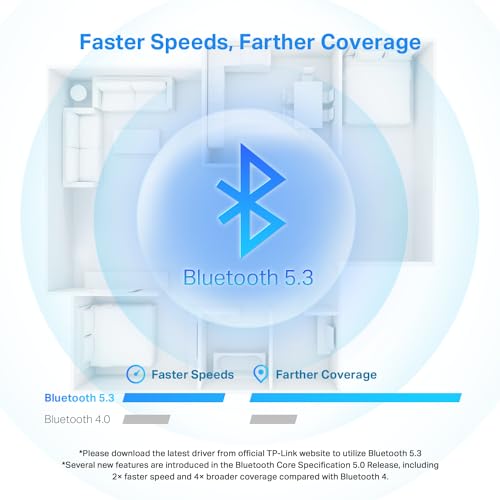














ScottBux –
This worked perfectly once I downloaded the driver from TP-Link. Windows 10 will automatically download a driver but it is generic and does not work correctly. Use the link in the manual to install the TP-Link specific driver and then it works perfectly. I’m using this for an Xbox controller on my computer.
binbonbao –
المونتج كويس جدا ومناسب على سعره
gibson2142 –
muito bom.
Kevin S –
Removed old wifi/bluetooth card from gaming PC. Needed a quick and easy solution. This was it! Super easy to setup and configure. Works flawlessly. Small and saves time by just plugging it in via USB rather than opening up the rig and installing it. I also purchased the wifi version as well and that too works great. Great speeds and connectivity with both adapters.
P.V. –
I recently purchased this dongle to replace the damaged onboard one in my PC, and I couldn’t be more pleased with the results. It works flawlessly and lives up to its advertised promises.
Installation was a breeze; I simply plugged it in, and my system recognized it immediately. The connection is stable, and I haven’t experienced any dropouts or lag. The dongle has seamlessly integrated into my setup, providing a reliable and speedy wireless connection.
I appreciate the compact design of the dongle, which doesn’t protrude awkwardly from my PC. Its unobtrusive form factor is a definite plus for those concerned about space or aesthetics.
The performance is on par with, if not better than, the original onboard dongle. I’ve noticed improved signal strength and faster data transfer rates, making it a worthwhile upgrade for anyone looking to enhance their wireless connectivity.
Overall, I am highly satisfied with this dongle, and I confidently recommend it to others in need of a reliable replacement. It has exceeded my expectations, and the reasonable price makes it an excellent value for the performance it delivers. Don’t hesitate to invest in this dongle if you’re seeking a hassle-free solution for your wireless connectivity needs.
Ahmed Madkor –
This is the best Bluetooth I have ever had it connects instantly,iam using gaming pc I have my wireless headphones connected to the receiver,and my Xbox controller too,there is no lag what so ever and iam roughly 6ft away from the pc too.well worth the price and I have a £50 Bluetooth receiver which is not as good as this one due to lag in sound.also I noticed the receiver does allow Dolby digital audio too unlike my more expensive one.in my opinion this is the best out there and proves that more expensive is the best as I found out
Marco aurelio –
Es pequeño, bien construido, fácil de instalar. TP-Link es muy buena marca, tengo varios dispositivos de esa marca, del precio es excelente y uno puede actualizar a la versión 5.0 sin facturar mucho dinero. Es muy recomendable descargar primero el controlador desde su página (el instructivo da la dirección) , ejecutarlo y te pedía que inserta el dispositivo para continuar la instalación, rápido y fácil. El instructivo indica que con solo conectarlo, Windows debería buscar el controlador adecuado, pero es mejor hacerlo manualmente, para asegurarse que es el correcto. Por lo demás funciona perfecto. No olvides desactivar, si es que lo trae, el Bluetooth que viene integrada en tu PC o laptop.
InThePeak757 –
The Tp-Link 5.0 Bluetooth adapter is easy to plug-in and use. It is packaged well, of high quality and performed out of the box with better than anticipated latency. It still works very well after 4 weeks use.
Nunya –
I have had a few different versions of these and this is by far the easiest one I have had. Everything connects quickly, sound quality is not better or worse than I had expected. i haven’t tried it with other operating systems yet but it was truly plug and play with Win10 which was really nice. Can’ speak on their tech support, didn’t need them which is always a plus. If you’re looking for a USB Bluetooth dongle thats easy to use and works well this is one to consider.
InThePeak757 –
I’ve used a lot of TPLink products that punch way above their price/weight. This is another example of an excellent, inexpensive device from TPLink that does what it advertises and does it well. It’s plug n’ play with no device drivers required on Windows and Linux. I’ve used this dongle on my desktop system to pair cheap bluetooth headphones, a high-end Logitech mouse, etc, and they all work great with no dropped connections.
10/10 would buy again.
Timothy Stelly –
Works good. Plug and play. Worked immediately with no setup needed other then pairing your devices.
Heads up though. I wanted to connect my switch controller and my NSO N64 controller to my PC via Bluetooth. It won’t work on this. Not a fault of the tp link dongle. Those controllers don’t work well on Bluetooth 5.0 so get the Bluetooth 4.0 if your wanting to connect Nintendo switch controller. For everything else. This is perfect.
Denis Frederic Mitchell –
This is the first “affordable” blue tooth USB that has not given me any performance issues. I primarily use it for my wireless headphones. The range isn’t amazing, and I do start to get connectivity issues when I step away from my PC and wander around the house. But otherwise, if I’m near the PC where I’ve plugged in the USB (e.g. in my bed room), the performance is great.
James C. –
As a bluetooth dongle it works great, i had a keyboard, mouse and headphones all connected and they had no lag or sound quality issues (headphones).
BUT i learned that you can not connect bluetooth dongles to a KVM unless you want to re-pair your devices every time you switch devices. So I ended up buying a 2.4ghz style keyboard and mouse that doesn’t use blueooth to get something that works on a KVM switcher.
One thing that attracted me to this particular bluetooth dongle though was Windows 11 support and I can confirm the drivers are 100% windows 11 compatible.