VIVO Dual LCD Monitor Free-Standing Desk Stand
Last Amazon price update was: January 9, 2025 16:42
×
Product prices and availability are accurate as of the date/time indicated and are subject to change. Any price and availability information displayed on Amazon.com (Amazon.in, Amazon.co.uk, Amazon.de, etc) at the time of purchase will apply to the purchase of this product.

VIVO Dual LCD Monitor Free-Standing Desk Stand
VIVO Dual LCD Monitor Free-Standing Desk Stand Price comparison
VIVO Dual LCD Monitor Free-Standing Desk Stand Price History
Price History for VIVO Black Dual Monitor Mount, Freestanding Desk Stand, Heavy Duty, Adjustable, Fits Up to 27'...
Statistics
| Current Price | $39.99 | October 20, 2024 |
| Highest Price | $39.99 | October 20, 2024 |
| Lowest Price | $39.99 | October 20, 2024 |
Since October 20, 2024
Last price changes
| $39.99 | October 20, 2024 |
VIVO Dual LCD Monitor Free-Standing Desk Stand Description
- Fits 13″ To 27″ Screens – Dual monitor mount fitting two screens 13” to 27” in size and up to 22 lbs in weight with 75x75mm or 100x100mm backside mounting holes. Keep your power and AV cables clean and organized with detachable cable clips on the arms and center pole.
- Full Articulation – Adjustable mount offers +90° to -90° tilt, 180° swivel, 360° rotation, and height adjustment along the center pole. Warning: Please do not pull monitor(s) too far forward or backward beyond the stand’s center of gravity, as this will cause stability issues.
- Heavy Duty Extra Large Base – Measures 13″ x 10.5″ providing solid stability while monitors are held within its center of gravity. The bottom of the base features padding to protect your desk from scratches. Please check to make sure the base size fits your available desk space.
- Easy Installation – Mounting your monitors is a simple process with detachable VESA bracket plates. We provide the hardware and easy-to-follow instructions for assembly.
- We’ve Got You Covered – Sturdy steel design is backed with a 3 Year Manufacturer Warranty and friendly tech support to help with any questions or concerns.
VIVO Dual LCD Monitor Free-Standing Desk Stand Specification
Specification: VIVO Dual LCD Monitor Free-Standing Desk Stand
|
VIVO Dual LCD Monitor Free-Standing Desk Stand Reviews (13)
13 reviews for VIVO Dual LCD Monitor Free-Standing Desk Stand
Show all
Most Helpful
Highest Rating
Lowest Rating
Only logged in customers who have purchased this product may leave a review.




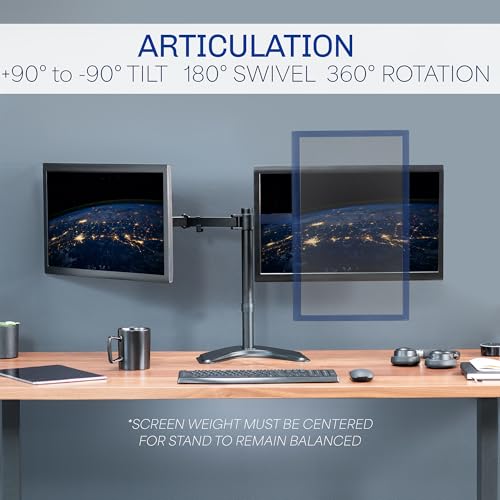











Amazon Customer –
this has worked well in two applications. One with 22 inch and one with 20 inch monitors. It was easy to assemble and has worked fine. It is highly adjustable for height and angle etc. I could have used a 2nd pair of hands for the 22inch application. Things fell over but it was not a huge problem.
Eric Anunda and Winnie Anunda –
works perfect if you have the monitors flat it stable but if you angle the monitors the stands fall down. its basic physics. the stand is perfect when you add weight to it to ensure it doesnt fall when you angle toe monitors to far forward.
LenP –
I wanted this for my twin 24” monitors to get them off my desk. Unfortunately I did not check if they are VESA compatible, they aren’t.
The stand is sturdy, nicely manufactured and would have easily fit my needs but I wasn’t prepared to buy two new monitors so the item was returned.
If I ever need to replace my monitors then I will definitely buy this stand!
Jonathan Greenwood –
I really enjoy this product, as it was much cheaper than other alternatives and works great. I have had no issues and was able to assemble it myself which was nice. My screens and office are much better now!
Nadine Paetz –
Der Ständer fällt um und einstellen lässt sich der Ständer auch nicht richtig 🙁
Mein Rat an alle, lasst die Finger von dem Produkt.
M. A. Johnson –
I bought a standing desk and my previous dual monitor stand did not have room to screw onto the back of the desk. I purchased this stand and it’s super stable, capable of holding my screens at the same height of my attachable stand, and doesn’t take up too much room on my desk. My desk faces out, and we walk past it all the time and it has not been an issue or fear of tipping it or knocking it over. I have brushed against it a few times and it has not budged or moved.
Amy –
I bought this for 21” & 22” monitors. It was easy to assemble & it works great. The arms were a little hard to adjust because the screws were tight, so I had to have my husband loosen them. Overall, I’m very happy with my purchase & it works as I’d hoped.
Morgan –
VIVO Dual LCD Monitor Free-Standing Desk Mount w/ Optional Bolt-Through / Stand Heavy Duty Fully Adjustable Fits 2 Screens up To 27″ (STAND-V002F)
My desk had a hole on the back for wires, etc. so I mounted it there and did not use the stand that came with the monitor. Installation was a snap, with what I considered to be a very nice instruction booklet. The booklet is printed on very nice glossy paper and is in English only, making it very easy to follow directions. Users who do not read English will have to get some help. All parts, screws, etc. were individually sealed in plastic bags, making it easy to sort them out for assembly. Nice job on this, VIVO.
Now, two things that I figured out:
Thing #1, after using the adjustment screw to raise the right monitor so that it was level with the left monitor (I had to raise it up as far as it would go, but it was enough), the right monitor became very wobbly on the VESA plate. There was a lot of slack once it was raised up. VIVO eagerly sent me another VESA plate, but this did nothing to fix the wobbling. I did find a solution, however, that was pretty easy. After raising the monitor up to the level of the other monitor with the adjustment screw, and before installing the cap nut, I got out the soldering gun and dripped solder down the area where the screw comes up through the plate. This filled up the gap in the hole and after putting the cap nut back on, the monitor is now as stable as the one that was not raised. The hole is oversized in order to make it easier to set the monitor on the stand, but it makes it wobble when raised up. I think the problem is that the cap nut ‘bottoms out” on the screw before it can tighten things up. If VIVO would supply a regular nut instead of the cap nut, or a deeper cap nut, to use on the screw, this would likely eliminate this problem. If the monitor doesn’t need to be raised, the cap nut secures the VESA plate nicely to the arm so that it doesn’t wobble. I didn’t feel like going out an getting the right size nut, so I just dripped solder in there. I proper nut would be much better.
Now, I’m not an engineer of any sort, so this may all be way off base, but if you find your monitor wobbling after you raise it to match the other, you might want to look first at the cap nut which locks the VESA plate to the stand. That is what locks the monitor down and prevents wobbling. It’s not there only to keep the monitor from accidentally coming off the stand. it also locks the VESA plate securely to the stand.
Had I not had to work out the wobbling issue, this would definitely be a Five Star stand.
Thing #2, The stand comes with all of the joint tension adjustments set very tight. After loosening up all of them, the stand became much more useful for me. I can now grab a monitor by it’s bottom frame and drag it where I need it to be without struggling with it. The hinges are VERY loose now, but still secure. They don’t wobble at all. If you plan to leave the monitors in place after you get set up, the tension is set pretty well. If you plan to move the monitors around like I do, you should consider releasing a LOT of the tension on the joints. Moving the monitor up close for photo editing has been a great benefit that I had not considered when I bought this stand. I though I was getting it just to have more room to clutter up my desk!
Also, the stand comes with the three Allen wrenches needed to set up and adjust the stand. On the wire guide they put a place to store the three Allen wrenches. I thought that was a great idea.
Max Okamoto –
Cons: This monitor stand was a pain to assemble. They gave me a 3mm, 5mm, and 6 mm key wrench; however, one of the key screws required a 4mm key screwdriver/wrench. Luckily, I had one spare, but I do not think that other people will be so lucky. The monitors were hard to put on as well as the stand will fall if the other monitor is not put on simultaneously which can be hard to do alone. The range of motion is also restricted as some orientations will cause the stand to fall; however, this is not too much of a bother because people should expect that to happen. Also, adjusting the stand isn’t as easy as it looks as screws must be loosened and tightened for small things like tilt.
Pros: The stand looks really good when assembled. I also really like the cable management options that the stand provides; it makes my desk look extremely clean.
Conclusion: This stand looks really nice and minimal; however, the setup and assembly are a very big hassle. The stand is also made of metal and feels really sturdy to the touch. I actually debated putting this monitor stand as 4 stars because the setup process is something you do once or twice and then never have to deal with again, but the setup was such an inconvenience that I settled on 3 stars.
Israel Campos Huerta –
Es un soporte muy fuerte y resistente, la verdad lo esperaba bueno pero rebasó mis expectativas. De muy fácil armado y uso, soporta de manera eficaz mis dos monitores y libera mucho espacio en mi escritorio.
Mike –
I have two 21″ inch screen, this stand holds them perfectly. It is very easy to assemble. The extra desk space the stand creates is extremely useful, plus my cats adore the extra space it creates (even though they still prefer my mousepad as a bed).
It does feel like it can easily be tipped over forward, but maybe that’s just me being paranoid of breaking two expensive screens.
Isaac –
It’s a very good dual stand, just be careful when getting it all set up so you don’t ruin your monitors or scratch them by accident. And make sure you have it situated the way you want it, have it be nice and tight preferably before moving it then you should be good. But as long as you do it right it’s SUUUUPER nice to have and you can have the monitors be fairly high up too. I will also say you can get away with using 2 different size monitors. I’m using a 31.5 inch curved monitor and a 24 inch non curved monitor. Can take a minute to set up but for me I got it to where I like it. IDEALLY have 2 of the same size monitor but again it is usable with 2 different sized ones. Before I forget the white one does look really good and the finish does look beautiful I don’t see any off white on mine or any bad things. (The base is also metal if anyone is wondering)
Michael –
We use these a lot. Very sturdy for a good price. Highly recommend.