WD Western Digital 2TB Portable SSD

Original price was: $79.99.$64.99Current price is: $64.99.
WD Western Digital 2TB Portable SSD Price comparison
WD Western Digital 2TB Portable SSD Price History
Price History for WD - Easystore 2TB External USB 3.2 Gen 1 Portable Hard Drive - Black
Statistics
| Current Price | $64.99 | January 6, 2025 |
| Highest Price | $79.99 | July 25, 2024 |
| Lowest Price | $64.99 | November 22, 2024 |
Last price changes
| $64.99 | November 22, 2024 |
| $79.99 | November 7, 2024 |
| $69.99 | October 28, 2024 |
| $79.99 | October 23, 2024 |
| $69.99 | October 8, 2024 |
WD Western Digital 2TB Portable SSD Description
- Accelerate your productivity with fast yet affordable SSD performance from a brand you can trust.Specific uses: Personal, gaming, Business
- Read speeds up to 400MB/s let you move large files fast so you can get more done in your day. (1 MB/s = 1 million bytes per second. Based on internal testing; performance may vary depending upon host device, usage conditions, drive capacity, and other factors.)
- A compact design and drop resistance up to 2 meters make this the perfect drive no matter where you are.
- Whether you’re on the job or creating for pleasure, gain control of your content across laptop, desktop and other devices.
- Seamlessly integrate the drive into your workflow with plug-and-play functionality that’s ready to use right out of the box.
- What’s in the Box: Portable SSD, USB 3.0 Cable, Safety and Warranty Guide
WD Western Digital 2TB Portable SSD Specification
Specification: WD Western Digital 2TB Portable SSD
|
WD Western Digital 2TB Portable SSD Reviews (11)
11 reviews for WD Western Digital 2TB Portable SSD
Only logged in customers who have purchased this product may leave a review.




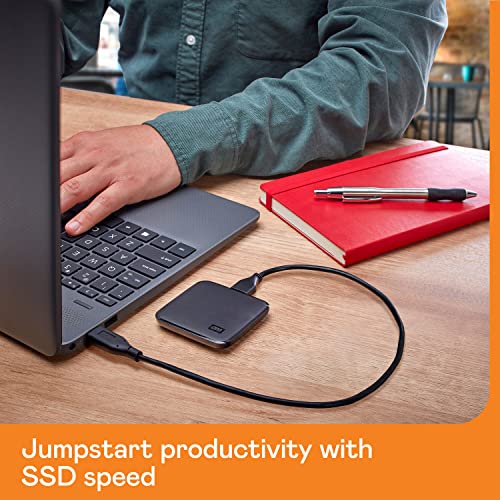










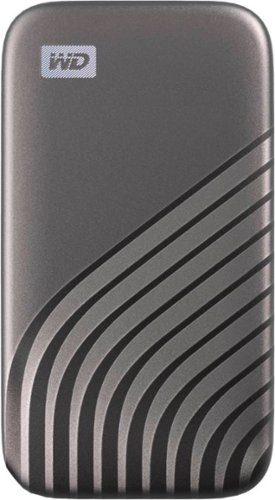












Sparsh S. –
I got a new Mac computer and I had to transfer my documents and this device works amazing. It has lots of space and further price I would recommend. Very easy to use. I also got this sleeve and it makes it so much easier to attach it to the computer And that way you won’t lose it or try to find it. It is right there at all times while your data is being transferred.
Sparsh S. –
We bought the REFURBISHED 4TB version of this hard drive. The description says the drive may come with small imperfections, missing manuals, and original packaging. We found no cosmetic damage whatsoever. The drive also comes with a USB-A adapter for connections. After connecting it to a PC, the drive does come with WD software installed, but a quick reformat will empty it completely.
I recommend installing CrystalDiskInfo (if on Windows) to check drive health. Ours had only been on for 6 hours, so we got a basically BRAND NEW hard drive at 2/3ths of the price. The product works fantastic and there are no compatibility issues with Windows or Mac. Read/Write speed is great and it is perfect for dumping all our photos into a portable box the size of a phone.
While there may not be much that differentiates it from its competitors, I highly recommend this product for its price, portability, and value.
SneakyNinchilla –
UPDATE, FEBRUARY 1, 2024 — I opened and unboxed my WD 5TB Elements Portable HDD, External Hard Drive today. It worked perfectly and flawlessly on my Windows 10 laptop computer. I used the manual option [easy and highly recommended] to copy my C: drive folders and files and had no issue whatsoever. The WD external drive is a nice and compact size and high quality product. I am delighted [and especially having bought it on sale for $99] and would rate it even higher than 5 stars if that were possible. Absolutely you can buy this product with total confidence. I couldn’t be happier with my purchase decision and would absolutely do it again without a second thought. >>>>>>>> MY ORIGINAL REVIEW: I have not yet used it but, with apologies to Seagate, I know you cannot beat a Western Digital product and that I’ll be very very satisfied with this 5 terabyte external hard drive. I put both the Western Digital and Seagate drives on my wish list and waited for one or the other to go on sale. When the Western Digital went under $100 I wasted no time to order. An outstanding and proven product at an outstanding price. It was a “win – win” decision for me. If I have any difficulties or dissatisfaction with it in the future when I do start using it, I will update this review…. but I suggest you do not hold your breath. Western Digital is a proven superior product; buy with complete confidence.
Pablo –
Atende bem as minhas necessidades.
DJS –
Excelente servicio de entrega y producto
Richard Lamson –
I bought this so that my wife could back up thousands of pictures and videos from her phone on to this hard drive. Plus I wanted to back up my computer files on it. The download speed made it quick and easy. So nice to use for the not so technologically inclined person like myself. Instructions made it very easy.
Andranik Nigoghosian –
Disco rápido, mecánico y de gran capacidad, silencioso. Lo uso en Windows y Linux, gran compatibilidad
Murilo –
HD de ótima qualidade e capacidade, muito feliz pela escolha desta marca.
Rocio –
First order of business: I ordered this drive (WD Elements 5tb) and received it in about 18 hours. I checked the shipping label, and it is their proprietary delivery service. USPS, take note.
The box it came in was pretty regular, no fancy presentation. Which is fine. I don’t like paying for felt lining.
It has one port on the back, and comes with a USB cable. I plugged it into my laptop and checked it out.
Drive capacity actually reads 4.54 Tb. Which isn’t unusual for larger volumes. It came formatted as NTFS. Which is great, because FAT32 has a file size limit of 4gb.
Next test: I plugged it into a 3.0 Anker USB Data Hub. The drive revved up, then started clicking. I recognized those clicks as motor failures from a power drop, so the USB hub is not going to do it. This beast of a portable drive needs a main-line. It can be used in USB 3.0 or 2.0 But I highly encourage 3 for faster speeds. Especially with a volume this size (You are buying it for a reason, right?)
Next test: A phone mount. Similar to a Samsung Dex setup, the device I used is a Baseus USB C mount. It connects my Note10+ phone to HDMI, and…for this test…a USB 3.0 port. I wasn’t sure if it would work, because the hub charges the phone, and would have to “lend” some power to the 3.0 port to power the drive. It worked. I plugged it in, and my exFAT/NTFS app fired right up. It recognized the drive, mounted it, and was ready to go. For the technical folks out there, this was by powering the phone dock with a samsung travel adapter that came with my phone. It has a variable output, but can pack a whopping 11v-2.25a (24 watts) at its highest. This 24 watts was enough to fast charge my phone, AND have the drive running.
Final test: Directly into the note10+. I used a USB C – USB A adapter that came with my phone and connected them together. It worked. My phone was powering the darn thing.
So there we have it. This little pocket sized drive (seriously, my wallet is larger) can be plugged into 3.0, 2.0 or directly into my phone. It came formatted NTFS, just the way I prefer.
Description: I purchased a black one. As I said, it is wallet-sized. It has one port for the cable, and a small status light. The light appears to stay a solid color for both standby and active. A power failure results in a blinking status light. When the drive is spinning, you can feel a humming purr, barely audible. The casing is plastic, but solid and sleek looking. It has four non-slip dots on the bottom.
Pros: Huge storage for the price, powered through USB only, NTFS formatted, small.
Cons: None discovered yet.
Recommended Uses: This would be a perfect drive for home network storage, office/school/home work. It would also be ideal for gaming consoles even as modern as the XBox One X. Or a handy volume for torrents. Or a handy volume for backing up a system or family photos.
Possible Uses: It runs on 3.0. While Pro Gamers might chuckle at the idea, it could be used as a Steam Library. Initial load times might be slower than a built in solid state drive, sure. But so what? This is 5Tb. Portable. For under 120. It could also be used for beginner-level production. Again, it is slower than a dedicated solid state drive, of course. But for a new youtuber, or designer, or developer…this can store a lot of content.
SkyKingCFI –
This was my backup drive for my home desktop computer, so it stayed on all the time the computer was on, faithfully backing up everything. When I bought a new computer about 2 years ago, the restore function worked just fine.
Then one day my computer started saying it couldn’t write on the disk. Sure enough, there were errors in a number of critical blocks of the drive. Reading the disk seemed to work just fine, just I couldn’t write on it any more, so it probably would have been possible to restore my system had the computer failed, but I never needed that backup.
I went out and bought a solid state drive for my primary backup. I reformatted this drive and now use it as secondary backup, mostly unplugged from the main computer, and it seems to be going well. As always, one hopes never to need a backup, but having one that is air gapped from the system most of the time seems a safe bet.
Lucía Rabal –
I bought this external hard drive 3 years ago and still works great.