Western Digital 250GB WD Blue 3D NAND SSD WDS250G2B0A
Set Lowest Price Alert
×
Notify me, when price drops
Set Alert for Product: Western Digital 250GB WD Blue 3D NAND Internal PC SSD - SATA III 6 Gb/s, 2.5"/7mm, Up to 550 MB/s - WDS250G2B0A - $52.23
Last Amazon price update was: January 7, 2025 14:28
×
Product prices and availability are accurate as of the date/time indicated and are subject to change. Any price and availability information displayed on Amazon.com (Amazon.in, Amazon.co.uk, Amazon.de, etc) at the time of purchase will apply to the purchase of this product.

Western Digital 250GB WD Blue 3D NAND SSD WDS250G2B0A
Original price was: $69.99.$52.23Current price is: $52.23.
Western Digital 250GB WD Blue 3D NAND SSD WDS250G2B0A Price comparison
Western Digital 250GB WD Blue 3D NAND SSD WDS250G2B0A Price History
Price History for Western Digital 250GB WD Blue 3D NAND Internal PC SSD - SATA III 6 Gb/s, 2.5"/7mm, Up to 550 MB/s...
Statistics
| Current Price | $52.23 | January 7, 2025 |
| Highest Price | $58.31 | October 17, 2024 |
| Lowest Price | $52.23 | October 27, 2024 |
Since October 17, 2024
Last price changes
| $52.23 | October 27, 2024 |
| $58.31 | October 17, 2024 |
Western Digital 250GB WD Blue 3D NAND SSD WDS250G2B0A Description
- 3D NAND SATA SSD for capacities up to 4TB with enhanced reliability. As used for storage capacity, one terabyte (TB) = one trillion bytes. Total accessible capacity varies depending on operating environment.
- Sequential read speeds up to 560MB/s and sequential write speeds up to 530MB/s. As used for transfer rate or interface, megabyte per second (MB/s) = one million bytes per second and gigabit per second (Gb/s) = one billion bits per second
- An industry leading 1. 75M hours mean time to failure (MTTF) (1) and up to 600 terabytes written (TBW) (2) for enhanced reliability. (1) MTTF = Mean Time To Failure based on internal testing using Telcordia stress part testing. (2) TBW (terabytes written) values calculated using JEDEC client workload (JESD219) and vary by product capacity
- WD F. I. T. Lab certification for compatibility with a wide range of computers.
- 5-year manufacturer’s limited
Western Digital 250GB WD Blue 3D NAND SSD WDS250G2B0A Specification
Specification: Western Digital 250GB WD Blue 3D NAND SSD WDS250G2B0A
|
Western Digital 250GB WD Blue 3D NAND SSD WDS250G2B0A Reviews (9)
9 reviews for Western Digital 250GB WD Blue 3D NAND SSD WDS250G2B0A
Show all
Most Helpful
Highest Rating
Lowest Rating
Only logged in customers who have purchased this product may leave a review.













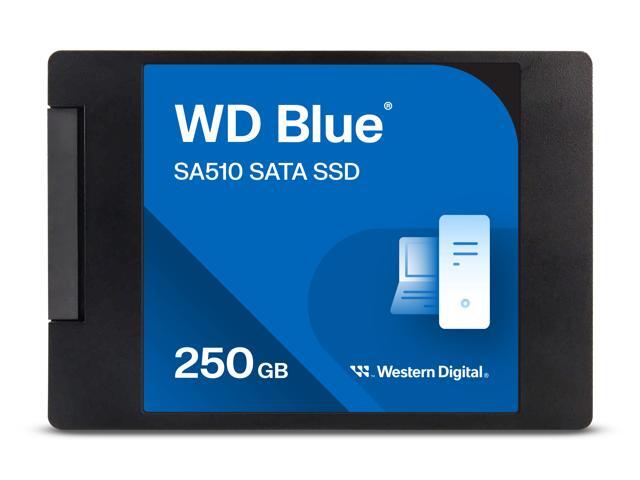







Gilberto Scapini –
Decidí comprar este porque según la información proporcionada por los laboratorios es el mejor disco de su categoría y justo necesito el menor porcentaje de error para las máquinas que actualicé, a otra le puse el disco que directamente compite con este (omitiré marcas y modelos) y este WD Blue lo supero, en velocidad de arranque, ejecución e instalación. Si buscas calidad, rendimiento y no te importe pagar unos cuantos centavos de mas por la seguridad y fiabilidad que te da esta marca seguro esta es una buena opción para usuarios rudos y exigentes, de otra manera te sugiero optes por la linea Verde de esta marca. Añadido que sin querer lo puse encima, literalmente arriba de un imán en donde pongo los tornillos para que no se me pierdan, al darme cuenta de mi error corrí asustado hasta el templo mas cercano (chiste 🙂 ) pero no le paso nada ni afecto el rendimiento, según leí los discos SSD no son afectados por los imanes pero mas vale que no te arriesgues. En cuanto a su instalación es super simple, como cualquier otro disco duro, peor mas ligero. Lo puse en una laptop y sus ventajas son:
+ Mayor velocidad (exagerada velocidad)
+ Mayor estabilidad del sistema
+ Mayor autonomía de la batería (rinde más la pila de la portátil)
+ Mejora el estado de suspensión/activación
+ Mejora la portabilidad porque ya no te tienes que preocupar si vas muy brusco de un lado a otro.
Gracias por leer.
Cosimo –
Após a instalação do SSD, o computador ficou super rápido e o sistema bem fluido, sem qualquer engasgo de carregamento. Recomendo a todos aqueles que querem dar um upgrade no computador sem gastar muito.
Eduardo González –
Preso durante il black friday per velocizzare il pc fisso; non è facile trovare un prodotto con un rapporto qualità-prezzo così elevato. Il prodotto era uno dei pochi migliori SSD che la scheda madre supportasse, ho dovuto scegliere con attenzione e devo dire che dai benchmark, il prodotto risulta valido e rispecchia le specifiche di casa WD in tutto.
Allego, per puro scopo informativo, un’immagine del test sull’SSD da 250GB in mio possesso. I dati illustati non mentono e neanche la cara WD; molto soddisfatto!!!
Prima di poter scrivere questa recensione però, ho dovuto faticare molto per istallarlo e avviarlo dato che, non sapendo lo stile di partizione del disco (WD HDD 1TB Blue) principale che era MBR, sono dovuto andare un po’ a caso (per mancanza di tempo); il risultato è stato un’inizializzazione in GPT (invece di MBR) e clonazione da HDD MBR che all’avvio dell’SSD portava a crash continuo… Risolto con un po’ di pazienza cambiando stile di partizione e ri-clonando tutto 🙁
NA’ FATICACCIA!!!
Nel complesso un ottimo prodotto che a 47,90€ non è secondo a nessuno se parliamo di prodotti di un certo livello.
Amazon sempre puntuale, imballaggio medio/ottimo e prodotto arrivato senza danni o problemi :D.
Prendetelo se ne avete bisogno ma, ATTENZIONE alla compatibilità!!!
Nathan T. White –
I needed a New Drive. and this is a Solid good, stable Drive. Though Truthfully, I moved to Bigger. at the Time I had only a Small amount of Cash. and This was handy and worth every Penny
MetalMan462 –
My OS is windows 7-64, my hardware is HP laptop. I am very pleased with this drive. $55 with prime at the time of this writing. Previously I had purchased another brand here at Amazon that had very high reviews, but the drive was DOA. I am new to ssd’s so my first impression was concerning. I never had a bad experience with any hdd’s, and my first ssd experience had me second guessing my decision to convert. I figured if I am gonna do this right, I better stick with a major name brand. There are other brands like Samsung and PNY that have great reviews, but WD had never failed me in the past so I went that direction. Packaging never guarantees quality, but I was impressed. WD does have an awesome website, with faq’s answers for practically any inquiry you might dream up. for the blue 3d 250 ssd, WD includes a 5 yr warranty. A free Acronis cloning software download is also available with your purchase. I downloaded it but it wasn’t quite as easy to use as I felt it should be. I found another free cloning software on the web, “backupper” with great reviews and intuitive user screens. It downloaded quickly, was easy to use, and appears to have made a flawless clone of my then current hdd. I must point out I never pre formatted the new ssd drive, and I never entered bios before or after the ssd clone or install. I don’t know if this is due to the software I chose, or the drive, but I am happy it was so effortless. The only noticeable difference of this new ssd and my old hdd is speed. The ssd has brought new life to my laptop, helping me delay the cost of replacement.
The increase in speed is nice, and #1 reason I did this, the fact that my original hdd will now serve as my reliable backup, is a bonus.
I want to point out that I am not endorsing any particular cloning software, everybody has different likes and needs, but some cloning softwares are easier to use than others, so look around a bit. Remember the K.I.S.S. principle. Do your homework, but definitely give an ssd a try, I think you’ll be happy you did.
marty –
Muito bom. Chegou corretamente no prazo, embalagem OK, produto confiável. Recomendo.
Cosimo –
Facile da installare. Trasforma il pc come velocità ad uno smartphone di ultima generazione.
Montato su un asus I5 lo fa sembrare un I7.
Avvio in 18 secondi, lavora benissimo in multitasking il suo Hdd da 5200 rpm l’ho montato al posto del dvd.
Trasferimento dati tra ssd e Hdd sata e un po’ lento, ma e normale e ti da la possibilità di lavorare tranquillamente durante gli spostamenti grossi di dati.
Anke in remoto da smartphone a pc viaggia che è una meraviglia.
Cambia totalmente la qualità del lavoro e del gaming.
Consiglio
Book Glutton –
This was quite easy to setup as far as the SSD is concerned. I cleaned up my Desktop and emptied my Recycle Bin so as not to bring all that to the SSD when cloning. I chose a 250GB SSD since I only install Windows and other programs on it. All my data is on another disk, as is the Paging File. The software I used for cloning was the free version of Acronis True Image WD Edition (useable as long as you have one WD drive configured). It’s straightforward. First, install the SSD by running a SATA III cable from the SSD to an empty SATA slot on the Motherboard (they are labeled). Attach an unused power cable to the SSD. The system will recognize it after you boot it and at some point Windows will show “You must initialize a disk before Logical Disk Manager can access it” i.e. make it an MBR or GPT disk. It’s quick (there are brief articles explaining this). Then run Acronis. Select the disks HDD (source) SSD (destination) and it does the rest (unless you want to adjust the partition sizes – not recommended). Acronis did everything necessary and made it bootable and it got entered into the boot options in BIOS. The difficulty was getting the system to boot from the SSD with the UEFI BIOS. The problem seemed to be that there were multiple copies of the Windows Boot Manager (IDK why) which left me with no idea which was being used to boot the system. I restored the BIOS to the Default values (there was an option there). That cleared up that problem and system recognized the SSD when I first booted (I confirm it with an F2 – BIOS). Everything worked fine from that point on. Unfortunately, I could find no information on this. You seem to just have to hack your way through it. That’s Dell’s problem. The SSD was easy.
Book Glutton –
I have used several of these WD Blue SSD drives in my own system as well as in other system builds I do for my customers. They are reliable, fast, and easy to maintain.
There are other drives out there that are faster, of course. The Samsung Evo drives come to mind. However, SSD drives in general are almost always better then standard HDDs, and at the smaller price point, the Western Digital Blue SSD drives are a great option without taking a huge hit in performance.
I recently used this 250gb drive in a gaming build I put together for a customer. The Windows 10 boot time is user 35 seconds with 8GB of ram installed on a Ryzen 5 2600 system. The boot times of course will vary depending on the other system specs, but this drive is very fast.
I personally use a 2TB M.2 version of this drive, along with a 2TB 2.5 SATA version of this drive on my own build for gaming and video editing. Both of them have been working fantastic. I did have to RMA the 2.5 version at one point, but that was due to the computer’s power supply issue. WD’s customer service on the RMA was easy to deal with, and I had no issues getting a replacement drive. It did take a couple weeks, but shipping from the east coast the west coast does take some time.
I’ve been a Western Digital user for over 10 years now, and their drives never disappoint. I’ve used green, red, blue, and black drive models in my own systems, and in system builds I do for my customers, and the drives never give me any issues. Highly recommend them.