Western Digital 500GB WD Red SN700 NVMe SSD – WDS500G1R0C
Set Lowest Price Alert
×
Notify me, when price drops
Set Alert for Product: Western Digital 500GB WD Red SN700 NVMe Internal Solid State Drive SSD for NAS Devices - Gen3 PCIe, M.2 2280, Up to 3,430 MB/s - WDS500G1R0C - $79.99
Last Amazon price update was: January 7, 2025 16:33
×
Product prices and availability are accurate as of the date/time indicated and are subject to change. Any price and availability information displayed on Amazon.com (Amazon.in, Amazon.co.uk, Amazon.de, etc) at the time of purchase will apply to the purchase of this product.

Western Digital 500GB WD Red SN700 NVMe SSD – WDS500G1R0C
$79.99
Western Digital 500GB WD Red SN700 NVMe SSD – WDS500G1R0C Price comparison
Western Digital 500GB WD Red SN700 NVMe SSD – WDS500G1R0C Price History
Price History for WD Red SN700 NVMe SSD, 500GB of NVMe Solid-State Drive for NAS Devices
Statistics
| Current Price | $66.11 | October 20, 2024 |
| Highest Price | $66.11 | October 20, 2024 |
| Lowest Price | $66.11 | October 20, 2024 |
Since October 20, 2024
Last price changes
| $66.11 | October 20, 2024 |
Western Digital 500GB WD Red SN700 NVMe SSD – WDS500G1R0C Description
- Robust system responsiveness and exceptional I/O performance
- Tackle NAS workloads with exceptional reliability and endurance
- Tame tough projects like virtualization and collaborative editing
- Perfect for multitasking applications with multiple users
- Scale your NAS device with huge capacities up to 4TB*
- Purpose-built and tested to be compatible with popular NAS systems
- * 1GB = 1 billion bytes and 1TB = one trillion bytes. Actual user capacity may be less, depending on operating environment
Western Digital 500GB WD Red SN700 NVMe SSD – WDS500G1R0C Specification
Specification: Western Digital 500GB WD Red SN700 NVMe SSD – WDS500G1R0C
|
Western Digital 500GB WD Red SN700 NVMe SSD – WDS500G1R0C Reviews (13)
13 reviews for Western Digital 500GB WD Red SN700 NVMe SSD – WDS500G1R0C
Show all
Most Helpful
Highest Rating
Lowest Rating
Only logged in customers who have purchased this product may leave a review.

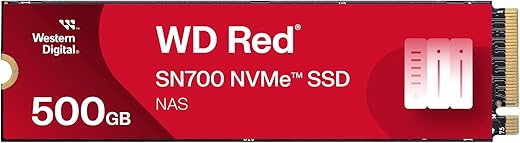



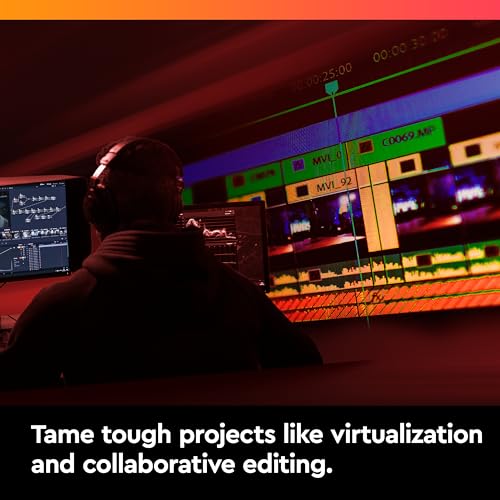













Chris –
I have a NAS for my home medias.
This works wonders and extremely reliable. WD Red is my go-to for all my storage needs. Long lasting and reliable.
Travelling Kiwi –
I purchased 2 of the 500GB for my Synology 920+ running DSM7
Easy tool-less installation.
Decided to use only ONE of them in READ mode for my Calibre and Plex libraries as well as Docker images. Noticeably faster load up of art work which is important for the Media room experience. Movies will not see any speed boost – as why would they? But the artwork loading is quick and very noticeable once cached.
Synology WILL complain when you set up the Cache as there are no WD products in the Synology “compatibility” chart. Don’t now if this is due to a failed business agreement or whatever, however it will work.
I have 15TB of storage, and the Single 500GB NVMe SSD is more than enough. I will likely move the other one to another NAS, or into my computer. i likely could have gotten away with a 256GB NVMe SSD but room to grow is always good.
Please note that the Synology Read/Write cache mirror set up has caused some people grief in the past, so please do your own research on this before doing it. Personally I don’t feel the need.
Danny V. –
I had 16 of these installed in my storage cluster (Dell servers) and started to get weird critical failures every night only on nodes with WD Red 4TB SN700 NVMe installed. Further investigation revealed that these drives have catastrophic failures under load which leads to a complete disconnect from the PCIe bus. Even a reboot does not help and you need to power-cycle the entire machine.
Needless to mention that all failures went away when these drives were replaced with an NVMe from a different vendor…
Honestly, I expected more from a product specifically targeting storage systems… A huge disappointment.
Nasuser –
Use in my QNAP as QTier, which provides both Cache and Volume in one solution.
Works great! Used the test utility in QNAP to pick the over provisioning that worked best for my needs.
Already used another set of WD 1TB Reds and worked perfect, wanted a bigger pool updated to 4tb’s, so far so good. Always getting max throughput on network, don’t leave home without it!
Oscar –
I put two of these on my Synology DS1522+ and had no issues so far. Using it as a Read-Write Cache, and noticed a great improvement when moving new files into it, as well as my VMs feeling a bit snappier.
Rocket –
Was pretty slow to ship out – took a couple of weeks to arrive, but it works as expected.
JARANOR –
Installata una coppia su Synology NAS. Anche se non presente nella tabella di compatibilità di Synology (Synology consiglia solo gli SSD con il suo marchio, ma ad prezzo esagerato) funziona perfettamente nel NAS Synology.
Needcooling –
He comprado este SSD para mi NAS QNAP Ts-464-8g, para crear un almacenamiento SSD y en el instalar todas las apps, de este modo ganar rapidez y fluidez en la carga de apps.
En concreto ha sido para instalar la app Plex, de esta forma al tener instalado el servidor Plex en el SSD, la carga de la biblioteca del servidor Plex es mucho más rápido, cargan más rápido las carátulas y todos los metadatos, fluyen mejor los menús, aunque luego las películas y todos los medios los reproduzca del HDD, pero he ganado en rapidez y mejor rendimiento de toda la biblioteca PLEX.
Estoy pensando en comprar otro para las grabaciones de NVR, ya que en el mismo NAS también tengo montado un servidor NVR para grabar las cámaras de seguridad de casa, el problema que aquí está grabando continuamente 24/7, y los SSD tienen mucho desgaste en la escritura, y por ello me puede durar poco en ese sentido, aun así miraré si hay algún SSD especial contra escrituras constantes y así crear otro almacenamiento para el NVR, sobre todo es para intentar eliminar el dichoso ruido mecánico de los discos duros de un NAS, ya que al estar grabando continuamente las cámaras el disco está todo el rato sonando, y al tener el NAS en el salón está todo el rato el típico sonido de disco duro, y esto se quitaría teniendo otro SSD para NVR, ya solo sonaría cuando lee algún dato o escribe del disco Hdd, pero eso ya son momentos puntuales.
Bueno para no enrollarme más, perfecto este SSD, ha sido instalarlo y al arrancarlo ya lo ha reconocido perfecto, y recomiendo usarlo como almacenamiento en lugar de caché, y ahí instalar las apps y así ganas rendimiento y rapidez.
Jo –
First and fore most, it’s double sided, the second side, the chips are located at the “end” of the drive, which is the furthest away from the NVME pin connecter.
Stays steady at WRITING 1200megaBYTE/s until it maxed out. There’s no such thing as cache, but the reads are all over the place, sometimes 2200mbyte/s for a couple of minutes, sometimes stays steady at 1000mbyte/s, sometimes drops to 900mbyte/s. Anyways, the lowest it dropped was 900mbyte/s.
These were all tests done by moving large VM containers, smallest are 100GB each, some as big as 1TB. And yes, I use this drive mainly to host my VM containers off of. Creating and destroying VM containers require more “writing” than reading, and the read speed isn’t that poor neither.
TL;DR, it won’t win any drag races, but since it acts like having no cache at all, it will ALWAYS offer STEADY performance even if you smash it over and over again. There is no recovery time for cache, as there IS no cache. (it acts like having no cache) And the speeds are much faster than QLC and TLC when their cache is exhausted.
Cons, it still gets toasty like any other NVME drive, so make sure you stick a heatsink on. If you use it as an external drive, make sure you pay the extra $10 with nice metal chassis and includes thermal pads enclosures. This NVME drive costs a lot (with or without discount), so you can’t skimp out and buy the cheapest NVME enclosure out there. Also buy the 10Gbps enclosure if you can afford it too.
Amzn Customer –
This is about as fast as you’re going to get with gen3 drives. I have an older machine that needed an upgrade, that doesn’t support PCIe 4.0, so this seemed like a good option. I’ve had good luck with Western Digital in the past (even when they’ve failed, their warranty program has shipped out replacements no questions asked).
Six months on, it’s still working as it did on day one, as a workstation boot drive, occasionally doing IO intensive workloads like large compiles.
Oscar –
I bought two of the Western Digital 2TB WD Red SN700 NVMe SSDs on November 19, 2023 (delivered December 18, 2023…took a month…) for my Synology DS1522+ NAS to be used for SSD caching. Overall been very satisfied with the performance of the drives and functionality with the DS1522+. These drives are the perfect price point for drives that only have the purpose of being cache drives and not for “real” storage.
To date (March 2024), I am starting to see problems with one of the drives. Hence 4 stars instead of 5, 3 months is too soon… Swapped bays in an attempt to test the M.2 slots of the NAS. The DS1522+ reported a healthy status and was able to rebuild the cache group. Everything returned to normal operation regarding the NAS and cache so far.
Some things I have noticed while investigating if this is resolved or if an RMA with Western Digital is in order.
Normally, these drives run at about 41C (no heatsink of anything fancy). I am now seeing on my swapped “recovered” drive that the temp is running steady at 55C while the other drive is running at 40C. This could be due to the drive rebuilding the cache…or it is indeed having some issues…time will tell.
If you are on the fence about buying these drives, I understand. I was worried too although regardless Western Digital has been a good brand for me personally and professionally with great product support.
TexDad –
I have two of these in my Synology DS1821+ for caching. They’ve been running great. I read before that they need a heatsink, and so I installed them from day one. Temperatures are fine (upper 30s C) and performance was definitely improved with caching.
Jason M. –
Bon produit en bonne état. Bien recu le colis