Western Digital My Book 1TB External Hard Drive
Set Lowest Price Alert
×
Notify me, when price drops
Set Alert for Product: WD My Book 1TB External Hard Drive Storage USB 3.0 File Backup and Storage - $189.99
Last Amazon price update was: January 8, 2025 08:51
×
Product prices and availability are accurate as of the date/time indicated and are subject to change. Any price and availability information displayed on Amazon.com (Amazon.in, Amazon.co.uk, Amazon.de, etc) at the time of purchase will apply to the purchase of this product.

Western Digital My Book 1TB External Hard Drive
$189.99
Western Digital My Book 1TB External Hard Drive Price comparison
Western Digital My Book 1TB External Hard Drive Price History
Price History for WD My Book 1TB External Hard Drive Storage USB 3.0 File Backup and Storage
Statistics
| Current Price | $189.99 | January 8, 2025 |
| Highest Price | $189.99 | November 24, 2024 |
| Lowest Price | $136.56 | October 31, 2024 |
Since October 17, 2024
Last price changes
| $189.99 | November 24, 2024 |
| $136.56 | October 31, 2024 |
| $137.24 | October 17, 2024 |
Western Digital My Book 1TB External Hard Drive Description
- Up to 4 TB capacity
- Dual USB 3.0 and USB 2.0 compatibility
- Automatic, continuous backup or file backup option
- Password protection and hardware encryption
- 2-year limited warranty
Western Digital My Book 1TB External Hard Drive Specification
Specification: Western Digital My Book 1TB External Hard Drive
|
Western Digital My Book 1TB External Hard Drive Reviews (7)
7 reviews for Western Digital My Book 1TB External Hard Drive
Show all
Most Helpful
Highest Rating
Lowest Rating
Only logged in customers who have purchased this product may leave a review.





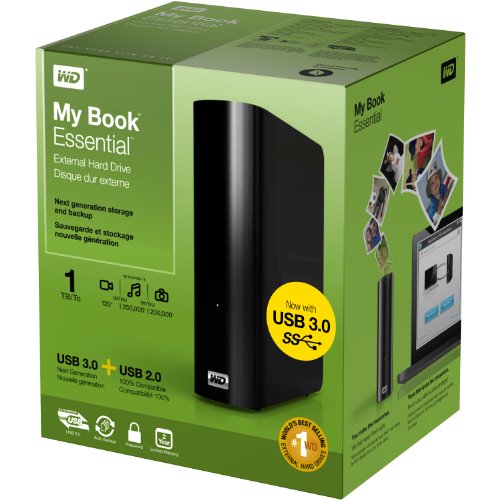









scgupta –
Product was as per details on Amazon site
Beardog –
Appears to be a sound product, but I am a little skeptical about the claimed transfer rate.
Gerhard Sendt –
Die Festplatte arbeitet leise und zuverlässig. Auch das äußere Design schaut gut aus.
Der Datenzugriff erfolgt relativ schnell und problemlos.
Jesse R –
Anyone afraid of getting a drive that’s higher than 1Tb, don’t. 3 TB is perfect for anyone that needs that super fat extra storage. I been using WD my book for about a month now. No problems at all. All works like its suppose to. What you should expect for this order:
Solid build. Not so cheap. But it is plastic with air vents at the top. It kinda makes it look slick. I was thinking of getting a metal casing but nah, this plastic is top notch. I leave it on for big transfers and heck, it doesn’t get so hot at all. A+ on that. It is of course black (the one I chose.) It is shiny and can be fingerprint magnet. But it cleans easily right off. I decided to leave the sticker on it to prevent it from getting dirty. But that’s optional for you all. It comes with USB 3.0 cable. Meaning you don’t get the regular USB 2.0 cable you all recognize. But 3.0 works with USB 2.0 so you don’t have to worry. Make note of that though. USB 3.0 has a tiny male head that connects to the back of the External Hard Drive (EHD.) Of course the manual, power cord and the box. Also there is no bloatware pre-installed. Its ready to go NTFS. It says you can do backups with it using its own software. But there was no CD for such thing. I would assume you’d have to download it from their website. Which by the way, I did not install any software on this for backup. Maybe people are having such a hard time because of the software. I’m just using it “as is.” File transfer period.
Lets see what I didn’t like..sometimes the USB 3.0 cable when fully inserted to my computer it will not recognize it. But if I pull the cable couple centimeters off (there is a dent line on the cable if you line it up any PC will recognize it) it will read it. Weird, maybe its just me.. On USB 2.0 cable I would just insert the whole thing. With this one you have to kinda pull it out just a centimeter or where you see the line indent. I assume it has to do with USB 3.0 compatibility. My laptop only reads USB 2.0 but 3.0 says its universal. I think it may be some small technical flaw. But it does work. One last thing I disliked was that I couldn’t defragment this 3TB hard drive. I assume its because of its capacity limit. But that one caught my surprise. I tried several software including Microsofts degrag. Nothing works. 🙁
That’s about it though.
I used Acomdata before and it has metal casing. Haven’t had problems with either one of them. A few did but it was my own fault. I tended to be clumsy and I droped 2 of them 500GB though. Learned my lesson. But so far Western Digital is very reliable. So is Acomdata but there far more expensive. I think I might buy some more WD.
Quality is just above average for me. Meet my expectation (besides some of my dislikes shown above). Lots of storage. And no, is not true the more space the more your drive can self destruct and no longer work. I used this thing heavily and it still works. I’ll make sure IF anything bad does happen i’ll come back to update. So be sure to subscribe to this feed or book mark it unless I do. If nothing, it means it works wonders. If you see an update someday, its bad. It’ll probably be a dead drive or something. But i’m smart too. I have another external drive that I keep for super-back-up. Incase one dies I have another copy. So i’m not too worried. The back-up time frame can be tedious though for a 3 TB of data 😛
So far i’m happy.. the 2 dislikes should not discourage anyone. There small.
Drive looks: 9 / 10 (Sleek design)
Storage: 10/ 10
Heating/ cooling: 9 out of 10 (stays cool after 20min file transfer)
Life span/ dependability: Undetermined. Everyone will face different life spans. Depends how you take care of the drive. I will update mine when I see problems.
Overall quality: 8 out of 10 (-2 points off for my dislikes shown above)
Mathieu –
I remember when I paid the same product 149$ last year.
I’m still buying this product because it is really good and I’m really satisfied.
I have 4 of these. 2 of 2tb and 2 of 3tb. They are all working good! They’re fast and give me a lot of storage capacity.
It comes with the smartware software but I honestly doesn’t use it. I only use it to put a password on the drive and then I uninstall it.
Then I get no problem if there’s multiple drive connected (from what I read for some people).
I even moved over 1tb of file from a 2tb to a 3tb drive and there was no problem at all! It took at least 23 hours but It was done on my laptop with usb 2.0.
I get up to 110-120 mb/s with usb3 on my desktop.
I would recommend this product to everyone! Do no wait and buy it. This is a really good price. It’s usually 199$ on most of the store.
Aleck –
I bought an Xbox One and soon ran out of space to 8%. Searched for external drives and I was thinking about getting a 2TB hard drive but went for this one. I was a bit worried that this amount of disk management that too for high demanding gaming interface would affect the performance but Hats Off to Western Digital and Amazon, its been 3 months all my games both digital and disk ones are installed in this big boy and no lagging, glitch or freezing of games due to hard drive till now. The difference between speed of Xbox One and My Book 4 TB is rarely visible but I must say My Book saves me a few milliseconds to seconds and for an avid gamer each second to wait is torture, so full 5 star for WD, full 5 star for Amazon and full 5 star for seller.
Ronald E. Donofero –
Over the years, I’ve owned MANY computers and hard drives and such. I’ve been pretty lucky with hard drives, but haven’t escaped the occasional HD failure. Suffice it to say, I have had my share of hard drive failures.
A hard drive failure is ALWAYS annoying and a wake up call to backup data more frequently.
I decided that I needed an external drive to backup my primary drive (on my main computer) – since it contains a lot of files that would be pretty hard to replace.
Being an I.T. guy myself, I DO keep backups on internet servers. But I wanted something LOCAL (ie: FAST and easy) that would hold my main files AND have a program that would back things up “in the background” so that I’d never have to worry about keeping current backups. You know, when you have a crash, one of the first questions that goes through your mind is: “gee, when was the last time I backed up?”.
I went with Western Digital because I’ve had VERY good experiences with their drives. In fact, I don’t think that I’ve EVER had a WD drive fail on me. (Seagate, yes, Other “who knows who build them drives”, yes – WD, no). Could be “luck of the draw”, but hey – if it works, STICK WITH IT.
I received this external drive – plugged it in. Windows 7 (64 bit) recognized it right away. Two updates (firmware and software) and I was up and running.
The backup software – a GEM. Exactly what I was looking for.
It is taking awhile to backup my main HD – but hey – we live in a world where people expect things way too fast. I’m a fairly ordinary user, but I DO tend to encode a LOT of videos. This uses up a LOT of hard drive space. The drive is CURRENTLY backing up my main HD (does it in the background, how nice!). I have a little under a terrabyte to backup and it looks like it will finish overnight. Not bad – People tend to dismiss how huge a terrabyte is. Just like the national debt – people don’t realize how big a TRILLION is. Example: If you spend one dollar per SECOND – it’ll take you over 31,700 YEARS to spend ONE trillion dollars. Anyway, I digress – an overnight backup is NOT BAD for an external drive backing up nearly a terrabyte.
The software appears to run in the background – it should backup any new or changed files automatically.
Bottom line – This drive is working BEAUTIFULLY for my purposes. It is giving me peace of mind. While I don’t have “long term” experience with it, it is working well and if it has the durability of all my older WD drives, I’ll be very pleased indeed.
One reviewer said it had a “flimsy” USB3 connector. I’m not seeing that. Maybe WD improved the connector with newer models, but mine appears to be a solid, standard, USB3 connector.
If I have any issues, I will update this review. I hope my (rather lengthy typing) has been helpful.
All in all – Great product.
– Ron Donofero
*Update* – I had a great deal of trouble with the included backup software. It works great WHEN IT WORKS – but seems to run into problems for unknown reasons (I am an I.T. Tech and did a lot of research to solve the problems – finally gave up). I now use “Acronis” software to do my backups. I still love the drive, but DO NOT – I repeat – DO NOT use the included “smartware” software or you’ll be sorry. I highly recommend this drive married with Acronis – that seems to be an awesome winning combination.