Western Digital WD Blue 500GB Mobile Hard Drive
Set Lowest Price Alert
×
Notify me, when price drops
Set Alert for Product: Western Digital WD5000AAKX 500GB 7200RPM 6Gb/s 3.5in SATA Hard Drive - $25.49
Last Amazon price update was: January 7, 2025 14:23
×
Product prices and availability are accurate as of the date/time indicated and are subject to change. Any price and availability information displayed on Amazon.com (Amazon.in, Amazon.co.uk, Amazon.de, etc) at the time of purchase will apply to the purchase of this product.

Western Digital WD Blue 500GB Mobile Hard Drive
$25.49
Western Digital WD Blue 500GB Mobile Hard Drive Price comparison
Western Digital WD Blue 500GB Mobile Hard Drive Price History
Price History for Western Digital WD5000AAKX 500GB 7200RPM 6Gb/s 3.5in SATA Hard Drive
Statistics
| Current Price | $25.49 | January 10, 2025 |
| Highest Price | $26.95 | August 23, 2024 |
| Lowest Price | $25.49 | November 7, 2024 |
Since August 23, 2024
Last price changes
| $25.49 | November 7, 2024 |
| $26.95 | August 23, 2024 |
Western Digital WD Blue 500GB Mobile Hard Drive Description
- IntelliSeek: Calculates optimum seek speeds to lower power consumption, noise and vibration.
- Data LifeGuard: Advanced algorithms monitor your drive continuously so it stays in optimum health.
- NoTouch Ramp Load Technology: Safely positions the recording head off the disk surface to protect your data.
- 2-year manufacturer limited warranty
- Package includes a hard drive only – no screws, cables, manuals included. Please purchase mounting hardware and cables separately if necessary.
- Ships in WD-certified box for safe transit during shipping
Western Digital WD Blue 500GB Mobile Hard Drive Specification
Specification: Western Digital WD Blue 500GB Mobile Hard Drive
|
Western Digital WD Blue 500GB Mobile Hard Drive Reviews (11)
11 reviews for Western Digital WD Blue 500GB Mobile Hard Drive
Show all
Most Helpful
Highest Rating
Lowest Rating
Only logged in customers who have purchased this product may leave a review.




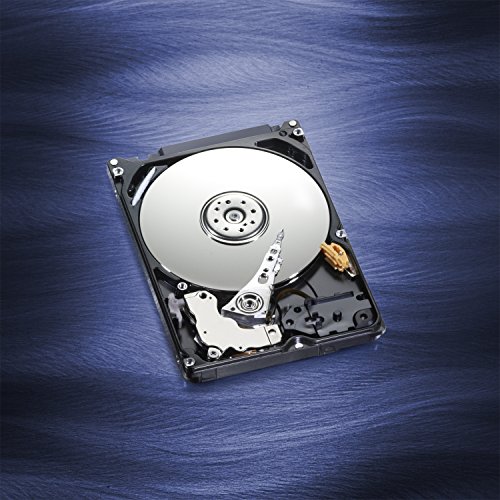

























BBP –
I bought this in January 2014 to replace the puny 40GB drive that came pre-installed with my PS3 (white fatty). I don’t know how I got by with so little for so long. Most disc-based games these days require some kind of install, and more and more games are going the digital download route (I’m part of PlayStation Plus), so I needed more room badly. I considered going up to 750GB or even 1TB, but 500 GB seemed to be sweet spot between performance and cost. I didn’t want to spend too much, especially since I’d likely be purchasing a PS4 in a year.
I spent several hours reading reviews and comparing prices, deciding between traditional hard drives and SSD. In the end, I chose this one, based on my positive experience with the WD brand and based on the price. For $45, this is a good price for a roomy drive and gives new life to my PS3 for all my downloads. Quiet and no problems at all.
MARCO N TRI –
Good
Kabir Kitagawa –
Got this for my 80gb backward compatible Playsation 3. It works absolutely great! At first when I swapped it, it seemed slightly slower than usual, but after a few hours it went to top speed, now faster than my original 80gb drive. So don’t be alarmed if this happens. Also, make sure you have your game saves on a usb drive. Some saves may not be copy-able so you might have to have Playsation Plus to upload the saves. You don’t necessarily need a backup device and spend extra money. Make sure to sync all your trophies to your account before you swap hard-drives.
The only issue was unrelated to the product itself, as it was just my PS3 mount/screws. For those of you buying it for a fat PS3, don’t worry about getting a new mount since this will fit in the original. The issue I had was that the PS3 screws were easily stripped. If it comes to that case, go to a hardware store and have them pliers the screws if it gets stripped. They won’t charge you. Or if you have pliers yourself you can do it yourself, but if you neve rused them have a professional do it.
TechnologyRocks –
Good little replacement drive, wish it was black but this is the next best thing from WD
Andrew –
My wife has an Inspiron 1520 (Win XP) since 2008 or so. It had an 80 GB drive which got pretty full. Thus, I decided to buy a cheap larger HD and found this one. I cloned the drive taking precautions not to copy the MediaDirect partition, the recovery partition and the Master Boot Record. Somebody interested may find on Internet that this is quite important when cloning a Dell laptop which has hidden HD partitions. Have used free Acronis software.
Everything went smoothly in the first attempt. The laptop works better than before. The new HD appears to have no problems, is fast and does not produce noticeable noise.
This is a slim drive (7 mm)and the package contained no spacer(s). I concluded that this should not matter.
Overall, a very good purchase.
socaljazzdude –
I just installed this as a secondary HDD in my HP DV7t-6100. As I expected, the drive is a slightly smaller than a standard laptop hard drive. I had to carefully position this Western Digital 500GB Blue Bare Drive into the hard drive caddy, but once I got it installed, my system booted up and immediately recognized the drive and prompted me to restart my machine. After restarting, I opened up Disk Manager in Windows 7 and proceeded to format the drive to NTFS.
This hard drive works exactly as I need it. It’s light and quiet. So far so good, so I definitely recommend this hard drive to anyone who is looking for a good and stable secondary hard drive for a laptop.
MARCO N TRI –
Não foi possível instalar o sistema operacional. Estou devolvendo o produto.
Don Draper –
This drive was a great PS3 upgrade. I had a 1st gen. 60GB PS3 and my hard drive finally ran out of space when I installed GT6. Now I have plenty of room for more games, music and videos. The installation was extremely easy. However, I do have a few pointers for anyone attempting this upgrade for the first time:
1. Backup your PS3 to a USB FAT32 formatted flash drive. PS3 will only recognize flash drives that have been formatted as FAT32. I had a Kingston 64GB USB flash drive that came FAT32 formatted out of the box. It took about 3.5 hrs. to backup the system. Go to: Settings -> System Settings -> Backup Utility.
2. The factory installed screws are tight and they will strip easily if you are not careful. Get a good quality screw driver that fits the screws well. The screwdriver should have a handle which you can grip and apply a decent amount of torque to the screws. Hold the drive cage in one hand and firmly apply pressure with the screwdriver using your other hand towards the drive while twisting the screw. You’ll feel a slight pop and the screw will come out.
3. Install the new drive and restore the backup data.
4. Have fun with your upgraded PS3!
Joseph Gascon –
I got this hard drive to replace a laptop hard drive that crashed. It is 5400 rpm and 500 GB of space. From pictures of the way it was packaged online, it looked exactly what I saw. I had no trouble reinstalling my OS using the recovery disks I created as a backup. Everything seems to be working. There was just one time where it made a weird scratching noise that was loud and I thought it would crash. It could be just a bad sector on the hard drive. It is not the fastest hard drive, but it works. Only time will tell if any problems occur with the hard drive. I haven’t had any problems with Western Digital hard drives especially the portable external hard drives. I would recommend this hard drive if your looking for a price of $49.99 or lower for a new 500 GB and 5400 rpm. If you have extra money to spend, you should go get a 7200 rpm hard drive version instead. I got the hard drive in 2 days since I had the Amazon Prime membership. It arrived through USPS on the time I usually walk to get the mail.
Mozart Daniel –
Replaced the failed drive in a 2011 Macbook Pro with this drive and it’s been flawless. The performance of the computer has improved, and having twice the storage space of the original 250GB drive is an awesome upgrade. Definitely a cheap way to keep this otherwise perfectly functioning macbook going. Plus, having WD’s reliability behind the new drive makes it even better.
Narayan Ji Mishra –
Adquirí este producto para ocuparlo mediante un case en mi WIi U y no ha habido inconveniente alguno. Las velocidades de transferencia son muy buenas, aunque bien por el precio que pagué, podría haber tenido algo más de espacio en otras opciones, pero este disco duro es de buena calidad y duradero, eso espero.