Yealink W56H HD DECT Handset
Set Lowest Price Alert
×
Notify me, when price drops
Set Alert for Product: Yealink YEA-W56H HD DECT Expansion Handset for Cordless VoIP Phone and Device - $93.75
Last Amazon price update was: January 7, 2025 22:33
×
Product prices and availability are accurate as of the date/time indicated and are subject to change. Any price and availability information displayed on Amazon.com (Amazon.in, Amazon.co.uk, Amazon.de, etc) at the time of purchase will apply to the purchase of this product.

Yealink W56H HD DECT Handset
Original price was: $110.00.$93.75Current price is: $93.75.
Yealink W56H HD DECT Handset Price comparison
Yealink W56H HD DECT Handset Price History
Price History for Yealink YEA-W56H HD DECT Expansion Handset for Cordless VoIP Phone and Device
Statistics
| Current Price | $93.75 | January 7, 2025 |
| Highest Price | $98.75 | August 19, 2024 |
| Lowest Price | $92.90 | August 31, 2024 |
Since July 15, 2024
Last price changes
| $93.75 | September 7, 2024 |
| $92.99 | September 6, 2024 |
| $92.90 | September 5, 2024 |
| $93.75 | September 2, 2024 |
| $92.90 | August 31, 2024 |
Yealink W56H HD DECT Handset Description
- 2.4″ 240 x 320 Color LCD Screen
- Headset Connection via 3.5mm Jack
- Exceptional HD Sound with Wideband Technology
- Elegant Keypad Design with Illumination and Keypad Lock
- Up to 400 Hours Standby Time
Yealink W56H HD DECT Handset Specification
Specification: Yealink W56H HD DECT Handset
|
Yealink W56H HD DECT Handset Reviews (13)
13 reviews for Yealink W56H HD DECT Handset
Show all
Most Helpful
Highest Rating
Lowest Rating
Only logged in customers who have purchased this product may leave a review.

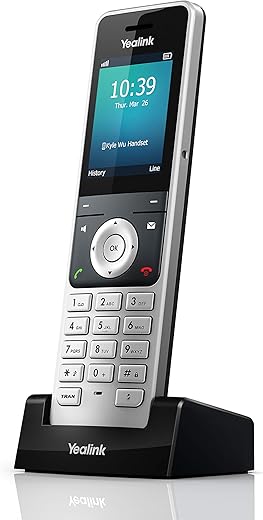
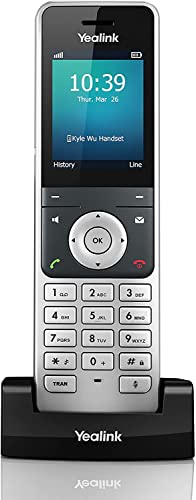
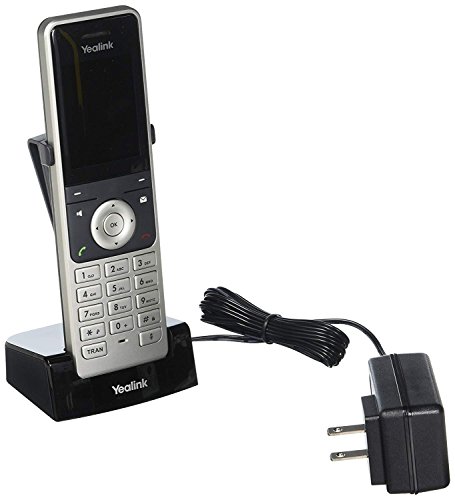
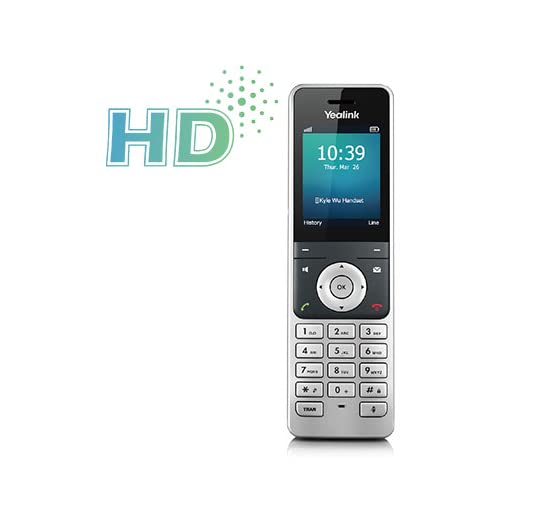




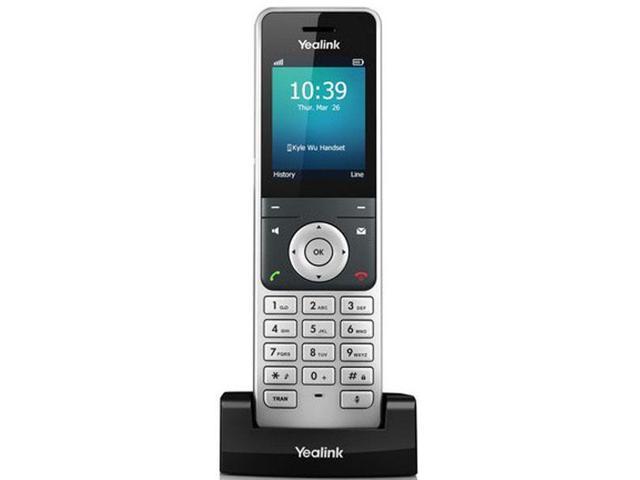






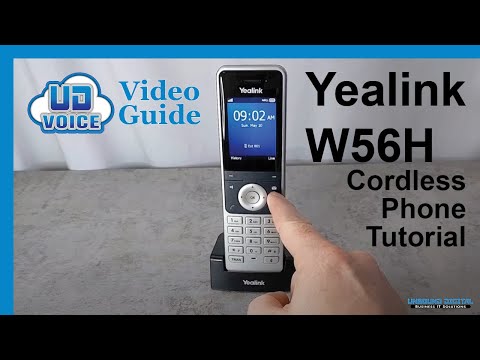









Chelcia Berry –
We ordered this for the residents at my job, as our old ones stopped working. They are a little difficult to get connected, otherwise nice product.
Rodney Wallace –
This phone works well, has great features, and great sound quality. The only minor complaint I have is the durability of the plastic. The corners and edges get worn off over time. Otherwise, the phone just works.
Marlen Ferreira –
Funciona perfecto
Frank Brewer –
Good ph for value for VOIP system. Range is good as long as you limit interference from base station
Kurtis B –
These were exactly what I was hoping for. They’re working great for my software-based PBX. The features are limited compared to some corded models; but they’re a huge improvement over analog cordless phones. Call quality is good, as is speakerphone functionality. Range is meeting my needs so far.
ARTE VE.D.O. srl –
Dico quasi perchè non ha alcune funzioni che i telefoni voip “fissi” prevedono.
Ad esempio tasto conferenze, blf.
Per il resto super!
Chris – DG7CF –
Yealink ist für mich eine tolle Marke, mir gefallen die Telefone sehr gut.
Ich habe einige im Einsatz und hatte noch nie Probleme.
Kann ich nur empfehlen.
pierre –
Répond parfaitement au besoin
Joshua Speer –
I had a lot of trouble getting the firmware to go in with the used ones I purchased. In short, what I ended up doing was downgrading the base which brought all the phones together to flash an older firmware. Then I upgraded the base to the newest version.
With all phones connected to the base I setup the ftp server. Inserted the settings for the phones to pick up the older version. Downgraded the base and on it’s restart the phones took the older firmware. Then updating the config to the new version while the base was upgrading to the newest version. Once the base booted up all the phones grabbed the new update and I disconnected the ftp server. Life is good.
JavaJoe –
I recently upgraded my three Grandstream Voip cordless phones to YEA-W56H. The YEA-W56H are an order of magnitude better. Voice clarity is as good as any landline. Another plus is I can roam around my large rambler house without losing call dropping. I even get a great signal down in the basement. Configuration/ pairing couldn’t be simpler.
BookSeller –
Bought two handsets to go with a new VIOP system that we installed. These were the least expensive handsets that would work with the system we are using, and even at that they were over $ 100 each. Pairing and set up with a tech rep from our phone service was fairly simple but afterward we started realizing how cheaply made they were. They come with a removable clip so that you can clip the handset on your belt or front pocket – unfortunately the clip would not stay attached to the phone if you used it that way – phone then lets go – falls on the floor and then falls apart – literally. Phone is way too fragile for any kind of business use. Further it came with NO instructions whatsoever – not even a “quick start” guide. Truly these phones are so cheaply made that I was somewhat shocked. Within a year we have had to replace two of them – so have now been forced to buy FOUR altogether. VERY disappointing.
Freddy S. –
hoping the materials will be ready in Jakarta Indonesia
The Professor –
Seems a lot of reviews are from people who didn’t get the right plug attachment in the box, but they should really mention whom they bought it from so they can name-and-shame!
Having bought the separate phone (W56H) and in a bundle with a W60B (H for Handset, B for base), I would recommend NetXL and LiGO to be sure of a UK plug.
(This phone is now a little older than newer models, but in terms of functionality, I don’t think it’s missing anything important. It feels mid-high range in quality and it still gets sold with newer base stations e.g. W70B and hence still continues (at this time) to get firmware updates to work with those. When I recently purchased this phone, this one was up-to-date already 🙂 )
It’s got a few wallpapers, ways to display the time, few ringtones to choose from, looks nice and modern. Button tone and backlight are configurable etc. It’s quite expensive as handhelds go, but hopefully means it will last a LONG time. It does seem to have decent battery life when it’s taken off its charger stand for a couple of weeks. The phone’s charger stand can also go in a USB slot.
I have to say, for the average person, setting up these phones PROPERLY may be a bit difficult. I’m a linux veteran of 15 years, 25 years of Windows and there are many settings on the server for the base station that I would just never use or aren’t fully sure what they do. It’s also a VERY GOOD thing that they offer so much customisation and access to settings in a modern age where everything is dumbed down and totally unhelpful to troubleshoot.
Short of a massive writeup in an amazon review, I would give my recommendations for a standard UK household who’s interested in switching to a VOIP phone. We have two of these phones (one upstairs, one down) and a W60B base station, and linked them to the one VOIP account to ring at the same time.
* We currently have a subscription with YAY. They only offer a couple of tiers, but their basic one gives you 100 minutes free to landline and mobiles and you can top credit up. They also have encryption to and from them (not the rest of the way obviously), so you can select TLS-SIP etc but you must set it up yourself with the instructions on their site. Call rates are always better than landline but there may be more appropriate providers for your usecase. Look around.
* We have all devices in the house set to fixed LAN IPs. At the very least, you should have your voip’s base station fixed (so it doesn’t change if anything gets rebooted). That chosen IP in a web browser will give you access to change settings. I think you can make most necessary changes using the phone itself (especially if your setup has an ATA “adapter”), but firmware updates and making house-wide (multiple phones at once) changes would be terribly boring going phone to phone without a centralised management you get in the base station.
*For updates, I think the only way is to download the rom from Yealink’s site, upload the rom to the base station and then selecti Firmware Update with the phone – I would always recommend updating internet-facing devices or devices that might get important fixes.
I was looking for an alternative for this phone, I might go something with a camera/viewscreen to make video calls, but then that’s VERY gimmicky when you’ve got your mobile (which could use a related app), or your desktop/laptop etc with a separate (turnoffable) webcam which will also have a better quality fps and resolution, letting you sit comfortably in your chair rather than straining over a phone lol