HP LaserJet M209dw Wireless Printer

Original price was: $149.99.$99.99Current price is: $99.99.
HP LaserJet M209dw Wireless Printer Price comparison
HP LaserJet M209dw Wireless Printer Price History
Price History for HP LaserJet M209dw Wireless B&W Printer NO TONER w/ Power Cord
Statistics
| Current Price | $76.49 | January 8, 2025 |
| Highest Price | $84.99 | August 6, 2024 |
| Lowest Price | $72.24 | August 30, 2024 |
Last price changes
| $76.49 | October 21, 2024 |
| $84.99 | October 15, 2024 |
| $72.24 | October 12, 2024 |
| $84.99 | October 9, 2024 |
| $76.49 | October 6, 2024 |
HP LaserJet M209dw Wireless Printer Description
- FROM AMERICA’S MOST TRUSTED PRINTER BRAND – Perfect for small teams printing black & white documents and reports, plus auto two-sided printing. Perfect for 1-5 people.
- FASTEST TWO-SIDED PRINTING IN ITS CLASS – Up to 30 black-and-white pages per minute single-sided, up to 19 black-and-white pages per minute two-sided
- DUAL-BAND WI-FI WITH SELF-RESET – Automatically detects and resolves connectivity issues
- STRONG SECURITY – Built-in security features help protect your printer from potential attacks
- PRINT FROM ANY DEVICE – Wireless printing from any mobile device, PC or tablet. Ethernet included. Works with Microsoft, Mac, AirPrint, Android, Chromebook and more.
- HP SMART APP – Eliminate steps in repetitive tasks, scan to the cloud and print or copy from your smartphone using HP Smart app
- This printer is intended to work only with cartridges with original HP chips or circuitry and will block cartridges using non-HP chips or circuitry. Periodic firmware updates will maintain the effectiveness of these measures.
HP LaserJet M209dw Wireless Printer Specification
Specification: HP LaserJet M209dw Wireless Printer
|
HP LaserJet M209dw Wireless Printer Reviews (13)
13 reviews for HP LaserJet M209dw Wireless Printer
Only logged in customers who have purchased this product may leave a review.

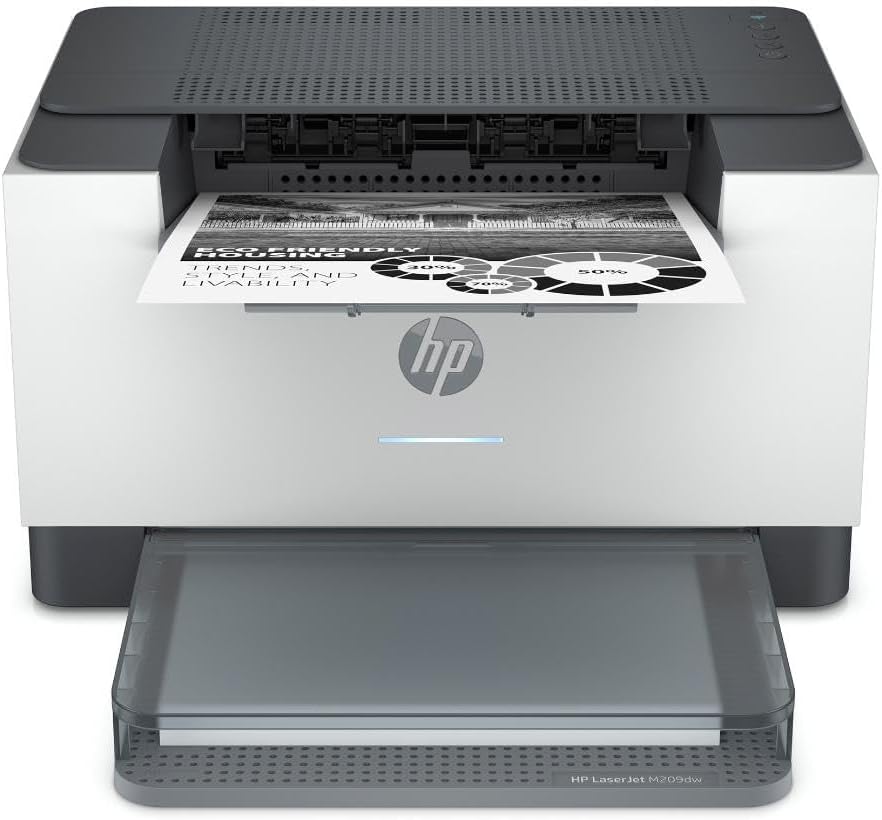
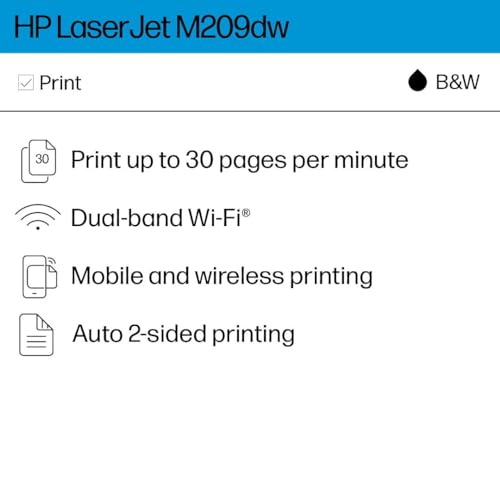


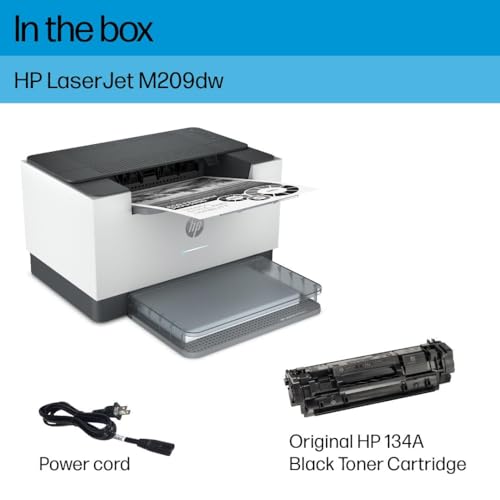

























Mandragora –
This printer is difficult to set up, and it falls off the network every few hours. Getting it back on the network (which in my case is an Amazon Eero mesh system) is bizarrely difficult, with poor directions that tell you to press counterintuitive combinations of buttons, and then wait for an unspecified amount of time where maybe it works, maybe it doesn’t.
Although Microsoft Windows UI figured out how to connect to a printer decades ago, this HP printer can’t use that. Instead, you have to use a proprietary HP app for this, and if a UX designer ever got near that app, I’d be shocked. That app is not designed specifically for this printer (you can’t just install a driver and be done with it), of course but rather the app is for hundreds of HP products.
The app features a nice little troubleshooter, which reliably indicates that nothing is wrong, even though it can’t even connect to the printer.
By the way, the computer I cannot connect this HP printer to is a 2022 HP desktop. HP can’t even manage to work with itself.
As if that is not enough, HP has made toner a subscription service, which you pay a set rate for each month, based on how many pages you print (few in my case, since my printer is rarely connected).
I regret this purchase. I cannot believe a major brand like HP would release a product as unusable and horrible as this. I’m too late to return it. I will probably donate it and buy a Brother printer.
R. Stephenson –
Je pensais que sa serais compliqué pour installer, pas du tout, pour commencer il faut aller sur l’application hp Smart, un coup installer l’application vas detecté l’appareil ( suivre les directives sur la fiche qui vient avec l’imprimante) après vous connecté votre wifi sans fil , un coup connecter vous pouvez connecté tout vos appareils et cell,
Pour les impressions très satisfait, pour le recto verso aucun problème, un jeu enfant, content de mon achat, et je les reçu avance sur la date indiquée, tout pour plaire, très bonne achat je recommande vivement
Avec l encre ,ça sèche trop vite,au lazer pas de problème –
Once it works, it works well for a home or small business office. The price is right too. BUT, at least with a Mac, the rigmarole they make you go through is as frustrating, as many several other users have already observed. The instructions you require are on two information sheets; you gotta go back and forth between them. WHY ARE THEY NOT ON 1 BLOODY PAGE? Yes, It does all work once you get the hang of it {over an hour in my case).
Later, if you want to add a second computer, you have to start from absolute scratch! The printer doesn’t even recognize that your second computer already is on your network.
This should make things a lot easier:
Make sure your computer is on, but do not activate HP smart yet.
1. Label the buttons on the printer. They’re normally virtually invisible.
2. If it’s been on for a while, Press X to exit sleep mode
3. press i for 5 seconds. The indicators should light up. It’s the only time you will see them.
4 Simultaneously press the wireless button on top (with a pencil eraser) and X
5 Go to your computer and open HP Smart.
6. Follow directions to to add a new printer. It should work.
P.S. You do not have to waste time signing up with them. That’s just to sell you their ink, unless you wish to buy it. It might be a good deal if you print 1500 sheets per month.
You’re welcome.
Rodney Treadway –
The printer offers easy installation, a quick internet connection, fast printing, and an excellent price point. With my inkjet, the cartridges barely last for 2 or 3 pages. In contrast, a toner allows me to print about 1,000 sheets. Ink cartridges may only yield 10 sheets before drying out. I recently bought an ink cartridge that dried out before I could even use it, which was a complete waste of money.
R. Stephenson –
I’m not sure if it’s because this is a defective product or if it’s just the design of the printer, but all my prints came out a little bit crooked. As you can see in my photo attached here, the light lines were made by me with a ruler/pencil and I can confirm they are perfectly parallel with the side of the paper. The dark lines were printed by the printer and they are not perfectly parallel with the edges of the paper or the pencil drawn lines. Not great for highly detailed printing or printing on labels.
Sylvain –
Fonctionne bien, bon prix
Cent Fl User –
Bought this for my wife’s home office so while working she does not have to go to the other side of the house to retrieve print jobs (not that we have a big house but it interrupts her work flow).
* Printer was easy to setup
* Easy to get on the network
* Has a small footprint
* Is very, very fast.
She loves it.
Only downside is the requirement to sign up for their program to take full advantage of all features. But then that is what throwaway email addresses are for, right?
Highly recommended.
PATZELE –
HOME PRINTING, USED IT ONE WEEK, NO MORE THAN 25 PAGES. WORKS GREAT BUT DOES NOT COPY OR SCAN. WOULD LIKE TO RETURN AND REPLACE WITH ONE THAT CAN COPY, SCAN AND PRINT. HOPE YOU CAN ACCOMODATE ME.
Normand G –
Works well
TexasGriller –
I returned a Canon copier because it took two hours to set up and even then would not work with my iPad. In contrast, the HP printer setup for WiFi and my Mac laptop was fast and easy. Print quality is very good, and the printer takes up very little room on my desk.
Al –
A chaque fois que je m en sert ça fonctionne très bien et rapidement,c est un petit bijoux
WH –
HP printer is easy to setup and wireless functionality is by far the best feature. While only black and white, it meets the needs for which purchased.
Abbas Fiuzat –
This is a compact printer that was easy to install using a cell phone. Excellent for a small home office.
And afterwards, it is visible to any laptop or other devices that are on the same network. It’s a laserjet, so it won’t have tge serious drying and clogging problems that my old inkjet printer had for not being used every day. I was very impressed, not just with the installation, but with the speed of printing too. Again, it’s good for a home office.